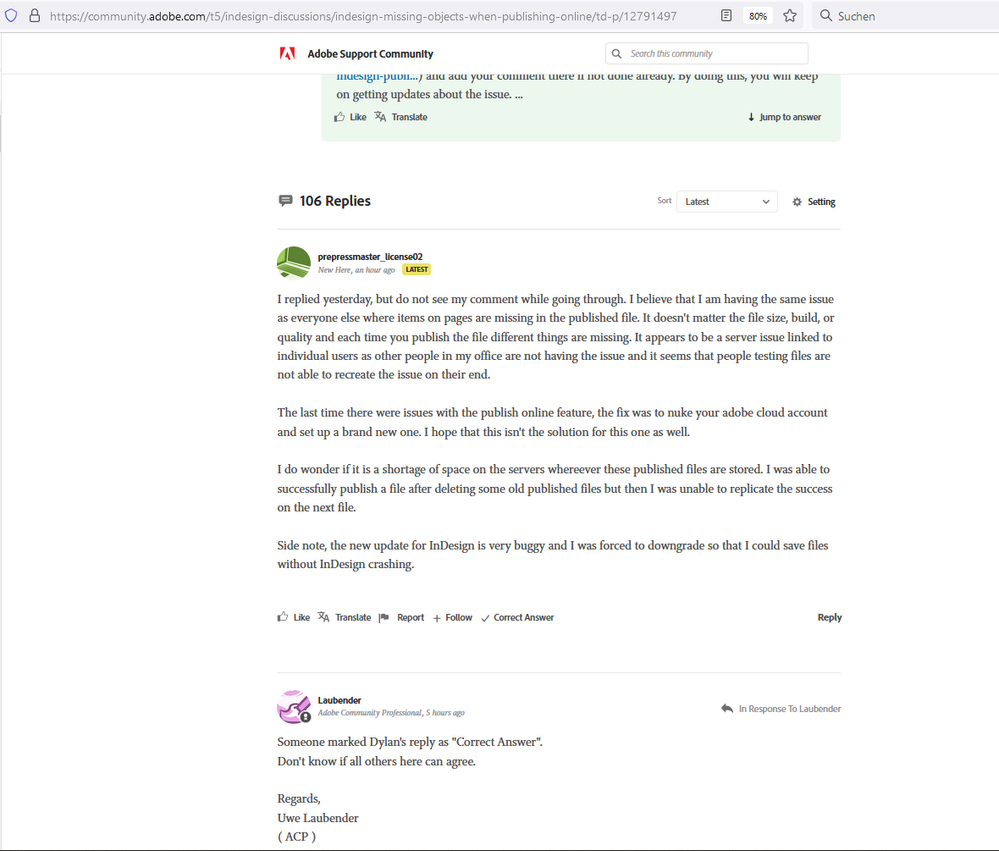- Home
- InDesign
- Discussions
- Re: Indesign - missing Text/ Images when Publish O...
- Re: Indesign - missing Text/ Images when Publish O...
Copy link to clipboard
Copied
Having a really bad experience with Indesign at moment. Been using for about 12 years, on latest cloud version. Objects such as drawn indesign objects and svg are suddenly going missing when Publishing Online. All since 3rd March (yesterday). Have rolled back to earlier file version, but also having the same problems, wondering if it's a program software issue? Any help appreciated
 3 Correct answers
3 Correct answers
Hi everyone!
For me it seems to finally work now!
Hope it stays this way,
Regards.
I ran a few test using automatic and it seems to be working again?
Have anyone else tried?
Hi there,
Sorry about this experience. This issue has been fixed. I would request you all to check again and share your observations with us.
Regards,
Srishti
Copy link to clipboard
Copied
Still not working....
Copy link to clipboard
Copied
Adobe had the balls to email me this morning.
Your Adobe Customer Care Case Is Closed
Dear Bob,
We’d like to hear from you!
We're always trying to improve and value your feedback.
Copy link to clipboard
Copied
Nigel
Copy link to clipboard
Copied
Same here, same issue, latest verion of everything on a mac. Missing image on publish online. Randomly occuring. One image disappears, upload again, it appears and another disapears.
Copy link to clipboard
Copied
Ryan,
You are on to something here.
Setting it to jpg did not work for me because I use transparent backgrounds.
I set it to PNG and almost all pages displayed properly.
One page did not and upon examination I had one linked pic saved as a PNG but with a white background.
I removed the background and fixed the file.
Upon Publishing Online the file is 100% correct.
So…
If you do not use transparent backgrounds change the automatic to JPG.
If you use transparent backgrounds then change automatic to PNG BUT make sure your PNG’s actually have transparent backgrounds.
As I tried to publish a sample my InDesign crashed 4 times.
I re-booted Indesign refused to open in recovery mode. (file recover)
What a joke.
Copy link to clipboard
Copied
I will have to keep an eye out for transparency issues. All of the files that I published this way have been pdfs placed throughout so maybe that is why it worked just as JPG. As far as your InDesign crashing, mine was doing that with the new update. Once I downgraded I could save and open files again without the crashing.
Copy link to clipboard
Copied
Hi Anshul,
Is there any progress at all?
I've noticed what someone else mentioned about this missing link issue - it's where you have a document with multi-pages, the issue occurs on first 2 pages, after that, other pages all OK.
Also I'd say that it's random. So when I publish online a document, bits will be missing showing a question mark. When I publish the same document online again, it will be different objects missing.
Regards
Nigel Jones
Copy link to clipboard
Copied
fresh file from this morning is a mess
Copy link to clipboard
Copied
Hi there too Anshul,
I've been working with my InDesign files for a year now and it's since March 7 that these issues occur.
When publishing online sometimes one image is missing, the next time the other. Also text boxes and sometimes the whole page is empty.
As Nigey says: random.
Even with one-page documents.
I use InDesign 2022, and Microsoft edge to view (but also tested Chrome AND cellphone (safari)).
Hope this issue is fixed soon as my customers are waiting for their files.
Kind regards,
Helen
Copy link to clipboard
Copied
I am not entirely sure if I am having the same issue, but I have a theory for a cause and workaround. When I publish files, I have random pages not load as if the image is missing. These are mostly placed pdfs with everything linked correctly. The missing pages are random throughout the document and they are not always the same each time that you try publishing the document. There are times when you can eventually get the documents to publish correctly if you try over and over. This issue is also doesn't discriminate between high quality/large files and low quality files.
My working theory which I may have busted while typing this is the lack of space wherever these published documents are published to. I had one file publish successfully after deleteing a large chunk of old published files, but I am once again not able to get the next document to publish correctly.
I have attached a screenshot of one of the missing pages and it's facing page that published correctly. Once again, if I publish the document again, this missing page could be present.
Copy link to clipboard
Copied
Dylan said at:
https://community.adobe.com/t5/indesign-discussions/indesign-missing-objects-when-publishing-online/...
"I figured out the issue myself and I believe it's a bug. I've reported it to a member of Adobe's customer care team. Posting here in case anyone else runs into this issue.
Just to be crystal clear this error resulted from setting up an interactive PDF as a .indd in CC 2022 latest version as of 2022-03-04 and then Publishing Online. The error you see is visible on the user-side of the link not in the .indd.
The bug is based on the difference between hyperlinked text frames and hyperlinked text on an interactive PDF. I was hyperlinking the text and was not hyperlinking the text box the text was in. For whatever reason when I did this it seems the boxes, in the live PDF, are acting as if they should be linked but are not. The search for their link and report back a delink error (I thought it looked familiar but it does indeed seem to be the same error a .indd will show when an image asset has been delinked.)
Now if this is a bug and I'm not mistaken -- the workaround, for now, seems to be to simply link the box. Luckily for my project, this is not too difficult to do however as you can imagine this is not ideal if you have a larger body of text with multiple links in the text going to different locations.
If anyone has any other insights on this issue would love to hear them."
Hi Dylan,
this thread is getting a bit confusing, because several discussions were merged lately.
Therefore I did a full quote of your latest reply.
Thank you very much for your observation! I will do some tests with that in mind. Right now I have only one test document by Anna and cannot replicate the bug. Anna did not use any hyperlinks in her document; so I'm not sure if hyperlinks could be the sole cause of the issue.
Thanks,
Uwe Laubender
( ACP )
Copy link to clipboard
Copied
Someone marked Dylan's reply as "Correct Answer".
Don't know if all others here can agree.
Regards,
Uwe Laubender
( ACP )
Copy link to clipboard
Copied
This holds no correlation to the publish online issues that I am having. It may be relevant for people who are using interactive pdfs but I do not use that feature in the work that I do.
Copy link to clipboard
Copied
I replied yesterday, but do not see my comment while going through. I believe that I am having the same issue as everyone else where items on pages are missing in the published file. It doesn't matter the file size, build, or quality and each time you publish the file different things are missing. It appears to be a server issue linked to individual users as other people in my office are not having the issue and it seems that people testing files are not able to recreate the issue on their end.
The last time there were issues with the publish online feature, the fix was to nuke your adobe cloud account and set up a brand new one. I hope that this isn't the solution for this one as well.
I do wonder if it is a shortage of space on the servers whereever these published files are stored. I was able to successfully publish a file after deleting some old published files but then I was unable to replicate the success on the next file.
Side note, the new update for InDesign is very buggy and I was forced to downgrade so that I could save files without InDesign crashing.
Copy link to clipboard
Copied
Thank you for commenting, @prepressmaster_license02 !
NOTE: This thread now shows a forum bug , because it was merged from other threads.
It seems, that because of that bug of the forum software, the maximim number of replies with the default view settings Threaded View is reached. One could see more, maybe perhaps all the replies of this thread, if one changes settings to:
Setting > Linear View
Sort > Latest
Go to the top of Page 1 of the thread
You'll find the controls for this directly below the list of the three four correct answers at the top of every page of the thread. If you change the controls you change them for all forum discussion, not only for this particular one.
Below a screenshot what I currently can see with Setting > Linear View, Sort > Latest on the top of page 1 of this thread in my Firefox browser on Windows 10:
You may not see that screenshot in your notification mail, so here a download link from my Dropboc account:
Regards,
Uwe Laubender
( ACP )
Copy link to clipboard
Copied
I see them now thanks
Copy link to clipboard
Copied
Hm. Today I can see the additional replies in Threaded View as well. That thread seems to be fixed…
Best,
Uwe Laubender
( ACP )
Copy link to clipboard
Copied
Due to the excessive merging of other posts into this one, some replies seem to have gone missing from the threaded reply view. Please switch to Linear View to see all replies.
Setting > Linear View before the replies start, on the right corner.
This has been reported as a Community Bug. Thanks for your patience while our Community Team works on this issue affecting other threads as well.
Copy link to clipboard
Copied
Ok, so I might have found a work around for at least my issues with using Publish Online. I saw another post about JPG images showing up as grey boxes when the user published online. Their issue appears to have been using too low of display settings on their working documents. I am always working in high quality so that fix wouldn't work for me. With that thought line I did investigate the advanced settings when I publish online and changed the format of the published file from automatic to jpeg. This change has allowed a file that published incorrectly before to publish correctly as well as 2 other files that I have published this morning.
Perhaps this can help lead someone to a proper fix instead of a workaround.
Ryan
Copy link to clipboard
Copied
That did get my file to display fully BUT I use PNG because I need a transparent background.
Page 1 looks good but the rest are a mess.
https://indd.adobe.com/view/2450419d-057a-4608-b36a-1c7a5e1af15c
Bob
Copy link to clipboard
Copied
OK, the work around... Thansks to Ryan's input
When publishing online click on advanced and DO NOT USE AUTOMATIC
If you do not use transparent backgrounds change the automatic to JPG.
If you use transparent backgrounds then change automatic to PNG BUT make sure your PNG’s actually have transparent backgrounds. PNG's must have a tranparent background.
The rest of my email...
Ryan,
You are on to something here.
Setting it to jpg did not work for me because I use transparent backgrounds.
I set it to PNG and almost all pages displayed properly.
One page did not and upon examination I had one linked pic saved as a PNG but with a white background.
I removed the background and fixed the file.
Upon Publishing Online the file is 100% correct.
So…
If you do not use transparent backgrounds change the automatic to JPG.
If you use transparent backgrounds then change automatic to PNG BUT make sure your PNG’s actually have transparent backgrounds.
As I tried to publish a sample my InDesign crashed 4 times.
I re-booted Indesign refused to open in recovery mode. (file recover)
What a joke.
Copy link to clipboard
Copied
Hi everyone!
For me it seems to finally work now!
Hope it stays this way,
Regards.
Copy link to clipboard
Copied
I ran a few test using automatic and it seems to be working again?
Have anyone else tried?
Copy link to clipboard
Copied
Hi BigBob22,
I now see this as well. Here a screenshot from a sample document by Anna that I published online today:
Last week I had this reasult with exactly the same InDesign document:
Regards,
Uwe Laubender
( ACP )
Copy link to clipboard
Copied
Hi there,
Sorry about this experience. This issue has been fixed. I would request you all to check again and share your observations with us.
Regards,
Srishti
Get ready! An upgraded Adobe Community experience is coming in January.
Learn more