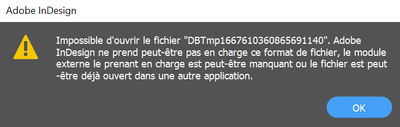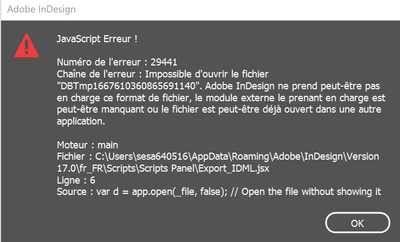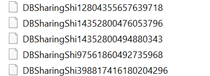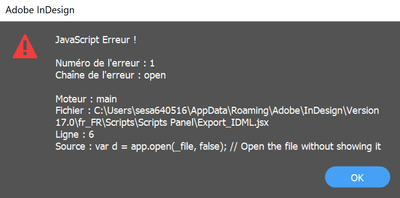- Home
- InDesign
- Discussions
- Re: [INDESIGN] Mon fichier ne s'ouvre plus sans me...
- Re: [INDESIGN] Mon fichier ne s'ouvre plus sans me...
[INDESIGN] Mon fichier ne s'ouvre plus sans message d'erreur
Copy link to clipboard
Copied
Bonjour,
Dans le cadre de mes fonctions, je travaille sur Indesign sur un fichier faisant 1,9 go.
Depuis ce matin, il ne veut pas s'ouvrir : je clique sur l'icone > le curseur charge > rien ne s'affiche, sans message d'erreur.
J'ai néanmoins remarqué que l'ordinateur ne reconnait mon fichier indd : l'icone du fichier représente un dossier au lieu du logo "id" (Indesign).
Tentatives :
- redémarrage de l'ordinateur
- désintallation/ réinstallation Indesign
- ouverture de l'app en appuyant sur MAJ+CTRL+ALT
- récupération d'un sauvegarde ultérieure (j'ai réussi à récupérer mon travail d'il y a un mois)
Caractéristiques de l'ordinateur :
Edition : Windows 10 pro
système exploitation : 64 bits
RAM : 12 go
Version Indesign : 17.0
Auriez-vous une solution pour moi ?
Merci beaucoup
Copy link to clipboard
Copied
A file size of 1.9GB sounds like there is something wrong with the document. Can you describe what is in the document that makes it so large?
Copy link to clipboard
Copied
Copy link to clipboard
Copied
ouverture de l'app en appuyant sur MAJ+CTRL+ALT
le message demandant confirmation de la réinitialisation des préférences est bien apparu ?
Mais comme l'écrit @Mike Witherell 1,9 Go pour un fichier, c'est anormal.
Copy link to clipboard
Copied
Bonjour jmlevy,
Oui j'ai pu réinitialiser les préférences mais aucun changement.
Désolée je me suis trompée mon fichier fait exactement 120 176 Ko.
Copy link to clipboard
Copied
Donc, environ 120 Mo. C'est lourd mais pas non plus rarissime. Est-ce que les images sont liées ou incorporées ? Et aucune sauvegarde précédente ne s'ouvre ?
Copy link to clipboard
Copied
Elles sont toutes liées, je n'avais aucune erreur.
Sur les sauvegardes les plus récentes, j'ai ce message d'erreur qui m'indique que le document n'est pas pris en charge par Indesign, ou que le module externe est manquant :
Copy link to clipboard
Copied
Copie ce script
https://www.dropbox.com/s/wkjecgr75fe8wnb/Export_IDML.jsx?dl=0
dans le dossier des scripts d'InDesign. Si tu ne sais pas comment faire :
https://helpx.adobe.com/fr/indesign/using/scripting.html
Ensuite, double clique sur ce script, localise le fichier qui ne veut pas s'ouvrir. Si le fichier est récupérable, un fichier idml se créera. Tu pourras ensuite l'enregistrer en indd. C'est sans garantie…
Copy link to clipboard
Copied
Si j'ai ce message, est-ce parce que j'ai fait une mauvaise manipulation ?
Copy link to clipboard
Copied
Plutôt ce message :
Copy link to clipboard
Copied
Quand tu lances le scruipt, tu as une boîte de dialogue qui s'ouvre et qui te demande de localiser le fichier inDesign, non ? Quel fichier choisis-tu ? dans ta capture, il s'agit d'un fichier DBTmp1… Ça ne ressemble pas à un fichier InDesign.
Copy link to clipboard
Copied
Oui, merci j'ai bien ajouter le script :
Mais le chemin que j'utilise pour accèder aux sauvegardes est celui-ci :
C:\Users\[varelou]\AppData\Local\Adobe\InDesign\Version 17.0\fr_FR\Caches\InDesign Recovery
Est-ce bien là ?
Via ce chemin, j'accède à un dossier avec des fichiers DBSharing...
Exemple :
Copy link to clipboard
Copied
Mais le chemin que j'utilise pour accèder aux sauvegardes est celui-ci :
C:\Users\[varelou]\AppData\Local\Adobe\InDesign\Version 17.0\fr_FR\Caches\InDesign Recovery
Est-ce bien là ?
Non, pas du tout. Il faut que tu choisisses le fichier qui ne veut pas s'ouvrir, tout simplement. Et le dossier InDesign Recovery n'est pas du tout un dossier de sauvegarde, c'est un dossier dans lequel InDesign stocke des fichiers temporaires qui permettent de récupérer un fichier après un plantage.
Tu ne fais pas de sauvegardes régulières sur un serveur ou un disque externe ?
Copy link to clipboard
Copied
oui sur un serveur, j'ai tenté et j'ai eu ce message :
Copy link to clipboard
Copied
Aucun fichier ne s'ouvre ? Tu copies d'abord le fichier sur ton poste avant de l'ouvrir, ou tu essaies de l'ouvrir directement sur le serveur ?
Copy link to clipboard
Copied
Il ne faut pas ouvrir le fichier jsx : c'est le script à installer.
Copy link to clipboard
Copied
Was the file small, then recently very large? Or was it always very large?
Copy link to clipboard
Copied
Sorry,
the correct file size is 120 176 Ko.
Copy link to clipboard
Copied
The last time I saw a .indd file this large it was because it had dozens of pasted vector graphics, though I'm sure embedded or pasted rasters or a lot of complex native vectors could do the same thing. It did eventually open after about a half hour of waiting.
Do you PASTE any sort of image content into your files? If you do, you should change your workflow and use the PLACE command instead to link the content. In my opinion only the very simplest of vectors should be pasted into InDesign, and then only if they need to be manipulated directly in some way.
Copy link to clipboard
Copied
A further piece of advice for keeping file size down is to do a Save As at the end of each editing session. That will remove old change information that will no longer be accessible once the file is closed. I generally do a save as to a new filename with a version number so I don't overwrite the last version and I can go back if a client changes their mind in mid-stream.
Get ready! An upgraded Adobe Community experience is coming in January.
Learn more