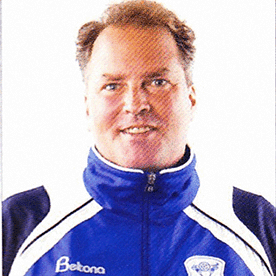- Home
- InDesign
- Discussions
- Re: InDesign - need a "Fix my Corrupted File" Uplo...
- Re: InDesign - need a "Fix my Corrupted File" Uplo...
InDesign - need a "Fix my Corrupted File" Upload Service
Copy link to clipboard
Copied
The Indesign team should offer a "Fix my File" upload link to its customers.
For each corrupted file, you will help a customer, and in the process, hopefully improve the overall stability of the product (which has issues) and benefit everyone...
Adobe: If you are afraid that you will be swamped with requests to "Fix my File", then you should probably just get out of the SW business now...
Copy link to clipboard
Copied
Kevin:
Zak is indeed still here, but this is a good opportunity to let everyone know that he has passed responsibility for investigating corrupt documents on to me. Please send me any corrupt files you have along any information you think would help me reproduce the corruption.
If your file is small enough for email, you can send them directly to me. As Zak has mentioned in the past, if the files are sent as .zip attachments, youll need to remove the file extension in order to get the files through Adobes e-mail filters.
As a reminder, please continue to submit crash reports. On the Macintosh, please include your e-mail address with crash reports. Doing so will allow me to match up your document with a crash, and will give me more information to work with.
Thank you,
Tommy
Tommy Donovan
Development Project Lead
InDesign Product Family
Adobe Systems, Inc.
ADOBE NOTE: Tommy is on another project and is no longer the contact point. Please send corrupt documents or crash reports to corrupt_indesign_docs@adobe.com
Copy link to clipboard
Copied
Tommy,
I just email a corrupt InDesign file to you via email (tomdonov@adobe.com).
Can you see if you can recover this corrupt file? The file was created in InDesign but will no longer open in InDesign and
gets the following error message listed below. The file is named “Annual_Report.indd” in a zipped folder named
“Corrupt InDesign file.zip” You will need to add .zip on the end.
Error message:
“Cannot open the file “Annual_Report.indd”. Adobe
InDesign may not support the file format, a plug-in
That supports the file format may be missing, or the
File may be open in another application.
Thanks,
--
William Jackson III
Copy link to clipboard
Copied
The error you are seeing is typical of what happens when you try to open a file created or saved in a later version of InDesign than the one you are using. Doesn't mean it isn't corrupt, but check the obvious, first.
Copy link to clipboard
Copied
Peter,
The file was created in InDesign CS3 and I tried to open it in the same
version. Can you repair it or is there a plug-in I need to get that can open
it?
William
From: Peter Spier <forums@adobe.com>
Reply-To: <clearspace-1093129764-521910-2-2298654@mail.forums.adobe.com>
Date: Wed, 07 Oct 2009 09:55:47 -0600
To: William Jackson <william.jackson@kbslp.com>
Subject: InDesign - need a "Fix my Corrupted File"
Upload Service
The error you are seeing is typical of what happens when you try to open a
file created or saved in a later version of InDesign than the one you are
using. Doesn't mean it isn't corrupt, but check the obvious, first.
>
Copy link to clipboard
Copied
I have no way to repair a corrupt file that won't open. Are you sure nobody has worked on this file in CS4 and saved it?
I hesitate to say the file isn't corrupt and giving this message becasue I actually saw two corrupt files this week that behaved exactly that way, but up until then I'd have said with conviction that it was a CS4 file. You can mail me the file at spammercatch at comcast dot net and I can tell if it's CS4 or corrupt. If CS4 I'll export to .inx and save again in CS3.
Peter
Copy link to clipboard
Copied
Ok, I forwarded the file to you at spammercatch@comcast.net.
Thanks
William
Copy link to clipboard
Copied
bro i think you sent this to the wrong person i believe you want to send this to
tomdonov@adobe.com
Copy link to clipboard
Copied
Sorry, thanks.
--
William Jackson III
From: zangetsu Bankai <forums@adobe.com>
Reply-To: <clearspace-1093129764-521910-2-2298635@mail.forums.adobe.com>
Date: Wed, 07 Oct 2009 09:57:34 -0600
To: William Jackson <william.jackson@kbslp.com>
Subject: InDesign Feature Requests InDesign - need a "Fix my Corrupted File"
Upload Service
bro i think you sent this to the wrong person i believe you want to send this
to
mailto:tomdonov@adobe.com
>
Copy link to clipboard
Copied
William,
Would you mind killing your email signature when responding to the forums? Thanks.
Copy link to clipboard
Copied
I did send this to tomdonov@adobe.com.
Copy link to clipboard
Copied
zangetsu Bankai wrote:
bro i think you sent this to the wrong person i believe you want to send this to
Are you subscribed to the thread? Everyone who's subscribed gets all the posts...
Copy link to clipboard
Copied
I've just sent a file on to you. It's about a days worth of lovely typesetting work! I've no idea why the file is corrupted, Indesign just quit on me and just continues to quit whenever I try to reopen or recover the file.
This is the second time this has happened to me in the last month, but the first time I just got on recreating it as the deadline was too close.
If you could do anything with the file, it would save me another day of boredom
Cheers
Matt
Copy link to clipboard
Copied
http://docufix.wordpress.com/
Since we are still finalizing our FixIt Plugin to make this process simpler for you, in the mean time, we will try to fix your file for free. Just email me on david AT markzware dOT nl and I will get you the FTP details on where to upload (or just email the document if it is less than 10MB).
Friendly Regards,
David Dilling
Markzware
Copy link to clipboard
Copied
I'd already emailed the file to the markzware pr email address and Arnold kindly fixed my file after Adobe told me they were unable to recover it.
Thanks again to Markzware!
Looking forward to the final FixIt Plugin.
Matt
Copy link to clipboard
Copied
The file crashed after an editor has done lots of tiny text changes and save actions in this 152 pages document. No objects/content was added literally spoken but changed only. The corrupted file has 124 MB wheras 114 MB before the changes/saves, means the corrupted version appears to contain 10 MB data garbadge.
Meanwhile the document was restored with the tools from Markzware.
> Looking forward to the final FixIt Plugin.
Agree.
regards,
thomas
Copy link to clipboard
Copied
Thank you for providing your file. My initial investigation suggests that you hit the Save As document corruption that was fixed in 5.0.2, but the corruption is a different pattern than those I've seen before for that case. I will continue looking into it and let you know definitively as soon as I can.
Tommy Donovan
InDesign Development
Adobe Systems
Copy link to clipboard
Copied
After further investigation, I can now conclude that your corruption was actually not caused by the Save As bug. Instead, it was caused outside of InDesign, probably by faulty hardware.
Every time InDesign writes data to the hard disk, we calculate and record a checksum for that data. When InDesign later reads that same data from the disk, it verifies that the data is good by recalculating the checksum and confirming that we get the same number.
Some of your data failed this test, which indicates that there was faulty media somewhere in your workflow. Typically, this is a bad sector on your harddisk, but it could also be a faulty thumbdrive. Occasionally, this problem can be caused by a bad file transfer or a bug in file backup software. I recommend running some disk utilities on your harddisk as a precaution.
Although I believe you have already recovered the file, I was also able to recover it by tweaking things in my development environment and then exporting the file to INX. If you'd like a copy of the INX file, please send your email address to me at tomdonov@adobe.com, and I'll reply with the INX file as an attachment.
Thanks again for sharing your document.
Tommy Donovan
InDesign Development
Adobe Systems, Inc.
Copy link to clipboard
Copied
I went back in forth with customer service via email,.. In the end only to be be told too bad, no refund.
DONT BUY IT!!!
Copy link to clipboard
Copied
I was working over a network, (as I have standardly done for 8 years now). I was in the process of placing JPGs (that I had color corrected the prior evening on my [Intel-based, Leopard] Mac [Photoshop CS3] at home), and it suddenly went down, with this error: Indesign.exe has encountered a problem and needs to close
Auto-recovery of all types failed, no one else had been able to open it since, and there is a ghosted Lock file still with it in the folder. The .INDD file itself is just over 11mb.
Also, subsequent restarting of InDesign resulted in random shutdowns of the whole program again or inability to open some docs, some of the time, but other times the same docs would open.
What is Adobes response? Is there an Adobe Tech I can go over this with, to help prevent a future occurrence, etc? Please advise, thank you.
Copy link to clipboard
Copied
You can delete the ghosted lock file (which is probably the reason it won't open). If you can't get to it in Explorer then try a utility that will let you view invisible files. Or you might need to unlock the lock file via right-clicking and fiddling around with Properties, that might allow you to delete it.
Re InDesign flakiness, rebuild its preferences, and go into your cache folder and delete the Recovery Data folder/files. I'm not sure where the Adobe InDesign Cache folder is in Windows ... try searching for Cache (include locked/system files).
See if any of that will help you open the document.
It sounds like a horrible random network problem to me, one that just caught you in its sights.
AM
Copy link to clipboard
Copied
Im sorry to hear about your lost work.
I suspect the network connection dropped out on you while you were editing the document. When this happens, because InDesign has lost access to the document, it will shut down in an attempt to maintain the integrity of the document. In this situation, the expectation is that a subsequent recovery will get you back to a recent version of your document. Under most circumstances, this is exactly what happens and the work is saved.
Unfortunately, we have seen occasional instances where last data InDesign has asked the OS file system to write out to disk before the network connection is lost never actually gets written out. This can result in truncated documents that are corrupted. Id be interested in taking a look at your file to confirm that this was the case for you.
You can send it to me directly at: tomdonov@adobe.com. Or, if it is a large file, you can upload it to our FTP server. Here are instructions for our FTP server:
http://kb.adobe.com/selfservice/viewContent.do?externalId=kb402038
These instructions include a step that talks about creating a folder with a case number. Instead of a case number, please give the folder a unique name and then email me to let me know the files are there.
Thanks,
Tommy Donovan
Development Project Lead
InDesign Development
Adobe Systems, Inc.
Copy link to clipboard
Copied
Folks:
A quick update: We have a new FTP server at Adobe.
As usual, if you run into corrupt files and the file is small enough (say, less than 15MB), you can send it to me directly at: tomdonov@adobe.com.
However, if it is a large file, please upload it to our FTP server:
- FTP: //eftp.adobe.com
- User: cust-ul
- Password: Upt0wn (the 0 is a zero)
- Please create a uniquely named folder, upload your file to it, and then email me to let me know when the file has been uploaded
Thanks,
Tommy Donovan
Development Project Lead
InDesign Development
Adobe Systems, Inc.
Copy link to clipboard
Copied
Hi,
I shall be requiring your sevices.
Copy link to clipboard
Copied
I'm reviving this thread in the hopes I can get a damaged IDCS4 (Mac) file looked at.
It's larger than 10MB (35MB zipped) and I've tried logging into the eftp.adobe.com ftp site, but it won't let me make a new directory or upload a file.
Are Adobe still interested in examining damaged files?
This file was being worked on (but not in the process of being saved, just open in InDesign) when the network went offline and killed the server connection.
Even if it's not possible to recover this file, I'd really like to see InDesign be able to handle something like a file that's on disk not get corrupted when the app unexpectedly quits, or drops it's connection to the storage media...
Cheers,
Kai
Copy link to clipboard
Copied
If you lose the connection or power during a write operation you're dreaming if you think any program can gracefully handle it without any sort of loss. ID is actually among the best at recovery. I do wish you luck, though.
Find more inspiration, events, and resources on the new Adobe Community
Explore Now