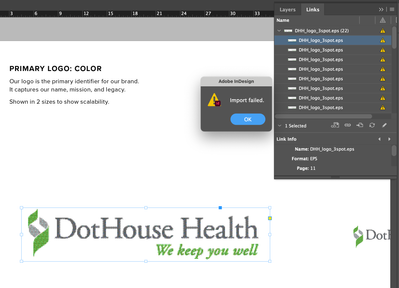Copy link to clipboard
Copied
Hi,
I am using InDesign v 17.3 on macOS Monterey 12.4 .
Recently when I modify some PDFs linked to my presentation, even if i see I am unable to update it when I right clik on the modified link.
Links are saved locally, on my desktop.
How do I solve this ?
 1 Correct answer
1 Correct answer
So we learn, the problem is rooted in AutoCAD. Therefore I recommend to use Acrobat Pro to repair those files. It seems there are some hidden problems in those files. Open them in Acrobat Pro and run a rapair with Printing Tools > Preflight. Best convert or proof if the file is a valid PDF/X (best X-4). If that is done, I am sure that problems are solved.
Copy link to clipboard
Copied
That's strange. Try to reset preferences: quit InDesign and relaunch it while holding down the Shift, Ctrl, Alt and Cmd keys until you see a warning message asking for confirmation.
Copy link to clipboard
Copied
thanks for your answer, but the problems persists .
I already tried unistall/re-install and it did not solve the issue.
Copy link to clipboard
Copied
Did you get the warning message?
Copy link to clipboard
Copied
yes
Copy link to clipboard
Copied
Copy link to clipboard
Copied
And what happens if you close the InDesign file and you open it again? No message about links to update?
Copy link to clipboard
Copied
Copy link to clipboard
Copied
The document may be corrupted. Try to export it as idml.
Copy link to clipboard
Copied
It still have the same issue
Copy link to clipboard
Copied
Let's try something else. Move the links to another folder on your hard drive, to force InDesign to “see” the links as missing links. Then try to relink the files. If it has no effect, here is another way to reset preferences: https://community.adobe.com/t5/indesign-discussions/panels-and-preferences-reset-constantly/m-p/9568...
Copy link to clipboard
Copied
Hi @Chiara25288312e0s3 ,
Sorry to hear about the trouble. In addition to the suggestions shared by @jmlevy . You can also try the steps shared here https://community.adobe.com/t5/indesign-discussions/indesign-cc-17-3-update-all-links-not-working/m-... and let us know if this helps or if you need any further assistance.
Regards
Rishabh
Copy link to clipboard
Copied
Hello,
After having reset all my preferences, I unistalled all my Adobe Apps with Creative Cloud Cleaner and I still have the same issue.
I tried relocating the files and it finds all the links missing but not the PDF files, that i have to relink manually, one by one.
These pdfs are generated by AutoCAD, I don't know if this might be the issue.
Regards,
Chiara
Copy link to clipboard
Copied
Thanks for trying. Could you please check if it's happening with other PDF files or with PDFs created from Auto-Cad?
Copy link to clipboard
Copied
It seems it occours just with the AutoCad generated files
Copy link to clipboard
Copied
So we learn, the problem is rooted in AutoCAD. Therefore I recommend to use Acrobat Pro to repair those files. It seems there are some hidden problems in those files. Open them in Acrobat Pro and run a rapair with Printing Tools > Preflight. Best convert or proof if the file is a valid PDF/X (best X-4). If that is done, I am sure that problems are solved.
Copy link to clipboard
Copied
Hello,
I'm working in InDesign 19.1 on an iMac running macOS Sonoma v. 14.2.1. The file was working fine last week and now it shows most of my links are modified.
When I click on any of the yellow warning icons, I get an error message stating "Import Failed."
If I try to replace those links with the proper links from my Dropbox, I get the exact same error message.
I've restarted my mac numerous times but nothing is fixing this issue.
Do you have any suggestions for me?
Thanks in advance! Lindsay Hill
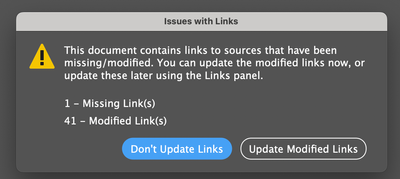
Copy link to clipboard
Copied
First, update to macOS 14.3. It fixes various InDesign issues (albeit maybe not related to the one you describe).
Find more inspiration, events, and resources on the new Adobe Community
Explore Now