- Home
- InDesign
- Discussions
- Re: InDesign Page Size Question - Please Help! Hav...
- Re: InDesign Page Size Question - Please Help! Hav...
Copy link to clipboard
Copied
Good morning everyone!
Okay, I'm not a novice here and have been designing for 6+ years but I know this question will have many of you questioning that statement! Lol. I will admit I have always had trouble setting up documents so would always request a template and go from there then create from same file every time.
So for 5+ years I've always used 8.375 x 10.875 for my page size in InDesign for 8.5 x 11 pieces. (See image) I never questioned it because that was set up for me by our company's large printer. I create sales flyers, 32 page catalogs and I'm now working on a 96 page catalog. But working with a smaller company for smaller jobs they insisted I change my page size to 8.5 x 11. I did.
So 1st off, why would I use a 8.375 x 10.875 size at all? Have I been doing it wrong this whole time?? Yet my pieces get printed perfectly? Or do I change my document size to 8.5 x 11 and go through 96 pages to fix once resized?
I just want to know which is best from here on out to work with and if anyone knows why I have this odd size to begin with? And what's best size to use to work and print at 100%.
Thanks everyone and sorry for the basic question ![]()
 1 Correct answer
1 Correct answer
ClaireAnna wrote
So 1st off, why would I use a 8.375 x 10.875 size at all?
If you measure the finished printed pieces from the files that were set up as 8.375 x 10.875, you will find that the trim size actually is 8.375 x 10.875.
I send a lot of catalogs to a large printer, and that is always the page size they request, and the trim size I receive back matches that measurement.
For your smaller printer, I would set up the page to the size they prefer to work with (8.5 x 11)
Copy link to clipboard
Copied
ClaireAnna schrieb
So 1st off, why would I use a 8.375 x 10.875 size at all?
Because your large printer requested it? It's the page size, so it seems the printer uses standard paper of 8.5x11 and the 0.125 inch margin is just because it can't/won't print the full surface. It also depends on how you print. If directly from within Indesign, there would be no need to reduce the page size by 0.125 inch. When using a PDF, it's actually the same. The printer sends the margin to the PDF reader and it would scale the page. Which also means it could scale up, so if your page is undersized you could still print the full 8.5x11.
If I were you, I wouldn't change anything.
Copy link to clipboard
Copied
ClaireAnna wrote
So 1st off, why would I use a 8.375 x 10.875 size at all?
If you measure the finished printed pieces from the files that were set up as 8.375 x 10.875, you will find that the trim size actually is 8.375 x 10.875.
I send a lot of catalogs to a large printer, and that is always the page size they request, and the trim size I receive back matches that measurement.
For your smaller printer, I would set up the page to the size they prefer to work with (8.5 x 11)
Copy link to clipboard
Copied
This helps, thank you SJRiegel! I just don't understand why it's different for a large printer as opposed to a small printer than? If I'm not doing anything wrong then hey, I'm happy! I just wish I could have all my documents set up the same but I suppose it should not matter. As long as the final printed product looks as it should ![]()
Copy link to clipboard
Copied
I think the size the larger printer wants has to do with the size of their presses and the size of the paper rolls they use makes this the most efficient size.
Copy link to clipboard
Copied
SJRiegel - That makes sense ![]()
Glad I'm not just completely dumb wondering about this. Thanks everyone!
Copy link to clipboard
Copied
This is most likely the case - at the 8.375 x 10.875 size you can get up 8 up with full bleed with room for crop marks, color bar and gripper on a standard 23 x 35 press sheet. 8.5 x 11 with all of that doesn't fit, so you either squeeze on the bleeds (which the cutting department hates), leave off the color bar (pressmen hate that) or get fewer on a sheet or change sheet sizes. Those last two options would generally increase the cost of the print run.
Most end users won't really notice the difference so as long as the person buying the printing was aware of the change, it's a really easy way to save money, especially on a big project.
That's for a larger commercial printer running a 40" press. If you printed a small document at a quick printer, they are more likely using either 8.5 x 11 sheets or 12 x 18 sheets and so you can't get any more pages on a sheet.
If it really bothers you, you could talk to the smaller printer about going with the 8.375 x 10.875 finish size so everything matches.
Copy link to clipboard
Copied
Most end users won't really notice the difference
If a printer is providing a document template the bleed should not be included in the trim area, otherwise the designer's margins will not be accurate. I see it with online printers, and will always remake the template so the bleed and trim dimensions are correct.
Here's Moo Cards postcard template, which has the trim area incorrectly set as the bleed with the bleed set to 0. Moo is actually one of the more sophisticated online printers, but they still have to serve clients that might not know anything about trim vs. bleed.
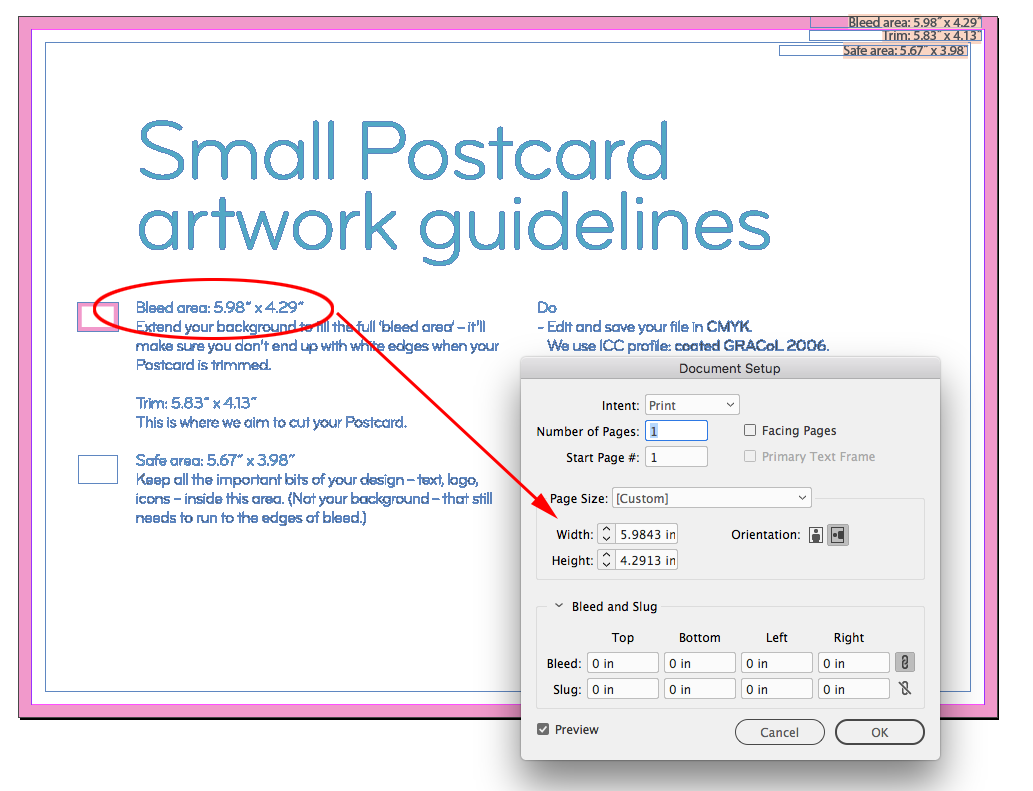
Copy link to clipboard
Copied
Rob -
I TOTALLY agree that the bleed has to be separate form the trim area dimensions, or else very, very, very bad things happen.
I was suggesting that the average person won't really care if their finished document is 8.5 x 11 or 8.375 x 10.875. That, is, of course, if the original document was set up to be printed that size. If it was set up for 8.5 x 11 and then trimmed to 10.875 x 8.375, then whatever page has the too close to the margin or the totally sheared off artwork will give it all away.
Copy link to clipboard
Copied
The Page Size's Width and Height settings represent the page's final trimmed dimension. The Bleed settings represent the extra amount added to the page dimensions that will be cut off when the document is trimmed (the Inside bleed gets removed when pages are imposed to printer spreads by the printer).
If you export a document with the specs you are showing to PDF, and check Use Document Bleed Setting, and uncheck All Printer's Marks in the Export dialog; the dimension of the exported PDF page will be 8.875"x11.375" (the trim dimension plus the bleed amount on all four sides)
Copy link to clipboard
Copied
rob day That helps me understand it a lil better, thank you! I just don't understand why one printer would want it one way and another a different way. So with your response, I'm questioning why the other printer would ask for 8.5 x 11 page size then?
Copy link to clipboard
Copied
I've seen big online printer's include the bleed in their page dimension for their templates. Usually it is to ensure there is bleed material from customers who might not understand how bleeds work. The problem with doing it that way is the client might place object's too close to the trim, which then get cut off.
Copy link to clipboard
Copied
Yes, I've had that occur and you are exactly correct on that. They probably set it up for me like that years ago when I was first starting out.
Copy link to clipboard
Copied
If you have a given page size with a given live area (page size minus margins), and the margins must be maintained, you might ask to set the page size to the live area instead of the actual page size. That way, you can drop the live-area-sized page into your imposition, and nothing will leak into the margins. I often see things like drop shadows or parts of the page leaking into the margins, but if they leak into the pasteboard, it is more noticeable because when you export to PDF, you won't see them any longer when you view the PDF.
Get ready! An upgraded Adobe Community experience is coming in January.
Learn more
