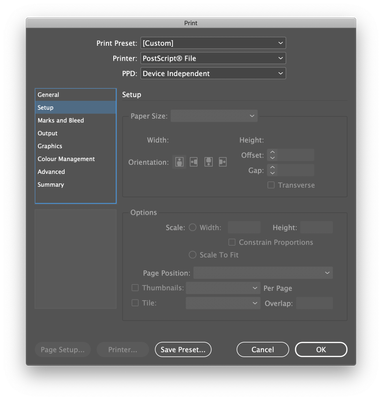InDesign - Print small, square Booklet always defaulting to A4 when outputting to Postscript file
Copy link to clipboard
Copied
I am trying to proof a booklet in ID to check page layout before printing - 150mm x150mm, 32 pages in spreads, mix of text and images, light content.
iMac17,1, Catalina 10.5.7, 32MB Memory.
Whatever I do to Print Settings, the output (opening in Preview or Acrobat the .ps to convert to .PDF) the layout has reverted to A4 Portrait:
Preview in Save Booklet looks fine:
Output (.PS to .PDF) is not - ever!:
This is what it ought to look like:
Print Settings:
I haven't tried actually printing rather than outputting to .PS. I've reinstalled ID; I've re-booted Mac; closed other apps to free up memory; trawled online help everywhere.
Any ideas please? Is it me? Am I missing something?
Thanks, Jonathan.
Copy link to clipboard
Copied
Ahh, shoot... Found the answer - not shown when I searched but when I posted this, the following article appeared in the right-hand suggestions...
What I needed to do to solve was to download and install the PPD. Here is the Adobe download page, follow the instructions carefully the PPD has to go in Applications/Adobe InDesign CC 20XX/Presets/PPDs
Copy link to clipboard
Copied
Although you have found the solution.
I iterate what @Willi Adelberger says and don't use PS unless you absolutely have to.
There are some legacy and archaic workflows that cannot be changed due to circumstances.
However, if you can, export directly to PDF from InDesign using File>Export and choose PDF.
In Acrobat there is a pretty robust Print Book feature when you to File>Print you can choose different book options.
Copy link to clipboard
Copied
Run away from Postscript. Don't use EPS. Don't print to PDF or PS.
Export to PDF.
We live in 2022, not in 1998, when PostScript was the way to go. DON'T USE POSTSCRIPT with InDesign.
Copy link to clipboard
Copied
The OP wants to create an imposed (printer's spread) pdf on a Mac, for proofing the layout only. Is there a better method than using postscript to distill a new pdf (booklet printed postscript from Acrobat)? Excluding imposition software or placing the InDesign pages into a new file in imposed order.
Copy link to clipboard
Copied
Thanks for all the replies. Obvs PostScript is to be avoided.
But Q: Why do Adobe include the PS option in ID Print Booklet, or, if they are retaining it for legacy users, why isn't it lower down the user interface layers, and more significantly why do they not include the Acrobat PPD in the ID 2022 build somehow?
Seems a bit of a mess. Anyway, installing the Acobat PPD solved my problem, so I guess I ought to be grateful.
All the best, guys.