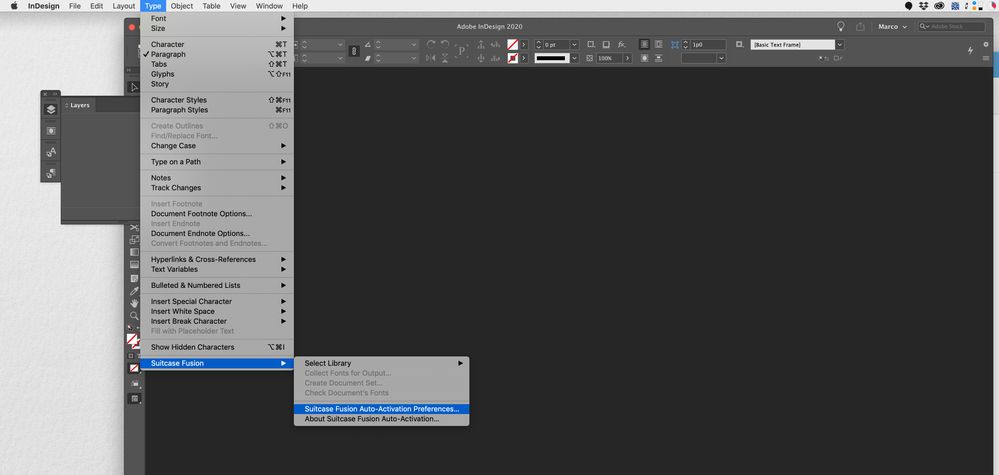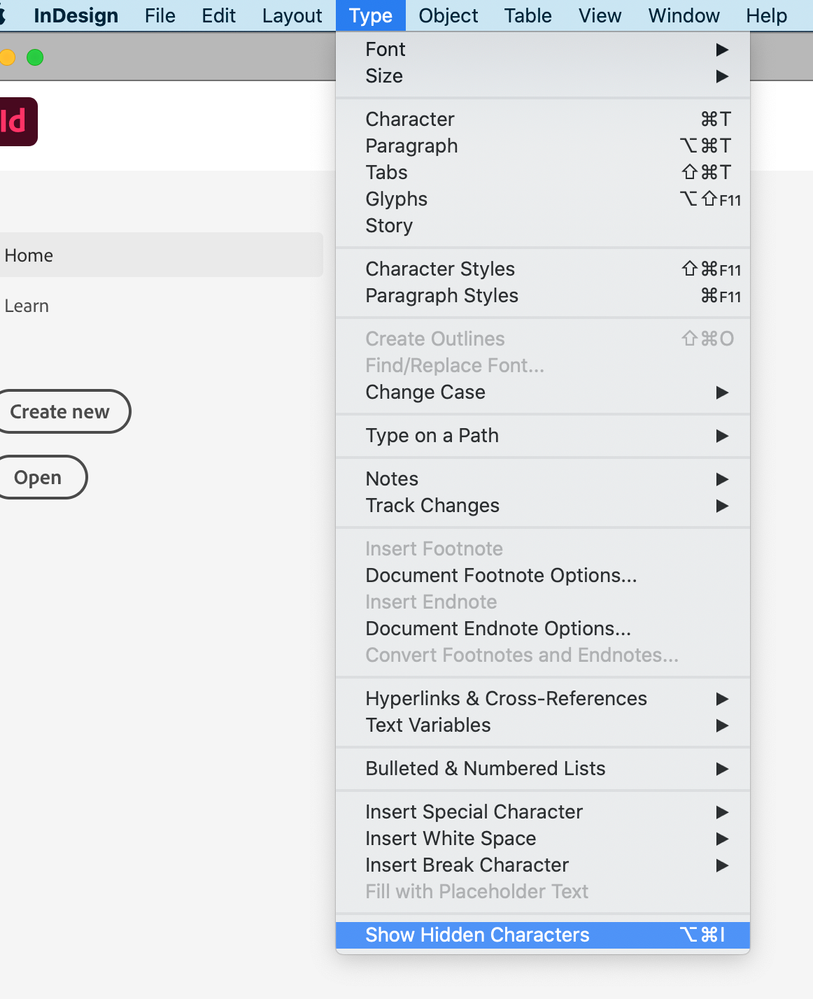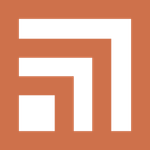Copy link to clipboard
Copied
Ok, I'm having CONSTANT slow drag with InDesign. The spinning beach ball appears while I"m doing almost ANYTHING, even after quitting/re-starting the program, and even re-starting the OS. I'm running High Sierra on Mac, with 40GB of memory, so that shouldn't be the issue, but almost anything I'm doing, I'm getting major lag. Any ideas? This is really ridiculous. Thanks!
 1 Correct answer
1 Correct answer
Hi Jeff. I actually did open a ticket with Extensis and a helpful person suggested I temporarily turn off FMCore to see if the problem persisted. Well, I didn't actually turn off the Type Core in preferences, but rather, I turned off the "Enable Document Tracking" option and after that I noticed a SIGNIFICANT improvement to my interruptions… the spinning beach was reduced by I would estimate 80%, so I'm quite happy with the result. Hope this helps some others on this thread. Thanks!
Copy link to clipboard
Copied
Hi Scott,
We are extremely sorry to hear about this. I completely understand your frustration and will try my best to resolve it. I would need a few more details to look into this issue for example:
- OS (Exact version of MAC OSX)
- As you mentioned that issue was initially resolved by disabling Document Tracking in Suitcase preferences, please go to Application/Adobe InDesign 2019/Plug-Ins and delete the Extensis folder after creating a back on Desktop.
- Also, please check how InDesign works in Safe mode (Start in Safe Boot mode for Adobe products on Mac OS X ) and Root account (How to enable the root user on your Mac or change your root password - Apple Support ).
Here (Troubleshoot InDesign third-party plug-ins ) are a few steps which you can try and let us know if that helps.
Regards,
Srishti
Copy link to clipboard
Copied
I'll add my voice to this hopeless discussion. From November to February, I wasted countless hours with the same nonsense. Adobe's support is TERRIBLE. AWFUL. They are understaffed and take FOREVER to responde, even via chat. I've had the same useless, disrespectful trash-preferences-and-reset-your-whole-workspace done to me. I've had them blame suitcase. That didn't work. And my problems remain unresolved. I am very seriously looking at alternative apps. Adobe, you are awful. Our cellular companies in Canada are lousy, but you're awful at this. And this thread is evidence of it. NO, you DON'T understand our frustration. Sorry for the support staff that have to say such things, in front of an incomplete and buggy product that we pay a large amount of money to use.
Copy link to clipboard
Copied
Hi there,
I was struggling with that too. Try to make an exception in the firewall, and just block the InDesign’s communication. I did it and it is like a magic...
Copy link to clipboard
Copied
I don't currently have Firewall on with my Mac. So, I would turn it on and then...? How did you set up the exception? Thanks!
Copy link to clipboard
Copied
before you do something with your security setup, just try to unplug your Mac from the internet. If you will notice any difference in the performance, you should start an investigation to find how to block the InDesign's communication. Maybe this will not be workaround for you. This way or that way - the firewall setup is varying from each provider, so I cannot help you directly even I would like to.
In my mind I am with you :)))
Good luck!
Glyph
Copy link to clipboard
Copied
Hi Glyph, Hi everyone that can help....
I have this issue since I bought my new Imac in December 2019. Normally performance shouldn't be an issue... But with Indesign it's a dissaster. See specs below:
- mac OS Catelina 10.15.6
- iMac (Retina 5K, 27-inch, 2019),
- 3,6 GHz 8-Core Intel Core i9,
- 64 GB 2667 MHz DDR4,
- Radeon Pro Vega 48 8 GB
First I could solve it by deleting preferences, but that doesn't work anymore and I'm tiered from rebooting so I can have some more easier time to work. After reading this I disconected my Mac from the internet and InDesign was working properly. Can you help how I need to work when my computer is connected. Thanks a lot.
Greetz, Astrid.
Copy link to clipboard
Copied
Hello @astridc68254343
Here is the solution that solved my slow running Indesign:
In indd, in the menu bar go to
Type / Suitcase / Suitcase Fusion Auto-activation preferences
When the window pref comes up, unclick «activate font in embed objets»
Copy link to clipboard
Copied
I don't have that option.
Type / Suitcase / Suitcase Fusion Auto-activation preferences (nowhere
to be found)
Greetings,
Astrid
Copy link to clipboard
Copied
Hi Marc,
I don' t have that option.
Type / Suitcase / Suitcase Fusion Auto-activation preferences (nowhere to be found.
KR,
Astrid
Copy link to clipboard
Copied
Copy link to clipboard
Copied
Thanks, but Suitcase funtion I don't have.... The spinning wheel problem I have... So I have to find another solution to resolve this really enoying problem.
Apparently only on MAC, as I work on PC at work and don't have that problem.
Thanks a lot for yout input.
Copy link to clipboard
Copied
I've had a spinning beach ball all day whilst using InDesign, reinstalled it, restarted Mac, nothing changed. Just disconnected from internet and low and behold no spinning ball! Connected to internet and yes, spinning ball. To get round this I went to prefs and Publish Online and ticked 'Disable Publish Online', though I can't rememeber unticking it. Things now seem to be fine.
Hope this helps someone.
Copy link to clipboard
Copied
I'm trying this one out. Thx
Copy link to clipboard
Copied
How did you find these settings?
Copy link to clipboard
Copied
It's probably time machine, turn off automatic backup when using indesign and the beach balling should go. Annoying that it is still a bug after 10 years
Copy link to clipboard
Copied
Hi Brad! Where do you find the "Enable Document Tracking" setting?
Copy link to clipboard
Copied
This is only one possible solution for some. Live drawing, 3rd party plugins, track changes, Corrupt fonts, display performance, large video files, resetting preferences... blah blah blah are all possible issues on peformance but for many of us these options have been ruled out or help only for a short while. For me especially this seems to be adobe cloud related and updates arent solving anything or even improving the prgram at all in the case of indesign. Brand new machines with nothing else on them other than fresh installs of indesign (and preferences if thatw as a question, no importing old ones) behave the same. Machines are fast, internet is fast, other programs work great doesnt matter,probelm is always indesign and adobe cloud ( bridge is also trash, photohsop and illustrator are startingto crash way more often than they used to as well) yet i can render a complex 3d scene no problem ( no, not adobe... im talking blender or c4d... both work as expected for teh machines capabilities) . The subscription model was always railed against saying it would make adobe even lazier and I have to say that is still my expereince. performance is less reliable than it was without subscription, features would vastly improve each year before but subscription model has essentially just trapped users and given adobe NO incentive to updgrade much. indesign even has less features than it did before and digital publishing has moved into yet another subscription even if you only want to use a document for a few people internally arnt arent actually publishing for commerical use. Many third party plugins have offered html 5 catalogue solutions or better data merge capabilities for years but adobe still has not done anything to improve this on it's own. would be less disgusting if a program whose sole purpose is to place around text and images didnt freeze up every time you try and do just that on a deadline.
Copy link to clipboard
Copied
Probably this would help:
After reinstalling, resetting preferences, turning off preflight and reading a lot of forums I still had the beach ball problem.
Then I thought this new workspace system, which updates your workspace depending on the chosen element might slow down simple stuff drammatically.
So I just switched the workspace from Essentials to Essentials Classic (or any other Classic workspace) and it worked - beach ball is gone.
Probably this could help somebody.
Copy link to clipboard
Copied
UPD it's still laggy though, but I can feel the difference
Copy link to clipboard
Copied
Ugamochie wrote
UPD it's still laggy though, but I can feel the difference
Sorry, but what exactly is "UPD" ?
Thanks,
Uwe
Copy link to clipboard
Copied
Hi there. I'm not sure if this is the "correct answer" to the problem. I am running Universal Type Client, and there's no option for "Disable Document Tracking" in any preferences for UTC nor InDesign Extensis prefs.
I've scoured all posts on the matter of "slow typing" or "slow performance" in InDesign, and nothing is working to resolve my issue.
It's a matter of TABLES in threaded text frames (my current issue, anyway).
If anyone has any hints, not already mentioned in these threads, please let me know.
Also, try it for youself...
Create a new 11x17 doc
Create a text frame to the margins
Insert a 10x6 celled table
Copy that table, and paste maybe 30 times or so (it will overflow)
Create a new page
Go back to text frame, click on the overflow box in lower right
navigate to page 2
hold SHIFT and CLICK in upper left margin (this will flow the overflow, making new pages for it)
Now, you should have 20-30 pages, if not, do some more pasting of the table.
Now, just try typing into any of the open cells, and let me know how that goes...
Thanks
Copy link to clipboard
Copied
I am very sorry to hear you are experiencing issues with your applications. Extensis provides a Document Tracking feature in our Suitcase Fusion product. However, this is not part of our Universal Type Client application.
If you are experiencing slowness or other issues while using our products in conjunction with your Adobe applications, please contact our Support Team using the link below:
https://help.extensis.com/hc/en-us/requests/new
We look forward to serving you!
Copy link to clipboard
Copied
I had this issue myself on a fairly powerful MacBook Pro with 16gigs of RAM, a dedicated graphics card, and a 2.3 GHz i7 procressor. I'm not using any font management at this time.
At any rate, I was working with an older networked file. It was created maybe two years ago, so on an older version of InDesign. Once I saved as a new version and reopened the file, I didn't seem to have any more issues.
Someone else mentioned saving as an IDML file, maybe it's an issue with reading older InDesign files?
Copy link to clipboard
Copied
As you can see, Adobe is focused most on earning money on us, not on improving their products. This is usually the case with a monopoly.
Same problem here. I updated InD yesterday, and it started to lag every action I take.
Copy link to clipboard
Copied
The only way to fix this is to cancel your CC Subscription and buy Affinity Publisher. InDesign is outdated and built on an ancient platform... Its broken and buggy.