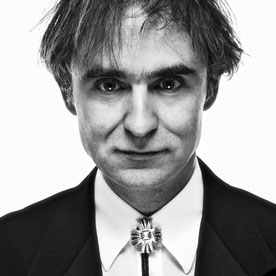- Home
- InDesign
- Discussions
- Re: InDesign Running Slowly After 2025 Upgrade
- Re: InDesign Running Slowly After 2025 Upgrade
Copy link to clipboard
Copied
InDesign works slowly after installing 2025 upgrade. Any solution?
<Title renamed by MOD>
 1 Correct answer
1 Correct answer
Thank you for your message. I was able to solve the problem with the help of the community. The reason was the contextual bar. As soon as I deactivated it, everything ran smoothly again.
(MacPro 2019, MacOS Ventura)
Regards,
Arturo
Copy link to clipboard
Copied
same here, unsolved, I'm using version 2024, hope Adobe team is looking into it
Copy link to clipboard
Copied
Nobody can even begin to help without full system details, but if you're on a Mac and have Magnet installed, uninstall it.
Copy link to clipboard
Copied
Copy link to clipboard
Copied
i have an Apple MacBook Pro, 2021,
Apple M1 Max
Sequoia, 15.1.1
InDesign 20.0.1
Anything else you need to know?
Copy link to clipboard
Copied
Are you using Magnet? How much RAM do you have?
Copy link to clipboard
Copied
I dont use. Ram 16 gb.
Copy link to clipboard
Copied
32 GB RAM and no Magnet
Copy link to clipboard
Copied
32 GB RAM and no Magnet
Copy link to clipboard
Copied
Latest version of InDesign 2025 is unusable. I am reverting to the last version of InDesign 2024 now. This is a major f'ing problem.
Copy link to clipboard
Copied
Dear ADOBE, would like to know if you has understood the problem and is trying to fix it! Thank you very much
Copy link to clipboard
Copied
I have the same problem, InDesign 2025 is extremely slow and almost unworkable. I have deactivated the context bar, deactivated pre-flight, and have restarted my preferences at least 10 times (it usually works alright for about half a day and then I need to redo it again.) I can't go back to the previous version because some of the files I work on with co-workers are already updated to the newest 2025 Indesign (for some reason they do not have the same issue.) I have a MacBook Pro running Sequoia 15.2. Please help Adobe! This is essentially an unusable product!
Copy link to clipboard
Copied
Copy link to clipboard
Copied
Copy link to clipboard
Copied
Have you noticed that there have been no InDesign updates for a while now? Hopefully they are fixing the problem we are discussing
Copy link to clipboard
Copied
FIXED THE PROBLEM
Copy link to clipboard
Copied
Finally!
This has been the most painful 4+ months of using InDesign I've ever experienced.
It crashed 15 times yesterday alone.
Let's hope this works.
Copy link to clipboard
Copied
Same thing here. Nver seen that in my graphic life...
Copy link to clipboard
Copied
@petitchoufleur, @Claire39005769fhuq
What platform, OS and InDesign versions?
If you're on a Mac - and you use Typeface font manager app - turn off activations.
Copy link to clipboard
Copied
@petitchoufleur, @Claire39005769fhuq
What platform, OS and InDesign versions?
If you're on a Mac - and you use Typeface font manager app - turn off activations.
By @Robert at ID-Tasker
But it's MUCH more fun to guess!
Copy link to clipboard
Copied
Disable any OS utilies such as Magnet and Typeface. Remove any InDesign third-party plugins. Turn off GPU Performance preference. Start up in safe mode.
Copy link to clipboard
Copied
I had the same problem, Indesign would slow down insanely after a few hours of work, and I had to restart the computer to make it work. For me, the reason was this:
On blank screen go to Edit - Preferences - Type - Enable in-menu font previews - switch off.
Same thing was slowing up Illustrator, also insanely.. Now both programs run as they should.
Copy link to clipboard
Copied
go to Preferences>GPU Performance>turn off GPU Performance
Copy link to clipboard
Copied
No, il problema sono i font. Questo non aiuta molto.
Copy link to clipboard
Copied
io ho risolto così
-
- 1
- 2
Find more inspiration, events, and resources on the new Adobe Community
Explore Now