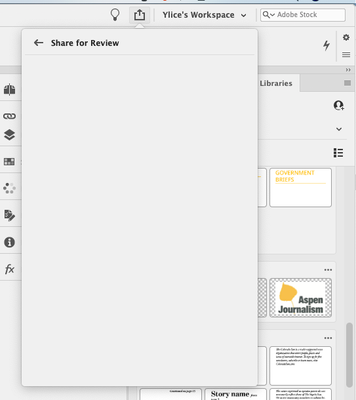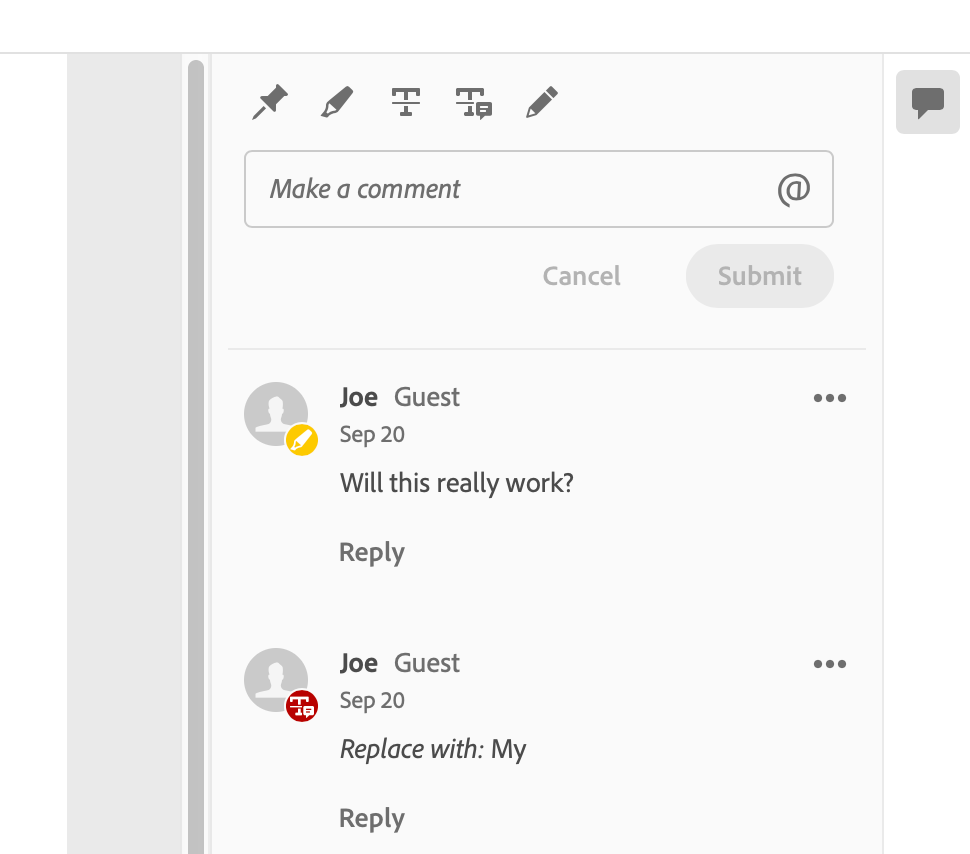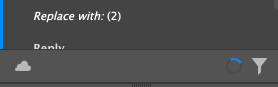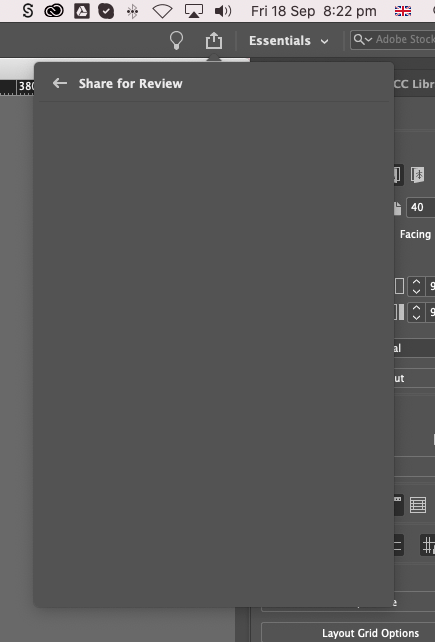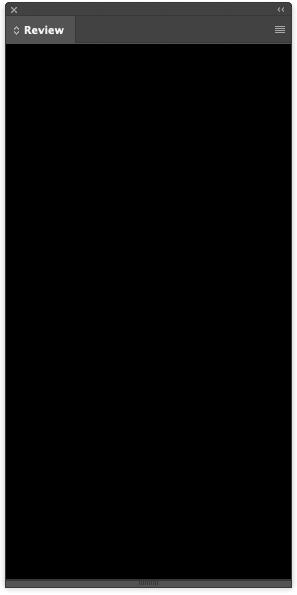You can delete the replaceable InDesign SaveData and InDesign Defaults files by holding down the following keys while InDesign is launching:
- Windows: Shift+Ctrl+Alt
- Mac OS: Shift+Control+Option+Command
More about replacing/deleting preferences
Use the Creative Cloud Cleaner tool for a fresh install
https://helpx.adobe.com/ie/creative-cloud/kb/cc-cleaner-tool-installation-problems.html
https://helpx.adobe.com/ie/creative-cloud/kb/cc-cleaner-tool-installation-problems.html