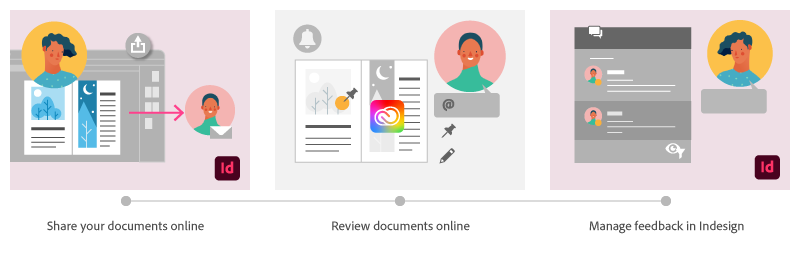Copy link to clipboard
Copied
Using Share for Review in InDesign’s June 2020 release, you can share your designs for online review, and manage feedback right within the app. Stakeholders can open the shared document in a browser to provide feedback. Share for Review streamlines and simplifies the review process for both designers and their stakeholders.
The following FAQs provide clarity on common questions around Share for Review:
Share the document for review - FAQ
How is Share for Review different from the ‘Integrated comment and review’ feature in InDesign CS5? How does it compare to the Import PDF Comments (IPC) feature?
Adobe is investing in features and services that make creative collaboration easier and more enjoyable.
With Share for Review, our aspiration is to make reviewing and editing InDesign creative more seamless, and address the following limitations in CS Review:
- Requirement for a flash plugin to use this feature
- Lack of support for key features such as email notifications
- User challenges with feature discoverability
Compared to Import PDF Comments (IPC), Share for Review reduces time by eliminating the need to create and share PDFs and collate the resulting feedback. We will be working to enhance the reviewing features and capabilities in Share for Review, which will soon help this tool surpass the experience of IPC, from end to end.
Does Share for Review include text commenting capabilities?
This first version of the feature allows you to provide feedback through the sticky note and pencil tools. We will continue to improve the experience, and we will soon incorporate more text commenting capabilities, including text highlight, text strikethrough, and the ability to accept text comments in a single click.
Is this feature being introduced into InCopy?
It is not. Instead, we’ll be making significant updates to InCopy by taking it to the Web to provide better collaboration capabilities. Stay tuned!
What text capabilities do I have as a reviewer?
As a reviewer, you will be able to highlight text, strikethrough text, and replace text corresponding to your comment.
Let us know of any challenges, or questions you have for us around Share for Review and we’ll be happy to assist you.
 1 Correct answer
1 Correct answer
This has worked for others:
- Save any work and close all open
- Sign out of InDesign (Help > Sign out). This will cause indesign to quit.
- Launch InDesign again, at which point you should be prompted to sign in again.
Copy link to clipboard
Copied
Hi there,
I'm sorry to hear about the troubles that you're facing.
1. If none of your reviewers are receiving the emails, I'd suggest you ask them to go through the Review the document - FAQ where this query has been answered.
2. This is strange as the comment selected highlights the annotation as well. Would you mind checking if this is related to a specific file only or happens with all the files?
Regards,
Sheena
Copy link to clipboard
Copied
Hello there,
I think this feature has potential. When I tried it this morning I could update the link inside of Indesign and it did work there, but the pages in the webbroweser NEVER updated. Tried it with 2 documents. A really nice feature, but if this doesn't work it is quite useless to us as a company.
Edit: Okay, I just checked... it finally updated. The problem is here... when I update and say to my client "it is updated" and they look and it isn't already updated - I only make people angry at me. How can I know that the webview is updated without constantly checking? How long can it take to update the page? I looked after 17 minutes. An E-Mail notification sent to my client would be really good and mke my life easier.
Copy link to clipboard
Copied
Hi there,
Sorry to hear that.
Generally, as soon as you click the update link option, it immediately updates the web page and also shows a timestamp next to the button which indicates the time when the changes were pushed.
I'd suggest checking if the network connection is not blocking any of the webpage components.
Regards,
Sheena
Copy link to clipboard
Copied
I think the Share feature is missing notifications. I really think this has a lot of potential, but I can't tell if a review is complete after I send it to someone. There is no submit or done button. I would have to email or check with the person I sent this to and that seems redundant since the share feature is supposed to save time. It would be nice after someone reviews the document, the sender gets an email notification AND a red dot over the share feature in InDesign so if you are working on something it will promte you to look at comments.
Copy link to clipboard
Copied
I second this. I would also like to be able to update the document in the link as a new review round. Currently, if I update the link with a new version (with all changes now complete), I need to manually notify via email that I made the changes. It would be fairly logical to have a new update to the document be labelled with Version 2/Round 2 and so on (with a notfication sent out, of course).
Also, it would be great to simply have a tick-box to keep track of changes instead of completely deleting the comments with a "resolve" of the markup; It's very, very important to have the initial change requests visible by both parties involved, and have everyone see that it has been ticked by the designer as done, ready for a second round of checking.
Edit: It would also be good to have the ability to finish making all comments before submitting them, simply because right now every single comment sends out an email notification, which is going to force a lot of team members to turn off notifications entirely.
Copy link to clipboard
Copied
I agree comepleteyl!
There needs to be a way for a reviewer to see the orginal and the updated version.
Copy link to clipboard
Copied
Yes, it'd be much better if the resolved items are still visible... but checked off.
& Yes it'd be much better if there is ONE 'okay, I'm done, send checked off list' rather than single points.
Copy link to clipboard
Copied
Hi all,
I'd suggest please upvote for these features on the InDesign UserVoice so that the team can look into this.
Regards,
Sheena
Copy link to clipboard
Copied
Great potential, however it's already breaking. The Share for Review windows in InDesign are appearing blank. I had submitted a couple documents for review, and initially the feature worked (for a day). Our entire team is now experiencing a blank (black in dark mode) Review and Share for Review panel. We are using the latest InDesign update on the latest MacOS. This blank screen is not document related, and seems to occur at all times.
Copy link to clipboard
Copied
Hi there,
I've seen customers complaining about the Share for Review panel being blank on MAC OS but signing out of the app and signing back in generally resolves the issue for them.
You may also try uninstalling and reinstalling the app to see if that helps.
Regards,
Sheena
Copy link to clipboard
Copied
Share for Review doesn't work… I have a black screen this morning… Mac catalina.
Copy link to clipboard
Copied
I hope this gets solved super quick, because it's really not helping my deadlines…
Copy link to clipboard
Copied
Hello,
I was getting a lot of use out of the Share For Review feature, when InDesign crashed.
Since then both the chef for review books and the comment dialogue are completely black (see screenshots) and non-responsive. I had to start exchanging PDF to the client 🤦🏼:male_sign:.
Has this happened before? Is there something I can do? I've tried restarting my computer and reinstalling InDesign it has not resolved the issue.


Copy link to clipboard
Copied
Had the same problem. Go to cc desktop app. Log out & log in again. That did the trick for me…
Copy link to clipboard
Copied
As suggested, try
a) signing out of CC app,
b) restart your machine, and
c) sign in again to the CC app
to see if it resolves the issue.
Copy link to clipboard
Copied
Is there any way to view at 100%? So you know exactly the visual size? I can only see + and - scale. Thanks.
Copy link to clipboard
Copied
Hey, i like the new feature very much. It speeds up my workflow.
When do you plan this for other CC Programs like Illustrator or Photoshop.
Copy link to clipboard
Copied
Thanks for your kind words. 🙂
It is definitely being worked upon but it'd be best if you upvote for these features in the respective UserVoice forums.
Copy link to clipboard
Copied
Hi, I love this feature! I've been looking at sharing files through third-party software and then I updated InDesign to find out I can directly share right from the native file without having to create a pdf. When I went to use it I had the Share for Review set to "Invite Only" and was told by a coworker that she was asked to enter a password when she clicked the link. I thought the password was only for the public option. Is this correct?
Copy link to clipboard
Copied
Hi there,
Apologies for the delay in responding.
It looks like your co-worker is being asked to enter the password for the Adobe ID. I'd suggest you ask them to refer to the Review the document - FAQ where this query has been answered.
Let me know if that helps.
Regards,
Sheena
Copy link to clipboard
Copied
Is there a feature to donwload the review doc as a pdf with comments? I'm trying to figure out optimal workflow to have a local copy of comments for approval, adocumentation, and archiving purposes.
Copy link to clipboard
Copied
Hi there,
With this current Share for Review workflow that isn't possible but You can follow the old methods of exporting the document as PDF and then importing the comments into Indesign.
Please refer to the help document for more details: https://helpx.adobe.com/in/indesign/using/import-pdf-comments.html
Regards,
Sheena
Copy link to clipboard
Copied
Hi, I have a presentation that I want to share for review using the new indd feature. However, it doesn't animate my MP4 or gif file. How can I make this work so my client can see the animation/video in the share for review system
Copy link to clipboard
Copied
Hi there,
As far as I know, the animations or interactive features won't play in the document that is on the web to be reviewed.
But I'd suggest posting about this functionality on our UserVoice so that the product team can look into it.
Regards,
Sheena
Copy link to clipboard
Copied
I assume the share link is basically just like making and emailing a PDF to someone? So I cant send the link to my editor who can then proof read and change little bits of text saving him marking up a PDF and sending it to me to make the amends?