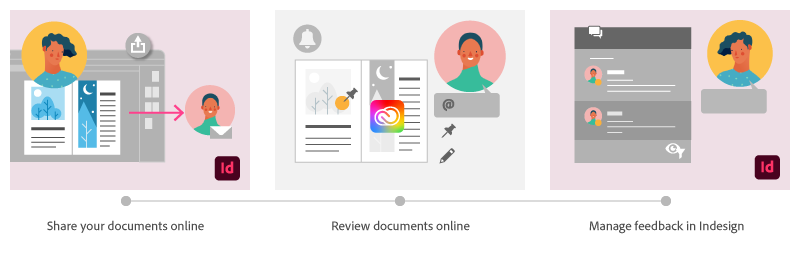Copy link to clipboard
Copied
Using Share for Review in InDesign’s June 2020 release, you can share your designs for online review, and manage feedback right within the app. Stakeholders can open the shared document in a browser to provide feedback. Share for Review streamlines and simplifies the review process for both designers and their stakeholders.
The following FAQs provide clarity on common questions around Share for Review:
Share the document for review - FAQ
How is Share for Review different from the ‘Integrated comment and review’ feature in InDesign CS5? How does it compare to the Import PDF Comments (IPC) feature?
Adobe is investing in features and services that make creative collaboration easier and more enjoyable.
With Share for Review, our aspiration is to make reviewing and editing InDesign creative more seamless, and address the following limitations in CS Review:
- Requirement for a flash plugin to use this feature
- Lack of support for key features such as email notifications
- User challenges with feature discoverability
Compared to Import PDF Comments (IPC), Share for Review reduces time by eliminating the need to create and share PDFs and collate the resulting feedback. We will be working to enhance the reviewing features and capabilities in Share for Review, which will soon help this tool surpass the experience of IPC, from end to end.
Does Share for Review include text commenting capabilities?
This first version of the feature allows you to provide feedback through the sticky note and pencil tools. We will continue to improve the experience, and we will soon incorporate more text commenting capabilities, including text highlight, text strikethrough, and the ability to accept text comments in a single click.
Is this feature being introduced into InCopy?
It is not. Instead, we’ll be making significant updates to InCopy by taking it to the Web to provide better collaboration capabilities. Stay tuned!
What text capabilities do I have as a reviewer?
As a reviewer, you will be able to highlight text, strikethrough text, and replace text corresponding to your comment.
Let us know of any challenges, or questions you have for us around Share for Review and we’ll be happy to assist you.
 1 Correct answer
1 Correct answer
This has worked for others:
- Save any work and close all open
- Sign out of InDesign (Help > Sign out). This will cause indesign to quit.
- Launch InDesign again, at which point you should be prompted to sign in again.
Copy link to clipboard
Copied
I tried the same solution here: saving as IDML.
I am working on a newsletter and started the new issue based on the previews one. I tried the share for review and got the Unampped Comments, message. Then:
- I saved as IDML,
- closed InDesign,
- reopened the IDML,
- saved as INDD
- Closed InDesign again
- Reopened the file
- Shared for review
The problem continued. I still get the Unmapped Comments message.
Copy link to clipboard
Copied
Hi All,
I'm getting this issue checked with the engineers here.
I'll update as soon as I hear something from them.
Thanks!
Sheena
Copy link to clipboard
Copied
Hi! I am having issues seeing anyone's pin or shape when they comment within the Review panel. I can see their comments and it shows that they pinned or outlined content (with an icon by their name) but the pin or outline itself does not appear... Also, when they go in and pin something, they write in their comment and the second they hit "Submit" the pin or outline disappears... any ideas on how we can fix?
Copy link to clipboard
Copied
Same issue here with the pins problem.
I used this for a client two weeks ago and it worked fine.
Now whatever I try, I cannot pin the comments. The pin drops in white with red border, comment is added, but pin then vanishes while the comment is posted as 'Unmapped comment'.
Copy link to clipboard
Copied
Hi there,
We've multiple customers reporting this issue and our engineers are working on this issue.
I'll update this thread as soon as I have more info.
Regards,
Sheena
Copy link to clipboard
Copied
It also used to work for me and now the pins and drawings disappear and comments are unmapped.
Copy link to clipboard
Copied
We're already working on this issue.
Feel free to follow the UserVoice for more details.
Copy link to clipboard
Copied
Do you have a time line to get this resolved?
Copy link to clipboard
Copied
Hi there,
There's no specific timeline yet but you can always follow the UserVoice thread for more updates.
Regards,
Sheena
Copy link to clipboard
Copied
It doesn't work
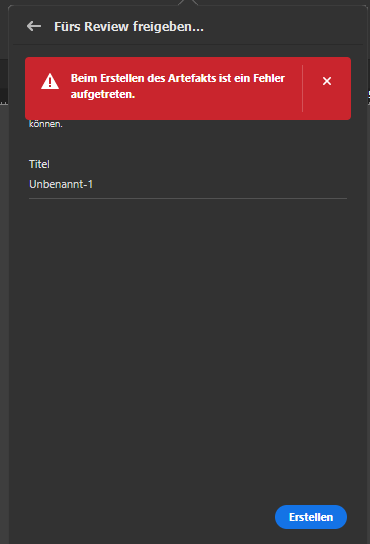
It means something: "artifact cannot be created properly". I would like to try to translate it properly, but I have no clue what it means even in german.
The update killed my scripts folder, my shortcuts, cost me about half a day and gave me a feature that doesn't work with meaningless error messages. In the future I will only update if a customer forces me to do so.
Copy link to clipboard
Copied
Hi Saya1241,
I am doing only deliberate updates. Updates that I can control.
You find the controls for auto updates in the Preferences of your Creative Cloud Desktop application. Turn them off.
Before I am updating I backup my InDesign preferences, cache files and program data files. That allows me to go back in about 10 to 15 minutes if something goes wrong.
Your error message is a very unspecific one:
"Beim Erstellen des Artefakts ist ein Fehler aufgetreten."
Don't think that other users here in the forum could tell why and what happened.
Maybe a log was written that can tell an Adobe developer more?
What's your operating system?
Regards,
Uwe Laubender
( ACP )
Copy link to clipboard
Copied
Das es diese Möglichkeiten gibt ist mir klar und eingestellt habe ich das so auch schon. Dieses Mal hatte ich Interesse an der neuen Funktion. Das dieses Programm bei der Funktion "Update"! Ordner und Datein löscht, die nicht im Programmverzeichnis liegt, und davor nicht einmal warnt zeugt von Unfähigkeit oder Faulheit bei der Programmierung. Das ich diese Ordner in Zunkunft sichern werde ist ebenfalls eine logische Schlussfolgerung.
Zu guter Letzt: Eine nichtssagende Fehlermeldung, für dessen Problemlösung ich einen Adobe Developer benötige, hat nichts in einem offiziellen Update rollout zu suchen. Ich bezahle doch nicht fast 1000€ im Jahr um Betatester zu sein.
Copy link to clipboard
Copied
Can you make more than one person an "owner" of a document so multiple people can approve edits? I love this new capacity right now, but I work in publishing and need to have my editors confirm changes in the copy so I can approve changes in design.
Copy link to clipboard
Copied
"Can you make more than one person an "owner" of a document so multiple people can approve edits?"
No.
If you like do a feature request:
https://indesign.uservoice.com/forums/601021-adobe-indesign-feature-requests
When done best come back and post the link to that request so that others can vote for it.
Regards,
Uwe Laubender
( ACP )
Copy link to clipboard
Copied
Hi, I have a presentation that I want to share for review through the new indd feature. However, it doesn't animate my MP4 or gif file. How can I make this work so my client can see the animation/video in the share for review system
Copy link to clipboard
Copied
Animations, animated gifs or MP4 video files cannot be annotated with Share for Review.
You could do a feature request:
https://indesign.uservoice.com/forums/601021-adobe-indesign-feature-requests
If you want to show your customers animations in action do this with the Publish Online feature or export a fixed layout EPUB. The issue with that is the right EPUB reader software that can run the animations.
The most important question: What's the presentation software you like to run that presentation?
Regards,
Uwe Laubender
( ACP )
Copy link to clipboard
Copied
Hi Lindsay,
consider "Share for Review" as a very simple tool with limited means that more or less points to a print production process.
With restrictions: Overprinting elements will not show as overprinting, highres images will not show as highres images and, as you already see: Animations are not showing up, multistate objects, buttons or hyperlinks will not work. And video does not work as well.
Regrads,
Uwe Laubender
( ACP )
Copy link to clipboard
Copied
Hyperlinks and Bookmarks will work in the Review.
Copy link to clipboard
Copied
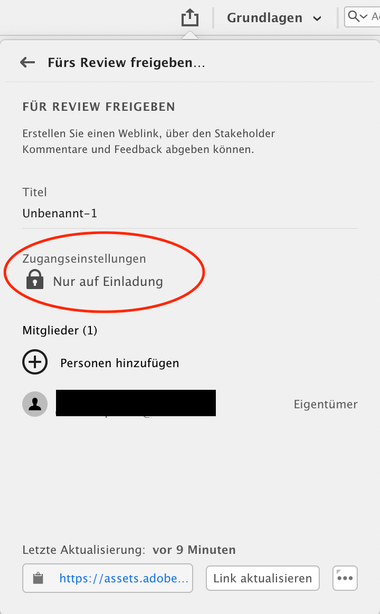
can me explain anyone why i cant get "public"? (screenshot)
Its a Business-Account from my company.
Thx for help.
DomP
Copy link to clipboard
Copied
If it is a Business-Account, then your enterprise/company must have disallowed the creation of a Public Link (as the screenshot seems to suggest) - there is no drop-down option next to 'Invite Only' in your screenshot. Otherwise, the option to choose Public is usually available in the Share for Review dialog.
Copy link to clipboard
Copied
Hi DomP,
ich nehme mal an, dass Du die Datei erst "Fürs Review" freigeben kannst, wenn diese gespeichert wurde.
Noch steht da ja Unbenannt-1 als Vorschlag für den Titel. Also nehme ich an, die InDesign-Datei ist noch nicht gespeichert.
Gruß,
Uwe Laubender
( ACP )
Copy link to clipboard
Copied
Each time I update the file - the client says they have to login again - and they need a password even though I set no password - so I have to create a password.
Copy link to clipboard
Copied
Are you creating an 'Invite Only' link and adding the client's email id in the Share for Review dialog? Does your client have an Adobe ID?
If you are sending the invite to an email address of your client & this email address is associated with an Adobe ID, when they click on the Review button in their email, it will open the Review. If the client is already signed in using their Adobe ID in the browser where they are opening the Review, the link opens without asking for a password or requiring to sign in with an Adobe ID.
If, however, you've chosen an 'Invite Only' link and the email address you specified in the Share for Review dialog does not have an Adobe ID associated with it, then the client has the option of creating an Adobe account when they try to open the Review.
If you choose to create a 'Public' link and specify an email address in the Share for Review dialog, your client can open the Review link without having to enter any password or without the need to sign in with an Adobe ID. They have the option to comment on the Review as a Guest.
Hope this helps.
Copy link to clipboard
Copied
In addition to Ravi's response, feel free to refer to Review the document - FAQ where this question is answered.
Copy link to clipboard
Copied
Hi - any news when this bug will be fixed? Having same issues as other users. Marking all pin and shape comments as unmapped comments.