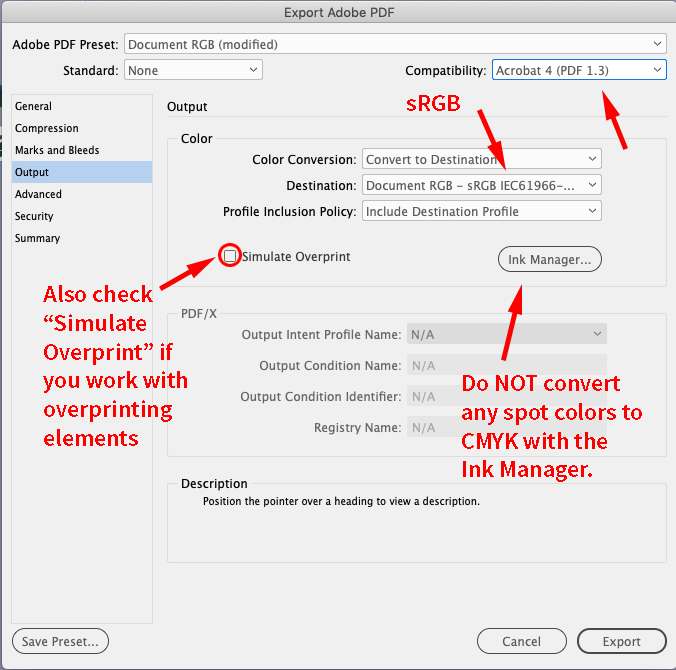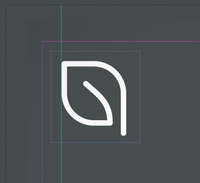- Home
- InDesign
- Discussions
- Re: InDesign Share for review - Images are blurry
- Re: InDesign Share for review - Images are blurry
Copy link to clipboard
Copied
Hi, when I prepare an InDesign file using "Share for Review" feature, the images are exported out rather low resolution / blurry as seen here:https://assets.adobe.com/id/urn:aaid:sc:US:913908ef-996f-4b5f-b99d-f730a011bda9?view=published
These images are quite hi-res in the original document and look fine in InDesign, but they are overly compressed when viewed in the review pane. The original source images are in PNG format.
 2 Correct answers
2 Correct answers
Hi careapp,
best do a bug report at:
https://indesign.uservoice.com/forums/601180-adobe-indesign-bugs
Also come back when done and post the link to the report so that we can vote for fixing this.
My assumption is that InDesign has a problem with the high value for effictive ppi in your case.
That's not normal!
FWIW: Are you able to export to PDF with option [Smallest File Size] and not see this issue?
Regards,
Uwe Laubender
( ACP )
Hi ,
Thank you for reaching out. We have received a similar request on the Adobe InDesign UserVoice, and as per the comments from our Engineering team, "Share for Review is to quickly share a design that is still a work-in-progress with the Reviewer(s) for quick feedback. Since the review opens in a browser for the reviewer, it has to load quickly even on slow networks, that’s why the image quality has been kept low deliberately so that the page loads quickly without long wait times. Using hig
...Copy link to clipboard
Copied
The compression in Share for Review is excessive, and enough to raise concerns from proofers who don't understand it's a low-res proof. Provide quality options, Adobe.
Copy link to clipboard
Copied
Haha, I just discovered this function, then immediately abandoned it after seeing how the compression totally botched up my document. Great idea, awful execution.
Copy link to clipboard
Copied
I was hoping there was something I was doing - but to find out this is just how it is supposed to be? No. I can't constantly explain why everything looks terrible. No client will understand "that's just how it is" and sign off on something or even give feedback without constantly asking why things look bad. Vectors look great -- it's just rasterized images.
Copy link to clipboard
Copied
Did this ever get resolved? I have seen some Adobe employees saying standard practice as it's used to share work in progress and made to be quick so makes the resolution of images smaller, it's only for internal use etc...
But at my place of work we are using this to share designs with clients too, so they can comment their amends to us, pin to specific pages and avoids the client keeping files that aren't finalised and having the wrong one on file. It streamlines the process when designing websites in XD and sharing with the client, they get to see the site look as realistic as possible and makes feedback easier so would be great to see in the same quality on other Adobe products.
Copy link to clipboard
Copied
Even when you're only using them internally, internal stakeholders are going to see a very low-res image and say "hey that image is too low res." It's useless to use this as a solution for reviews when you have to say "oh ignore the pixelated images" and then do a separate review later as a PDF to get approval on the image quality.
Copy link to clipboard
Copied
I'm having the exact same issue.
It's too blurry and it makes no favour to all my hard work. I rather export as pdf and get my comments in another plataform.
Copy link to clipboard
Copied
This issue has been around for 2 years with no solution.
Copy link to clipboard
Copied
Still waiting on this. 3 years now.
Copy link to clipboard
Copied
has it been fixed yet?
Copy link to clipboard
Copied
did you try that recently? I did not. But my guess is that you still will not see a highres representation of images in Share For Review. That's one of the reasons I will not use it with my clients.
Regards,
Uwe Laubender
( Adobe Community Expert )
Copy link to clipboard
Copied
i did try and was hoping that they had implimented some setting options, unfortunitely not. I'm going to stick to using the Publish Online option, although this has disapeared from the "Share" menu where I used to access it.
Copy link to clipboard
Copied
It's kind of shocking given InDesign's reputation for precision that these previews are permitted to be so low quality. They've just given us something to apologize for. Not a good look as they say
Copy link to clipboard
Copied
If you can do your artwork in Illustrator it produces a higher resolution image. Not ideal, but if it is only a one page doc, copy your InDesing file to Illustrator and then share it for review.
Copy link to clipboard
Copied
Hi @Craig29210919lf7q ,
interesting to see that "Share For Review" done with Adobe Illustrator will yield to better results.
Still, I have to test this with Illustrator. And also if overprinting elements are showing the overprinting effect for example.
Thanks,
Uwe Laubender
( Adobe Community Expert )
Copy link to clipboard
Copied
Can we get an update on this? Every png/jpg image in links I share looks low res - and each time I have to tell the client "no, it's just Adobe's Share for Review feature, don't worry" - it reduces their confidence in the platform.
Copy link to clipboard
Copied
Are there any updates being made to this feature? I'd love to have at bare minimum a setting where I can control the dpi of the raster image outputs. Please.
Copy link to clipboard
Copied
Hi ,
Thank you for reaching out. We have received a similar request on the Adobe InDesign UserVoice, and as per the comments from our Engineering team, "Share for Review is to quickly share a design that is still a work-in-progress with the Reviewer(s) for quick feedback. Since the review opens in a browser for the reviewer, it has to load quickly even on slow networks, that’s why the image quality has been kept low deliberately so that the page loads quickly without long wait times. Using high-res views will slow down the loading of pages in the browser considerably, marring the experience". Having said that, I'll share your feedback with the team and you can do that too by posting a new request.
Thanks
Rishabh
Copy link to clipboard
Copied
The issue is fast load times don't matter if what appears afterwards is unusable for review purposes (as many of us have said in this thread).
Copy link to clipboard
Copied
I totally understand the load. Hoping there is somewhere in between as now I spend a lot of time telling people "ignore the review quality" but still constantly get comments of "why does this look bad?"
Copy link to clipboard
Copied
Spot on miket. I've now had multiple clients saying 'This feature is great and has so much potential, but the image quality is terrible, please send us a PDF' and you end up with half the comments on the share link and half on a PDF which completely misses the opportunity of the online share platform as a single point of truth.
May I suggest that it loads low res proxies by default, but then the user has the option to 'view high res images'?
Copy link to clipboard
Copied
This sounds like an excuse I would read on a forum from 1993.
We all load web pages full of high-resolution images all day, every day.
You are trading load time for quality images. The entire community and their clients have asked for quality images at the expense of load time. We are not concerned with load time. I would rather a client wait a full minute to see a good design than a poor design in 15ms.
"Marring the experience"??? The experience is sufficiently marred already. This is what we are explaining.
Either your engineers simply refuse to listen to their customers or they have another reason for using low-res images (hard drive space for high-res for so many users, etc.).
Copy link to clipboard
Copied
"deliberately kept low"
How low? What ppi and compression level did the Adobe engineers elect to use?
Copy link to clipboard
Copied
Hi Mike,
it's not only low quality of images. There's more ( or if you prefer ) less to it:
Overprinting does not work at all.
For years now I suggest the equivalent of the following PDF settings for export with Share For Review:
Regards,
Uwe Laubender
( Adobe Community Expert )
Copy link to clipboard
Copied
....same issue...I use PDF in the future...with that bad quality it´s not possilbe to get a o.k. from the client. Maybe Adobe will kill this feature like other softwares.
(Thank you Adobe for raising the subscription prices and killing another Software like XD...well done!) Before you do that you should check your AI if it works correctly...midjourney is much far better for less money.
Copy link to clipboard
Copied
Hi
I am struggling with a SVG file that blurs in share for review.
This is odd as its the only time this has happened and I have worked on various other documents with hi res images no problem. It looks really poor to send for approval.
-
- 1
- 2
Find more inspiration, events, and resources on the new Adobe Community
Explore Now