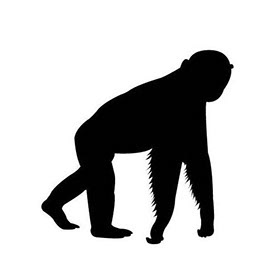- Home
- InDesign
- Discussions
- Re: InDesign Share for Review links not working
- Re: InDesign Share for Review links not working
Copy link to clipboard
Copied
Anyone else having issue with InDesign review links not working today? I have sent out a few and reviewers are getting this message. Other programs seem to be working fine.
 3 Correct answers
3 Correct answers
Thank you very much ! It is working indeed 😊
Marisol Oger, Junior Consultant
<Personal info removed by MOD>
Works fine again - Thanks.
But now the link is named: "Your Work"
Earlier it was: "Files | Adobe"
Hello everyone,
Thanks for your patience. The problem related to Share for Review links not working as well as the missing options for commenting have both been resolved. Kindly try re-opening your links and let us know if it helps.
Anubhav
Copy link to clipboard
Copied
Hi everyone,
I know how frustrating those 404 errors can be when you're in the middle of work. The product team has implemented a fix for this issue. Please clear your browser cache and cookies, then restart your browser and try opening the review link again. It would be great if you could let us know which browser you’re using and whether the links work after clearing the cache, so we can share the results with the team.
Appreciate your patience and cooperation.
Abhishek
Copy link to clipboard
Copied
Does this issue coincide with the missing tools?
Copy link to clipboard
Copied
No, the tools have been missing for about a week for me.
Copy link to clipboard
Copied
Thank you. That worked. I'm using Chrome Version 141.0.7390.54. Are my clients going to need to clear their cache and cookies to be able to view the review links?
Copy link to clipboard
Copied
There area a number of changes to S4R over this last 3-6 months, none of which have been communicated and all of them have degraded this great approval tool.
1. I can no longer see previous S4Rs in the 'Shared with you' section on my CC online environment. This has been working since we started using S4R in 2020, but stopped 6 months ago now? Why?
2. When you receive an email invitation for a S4R, up until the 8/9th August this year you would know who was sending you this invitation as the 'From' would include their email address. Since the 10th August, all it says on From is ''Adobe Creative Cloud' for all and so you cannot ascertain straightaway who it is from. This is very annoying as you can no longer search for certain people or see the woods for the trees. Can this be returned to how it was pre 10th August?
3. When you load up a S4R in your browser, it now (over this last week) displays as 'Your work' on the tab – weird. Before I believe, it showed the email address of the sender.
4. After the period of broken S4Rs (404s) since last thursday, the interface has changed. No longer do we have the text editing tools and only 'Place a pin' and 'Draw a shape' remain. In addition the page navigation has moved to the bottom of the pane, and by default it is anchored over the browser slider bar which enabled you to pan across a page if you zoomed in. You can 'Unlock' this by cicking on the right hand icon, but it still kind of floats over the work you are presenting, so not ideal – this was better before, when it was anchored within the commentary panel.
I can see from the strength of feeling and amount of commentary on this thread that there are a lot of affected users and it does not appear to be an our issue, but an Adobe issue that needs fixing.
Can we have an update on what is going on please Adobe and I'd appreciate a response to the 4 points I have raised above.
Many thanks
Copy link to clipboard
Copied
Thank you @MattheausG for this clear summary!
And I agree with you that Adobe should have communicated all these changes. Even before development, because it is clear we all agree that these changes are not improvements.
Copy link to clipboard
Copied
@Abhishek Rao The 404 error is gone again, but the tools for text corrections and highlighting are still missing, as are the connections between the comments that should be linked to text. Selecting a comment that was linked to text does take you to the right page/spread, but it does not show what part of the text it refers to.
- Clearing browser cache and cookies makes no difference.
Browsers:
Chrome 141.0.7390.55
Edge 141.0.3537.57
FireFox 143.0.4
Copy link to clipboard
Copied
I'm experiencing the exact same thing.
See this thread: https://community.adobe.com/t5/indesign-discussions/share-for-review-tools-not-working/m-p/15535462#...
Copy link to clipboard
Copied
I have not been able to get my InDesign Share for review links to work since Friday, Oct 6. When I click on the thumbnail it returns an Error 404: Asset not found.
Also, where did the text markups go in the review panel? You used to be able to add strike through text and replace text comments. Now it looks like you can only add a pin and hand draw shapes for comments.
Copy link to clipboard
Copied
Yep, my review links aren't working again now either
Copy link to clipboard
Copied
Yep, everyone getting 404 again within the last hour!
This is really testing my patience...
Copy link to clipboard
Copied
yep, was working for a while with the stripped back tools, but now getting 404 messages as of this afternoon. This is not a good look when you are trying to complete projects for clients on approaching deadlines.
Copy link to clipboard
Copied
How has this not been resolved yet? THis is a major issue I have files out for review with clients and they can't view. You guys need to fix this asap.
Copy link to clipboard
Copied
Yesterday pins weren't working and now today all links are broken ("Error 404: Asset not found") ... Any updates?
Copy link to clipboard
Copied
Hi fellow designers,
FYI: For those of you who are not aware of the alternative option to let clients review a document online: you can create a pdf of your document and use the 'Share a link to this file' option in Acrobat.
The UI is different, but offers almost the same review tools as the S4R function in InDesign. The biggest downside is that you can not update the online document after processing the feedback (as far as I know: please correct me if I am wrong!), so you will need to create a new one with a new link for every update. But it is better than nothing.
Good luck and keep your spirits up! 🤞😉
Copy link to clipboard
Copied
Thanks @NOcreationsBE, we have had to resort to this using this in this interim period. It is not ideal but is serving a purpose
Copy link to clipboard
Copied
Yes, I had to do this also @MattheausG, good you knew about it. I did not mention it earlier, thinking the problem would be resolved in a few hours or at least 2 days, but it is not and seeing all the frustrated and rather panicked reactions, I thought it would be better to mention it, just in case some of us didn't know. ️😱
Copy link to clipboard
Copied
I am having the same issue today with the same error, urgently need the comments from my collaborators back to meet a deadline. Very disappointed in this service so far, it's come with lots of bugs!
Copy link to clipboard
Copied
I'm having this issue too.
Has it been resolved?
Copy link to clipboard
Copied
@dlane.miami No, sadly enough, not yet. 😓
Copy link to clipboard
Copied
I’m experiencing exactly the same problem — key tools have vanished, and most Share-for-Review links no longer work.
Frankly, it’s unacceptable that this has been going on for over a week with no resolution. Are we to believe that Adobe still considers this a reliable professional design tool, or is the focus now solely on flashy AI features for new users while longtime professionals are left stranded?
Copy link to clipboard
Copied
here here @Good Venture
Copy link to clipboard
Copied
We’re watching in real time the complete decline of this platform — features breaking, support lagging, and priorities shifting from professional reliability to hype. It’s frustrating to see a once-essential tool being sidelined in favor of short-term trends instead of supporting the designers who built its reputation.
Copy link to clipboard
Copied
Someone call Quark—they may be able to build a suite of products before Adobe figures out how to fix this 😄
Copy link to clipboard
Copied
🤣 😅
Get ready! An upgraded Adobe Community experience is coming in January.
Learn more