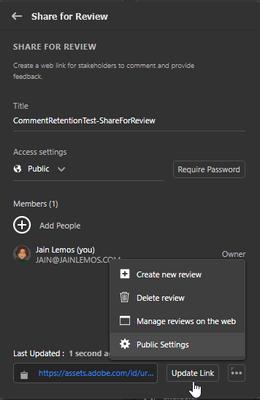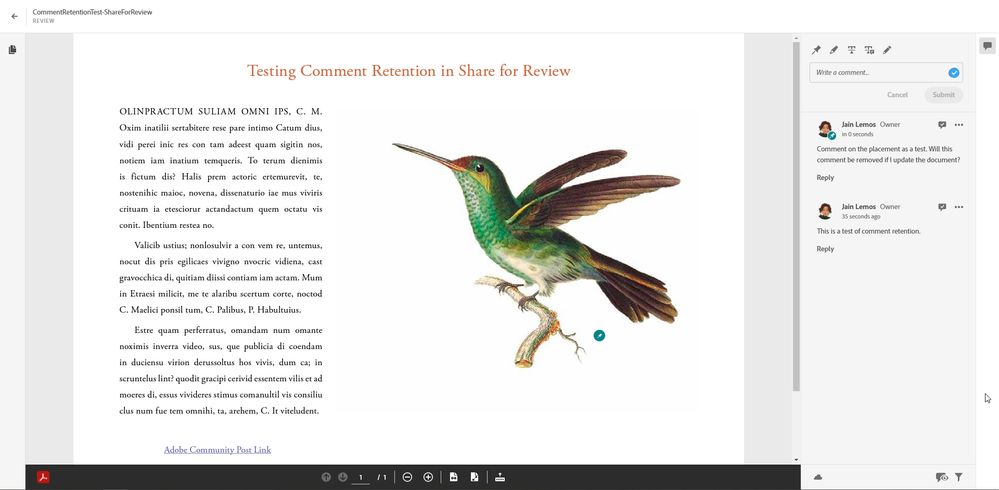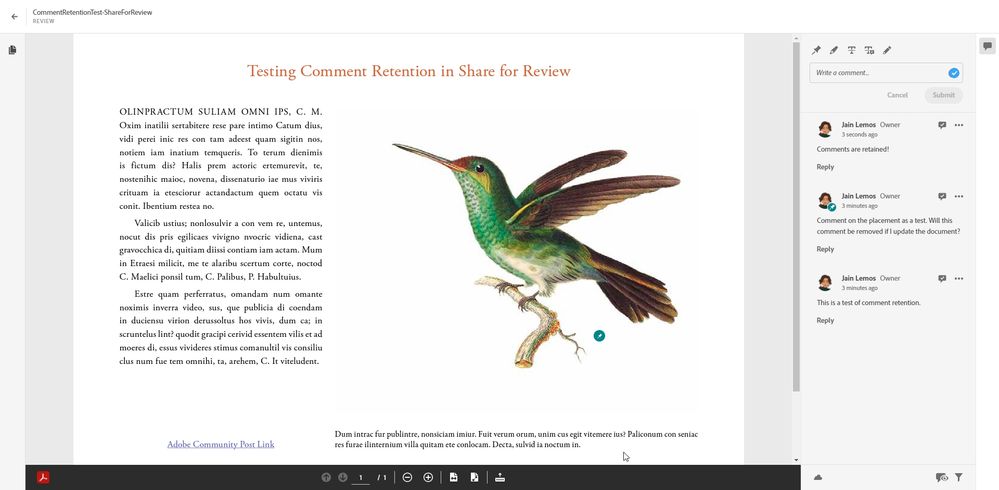- Home
- InDesign
- Discussions
- Re: InDesign share for review, update the link, de...
- Re: InDesign share for review, update the link, de...
Copy link to clipboard
Copied
I have a document that I've shared for review. Reviewers commented, I made changes and I update the share link.
It refreshes the document with the new version, but when it does that, it deletes all the comments! I need the unresolved comments to remain on the outstanding issues.
1. How do I make it not do this?
2. How do I get my comments back?
 1 Correct answer
1 Correct answer
Comments have now been restored on all known impacted documents - 5618 in total. If your comments have not yet been restored, please reach out to me directly.
Copy link to clipboard
Copied
Same is happening to me and my coworker on the design team.
Copy link to clipboard
Copied
Thanks for the comment, @tonye2696352. So far, it's working correctly after your comment and my subsequent document change and repost. Is this happening only with one document? Can you test it with another one? Also, what is your OS and version?
Copy link to clipboard
Copied
My coworker is using Big Sur on the Mac
my OS is Windows 10 pro.
I will be sharing another document soon but currently, it's one document that we're sharing between us. She has done her edits, and all the comments disappeared... she packaged it, and now it's my turn to dive in (which I have done and tested the edits - which disappeared) and the next step is to share it with the proofreading team. If their suggested edits disappear...
Copy link to clipboard
Copied
Just to be sure, you are clicking on "Update Link" and not "Create new review" correct?
Copy link to clipboard
Copied
Just update link for my coworker and I...
"I honestly have no clue. I updated the doc many times and one time id just didn't work"
It never happened before now... but somehow it went from a list of comments to "No comments -- yet"
Copy link to clipboard
Copied
Okay. So strange. I don't know what could be causing it. If it only happened once, maybe there was a writing error of some sort. But to have two different users experience the same issue around the same time is concerning. Can you and your coworker do another test with a completely new document tomorrow to see if comments are still being removed? Others may have more suggestions. And we'll see if the OP, @carlyb54220569, is still having the same issue, too.
Copy link to clipboard
Copied
Yes I'm still having the same issue and am using the "update link" not a new review. I've used it many times in the past with no issue until today.
Copy link to clipboard
Copied
I am having the same problem. What can we do?
Copy link to clipboard
Copied
I just started having this issue. I am very familiar with the adobe review link process. I ocho my colleagues... it's really important for those comments to stay until they can be checked off by the team.
Copy link to clipboard
Copied
Hi @carlyb54220569 and @tonye2696352. Wow, not good. That is strange! I made a test document, and it's working correctly for me. Comments are retained after updating. However, maybe this is because I am the one commenting? If anyone else wants to add a comment to this test document, I will make another update to see what happens. (Windows 10 Pro, Brave browser, InDesign 17.2.1 x64 release).
ETA: Comments by others doesn't change anything. Thanks to those who added comments. I'm not sure what could be causing this problem yet.
This is a public link. https://assets.adobe.com/id/urn:aaid:sc:US:c11d07c3-f70c-48f4-b29d-6739977c0bdc?view=published
Copy link to clipboard
Copied
I've never cried so much in my life. I bragged about this great feature to our ESG committe and now I have lost an entire week worth of comments they suggested with revisions. I swear this has never happened before. In the past I could update the link and still access resolved/unresolved comments. Is there any way I can prevent this from happening again? Any way to retrieve the comments?
Copy link to clipboard
Copied
I'm so sorry. I've asked Adobe employees who oversee the InDesign Community to weigh in. There may be a way for them to help you individually if you have the assets.adobe.com hyperlink where you posted and there was a server backup. But I can't say for sure. Wait until you can send a link to them privately. Fingers crossed.
Copy link to clipboard
Copied
It happened on 2 of 3 of my documents that I updated yesterday. The two it happened to were long form (50+ pages), the one it worked fine on was a single page document. Perhaps this could be the trigger? Unfortunately, I lost comments on 50+ pages, hence the need to get them back!
Copy link to clipboard
Copied
The file we're working on where the comments vanished is 52 pages
Copy link to clipboard
Copied
Update: My coworker is working on another project (20 pages) and the comments disappeared after updating.
Copy link to clipboard
Copied
Copy link to clipboard
Copied
@J E L I have raised this query to our product team for further suggestions. I will update this thread as soon as I will receive a response from them.
Regards,
Vivek
Copy link to clipboard
Copied
Make that four users.
Copy link to clipboard
Copied
This same problem happened to my team today. We were sharing and editing a 28 page booklet that has to go to print tomorrow and as I was updating the file in InDesign and updating the link, ALL comments and edits made by our editor and faculty disappeared. Every last one. And the shared review feature we are trying to convince others to use! The editor was against the idea from the start saying it was too cumbersome. She was right. Adobe needs to shore up the pdf comment functions.
Copy link to clipboard
Copied
Tony said:
"but somehow it went from a list of comments to "No comments -- yet""
Hm. But in this case the reviewers can still do new comments and you are able to recieve them?
Even if the old comments are not visible anymore…
Regards,
Uwe Laubender
( Adobe Community Professional )
Copy link to clipboard
Copied
Yes I can get new comments, but I need the old comments to stay! Their review of major documents is lost because of this.
Copy link to clipboard
Copied
Yes, still able to receive new comments... but old comments need to remain for review purposes
Copy link to clipboard
Copied
Tony says:
"My coworker is using Big Sur on the Mac
my OS is Windows 10 pro."
Are you both working on the same InDesign document?
Could this be the cause for the issue? Two different Adobe IDs for two different InDesign users?!
Or are you working in a workgroup license with Creative Cloud?
( Don't know if this would make a difference… )
Regards,
Uwe Laubender
( Adobe Community Professional )
Copy link to clipboard
Copied
I'm having the same problem and it started the same day, 05/16/22. I actually watched the Comments disappear before my eyes! I've had this happen to multiple InDesign files already. What's causing this? And, more importantly, what's being done to fix it?
Find more inspiration, events, and resources on the new Adobe Community
Explore Now