InDesign Stuck in "Touch" Workspace on First Launch, Unable to Click or Use Shortcuts
Hello. Brand new laptop (HP Zbook with touchscreen, Windows 10), just installed InDesign and open for the first time, I get this unfriendly "touch" screen (see screenshot) but cannot click (or touch) anything, or press any keyboard shortcut. I also tried what's described here without success (this is the first time I open InDesign on this computer). I'm running out of ideas, please help, thanks!
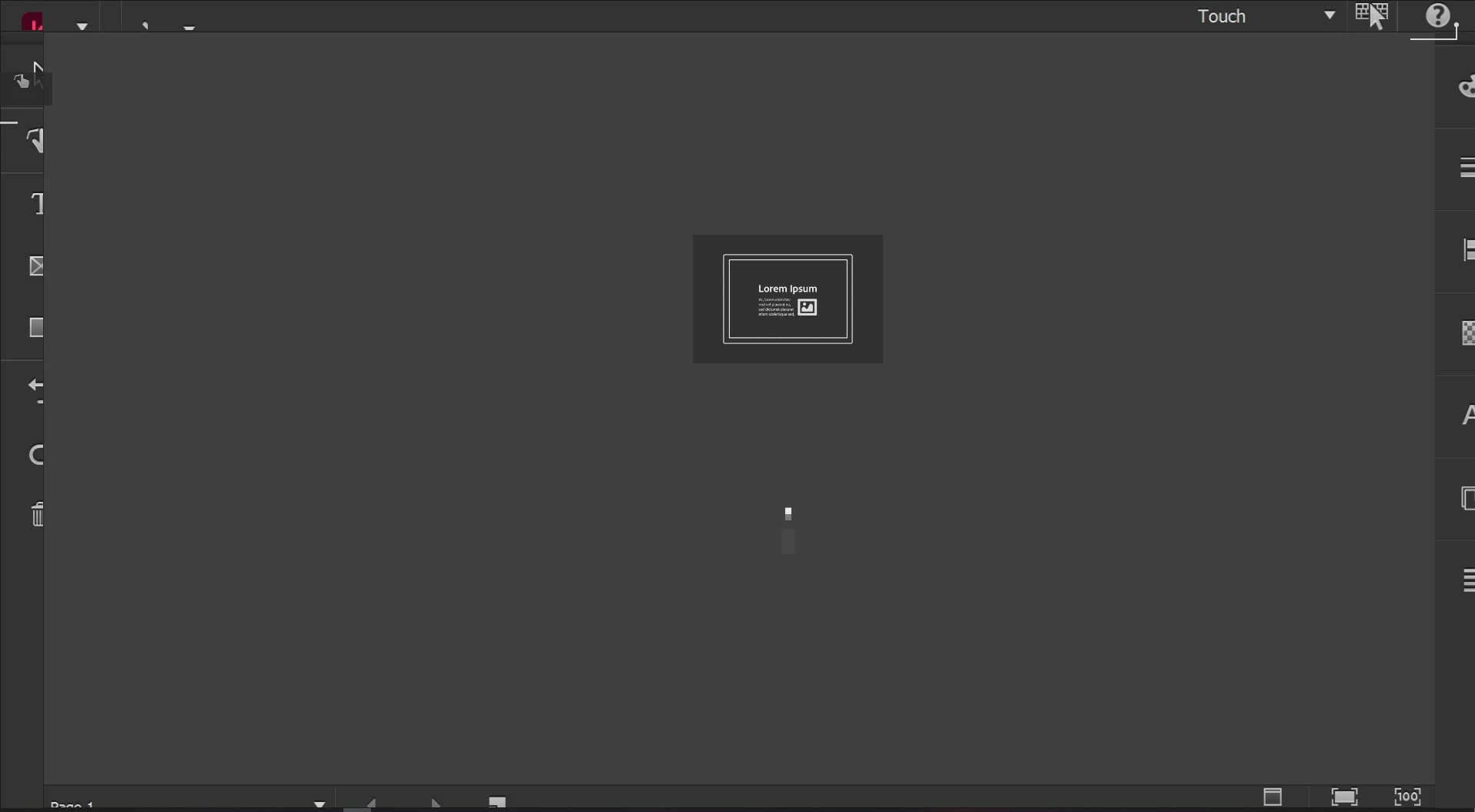
<Title renamed by moderator>

