Copy link to clipboard
Copied
Need help!!!
As you can see by the side my menu / tool bar has gone, it wont come back!
Anyone know how to get it back up?
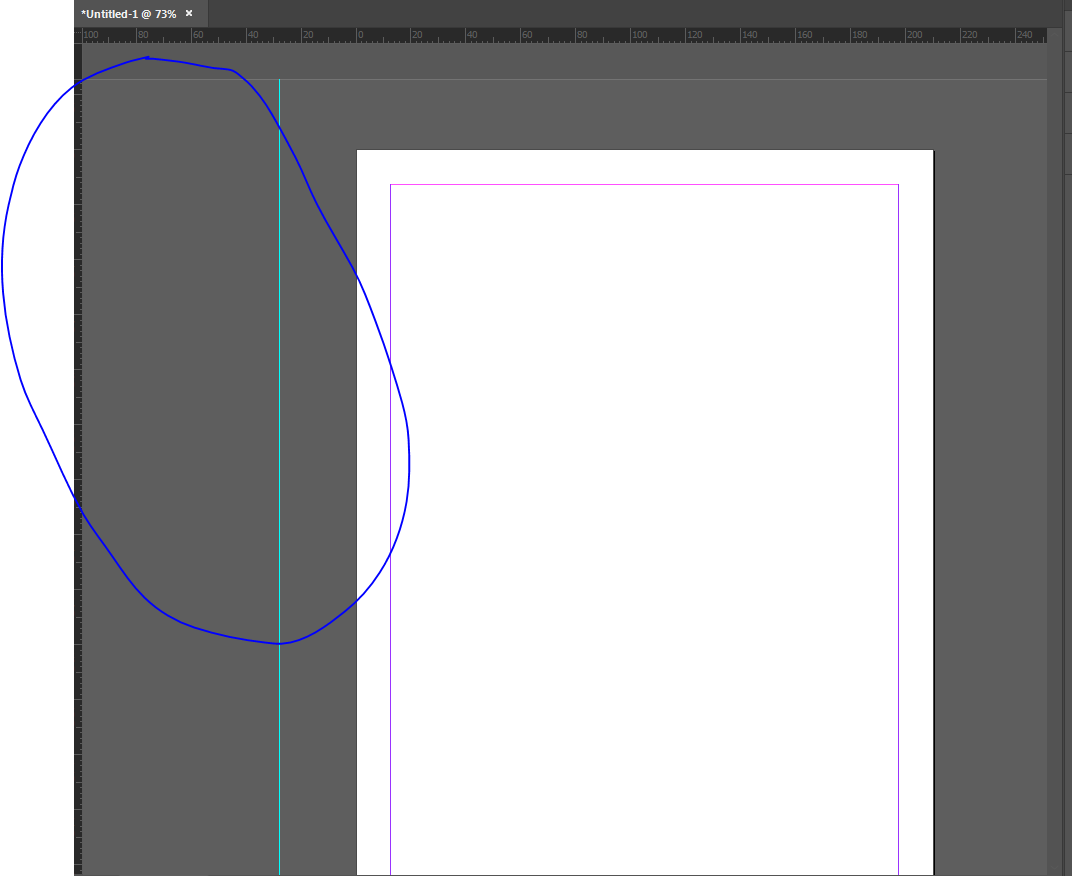
 1 Correct answer
1 Correct answer
Choose Window > Tools, or go to Window > Workspace > Reset [current workspace name]
Copy link to clipboard
Copied
Tab
Copy link to clipboard
Copied
What happens when you press Tab? (The default behavior is to toggle between opening and closing all windows & panels.)
Copy link to clipboard
Copied
This is what happens when i press tab

Copy link to clipboard
Copied
Choose Window > Tools, or go to Window > Workspace > Reset [current workspace name]
Copy link to clipboard
Copied
Amazing - thank you!!!!
Copy link to clipboard
Copied
shaunna-gracem60908023 wrote
This is what happens when i press tab
[…]
You must have selected the menu option "Tab" (which is actually called "Tabs", by the way). I -- and Derek Cross, above -- meant the key marked Tab, on your keyboard.
Copy link to clipboard
Copied
And the reason Derek suggested it is that if you hit the Tab key, it temporarily hides the Tools panel on the left and the panels on the right. Pressing Tab a second time, returns them to the screen.
Copy link to clipboard
Copied
And if you're fond of using such shortcuts intentionally (in stead of hitting the tab by accident), then you'll appreciate the Shift-Tab: it hides all the extra panels, except the Tool bar on the left and Control bar on the top (if the latter is present...)
![]()
Copy link to clipboard
Copied
A useful tip, that I'm sure Steve would be aware of.
Copy link to clipboard
Copied
Would he ? I was just about to tell him about the Classic workspace. ![]()
Copy link to clipboard
Copied
To be honest, I'd forgotten that one!
Copy link to clipboard
Copied
THANKS!!!
Copy link to clipboard
Copied
I had this happen recently, and the "reset workspace" or even changing the workspaces had no effect. Note I was trying to do this while a document was open. I found the only solution was to close the dociument I was trying to work on, then open up a new blank document. This seemed to open up the InDesign window, a document within that window, as well as the normal woprkspace windows (tools included). I then double clicked on the document I was originally working on and having problems with. That document window then opened up within the currently open InDesign window as a tab, alongside the new blank document window. I saved the document I was trying to work on, which seemed to override whatever panel preferences the problematic document seemed to have adopted. I closded the document and reopened it, and tools and other windows were where they should be.
Copy link to clipboard
Copied
Thank you. So helpful!
Get ready! An upgraded Adobe Community experience is coming in January.
Learn more
