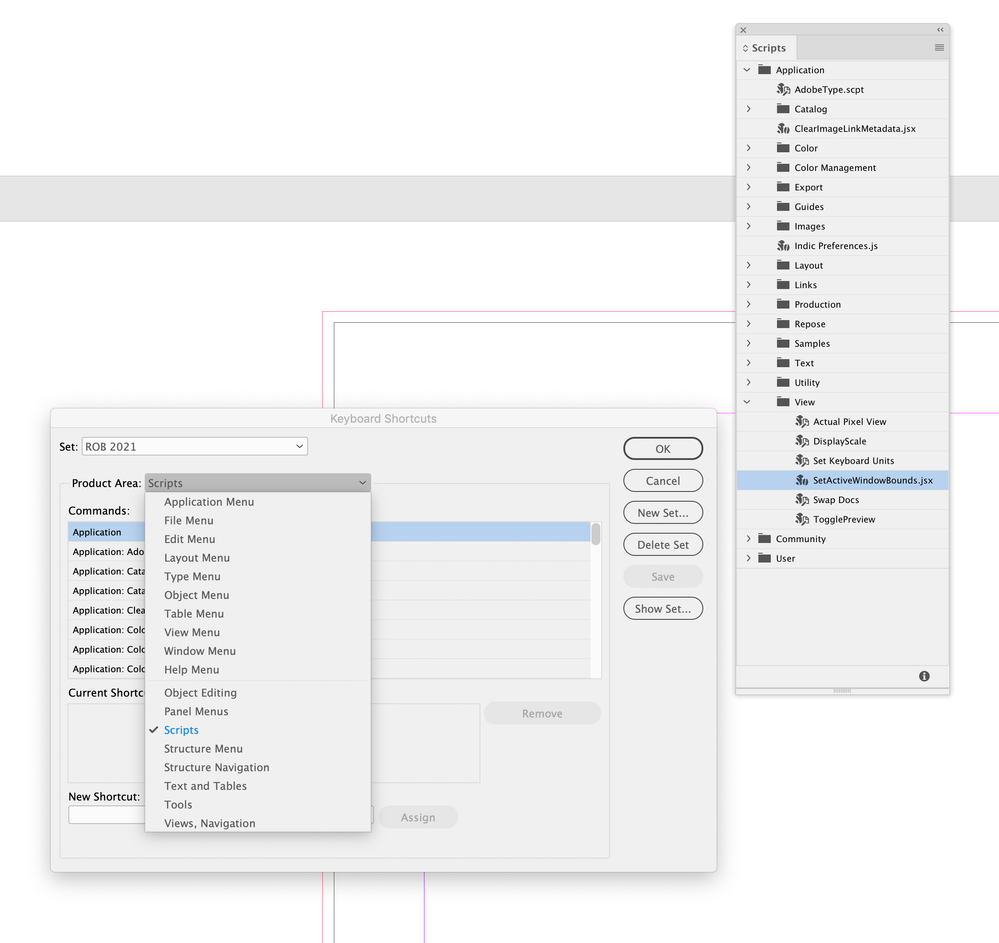Copy link to clipboard
Copied
When I open an InDesign document, the window fills my monitor from corner to corner so it's difficult to grab any edge to resize it, and it covers everything on my desktop so I'm resizing constantly. I seem to remember a feature in earlier versions, something like "remember window size." Has this been eliminated or is there a new preference for this useful feature? I'm running InDesign CC on an iMac with OS 10.15.7 Catalina. TIA.
 2 Correct answers
2 Correct answers
If it’s so bad that you can’t see the title bar and the three buttons in the top left corner, then try this:
Hold down the Option key as you drag any visible corner toward the center of the window, so that you bring the other three sides of the window inward. (Holding down Option resizes the window from the center.) You may have to do this in multiple passes. As you bring any of the other sides in, you will gain more control over the window size. When you can bring in the top left corner, you
...Also, on OSX InDesign has Window>Application Frame. If you turn Application Frame on documents will open inside of the frame—ID will remember the position of the frame:
Copy link to clipboard
Copied
If it’s so bad that you can’t see the title bar and the three buttons in the top left corner, then try this:
Hold down the Option key as you drag any visible corner toward the center of the window, so that you bring the other three sides of the window inward. (Holding down Option resizes the window from the center.) You may have to do this in multiple passes. As you bring any of the other sides in, you will gain more control over the window size. When you can bring in the top left corner, you will once again have access to the three window control buttons.
This is a standard macOS technique that should work with resizable windows in any app on your Mac, even Finder desktop windows.
Copy link to clipboard
Copied
Copy link to clipboard
Copied
Also, on OSX InDesign has Window>Application Frame. If you turn Application Frame on documents will open inside of the frame—ID will remember the position of the frame:
Copy link to clipboard
Copied
That did the trick, THANK YOU!
Copy link to clipboard
Copied
Hi @1106design , if you don’t want to use the Application Frame, the window bounds can also be set via a script. This sets the window in the upper left corner with the width as 75% of the available screen width, and the height as 90% of the available screen height—you could assign this to a key command:
var hScale = .75
var vScale = .9
var x = 50;
var y = 0;
var sw = $.screens[0].right;
var sh = $.screens[0].bottom;
var w = Math.round ((sw*hScale)-x);
var h = Math.round ((sh*vScale)-y);
app.activeWindow.bounds = [sh-(y+h), x, sh-y, x+w]
Copy link to clipboard
Copied
Thanks for your generosity, Ron.
Copy link to clipboard
Copied
HELLO, I have the same issue, copied the script above, but how do I assign a key command for it? It doesnt show up in key command menu. Or am I in the wrong menu?
Copy link to clipboard
Copied
Save the script into your InDesign Scrpts folder and it will show in the Scripts panel—Applications ▸ Adobe InDesign 2021 ▸ Scripts ▸ Scripts Panel
Then assign the script a key command in InDesign:
Copy link to clipboard
Copied
Worked perfect thanks!
Find more inspiration, events, and resources on the new Adobe Community
Explore Now