- Home
- InDesign
- Discussions
- Re: InDesign won't export INDD as JPG
- Re: InDesign won't export INDD as JPG
Copy link to clipboard
Copied
Hi everyone,
I'm used to Photoshop but quite new at working with InDesign. I recently placed a PSD file in a brand new InDesign document and layered some more text on it with InDesign. I'm trying to export this whole thing now from InDesign as a JPG image and it just won't let me. I click on export in the file menu, I select all the options and when I finally click on the export button, nothing happens. The export window closes as if the job was done but I have no exported file on my drive.
I tried the export function with another INDD document I had lying around (with no placed PSD in it) and it worked, so I think this is specific to this document.
Any idea what's going on? Is this something really basic I'm just not seeing?
Thanks!
 1 Correct answer
1 Correct answer
Hi Amanda and kwyjibo,
just tested that and can confirm the bug.
InDesign CC 2017 12.0.0.81 on Mac OSX 10.10.5.
Export to JPEG and PNG will not work if a slash is part of the file name.
It's simple as that: The background process to export never runs.
All other export formats like PDF, SWF etc.pp. will allow a slash in an export file name.
But do not make that a habit using a slash as part of a file name.
FWIW: backslash will work. Also not recommended.
I think, that InDesign should alert the user, that
...Copy link to clipboard
Copied
Are you stating that when you Export your document, JPG does not appear in the Format drop-down menu?
By the way, which version of InDesign and OS do you have?
In the meantime try exporting to PDF and create a JPG from the PDF.
Copy link to clipboard
Copied
I have a Mac (10.11.6) and I use the 2015.4 release of InDesign.
I do see JPG in the drop down menu, that's the problem. Everything is as it should be and I click on export after setting everything up (colour space, ppi, etc) and it just does nothing.
I did try exporting as PDF and the PDF format doesn't appear at all in the format drop-down menu. Really not sure what's going on.
Copy link to clipboard
Copied
Try trashing your InDesign preferences:
Close and relaunch InDesign, and IMMEDIATELY hold down Ctrl + Alt + Shift (Windows) or Cmd + Ctrl + Opt + Shift (Mac), and respond in the affirmative to the dialog asking if you really want to replace the preferences. you must be extremely fast on the keyboard (if you don’t see the confirmation prompt, you were too slow).
You may have to do it a couple of times before you get the hang of it!
Copy link to clipboard
Copied
Okay, I've managed to do it after launching the program 4 times (ha!)
The file still won't export as a JPEG, however PDF now appears in the drop-down menu so I managed to export it as that and then convert it to PDF. It's a bit of a hassle though.
Thanks for your help!
Copy link to clipboard
Copied
Do you have the latest version of InDesign – 11.4.1? (the upgrade came out a few days ago).
Copy link to clipboard
Copied
The file still won't export as a JPEG
Maybe it's going to an unexpected folder and you just don't see it? I have the same setup, mine is working as it should.
- File > Export
- Pick the folder
- Set the Options
- Export
Otherwise, there is a more extensive reset you can do, beyond just deleting the preferences:
Troubleshooting 101: Replace, or "trash" your InDesign preferences
Copy link to clipboard
Copied
I do have 11.4.1, and I've checked the folder before clicking export and also ran a search for the filename just in case- no dice.
It's very odd that InDesign would already have corrupt files considering I only installed it 2 days ago and have done nothing with it.
Copy link to clipboard
Copied
In Barb's link there are instructions on how to delete the cache folder. Try that, interface problems are often cache related.
Copy link to clipboard
Copied
It's very odd that InDesign would already have corrupt files considering I only installed it 2 days ago and have done nothing with it.
It is, but you won't be the first. After you follow the instructions in my link, let us know if that made a difference.
Copy link to clipboard
Copied
I've just followed the instructions and it made no difference unfortunately. I'm making do with the PDF>JPG conversion but I feel like I don't have as much control over the output resolution with the PDF export, which is annoying. Should I report this to Adobe/take screenshots?
Copy link to clipboard
Copied
Yes, if it is not working, then yes, please report it:
Copy link to clipboard
Copied
but I feel like I don't have as much control over the output resolution with the PDF export, which is annoying.
When you open the exported PDF into Photoshop you can specify the pixel dimensions or output dimensions, image resolution, and color space from the Import PDF Page Options dialog.
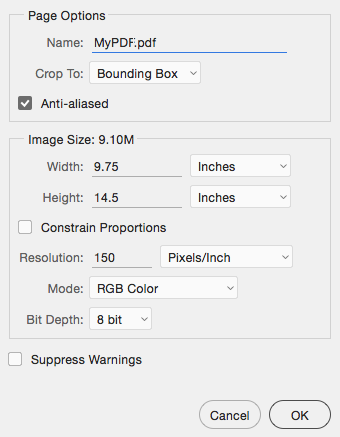
Unless other users can replicate the problem it's probably not a bug. Are you sure the folder you are saving to has write permissions? Have you tried exporting the JPEG to your desktop?
Copy link to clipboard
Copied
Thank you so much for your tip. You saved my day!
Ha-Trang
Copy link to clipboard
Copied
I'm using the most up-to-date version of InDesign on my iMac (it identifies as version 19.4.0.63 on the application's 'Get Info' panel) and, if I go File>Export, I don't have any option listed except Adobe PDF. However, if I key Command+E, I get a full list of format options. Crazy huh?
Copy link to clipboard
Copied
I'm using the most up-to-date version of InDesign on my iMac (19.4.0.63) and, if I go File>Export, I don't have any option listed except Adobe PDF. However, if I key Command+E, I get a full list of format options.
By @MiloWight
Sounds strange.
What's your macOS version?
Also, try to perform general troubleshooting:
https://www.rockymountaintraining.com/adobe-indesign-rebuilding-preferences-cache/
Copy link to clipboard
Copied
Monterey 12.7.5
Copy link to clipboard
Copied
What is the purpose that you might need a JPG from InDesign?
InDesign export to JPG was never in high quality, I would always recommend to export a PDF/X-4 and use that for further workflows with other programs by placing as linked file.
Copy link to clipboard
Copied
I'm designing a set of calendar desktop backgrounds for a client and InDesign is by far the easiest way to set up the layout of the calendar portion. I obviously need to give them an image they can use as a background (I tried PNG export and it doesn't work either). I was hoping there was an easier way to do this but it looks like I may have to make do with PDF export.
Copy link to clipboard
Copied
Do it via PDF/X-4 export and convert in Photoshop to PNG, it brings the best quality for your purpose. And it is not much to do as exports are only a single click for several files.
Copy link to clipboard
Copied
okay, I'll do that then. Thanks for the workaround!
Copy link to clipboard
Copied
I found this thread when I had the same problem, and I accidentally fixed it today: yesterday I was trying to export a huge file, and today I made a smaller version of the same file and it exported properly. I'm not sure if the size has something to do with it or not, but it might help someone else troubleshooting. The first file was 37 MB after I exported it to PDF (since it wouldn't let me export as a JPEG), and the second was 1.1 MB. This may not be helpful, I'm sorry!
Copy link to clipboard
Copied
I was having the exact problem as loumi02 and managed to fix it by renaming my InDesign file. I had mistakenly used a forward slash in the file name, which is a no-no, and so the JPG appeared to be exporting, but wasn't. Hope this helps someone!
Copy link to clipboard
Copied
This literally helped me today! I had uninstalled and reinstalled InDesign CC, tried exporting as PNG, etc. etc., and it was all due to naming the file with a forward slash. D'oh! Thank you for mentioning this!
Copy link to clipboard
Copied
Hi Amanda and kwyjibo,
just tested that and can confirm the bug.
InDesign CC 2017 12.0.0.81 on Mac OSX 10.10.5.
Export to JPEG and PNG will not work if a slash is part of the file name.
It's simple as that: The background process to export never runs.
All other export formats like PDF, SWF etc.pp. will allow a slash in an export file name.
But do not make that a habit using a slash as part of a file name.
FWIW: backslash will work. Also not recommended.
I think, that InDesign should alert the user, that a slash is not allowed.
Regards,
Uwe
-
- 1
- 2




