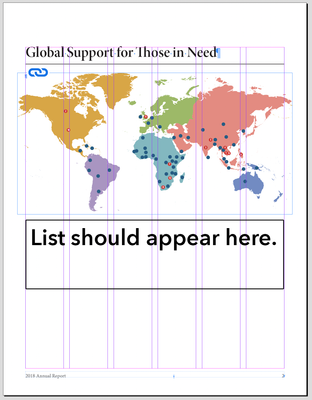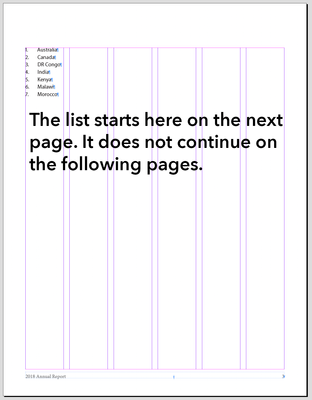- Home
- InDesign
- Discussions
- Re: Is there a bug involving text wrap and split c...
- Re: Is there a bug involving text wrap and split c...
Is there a bug involving text wrap and split columns?
Copy link to clipboard
Copied
Using InDesign 18.2.1 in MacOS 13.3.1. I have a sigle colun text frame with a title. There is a graphic below the title (not anchored) with textwrap set to jump object (fourth icon from left). Then there is a list of countries that I want spit into three columns. I select them all, go to Span Columns in the Paragraph panel and set them to spit into three columns. When I do that the entire list is forced out of the text frame. Odder still is that only some of the lines appear in the next frame on the next page. In fact the rest of the list does not ppear anywhere. Somehow InDesign seems to think there is no way to place the lines.
It is a list of countries, numbered. No paragraph requires more than one line. Nothing odd about keeps, paragraph spacing, or leading. InDesign is just refusing to place the list as I instruct it to.
Copy link to clipboard
Copied
Are you sure the stealth keep bug isn't biting you here? Make sure that "Keep with Next n Lines" is set to zero for all relevant styles.
Copy link to clipboard
Copied
Well I’ll be damned. I swear I check all of those more than once. Is this something that I genuinely overlooked or is it something tht can turn on randomly?
Copy link to clipboard
Copied
It lies in wait. I blame the very poor layout of that menu. It's just not clear that it's a standalone setting, not controlled by the checkbox above.
Copy link to clipboard
Copied
Also the following paragraph had no Keep with Next setting, so when the whole section was selected nothing showed there.
Get ready! An upgraded Adobe Community experience is coming in January.
Learn more