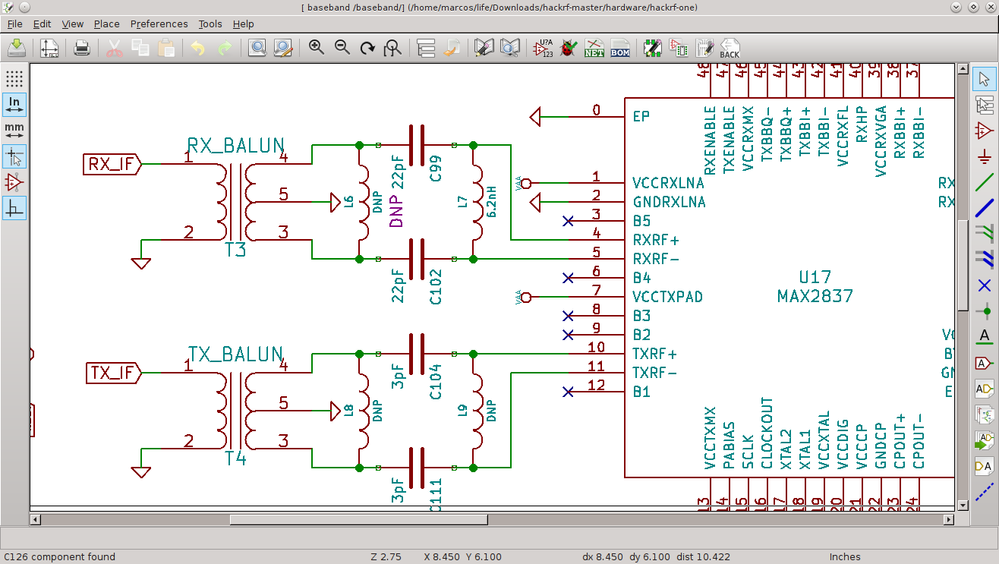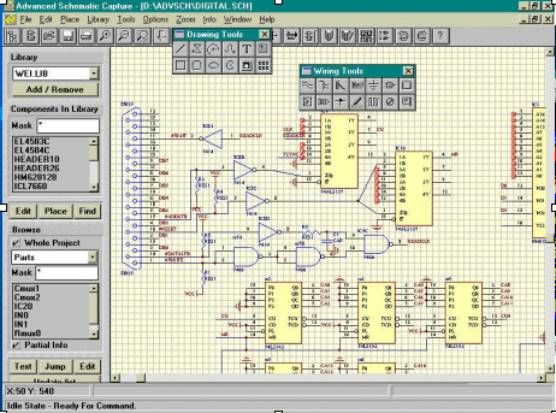- Home
- InDesign
- Discussions
- Re: Is there any way to design electronics circuit...
- Re: Is there any way to design electronics circuit...
Copy link to clipboard
Copied
I have seen in my office, they are using different softwares to draw the electronics circuits diagrams.
Is there any adobe product that creates, or draft the diagrams in presentable and understandable way.
I have attached few of the samples diagram with this thread, hopefully these would work for you.
Here are the deatials about the diagrams;
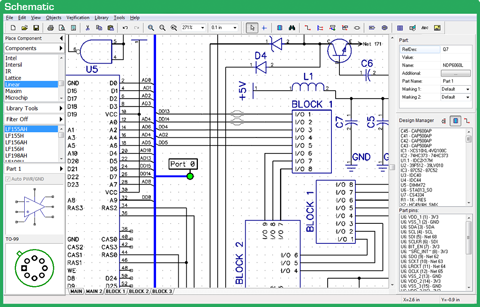
Understanding Electronic Circuits and Circuit Diagrams
If you've ever tried reading a schematic or diagram, you'll probably be familiar with the symbols used to represent the electronic circuit. These symbols are standardized internationally, and are typically labelled with the positive (+) and negative (-) supplies. Unlike architectural drawings, however, which are generally changeable, electronic circuits cannot be altered. To understand them, you need to know what they represent and how they're connected.
My question is there any option in adboe to add these symbols.
An electronic circuit contains many components and parts. The symbols are designed to communicate the proper working of a circuit. Typical components include transistors, resistors, capacitors, diodes, inductors, and resistors.
The symbols are often labeled in accordance with IEC 61082-1, which outlines the requirements for electrotechnology documents. Circuit diagrams are typically titled with a standardized title block. A relay logic line diagram, also known as a ladder logic diagram, features vertical power supply rails on the left and right, with components strung between them.
They have also explianed these symbols, Biz. [link removed by moderator as per forum guidelines]
Electric circuits are networks of connected devices. The circuit load varies according to the type of circuit. It can be as simple as a series of resistors and capacitors, or as complex as a radio, with branches, series-parallel connections, or a microprocessor. The electrical circuit load will affect the overall voltage and current of the circuit. Hence, an electronic circuit should include both active and passive components.
We are working for one of our client, [link removed by moderator as per forum guidelines] .
 1 Correct answer
1 Correct answer
It could probably be done, but detailed graphics drawing is a sort of adjunct feature of InDesign, not a primary one. I cop to doing fairly elaborate technical illustrations and the like in ID, but that's the intersection of many years of experience with similar tools and being too lazy to go fire up, say, Illustrator or the like.
ID has just enough drawing support that you could build up a library of symbols and do schematics of simple to moderate complexity, but it would only be about one st
...Copy link to clipboard
Copied
Hi there,
you can use the good old Indesign Libaries to manage and use Assets/Symbols like your Electronic Circuits.
But today, also CC Libraries (can shared for Collaboration etc.)
Also ID lets you use a grid and Smart Guidelines to place your symbols consistently…
Copy link to clipboard
Copied
It could probably be done, but detailed graphics drawing is a sort of adjunct feature of InDesign, not a primary one. I cop to doing fairly elaborate technical illustrations and the like in ID, but that's the intersection of many years of experience with similar tools and being too lazy to go fire up, say, Illustrator or the like.
ID has just enough drawing support that you could build up a library of symbols and do schematics of simple to moderate complexity, but it would only be about one step up from hand-drawing them, with no "elasticity" of the connection lines or "auto routing" of any kind. Halfway through a layout, if you needed to move a transistor or (yikes!) an IC, you'd have to manually move every single connecting line.
Having done my own schematic and PCB layouts since the days of drawing them on blueline paper with drafting tools, and progressing through most of the electronics-dedicated tools as well as most of the graphics tools in use, I'd say you're much, much better off using one of the dedicated packages (Visio comes to mind as an inexpensive, general option) and then, if the images aren't "pretty" enough — and I don't undervalue that; many schematic tools and schematic-to-PCB tools generate ugly 'wireframe' components — then import them into Illustrator and touch up the details.
ID could do it. But it's almost, not completely, not quite the wrong tool.
—
Copy link to clipboard
Copied
As @James Gifford—NitroPress mentioned, this would be better done in Illustrator, not InDesign. However, you might want to look at other software like Visio or SmartDraw.
Find more inspiration, events, and resources on the new Adobe Community
Explore Now