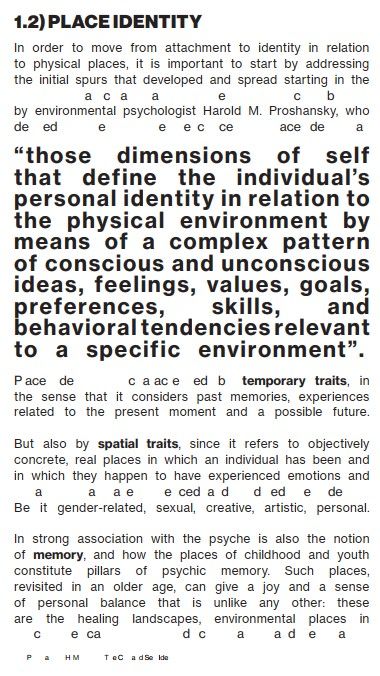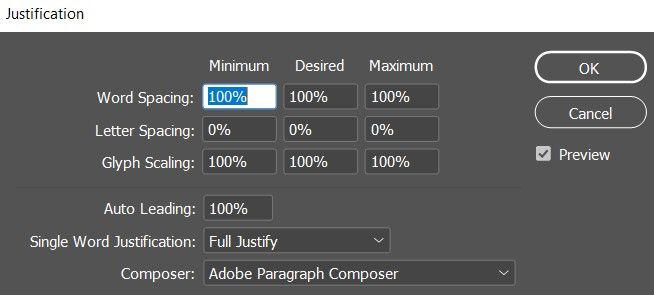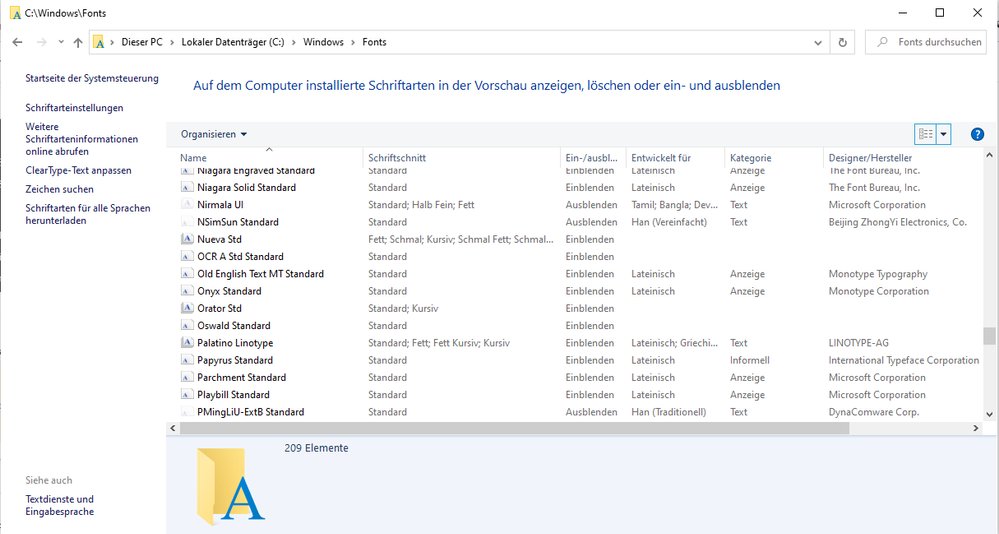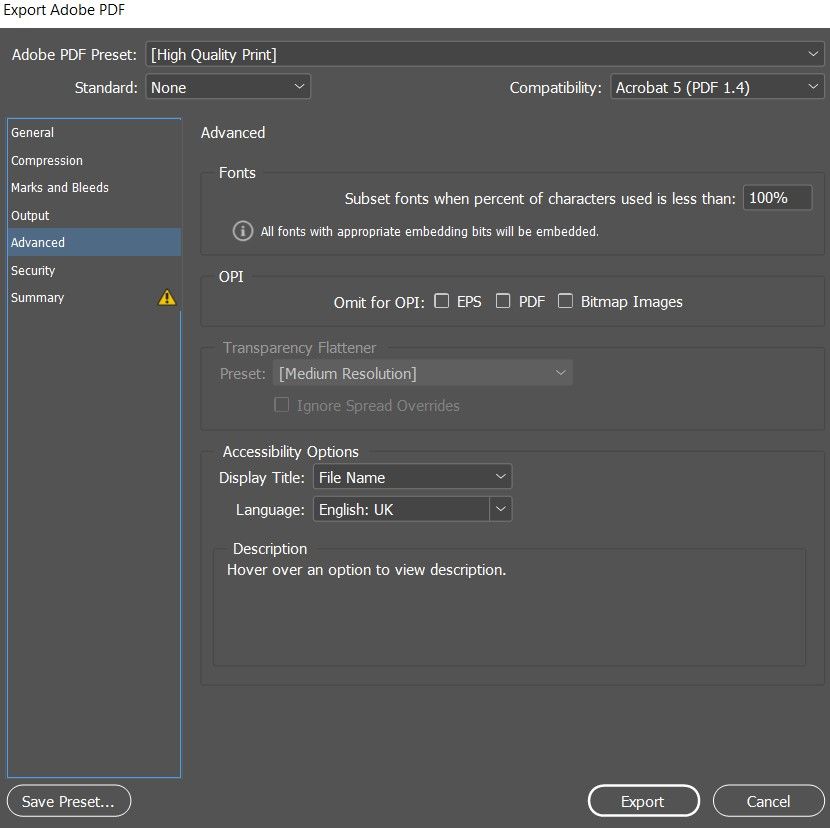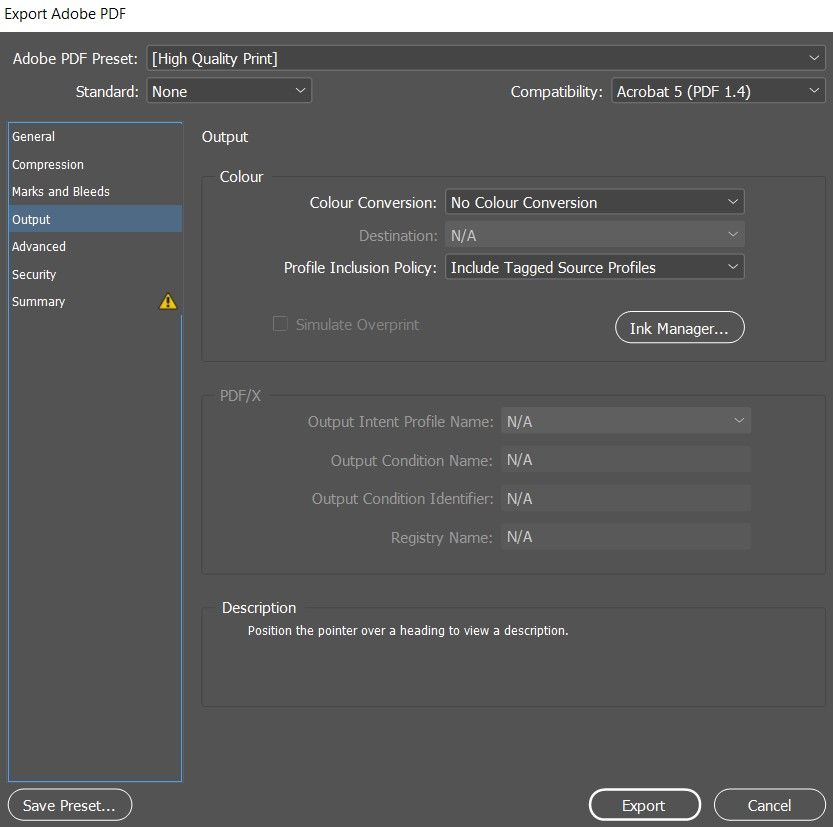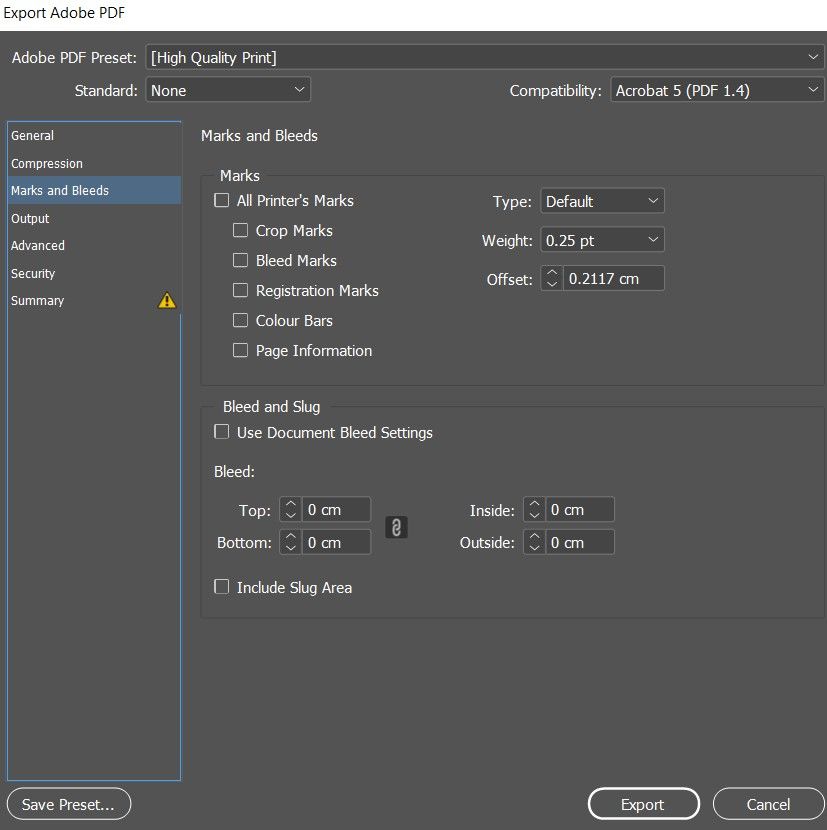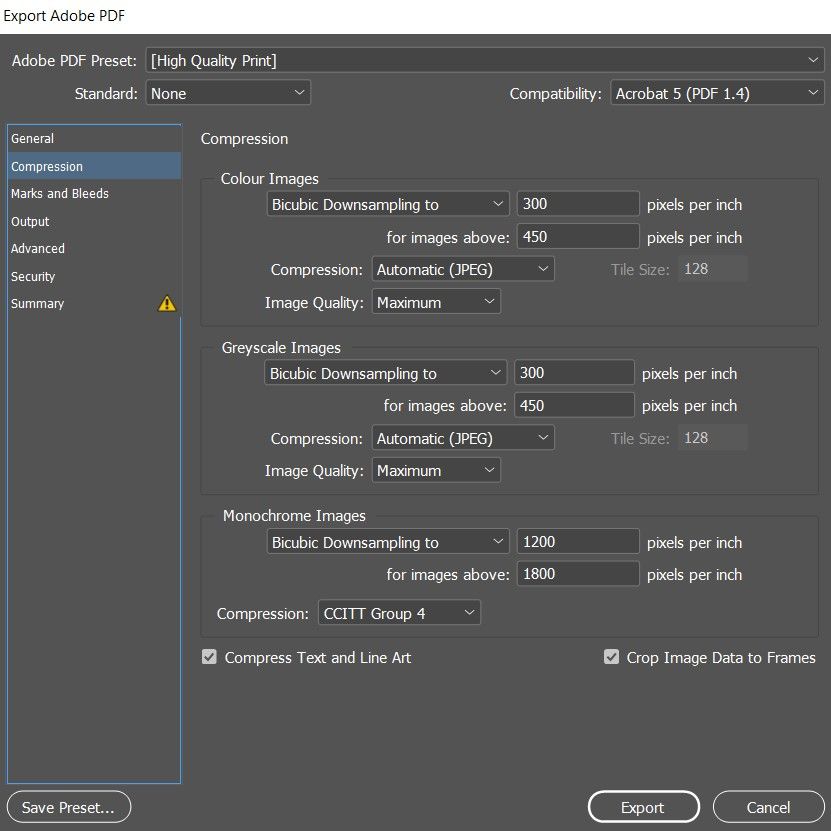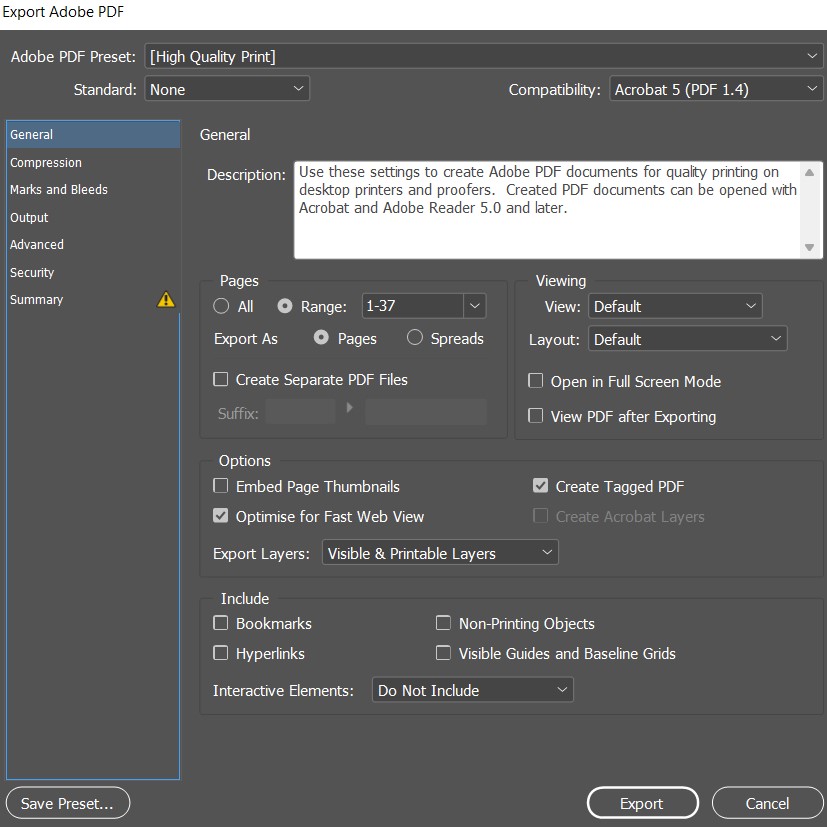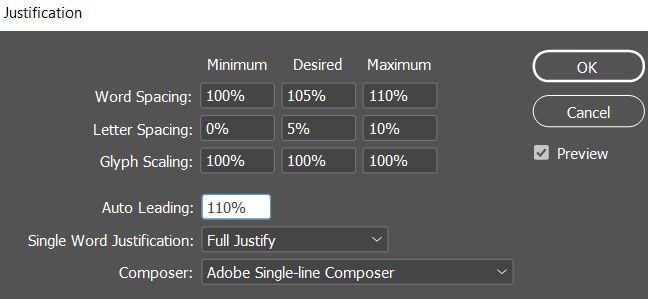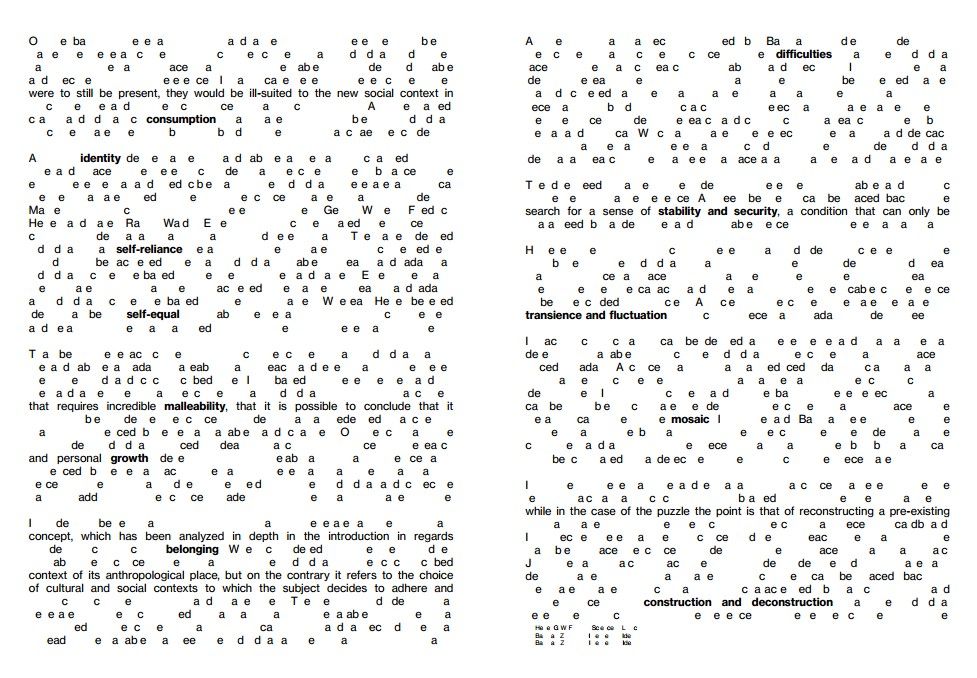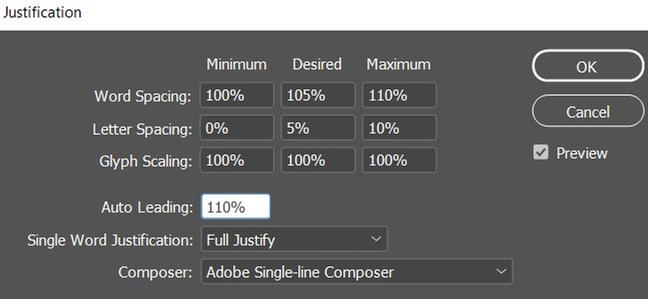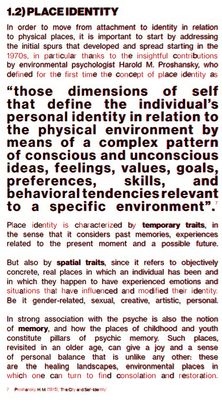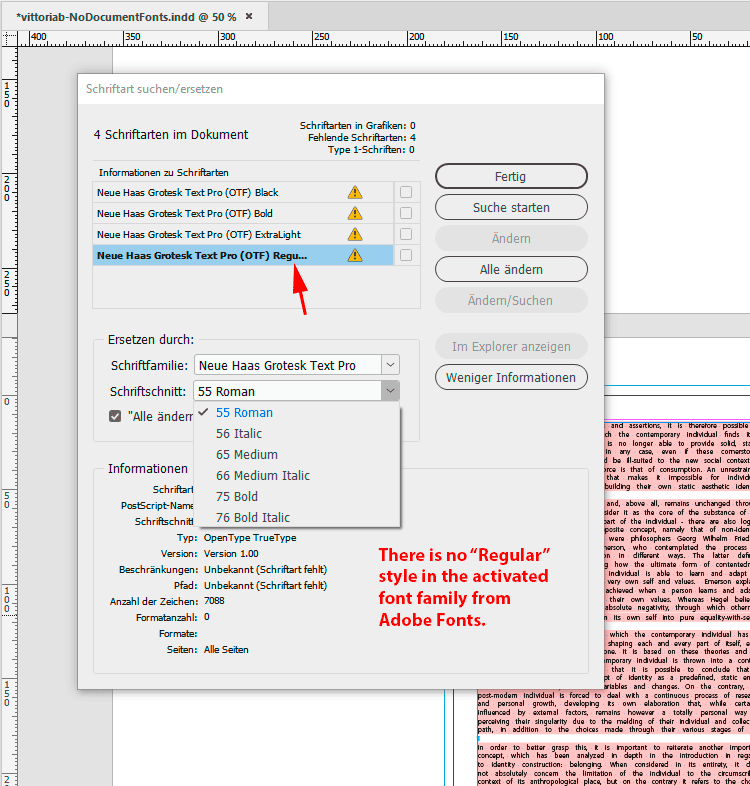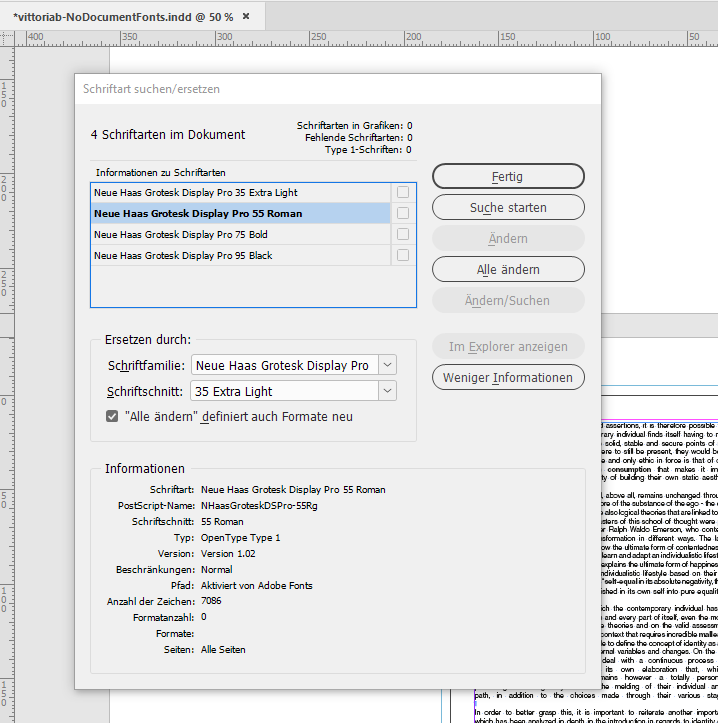Copy link to clipboard
Copied
Hello,
I have been having major issues in exporting a PDF version of my InDesign thesis. When I export a package or PDF, the text appears as gibberish, with missing letters. I will attach a screenshot of what it looks like when I export, what it's actually supposed to look like and the current justification settings.
- My workspace is set to: Book
- The font is Neue Haas Grotesk Text Pro (OTF)
- I open the PDF with Acrobat DC
- All the apps are updated
I am very frustrated and pretty desperate at this point. Any help will be greatly appreciated, thank you in advance.
 4 Correct answers
4 Correct answers
If you are able to do 4-6 pages at a time without errors that's an expedient way to get your job finished. The output will be the same regardless of the number of pages you export as long as you use the same export settings for each file.
Opening your PDF I get the error that the fonts were not properly embedded. This is causing your display issue.
In fact, if you select Edit PDF in Acrobat and either select your font again, or even a different one, all your text is still there. (You can also see this if you open your PDF in Illustrator)
So, what's causing this? Not sure. One possible:
Are you on Windows 11 by any chance now, but used to be on Win 10 using these fonts? In both OS's Neue Haas was a font bundled with the OS, howeve
...Complicating the matter is that Office apps have a Cloud Fonts option of which Neue Haas Gtotesk has a few (but not all) style varaiations. The way Win works with these is that they are downloaded to a "secret" folder separate from your Windows Fonts folder. So even if you delete the fonts listed in your Win Fonts folder, these Cloud fonts are still in your system, giving the opportunity to conflict.
At this point, I'd almost recommend changing to a completely different font!!
Hi Brad,
thank you for this analysis of the issue.
I'm on Windows 10 and in my Windows system the font family is not installed:
The thing is that InDesign 2022 did not indicate that the missing font is available on Adobe Fonts when I opened the sample file from @Vittoria B. . So I did not look after the font at Adobe Fonts. Neue Haas Grotesk family is indeed at Adobe Fonts and I activated it to test the activated fonts against the sample document.
Problem is, the Find Fonts… all the used
...Copy link to clipboard
Copied
Hi @Vittoria B. ,
could you share a sample InDesign page?
What kind of PDF do you export?
Thanks,
Uwe Laubender
( Adobe Community Professional )
Copy link to clipboard
Copied
Hello Uwe,
Thanks for reaching out to me!
Of course, I'll attach a sample of a few pages.
I've tried exporting both Adobe PDF (Interactive) and Adobe PDF (Print). The preset is High Quality Print.
I've also noticed that the issue occurs only when I export the whole document. If I export a few pages at a time, the text looks just fine.
Thanks.
Copy link to clipboard
Copied
You muight want to try exporting the file to .idml and opeing that, resaving as .indd with a new name (DO NOT Overwrite your current file, just in case), and see if that exports better. You may also have better luck if you reboot the computer, open InDesign, and do the export before launching anything else.
Copy link to clipboard
Copied
Thank you for your answer. I tried exporting to .idml, opening it, resaving it as -indd with a new name and exporting: same issue, the text appears with missing letters. As I was doing so, I got to alerts, which I will attach.
Copy link to clipboard
Copied
The alert regarding the profiles should not be a problem. The Acrobat alert, however, seems to indicate a composite font is causing some trouble. Do you have any non-western text in the file?
Did you try exporting the file to PDF immediately after a re-boot. Being able to export sections without errors in any section implies a problem with system resources.
And, if all else fails, to get this out the door you can export the pieces separately and combine them into a single file in Acrobat.
Copy link to clipboard
Copied
I did try exporting the file to PDF immediately after a re-boot and it did not help. And no, I don't have any non-western text in the file. Do you mean I should export to PDF in batches of like 4-6 pages and then combine it all into a single PDF file in Acrobat? Would that affect the resolution in any way? Thank you.
Copy link to clipboard
Copied
If you are able to do 4-6 pages at a time without errors that's an expedient way to get your job finished. The output will be the same regardless of the number of pages you export as long as you use the same export settings for each file.
Copy link to clipboard
Copied
That will have to do! Thank you so much for your precious time and input.
Copy link to clipboard
Copied
What settings are using for Export?
Can you upload one page from one of the "bad" PDFs? I'd like to poke at it
Copy link to clipboard
Copied
Copy link to clipboard
Copied
Hi @Vittoria B. ,
downloaded your InDesign document and had a look.
My guess is, and it only can be a guess, because I do not have the needed font files:
It might be an issue with the combination of a fully justified text and hyphenation disabled.
I would try to switch the paragraph composer from the Adobe Composer to the Adobe Single Line Composer. Also add and apply custom paragraph styles to the text. Do not solely work with style overrides of the Basic Paragraph Style.
Regards,
Uwe Laubender
( Adobe Community Professional )
Copy link to clipboard
Copied
Hello,
Thank you for taking a look at my file.
I tried that too, attached are the updated Justification settings: unfortunately the result is still the same.
Copy link to clipboard
Copied
Opening your PDF I get the error that the fonts were not properly embedded. This is causing your display issue.
In fact, if you select Edit PDF in Acrobat and either select your font again, or even a different one, all your text is still there. (You can also see this if you open your PDF in Illustrator)
So, what's causing this? Not sure. One possible:
Are you on Windows 11 by any chance now, but used to be on Win 10 using these fonts? In both OS's Neue Haas was a font bundled with the OS, however, the version in Win 11 is slighly different in naming conventions. I'm wondering if there are multiple copies of this font on your system which is confusing the PDF Export chain.
Did you get these fonts from somewhere other than Windows/Microsoft?
Other than that, when I open your file with the fonts installed (although I'm on Mac), it exports just fine.
Copy link to clipboard
Copied
Copy link to clipboard
Copied
I might've been too quick to celebrate. It's happening again. I'm so frustrated. I deactivated any Neue Haas fonts from Creative Cloud Fonts and deleted the Neue Haas fonts frommy computer. I was able to export about 60% of my thesis just fine, but now it's happening again. Same exact issue.
Copy link to clipboard
Copied
How big is the .indd file and how much memory and free hard drive spave do you have?
Copy link to clipboard
Copied
I think it's still a font conflict. Since you mentioned you had activated Neue Haas through Creative Cloud, this points to the issue. Your PDF (Document Properties) has OpenType TrueType versions of the font embedded (which would be the Windows/Microsoft versions, specificaally the version included in Windows 11), whereas the versions from Adobe are Postscript flavoured and would be indicated as such in the PDF. If you have both loaded at the same time, calamity ensues. (btw: Since you are using ExtraLight and Black, these two are only available in the Win11 set.)
Even if you have deactivated the Adobe Fonts versions, make sure your InDesign is not configured to autoactivate fonts (preferences > File Handling > autoactivate Adobe fonts), otherwise they will be activated again in the background without you realizing it. Also: make sure your system has been rebooted. Adobe Cloud fonts work by downloading to your computer in hidden encrypted folders and can still be technically available until your system reboots.
Copy link to clipboard
Copied
Complicating the matter is that Office apps have a Cloud Fonts option of which Neue Haas Gtotesk has a few (but not all) style varaiations. The way Win works with these is that they are downloaded to a "secret" folder separate from your Windows Fonts folder. So even if you delete the fonts listed in your Win Fonts folder, these Cloud fonts are still in your system, giving the opportunity to conflict.
At this point, I'd almost recommend changing to a completely different font!!
Copy link to clipboard
Copied
Thank you so very much for your time, help and precious advice. I decided upon changing to another font, due to the explanation I attached in my answer to Uwe. Therefore, I suggest the Aktiv Grotesk (16) family to those that might be in a similar situation.
Copy link to clipboard
Copied
You should give some allowance in the Justification dialogue:
Word spacing and Letter Spacing and Justification is technically not possible.
Copy link to clipboard
Copied
Ok, so I tried giving some allowance and the result is the same. Attached are the new Justification settings and the end result.
Copy link to clipboard
Copied
This is not a justification problem, so let's get away from that.
The issue is that characters are going missing on export, and not consistently.
In the original screen grabs you can see that the letters in red have disappeared even if thos characters occured elsewhere. This is not normal.
I would normally suspect a corrupt font or corrupt font cache, but the fact it's happening randomly like this makes no sense.
Copy link to clipboard
Copied
Hi Brad,
thank you for this analysis of the issue.
I'm on Windows 10 and in my Windows system the font family is not installed:
The thing is that InDesign 2022 did not indicate that the missing font is available on Adobe Fonts when I opened the sample file from @Vittoria B. . So I did not look after the font at Adobe Fonts. Neue Haas Grotesk family is indeed at Adobe Fonts and I activated it to test the activated fonts against the sample document.
Problem is, the Find Fonts… all the used styles are not available in the activated font family:
Now I could substitute the missing "Regular" with "55 Roman" and "Bold" with "75 Bold", but "Black" and "Extra Light" are still missing. But wait, there is a second Neue Haas family at Adobe Fonts, the Neue Haas Grotesk Display Pro.
And this family also has substitutions for all the missing styles. I substituted all missing styles with Neue Haas Grotesk Display Pro and had no issue with exporting to PDF:
Regards,
Uwe Laubender
( Adobe Community Professional )
Copy link to clipboard
Copied
Thank you so much for this in depth analysis! I really appreciate it. I tried the Neue Haas Grotesk Display Pro font family available at Adobe Fonts, but the 55 Roman still looked quite different from the Neue Haas Grotesk Text Pro Regular that I had intended on using. Therefore, I took on Brad's advice and just change to a different font. Thank you for your time.
-
- 1
- 2