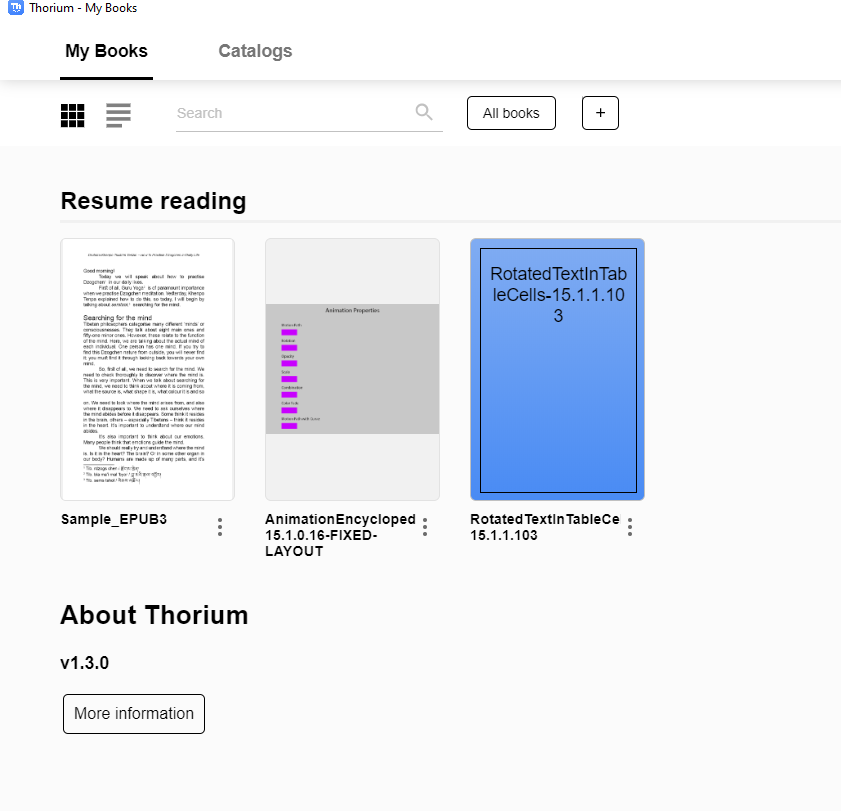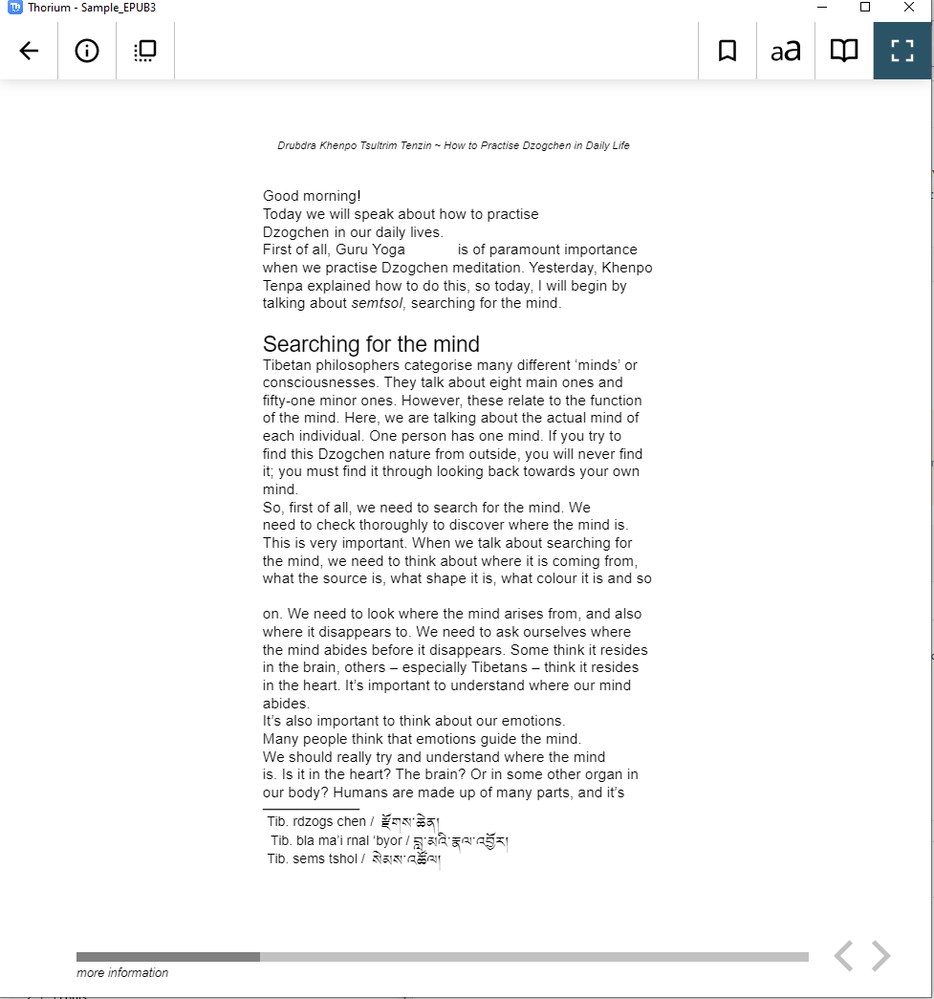- Home
- InDesign
- Discussions
- Re: Justified text and tabs problem with ePub 3 fi...
- Re: Justified text and tabs problem with ePub 3 fi...
Justified text and tabs problem with ePub 3 fixed layout when exported from InDesign 2020
Copy link to clipboard
Copied
Hi, I have an Annual Report document made for printing, it has many images intermingled with the text, and the client wants it as an ePub.
I'm exporting as ePub 3 with fixed layout, but there are a few things changing:
- Justified text is becoming left aligned
- Tabs are deleted
- Some right-indent tabs are deleted
- Bold and Italics in the text have either no space around them or too much space
Can anyone figure out the problem and kindly find a solution for it?
I've googled a lot and couldn't find anything that worked.
Below are some example screenshots.
Thank you for reading.
PS. The above issues already show in EPUB Interactivity Preview before I even export.
I'm using InDesign CC 2020, Font is Garamond, checking in Books on macOS Catalina.
Copy link to clipboard
Copied
Hi, I have the same problem and looking for answers. I see you didn't get any here. Did you find solution by now? Cheers)
Copy link to clipboard
Copied
Hi Dmitry,
what is the EPUB reader software you are seeing this issue with?
What paragraph composer do you use? Look that up in the Paragraph panel or the Paragraph Styles panel.
https://helpx.adobe.com/indesign/using/text-composition.html
Could you share a small sample document?
Just one text frame with two or three paragraphs.
Put the document on Dropbox or a similar service and share the post link.
Thanks,
Uwe Laubender
( ACP )
Copy link to clipboard
Copied
I ended up fixing the tracking around the italic and bold words using Calibre.
I hope that helps.
Copy link to clipboard
Copied
Thanks Uwe. I checkled on Adobe Digital Editions on PC and on Andorid it is: Reasily and Lithium. It is World-Ready Paragraph Comnposer as I use Tibetan text in places. Here is a spread from the documeny in idd: https://www.dropbox.com/s/pf9qauy5f62zr1t/Sample_EPUB3.epub?dl=0
Thanks!
Copy link to clipboard
Copied
Hm. Hard to tell what's wrong.
Could you also provide a PDF from the same pages?
Also try Thorium Reader for the EPUB on Windows.
Adobe Digital Editions is an outright catastrophy.
Thanks,
Uwe Laubender
( ACP )
Copy link to clipboard
Copied
Yes, I agree, Adobe Digital Editions is a disaster. I made several epub3 fixed layout format in InDesign from scratch in Mobile setting aimed at iPad and they all worked well on iPad and Android but... not in ADE))) although the text was still justified even in ADE. This time the book was designed for print and I'm trying to cut down on workload and not redisgning it from scratch as EPUB but just export to EPUB3 FLF because there is this oprion. The fact that this time iut doesn't show in ADE and, also, on Android apps, shows that there is a problem, not just display problem in ADE.
Here is PDF:
https://www.dropbox.com/s/90g8uzebddb1nrd/Sample_EPUB3.pdf?dl=0
Copy link to clipboard
Copied
Have you tried InDesign 2021?
Copy link to clipboard
Copied
I'm on InDesign 2021
Copy link to clipboard
Copied
Are you sure you chose fixed layout? Those look like reflowable pages.
Copy link to clipboard
Copied
No @BobLevine, it's not reflowable for sure.
Copy link to clipboard
Copied
It is EPUB3 Fixed Layout
Copy link to clipboard
Copied
You said you had the same problem but you don't. The OP is on 2020 and you say you're on 2021. You've supplied no screenshots or details on what fonts you're using, what O/S, or what EPUB viewer. Please provide that and we might be able to help.
In the future, to avoid this type of confusion, please start a new discussion.
Copy link to clipboard
Copied
Sorry, here it the info and sample file with two spreads of ther same doc:
OS: Windows 10 x64 . Adobe Digital Editions on PC and on Andorid it is: Reasily and Lithium. It is World-Ready Paragraph Comnposer as I use Tibetan text in places.
Here is how it looks in InDesign 16.4. x64:
https://fpyb.tinytake.com/msc/NTc4MDYyMl8xNzc5MTkwMA
And this is how it looks in Adobe Digital Editions:
https://fpyb.tinytake.com/msc/NTc4MDYzOV8xNzc5MTkxNw
Here is a spread from the documeny in idd: https://www.dropbox.com/s/pf9qauy5f62zr1t/Sample_EPUB3.epub?dl=0
Cheers!
Copy link to clipboard
Copied
Copy link to clipboard
Copied
Thanks, just installed it)
Copy link to clipboard
Copied
Hi Dmitry,
tested your EPUB file with the Thorium Reader for Windows 10. One can see a similar issue.
The justification of the paragraphs went wrong.
Preview of Sample_EPUB3 is OK:
The page itself is showing wrong justification, wrong or missing first line indents and missing footnote numbers:
So my suggestion is this: Wherever you can try a different paragraph composer.
( I would have tested this, but I do not have your InDesign document. )
Regards,
Uwe Laubender
( ACP )
Copy link to clipboard
Copied
Thanks, Uwe! I will try to use another paragraph composer and see whether tha may solve this. Will report back.
Have a good evening!
Find more inspiration, events, and resources on the new Adobe Community
Explore Now