Copy link to clipboard
Copied
Hello - i quite often have trouble Adjusting the Space Between a Drop Cap and the Next Letter with Kerning. its hit n miss. Sometimes works, sometimes doesn't! why is this? very frustrating.
Thanks
[Duplicate post -- please see drop caps by same OP. This is now locked.]
.
 1 Correct answer
1 Correct answer
Ah, I think you're running into a common issue when trying to adjust the kerning between the CAP and the rest of the body text. Take a look at the figures below. If you click to the right of the CAP but near the baseline of the first line of body text, you'll get a giant cursor next to the CAP. Although this seems like what you would want, it doesn't work. Applying kerning using the shortcut just does nothing at all. But if you're a little more careful and you click directly to the left of the
...Copy link to clipboard
Copied
What is your kerning keyboard shortcut preference amount set to?
Copy link to clipboard
Copied
Which is Preferences > Units and Increments > Keyboard Increments > Kerning/Tracking
Copy link to clipboard
Copied
Ah, I think you're running into a common issue when trying to adjust the kerning between the CAP and the rest of the body text. Take a look at the figures below. If you click to the right of the CAP but near the baseline of the first line of body text, you'll get a giant cursor next to the CAP. Although this seems like what you would want, it doesn't work. Applying kerning using the shortcut just does nothing at all. But if you're a little more careful and you click directly to the left of the first body character, you'll get a smaller (normal) sized cursor and now when you adjust the kerning, it works like a charm. It's obscure, but once you know the trick, it's not too bad.
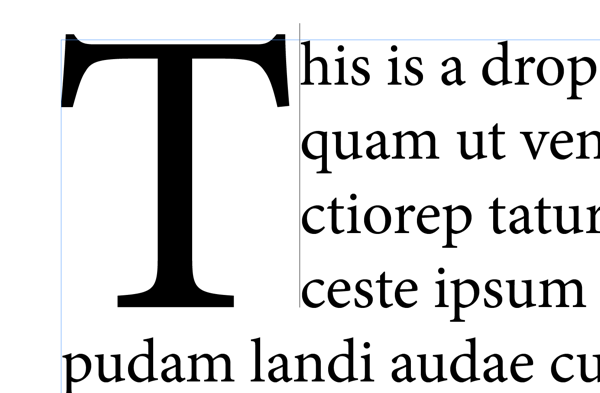

Find more inspiration, events, and resources on the new Adobe Community
Explore Now
