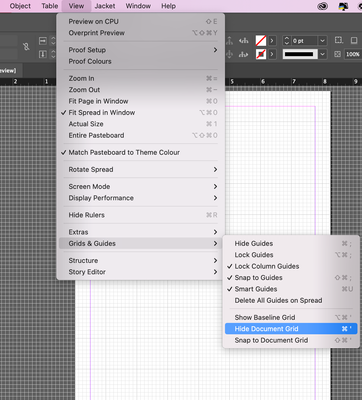- Home
- InDesign
- Discussions
- Re: Keyboard shortcuts "command+h" to hide the gui...
- Re: Keyboard shortcuts "command+h" to hide the gui...
Keyboard shortcuts "command+h" to hide the guides
Copy link to clipboard
Copied
On Ps and Ai I use the keyboard shortcuts "command+h" to hide the the guides.
But it doesn't work on Id, while I go into setting keyboard shortcuts.
I went on setting keyboard shortcuts (Edit > Keyboard shortcuts > View menu > Grids and guides : show guides). Here I enter the new keyboard shortcut I want (Comm+h) but it doesn't works.
Instead, this shortcut "hides the application".
Looks like he's like that
Is it possible to change this?
Thank you 🙂
Copy link to clipboard
Copied
Command / Control + '
Copy link to clipboard
Copied
Thank you Derek for your answer.
Unfortunately it doesn't work. Also, I would like to change this shortcut to be the same as on Ai and Ps (commande+h), for convenience.
Do you see how to do it?
Copy link to clipboard
Copied
Firstly can you confirm that this doesn't work (as you put it).
Can you not access this menu?
Copy link to clipboard
Copied
Copy link to clipboard
Copied
Did you restart InDesign after changing the shortcut?
Copy link to clipboard
Copied
Yes I did Peter 😮
Copy link to clipboard
Copied
Maybe to avoid confusion about any changes you may, or may not, have made to shortcuts etc, perhaps it might be worth resetting the InDesign preferences back to the factory defaults:
1) Close InDesign
2) Double click on Adobe InDesign's icon to launch it
3) QUICKLY hold down Ctrl+Alt+Shift. (for Windows) or CTL+OPT+CMD+Shift (for Mac OS X)
4) When a dialogue appears, asking you “Delete InDesign Preference Files?” Click Yes.
If you don't see the question repeat the procedure again.
Copy link to clipboard
Copied
I desinstalles Id and re-install now 🙂
What I have to do next Derek ?
Copy link to clipboard
Copied
I didn't suggest you uninstall InDesign, I suggested you reset the InDesign preferences – which have you done?
Copy link to clipboard
Copied
I know but as the hold down didn't work, I thought it was useful to re install it.
Is it wrong ?
Copy link to clipboard
Copied
I don't know what you mean by "hold down".
Copy link to clipboard
Copied
You told me do that : "3) QUICKLY hold down Ctrl+Alt+Shift. (for Windows) or CTL+OPT+CMD+Shift (for Mac OS X)"
But it didn't work, so I decided to reinstall Id. Like that, the setting are refreshed.
Copy link to clipboard
Copied
I suggested in my instructions that if you didn't see the question you do it again.
Forgive me, but your responses are so perverse I don't think I can help you further – maybe someone else can take over!
Copy link to clipboard
Copied
Thank you Derek.
Maybe because of my English...
In your instructions you wrote:"If you don't see the question repeat the procedure again."
Nevermind, maybe someone else will help me.
Thank you for your time,
Bye
J’aime
Copy link to clipboard
Copied
I don't believe the Cmd-H command is editable in InDesign.
Copy link to clipboard
Copied
Indeed, it's seems ^^'
Thank you
Copy link to clipboard
Copied
Try CMD + ; , but to be noted, it'll hide your columns & margin as well
Find more inspiration, events, and resources on the new Adobe Community
Explore Now