Layering text
Copier le lien dans le Presse-papiers
Copié
Hi,
I am looking to make letters out of text in indesign. So, right now I have two layers. Layer 1 is all text covering the whole page (full spelt out words). Layer 2 (red outline) is an outline of the text I want above the words and because it is an outline, I can see the text below. I want to see the text below the letters in layer 2, but not the other text outside of the outline of the text in layer 2.
The photo below is a section from what I am working with. I am looking for the right steps in order to make the full spelt out words outside of the backwards letter "E" disappear so I can only see the words within the outline of the "E"
Thanks,
A
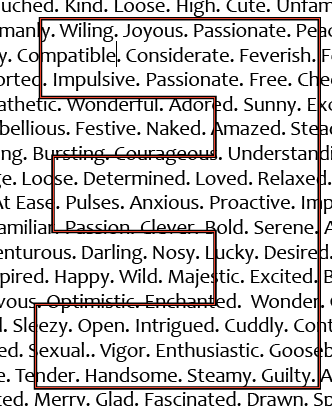
Copier le lien dans le Presse-papiers
Copié
How about selecting the text frame, and cutting it.
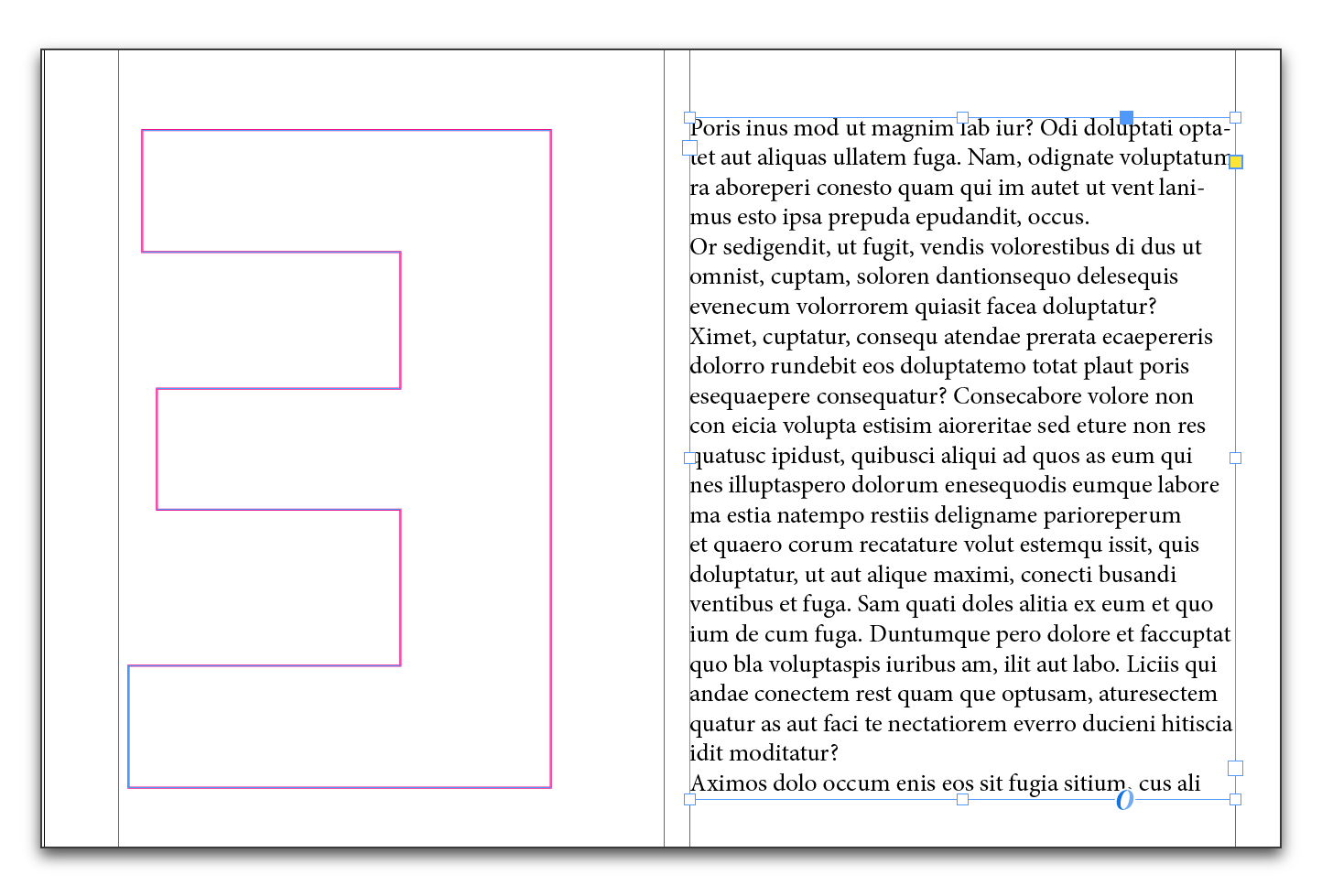
Select the E outline and use Edit > Paste Into.
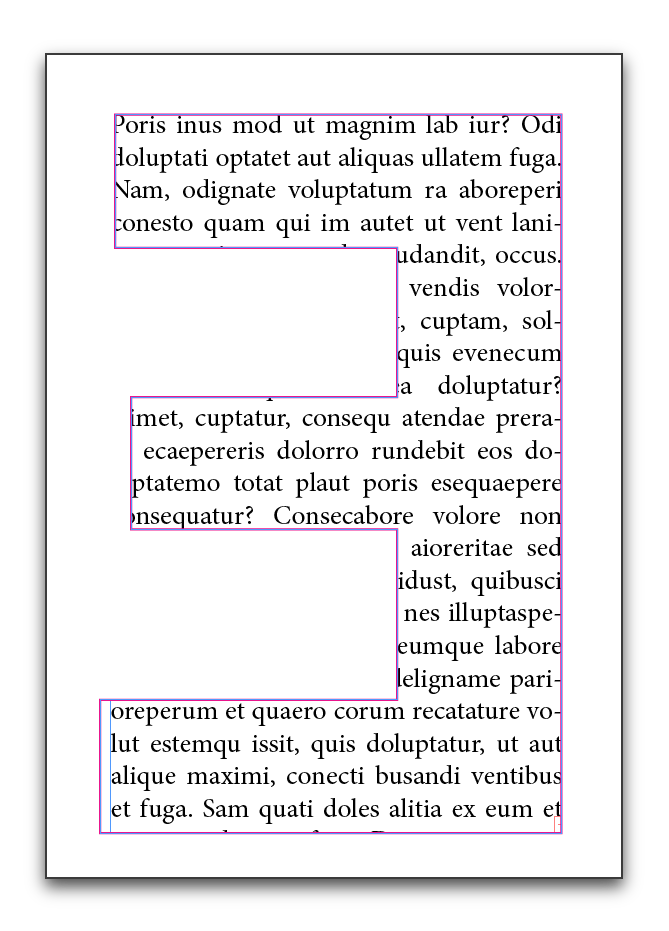
Copier le lien dans le Presse-papiers
Copié
The "E" is a vector outline now, so I can not treat it like text.... right? I lIke the idea but "past into" is not an option available when I select the "E"
Copier le lien dans le Presse-papiers
Copié
I typed in the E, set it to a large, bold font and then used Type > Create Outlines so that I could use Paste Into. You won't be able to paste into editable text.
Copier le lien dans le Presse-papiers
Copié
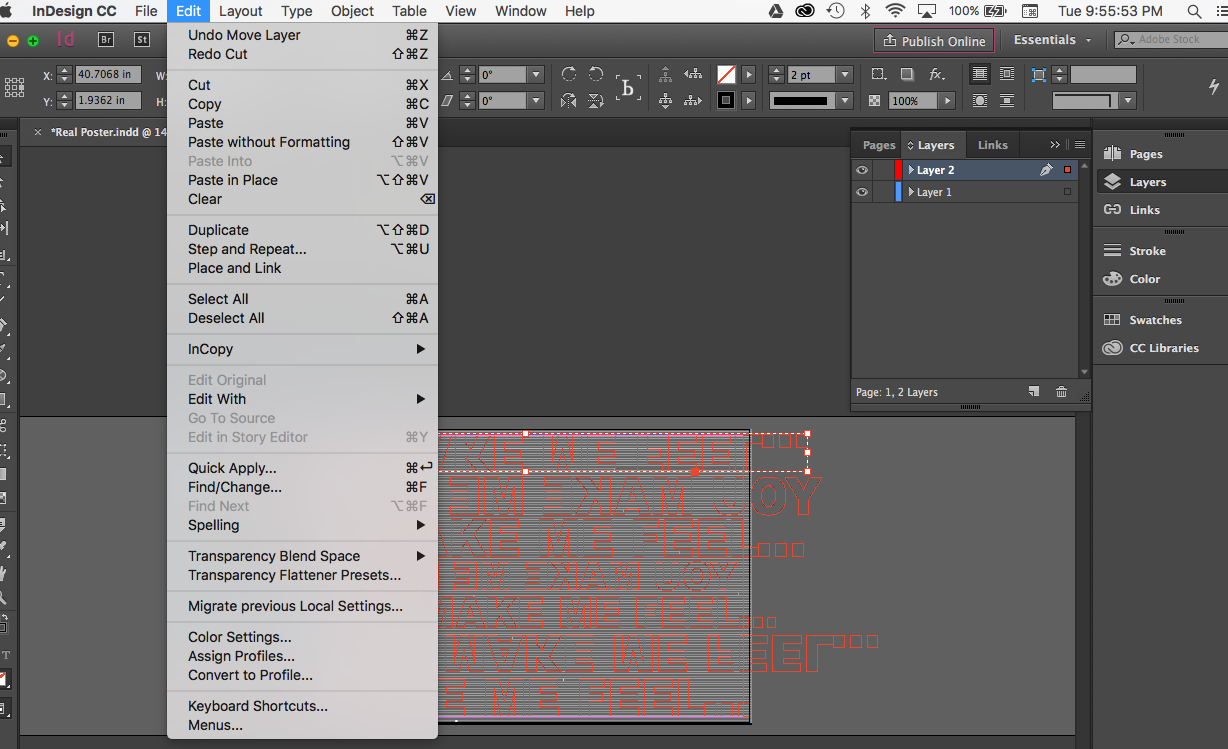
Maybe this will help add context. This is what I am currently looking at. "Paste into" is still not an option.
Again Layer 2 is what the E is in, layer 1 is all of the small grey text.
Copier le lien dans le Presse-papiers
Copié
The dotted lines around the selected words indicate they are a group, and that doesn't work with paste into either.
Try this on a smaller scale:
- Retype just part of one line
- Type > Convert to Outlines
- Fill=None, Stoke=Red
- Flip it
- Cut the "Willing Joyous Passionate..." text
- Select the outlined letters
- Edit > Paste Into
Outlined text works:
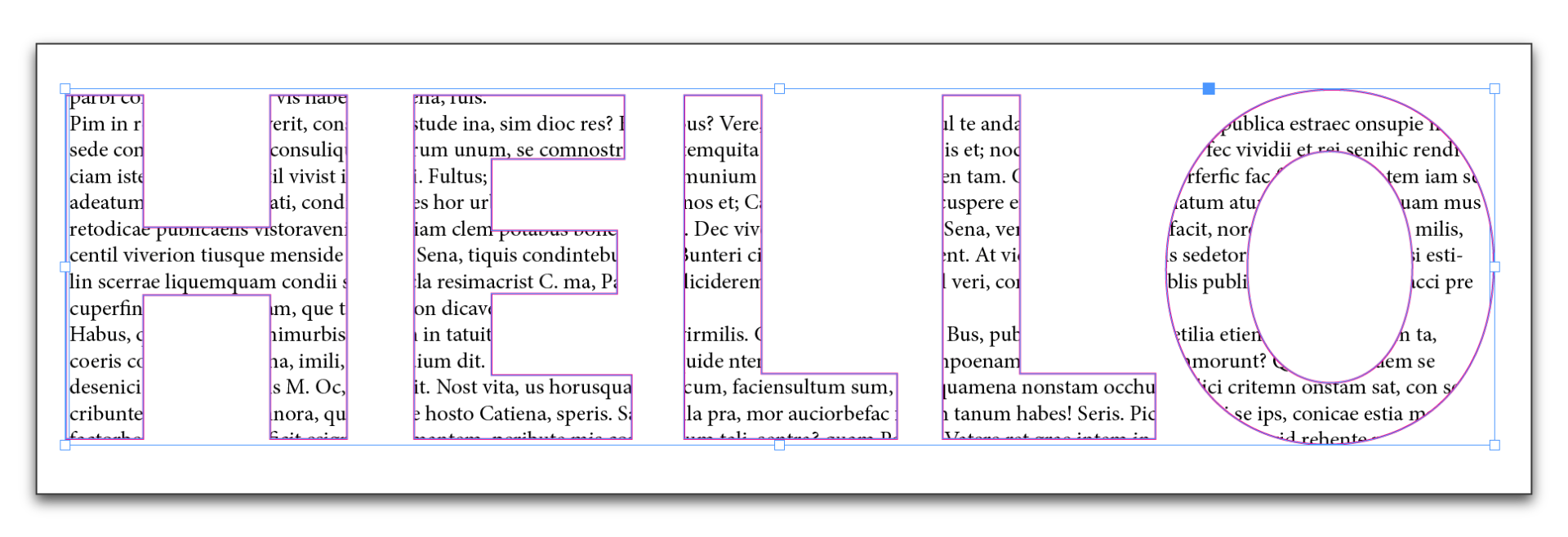
But when grouped, it's not available:
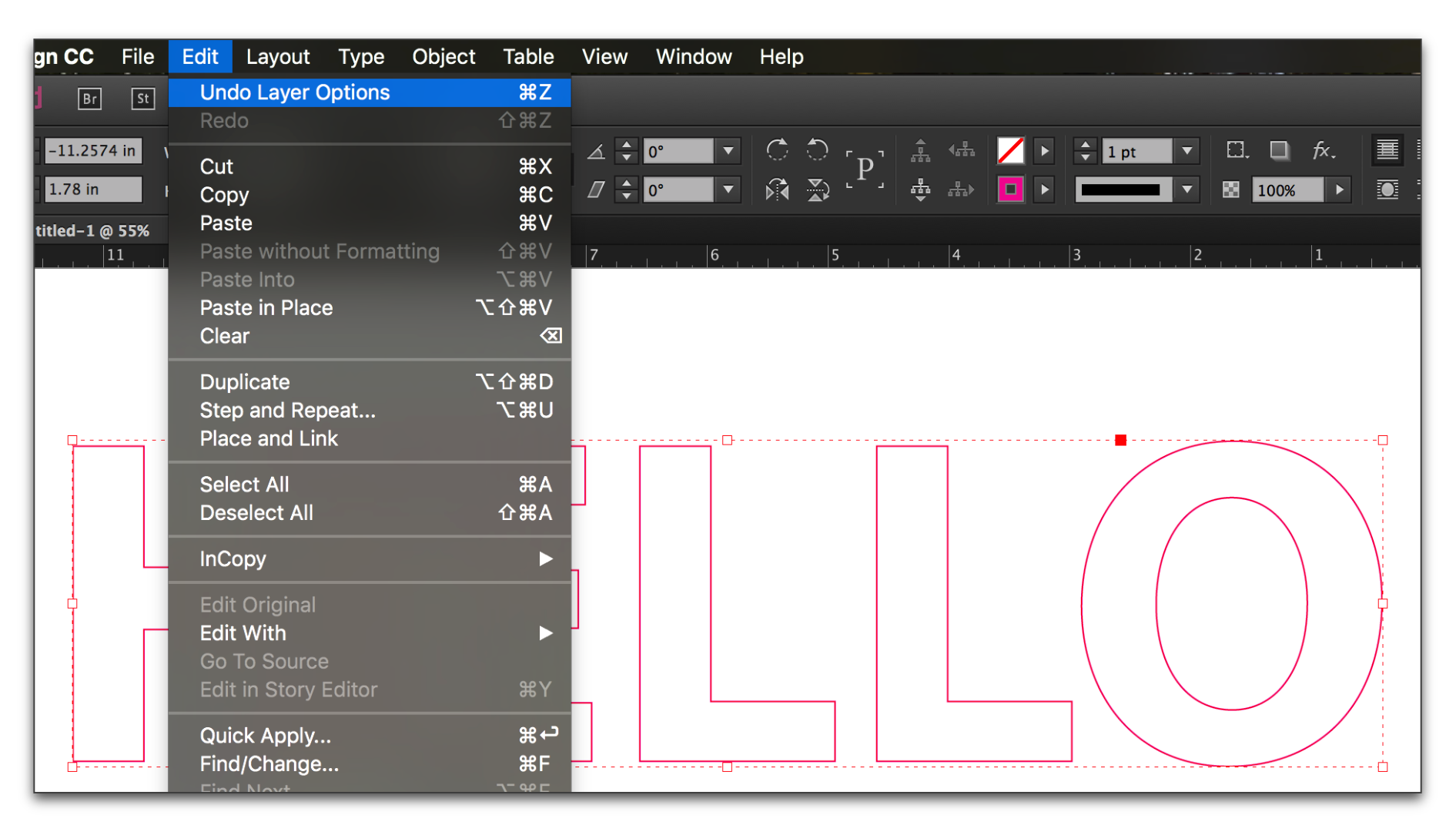
Copier le lien dans le Presse-papiers
Copié
Still nothing. Am I selecting with the wrong tool. Your directions are clear and straight forward, thank you, but the paste into still is not available
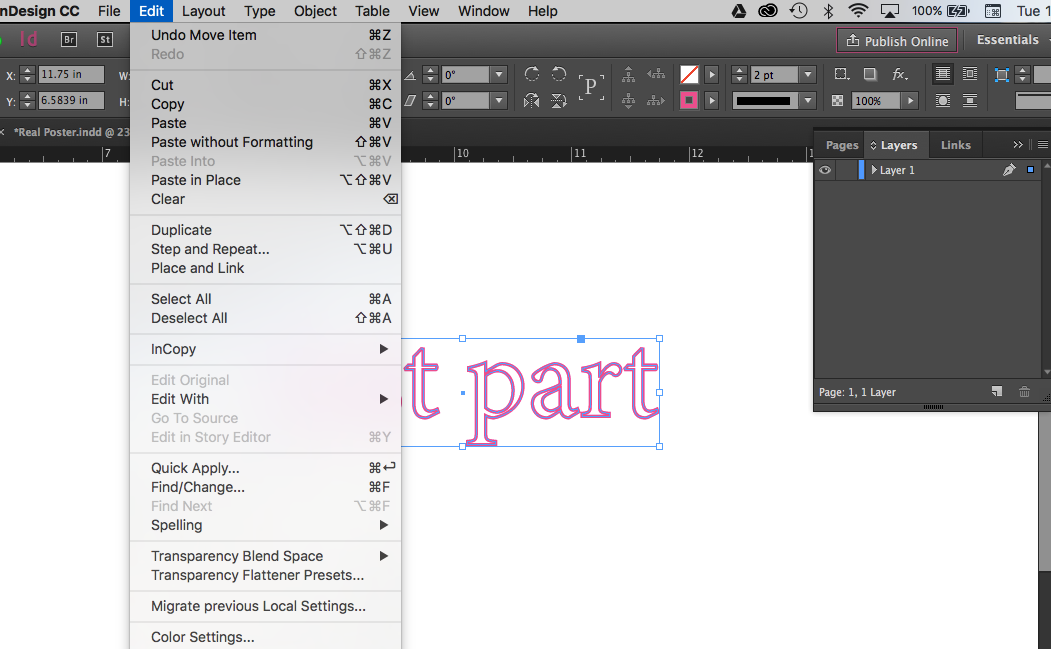
Copier le lien dans le Presse-papiers
Copié
I captured my process if that helps
Copier le lien dans le Presse-papiers
Copié
Select the text with the selection tool and press Ctrl+C (Copy) and now select the created outline text and goto Edit > Paste Into.
The option of the Paste Into will displace when you copy the text with the select tool
Thanks
Copier le lien dans le Presse-papiers
Copié
Good morning, Anthony! Thanks for the video–that makes it easy. ![]()
Check out 1:06, when you are showing me that you can't Paste Into. The letters aren't selected! When you do eventually select them, you have switched to the Direction Selection tool. Try it one more time with the Selection tool and let me know.
And if you like shortcuts, you can use the Horizontal Flip button on the toolbar.
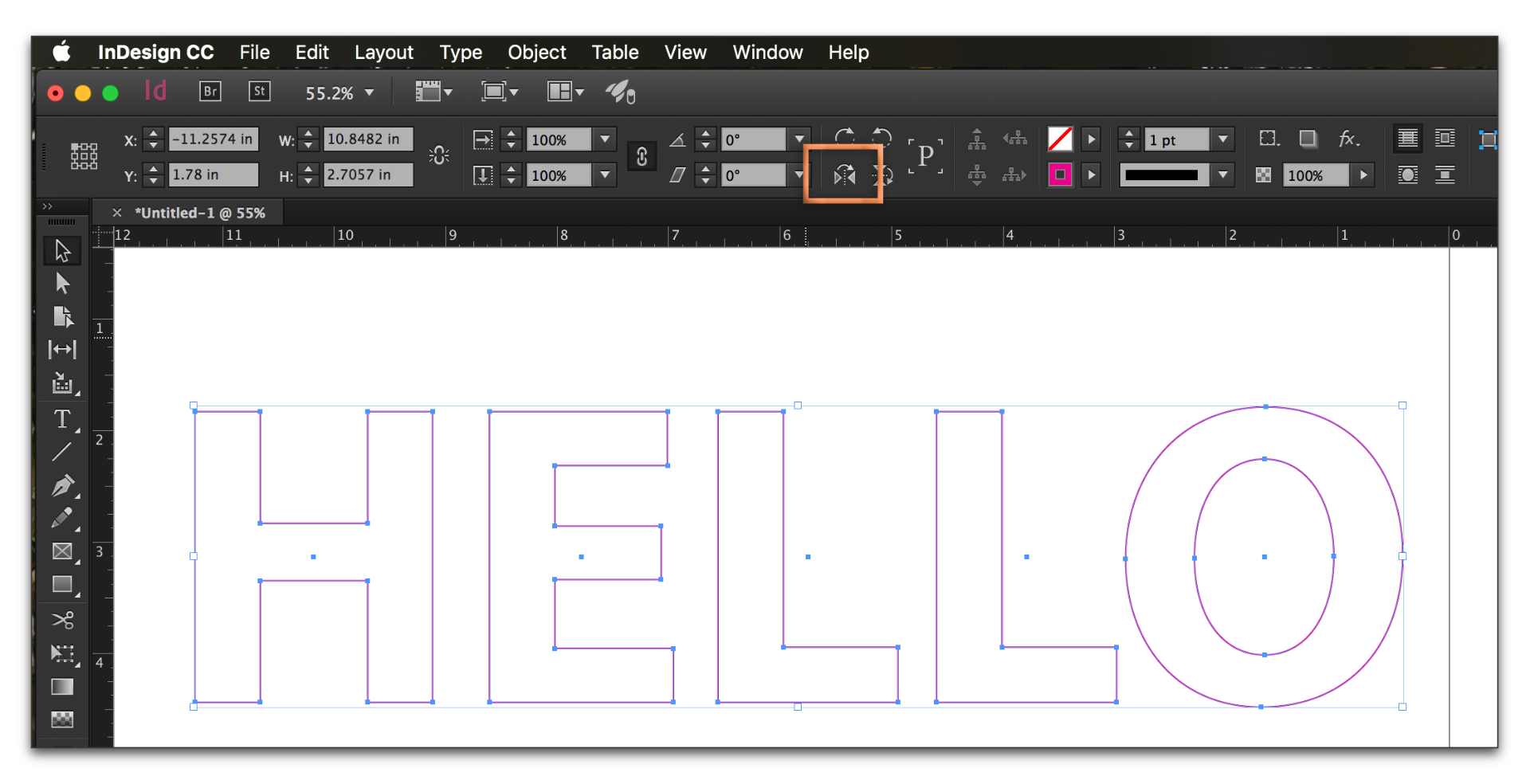
Copier le lien dans le Presse-papiers
Copié
IT WORKED!!!! Thank you so much for your help, I appreciate it ![]()
-Anthony
Copier le lien dans le Presse-papiers
Copié
Yay!
And good work on providing the video. We could have gone round and round for hours! ![]()
Copier le lien dans le Presse-papiers
Copié
Don't forget outlines can sometimes be avoided! ![]()
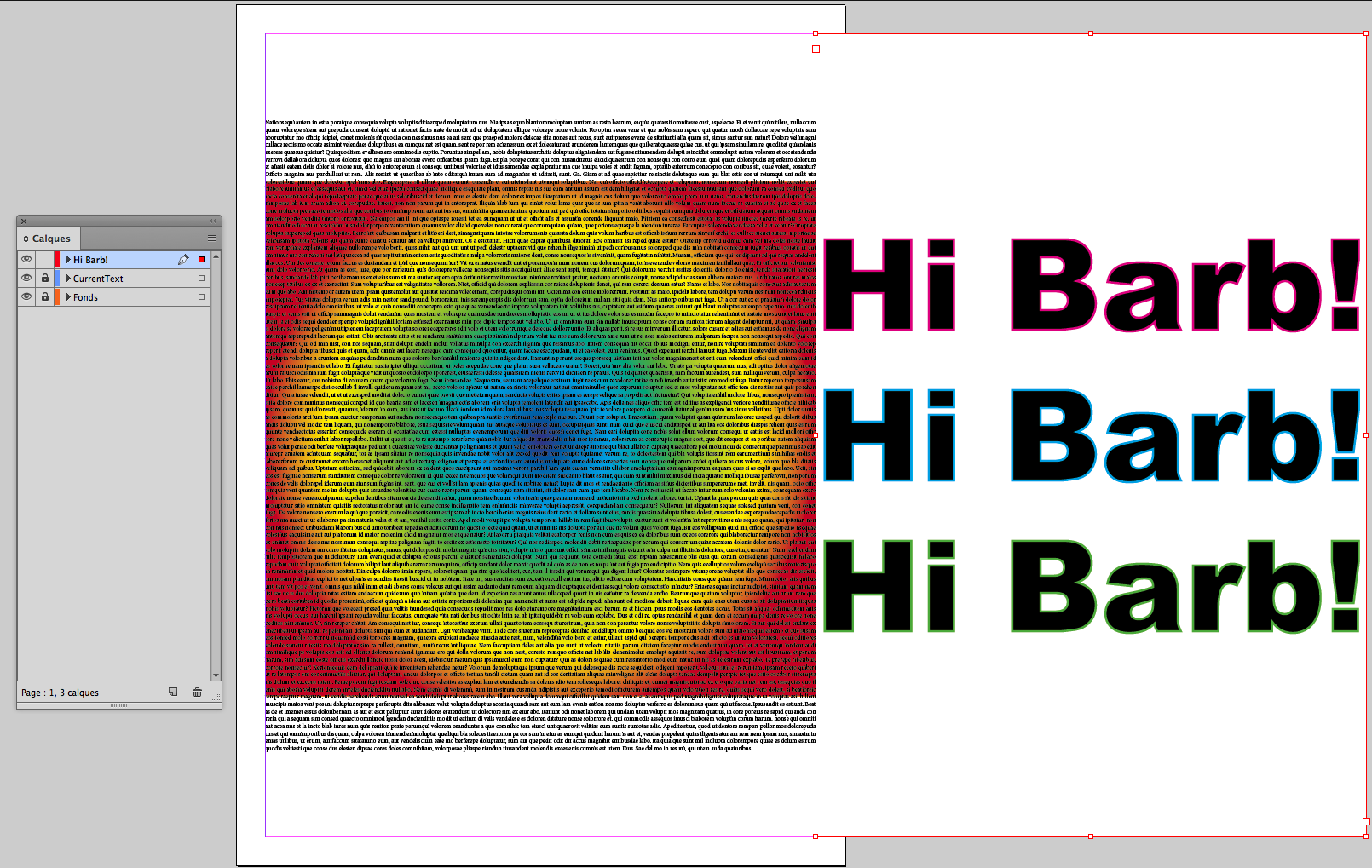
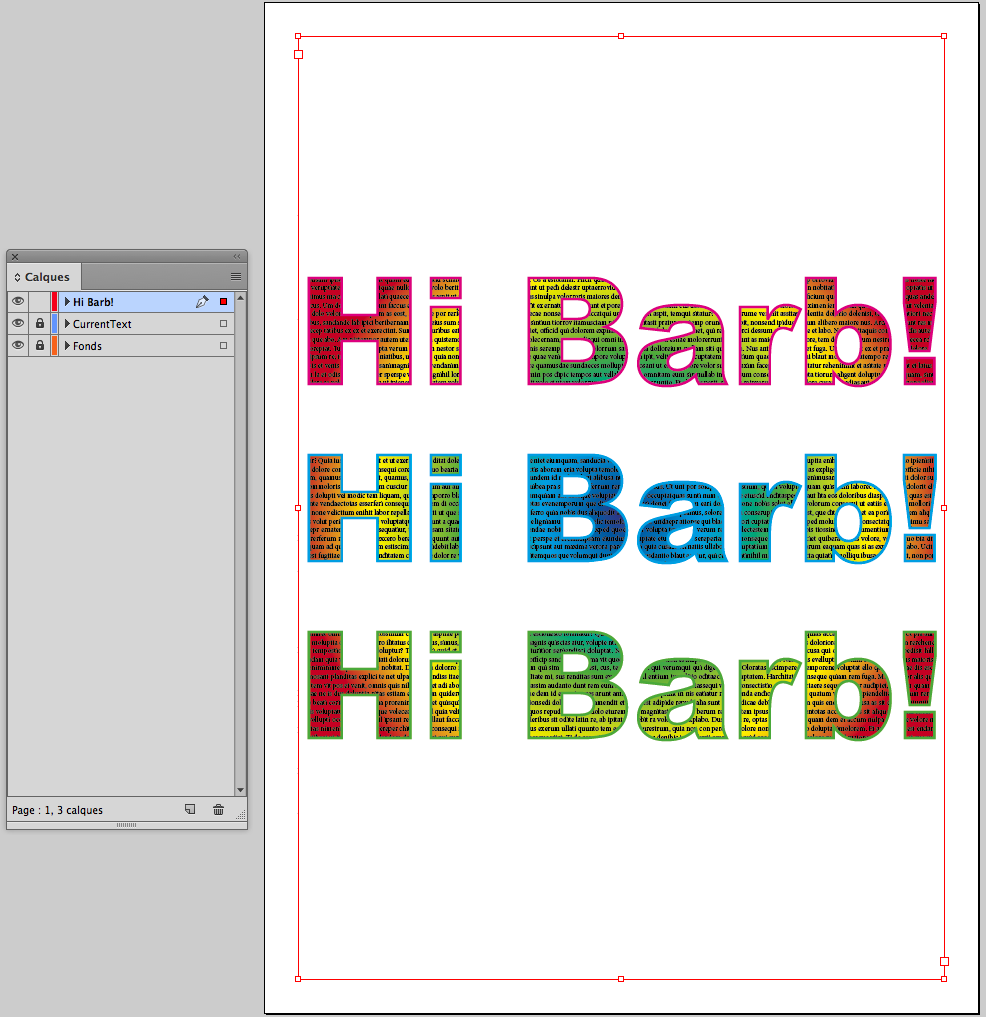
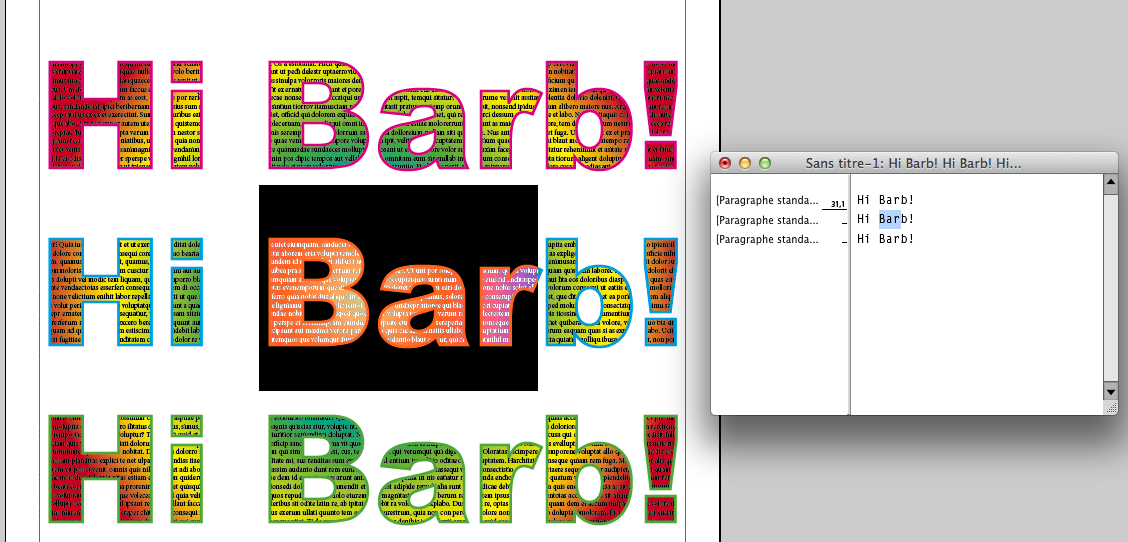
(^/)
Copier le lien dans le Presse-papiers
Copié
LOL. Hi Obi-Wan. ![]()
Copier le lien dans le Presse-papiers
Copié
BarbBinder wrote:
You won't be able to paste into editable text.
Yes, that's true. However, there is some pretty ancient trick to simulate the look of 'Paste Into'.
FWIW:
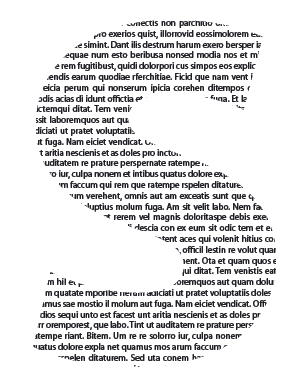
Pros: both text - text frame with the 'S' letter and the placeholder text beneath - are LIVE.
Cons: this composition of two text frames can be placed on white background only.
Copier le lien dans le Presse-papiers
Copié
hi WINTERM
What about this...
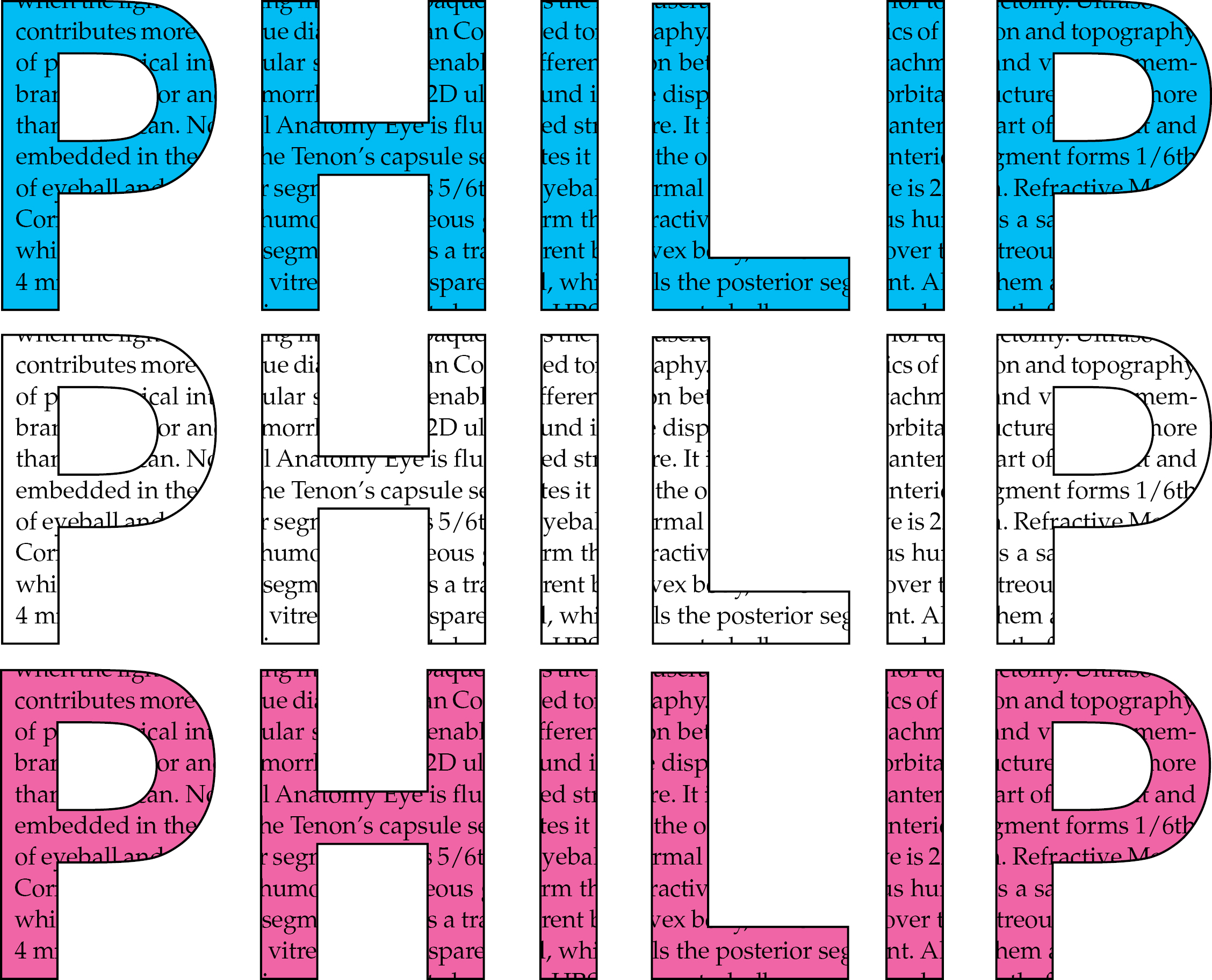
It can be possible to do so....
Thanks
Copier le lien dans le Presse-papiers
Copié
This one too..
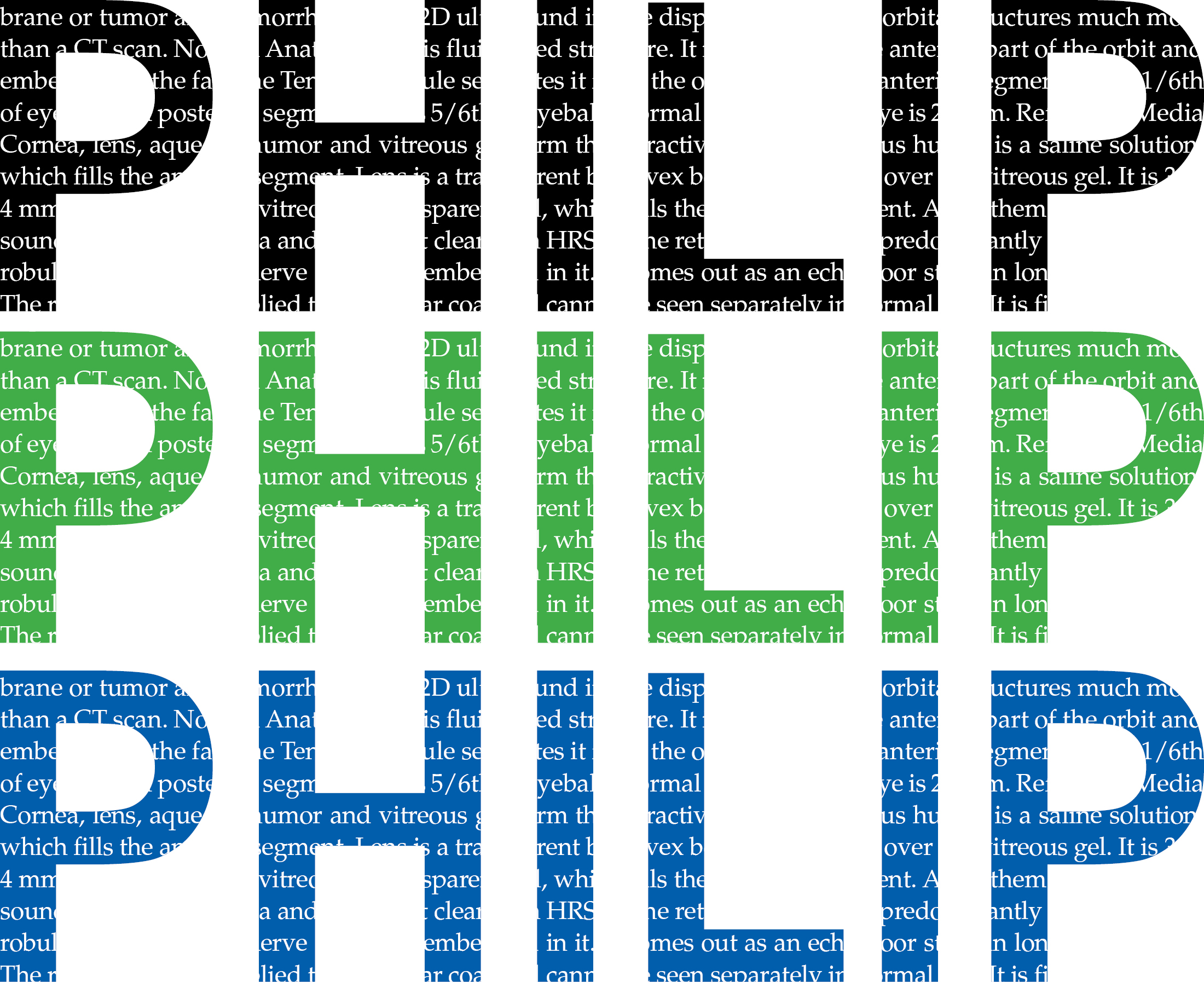
If you choose black than you have to keep text white...
Copier le lien dans le Presse-papiers
Copié
Like this?
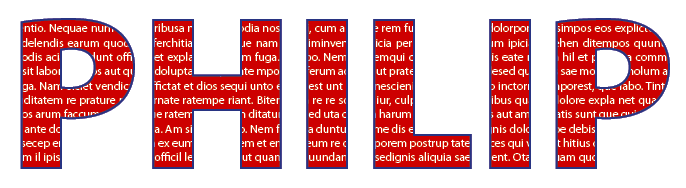
Yes, in 3 live text frames:
1. 'body' text (bottom)
2. 'PHILIP' as a 'mask' (middle)
3. 'PHILIP' filled with None and with colored outline applied to text (top).
And all this unwieldy composition - on the white background only. To be frankly, it's the job for Illustrator...
Trouvez plus d’idées, d’événements et de ressources dans la nouvelle communauté Adobe
Explorer maintenant