- Home
- InDesign
- Discussions
- Re: Letter spacing on right-justified Hebrew parag...
- Re: Letter spacing on right-justified Hebrew parag...
Copy link to clipboard
Copied
I'm aligning Hebrew text justified with the last line right-aligned. It is messing up the spacing (kerning/tracking) between the letters. Every time I make any change to the paragraph (doesn't matter what), it fixes the spacing automatically (i've attached good and bad versions for comparison). But then when I save the file, close and open, the problem is back. Worse yet, exporting to PDF always exports with the issues. I've made many files like this and I've never had this issue…
Please help. ![]()
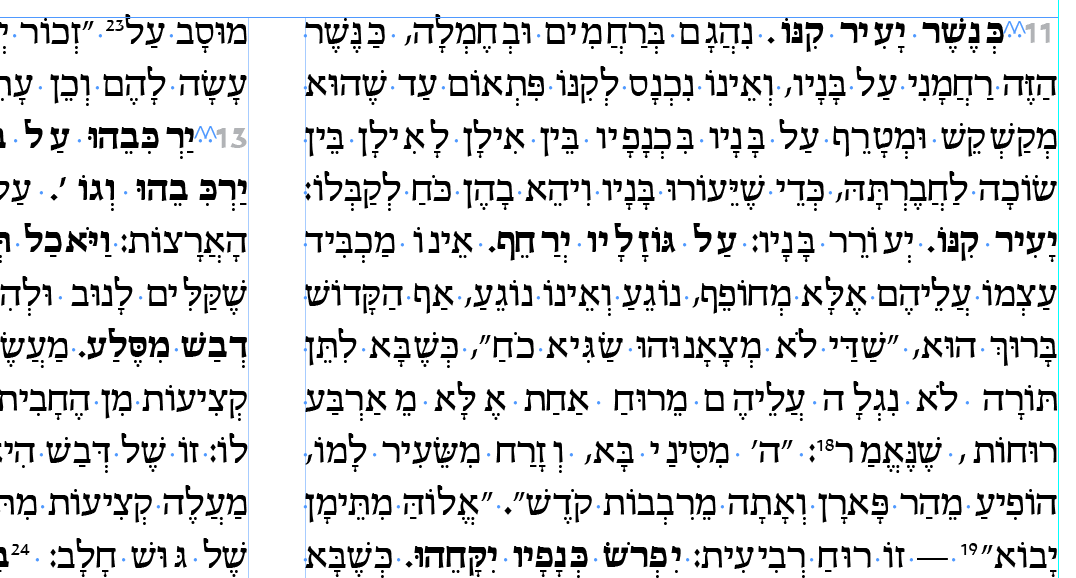
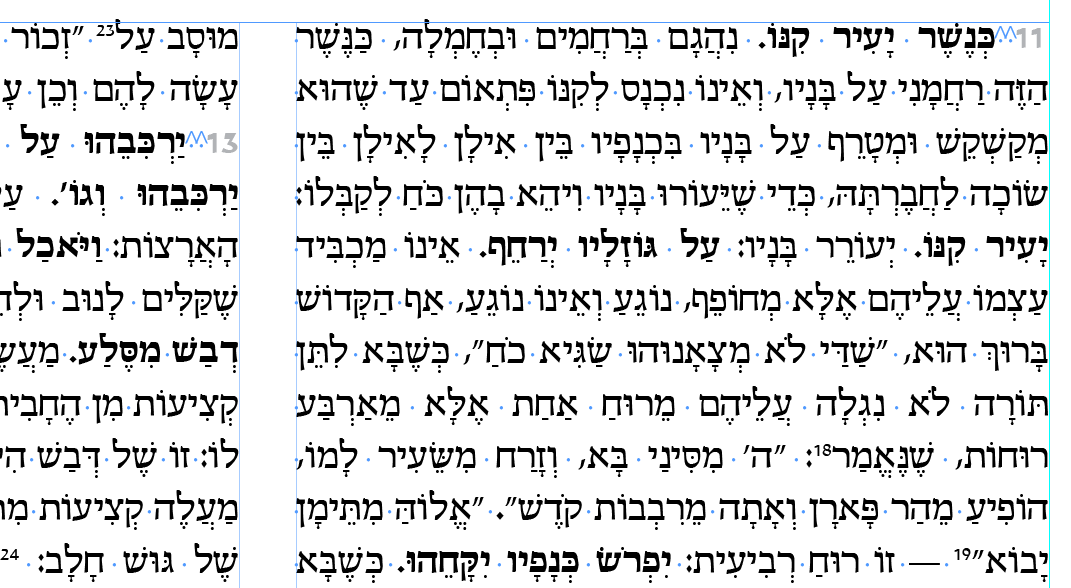
 1 Correct answer
1 Correct answer
The Adobe World-Ready paragraph composer is pretty buggy. But obviously in your case you can't help but use it.
The funny spacing usually happens because there are some weird characters somewhere on the page (even in a footnote). For instance, a discretionary line break can do it. Or maybe those 2 funny spaces you've got after the numbers at the beginning of paragraphs. What are they? Just to check, try removing those two weird spaces and replacing with a single normal space. Do the spacing issue
...Copy link to clipboard
Copied
Hi Zalman Friedman,
This seems to be issue with the particular file, would you mind sharing your file?
Also, share a video with the work flow you are following?
Regards
Srishti
Copy link to clipboard
Copied
Hi Srishti,
Thank you for your response. I don't think I'm allowed to share the file publicly, as the content is not mine, but I don't know much about this… I am in touch with Adobe support for this though. Hopefully it will get resolved that way.
Thanks!
Z
Copy link to clipboard
Copied
The Adobe World-Ready paragraph composer is pretty buggy. But obviously in your case you can't help but use it.
The funny spacing usually happens because there are some weird characters somewhere on the page (even in a footnote). For instance, a discretionary line break can do it. Or maybe those 2 funny spaces you've got after the numbers at the beginning of paragraphs. What are they? Just to check, try removing those two weird spaces and replacing with a single normal space. Do the spacing issues then disappear?
You should file a bug report. The more they hear about it, the more they might be compelled to fix it.
Ariel
Copy link to clipboard
Copied
Hi Ariel and thank you for responding!
The specific character you mentioned does not seem to be the problem, however, I did manage to figure out that the offending character is in the footnote story (as you suggested). My troubleshooting efforts stopped there though, because removing either half of the footnotes still presented the issue. For now I’ve just converted all footnotes into outlines which definitely resolved for print purposes. Not a great solution but I can live with it.
Thank you again!
