Copy link to clipboard
Copied
I have some images that are very large and fit on an entire page. But those pages have no text and there are quite a few pages in a row that have large 1 image per page layouts. How do I anchor these?
??
 1 Correct answer
1 Correct answer
Hi
I concur with Willy about the paragraph style for the paragraph where you'll put your anchored image.
As Willy said, use Keep option to make it start on next page.
Instead of space after, you could turn text wrap on for the graphic frame.
I suggest using an object style for your full page graphic frames.
In the Object style options, go to Anchored object options and set it as Custom.
As Uwe pointed out, you'll probably have to deal with bleed, so make sure "Relative to spine" is checked.
Set the li
...Copy link to clipboard
Copied
here is a tutorial on how to anchor objects:
Copy link to clipboard
Copied
I'm aware of how to anchor that way, I was referring to this scenerio:
Page 3 has all text
Page 4 has a full page image
page 5 has a full page image
page 6 has a full page image
if I anchor to the closest text box the image moves off the page, if I go to options and use off set it only moves the image horizontally.
Follow?
Copy link to clipboard
Copied
Hi Matthew,
with InDesign layouts like that cannot be fully automated without a scripting solution.
I think, you are better off not to anchor the full page images, but to place them on the page with textwrap applied.
We already discussed that years ago in the forum.
Regards,
Uwe
Copy link to clipboard
Copied
Images inside text wrap?
Aa in :Take text on a page, place an image inside the textbox and anchor?
Will this move the images along with the text if I need to delete or add pages?
That is my concern as the book is 300+ pages
correct way if wrong please.
MD
Copy link to clipboard
Copied
yes, i follow
why anchoring at all?
Copy link to clipboard
Copied
Hi Matthew,
should the anchored images be aligned to the bleed area of a facing pages document?
Regards,
Uwe
Copy link to clipboard
Copied
Use for the anchoring of images a own paragraph with its own style. For full page images use a paragraph style where you can anchor the image, which will start on a new page and a space after which is large enough, so that the next text will be forced to the next page.
Copy link to clipboard
Copied
Hi
I concur with Willy about the paragraph style for the paragraph where you'll put your anchored image.
As Willy said, use Keep option to make it start on next page.
Instead of space after, you could turn text wrap on for the graphic frame.
I suggest using an object style for your full page graphic frames.
In the Object style options, go to Anchored object options and set it as Custom.
As Uwe pointed out, you'll probably have to deal with bleed, so make sure "Relative to spine" is checked.
Set the limits to page borders and add some offset as per your bleed and you should be good to go.
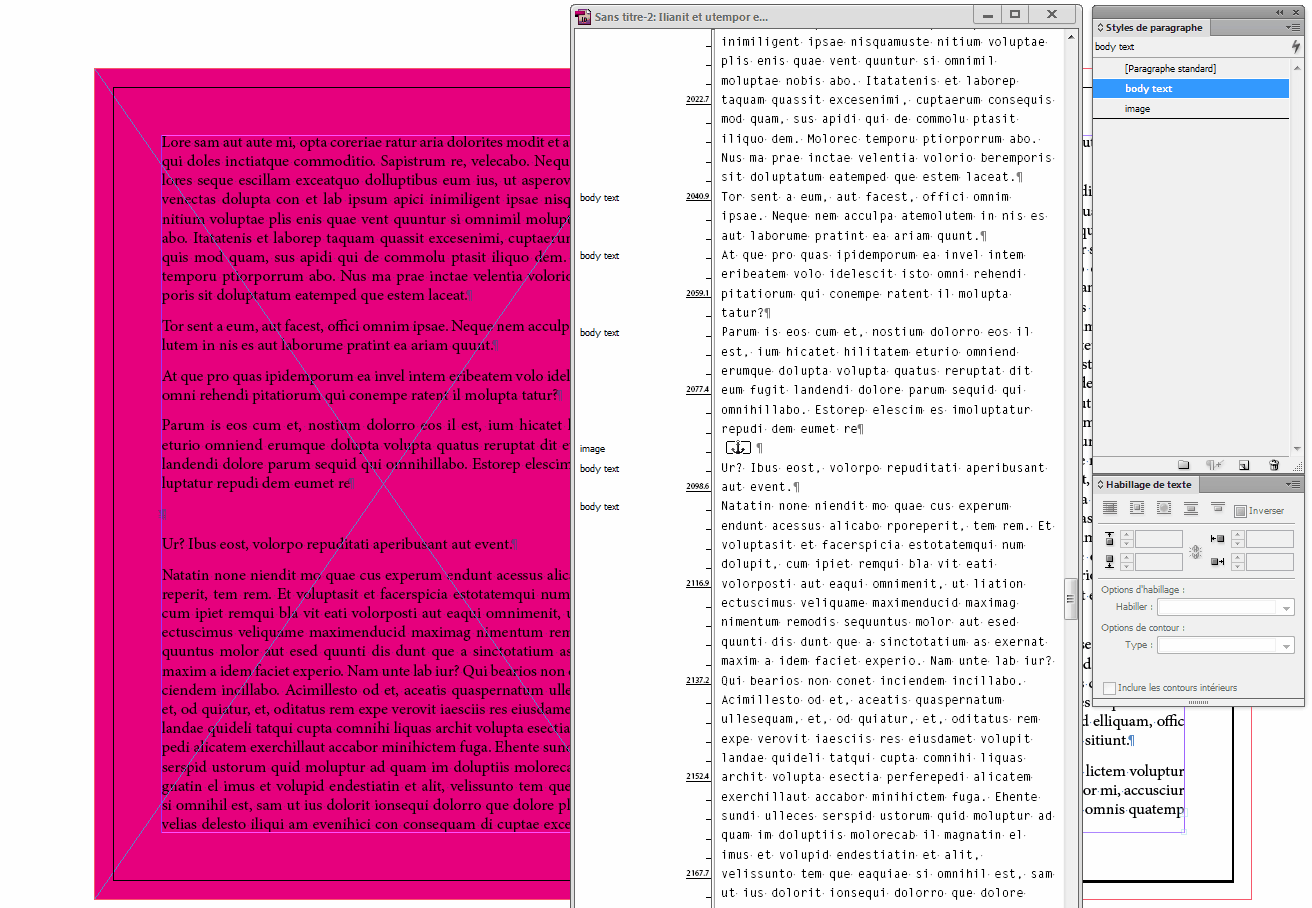
Copy link to clipboard
Copied
Hi Vinny,
thank you for the demonstration!
Did you try this with consecutive page filling frames?
Page 3 has all text
Page 4 has a full page image
page 5 has a full page image
page 6 has a full page image
Currently I'm not at my machine and cannot test anything.
Regards,
Uwe
Copy link to clipboard
Copied
Hi Uwe.
Yes tested it, no problem whatsoever:
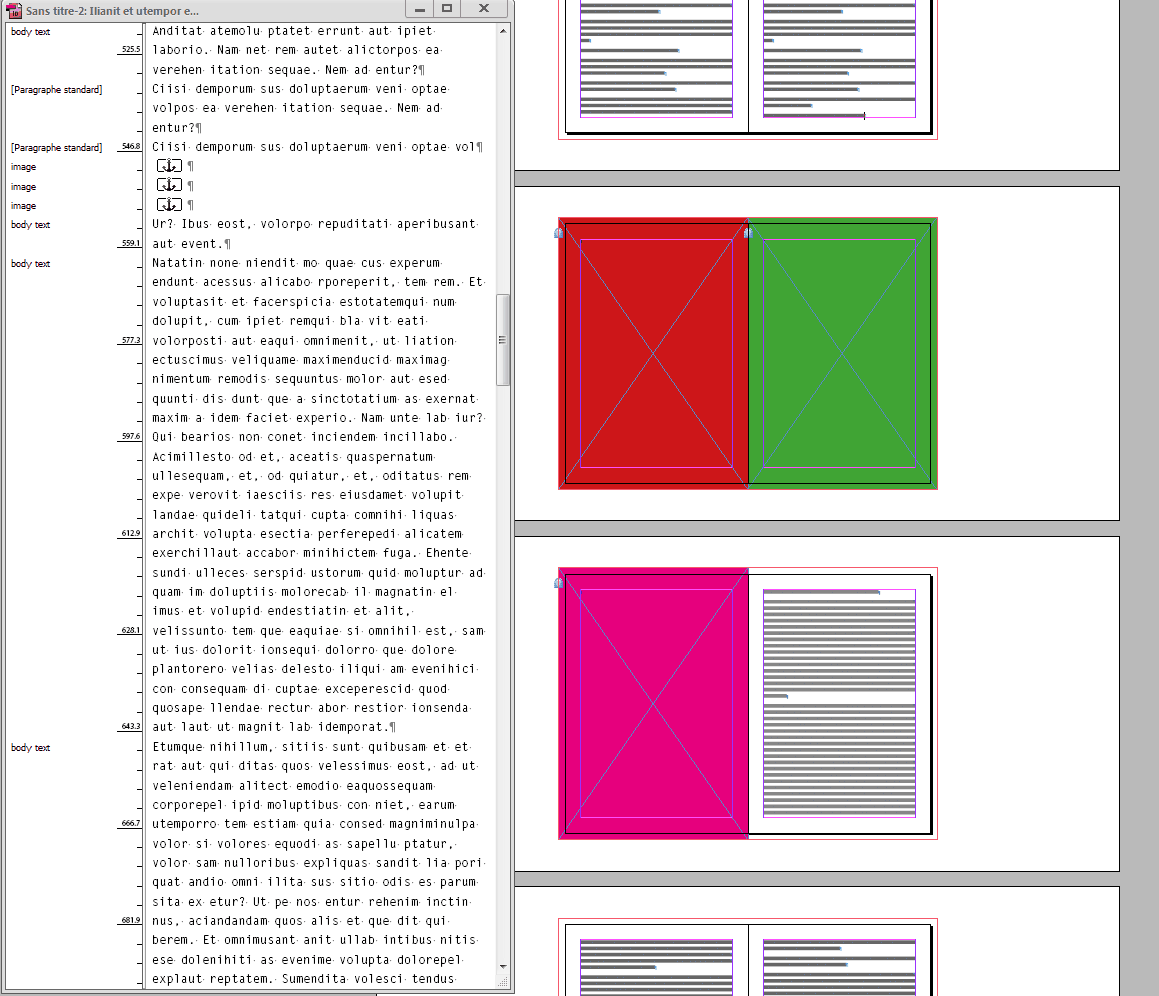
Find more inspiration, events, and resources on the new Adobe Community
Explore Now

