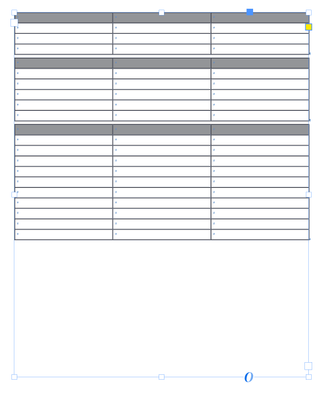Copy link to clipboard
Copied
I have three separate tables that I need to link/flow one after another so when the first table fills the second table will start right after the first, no matter how many records are in the first table.
I have attached a screen shot that shows the tables filled with data but when I try and anchor/link/flow them, the tables overlap each other.
When I anchor the tables into the same text box the text box flows to the same size as the left header text box and if the table has a lot of entries the table grows down outside of the text box which then overlaps the table below.


 1 Correct answer
1 Correct answer
No need for anchoring; you can create all of your tables in the same text frame. If you need them to connect, you can remove space before and after.
Copy link to clipboard
Copied
Try setting the leading in the containing text frame to auto. If that doesn't work, can you upload your sample file?
Copy link to clipboard
Copied
No need for anchoring; you can create all of your tables in the same text frame. If you need them to connect, you can remove space before and after.
Copy link to clipboard
Copied
Ahhh. I thought the OP was just using that term for placing the tables in the same frame--not literally anchoring them. Good catch!
Copy link to clipboard
Copied
The problem of the tables overlapping each other is what pointed me to anchored objects; tables in the same frame would not do that.
Copy link to clipboard
Copied
This might work for normal/static tables I needed it to work with variable input and also the non-table left side header.
What I ended up doing was using a line feed after each table instead of a carriage return.
For whatever reason this worked.
Thank you all for your time in helping me figure this out.
Get ready! An upgraded Adobe Community experience is coming in January.
Learn more