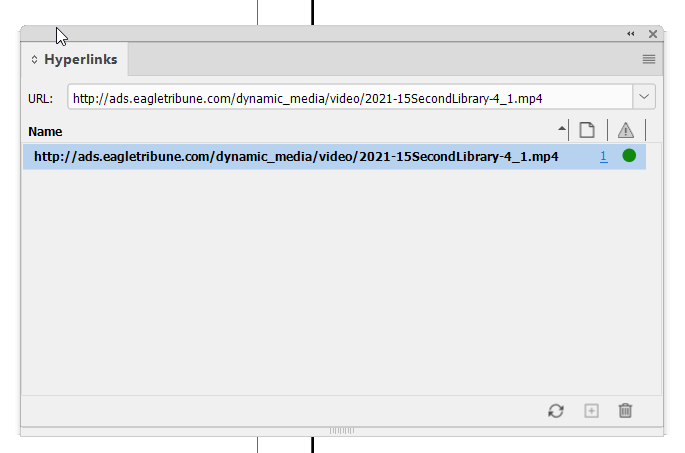Linking video url - not valid
Copy link to clipboard
Copied
Im attempting to link an mp4 video from an fpt site into indesign. I click the link and ad the path, a minute gose by and I hget an error message of an invalid url. I can paste the link anywhere else and be able to view the video, so the link is correct/active/works. why would it not work in indesign.
I paste this into the url field
http://ads.eagletribune.com/dynamic_media/video/2021-15SecondLibrary-4_1.mp4
are underscores a problem for indesign
Copy link to clipboard
Copied
What are you trying to accomplish? What is the output goal? How are you testing this?
Copy link to clipboard
Copied
I'm trying to use an mp4 video and place it/link it (via) an ftp into a document in indesign. Id like to be able to export it as an htlm file. (I can do it with the file embeded, but i cant get the link to work).
The links I can click on from a document, and they will find and launch it into a browser, but when I place the same link into the url window for indesign, it comes up invalid. Hopefully that clarifies things
Copy link to clipboard
Copied
This workflow makes no sense to me. Why not just create a web page using the proper tools?
That out of the way, I have no issue here with that link: