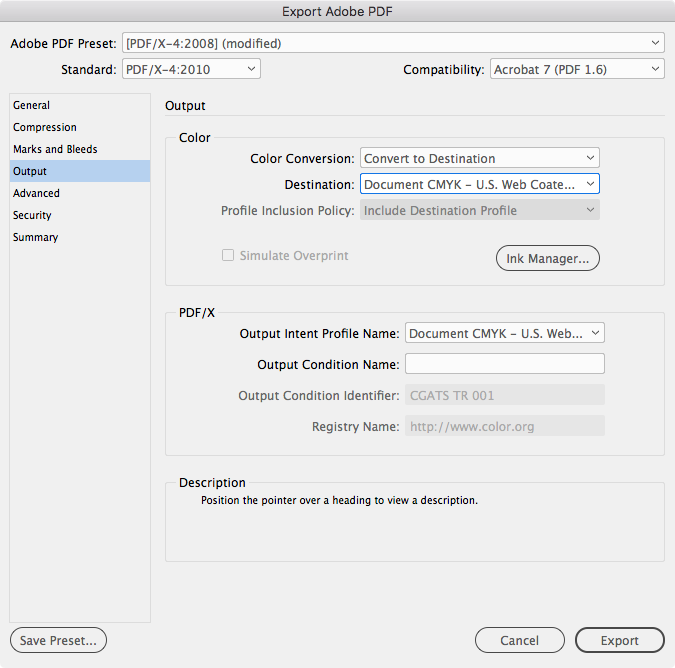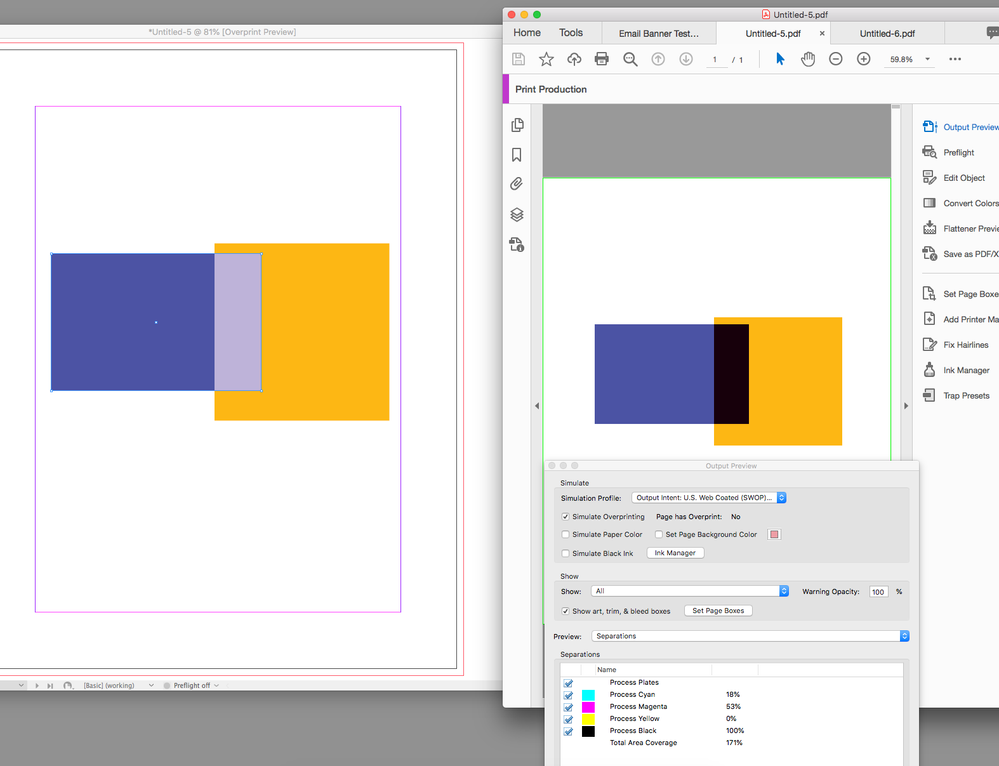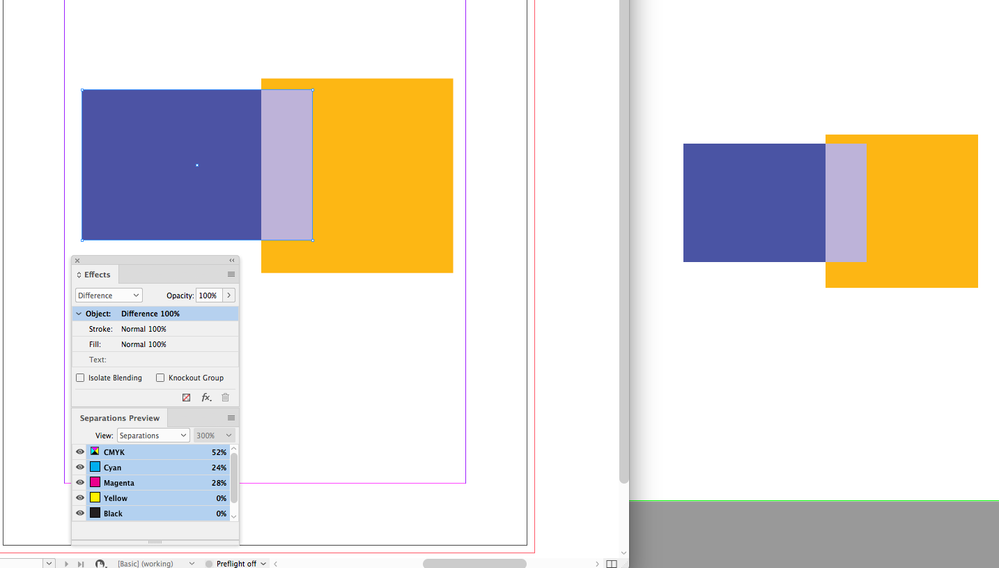Copy link to clipboard
Copied
Hi, I am producing pdfs using the Pass4press profile and am getting thin white lines appearing where there are boxes containing PSDs with transparent backgrounds.
How can I avoid this?
Many thanks
 2 Correct answers
2 Correct answers
This issue is normally due to image flattening in combination with antialiasing and quite unavoidable. These lines aren't visible at print output. If you go to Acrobat's preferences and switch off "Page Display/ Smooth line art" and "Smooth images" the lines should disappear, if you look at your PDF in 100% size.
Will there ever be a fix?
There is—PDF/X-4.
By default PDF/X-4 exports with No Color Conversion, but you can get the same conversion to CMYK the default PDF/X-1a provides by converting to Document CMYK in the Output tab. The output values of a document exported to X-4 or X-1a with the Destination set to Document CMYK would be identical.
Copy link to clipboard
Copied
This issue is normally due to image flattening in combination with antialiasing and quite unavoidable. These lines aren't visible at print output. If you go to Acrobat's preferences and switch off "Page Display/ Smooth line art" and "Smooth images" the lines should disappear, if you look at your PDF in 100% size.
Copy link to clipboard
Copied
star!!
Copy link to clipboard
Copied
just to clarify, changing your Acrobat Page Display preference has no affect on the actual file and the flattening artifacts are still there.
In general it's best practice keep transparency live unless the printer is using very old equipment—PDF-X-4 is preferred over PDF/X-1a where there will be no stitching because there's no flattening.
Copy link to clipboard
Copied
Hi Rob, do you mean the white lines will still be there? I'm producing the pdfs using the magazines requested Pass4Press profile via InDesign.... If I use say Sony's profile I can't see them. Should I be adapting the profile? I believe its main job is to reduce ink coverage ....
Copy link to clipboard
Copied
Hi Rob, do you mean the white lines will still be there?
That's right the Page Display preference is only affecting the preview, not the file.
When you flatten on export, the page gets cut up into pieces and how that is done is handled by the Transparency Flattener preset you choose under the Export Advanced tab. In general it's safe to say stitching artifacts will not print on a high resolution device assuming the flattener preset choices are appropriate, but they can show on low res devices (monitors & composite printers).
The more modern PDF/X-4 workflow delays the handling of transparency to output where the device capabilities are known.
Copy link to clipboard
Copied
I think it's worth mentioning at this point that many publication have not updated their files requirements in many years. I've found a phone call directed at the right person can result in some clarification. Absent that, then use the X1-a setting and design appropriately.
Copy link to clipboard
Copied
Those borders actually appear due to transparency. The weird ghost line effect. It also seem related to view size. When you change viewsize, the ghostline disappear as well. Also the earlier trick, for me at least, works fine.
Most printers prefer flattening of artwork actually. Thats always the safest approach i believe.
See attached, this is perhaps indeed view only. It probably is because its an "Dispay" setting. Flattening is always safer!
Thing is, i never really trust those previews. Flattened PDF files always glitch in acrobat. Weird artifact showing and building an image in blocks.
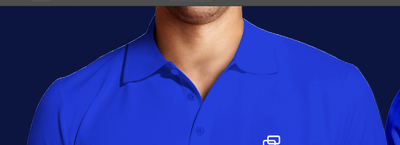
Copy link to clipboard
Copied
Thats always the safest approach i believe
The only "safe" approach is a contract proof before going to press
Copy link to clipboard
Copied
it is not normally.... If open this pdf in "new" CC Photoshop have lines.... it is BAD not normally... and sure if same pdf open in OLDs Photoshop e.g. 5.0 raster picture is perfect without lines!!!
Copy link to clipboard
Copied
it is not normally.... If open this pdf in "new" CC Photoshop have lines.... it is BAD not normally.
When you open a PDF into Photoshop you are "RIPing" the PDF into a bitmap, so you can use Photoshop to show how flattening works.
Here I've exported the same page to PDF/X-1a (flattened) and PDF/X-4 (live) at a low res 72ppi. Because of the low res RIP, the X-1a export shows the stitching artifacts, which are not there in the X-4 version:
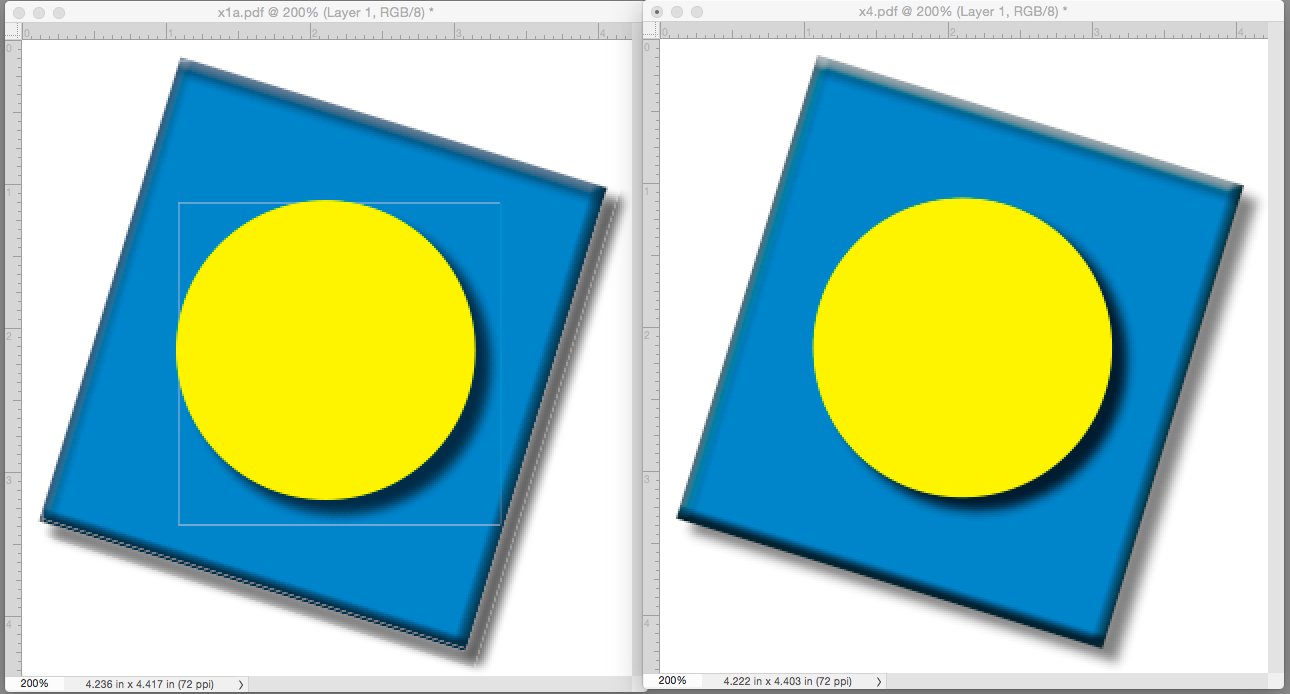
If I reimport the X-1a flattened version at the resolution of a typical platemaker (2400ppi) the artifacts are not there because of the resolution:
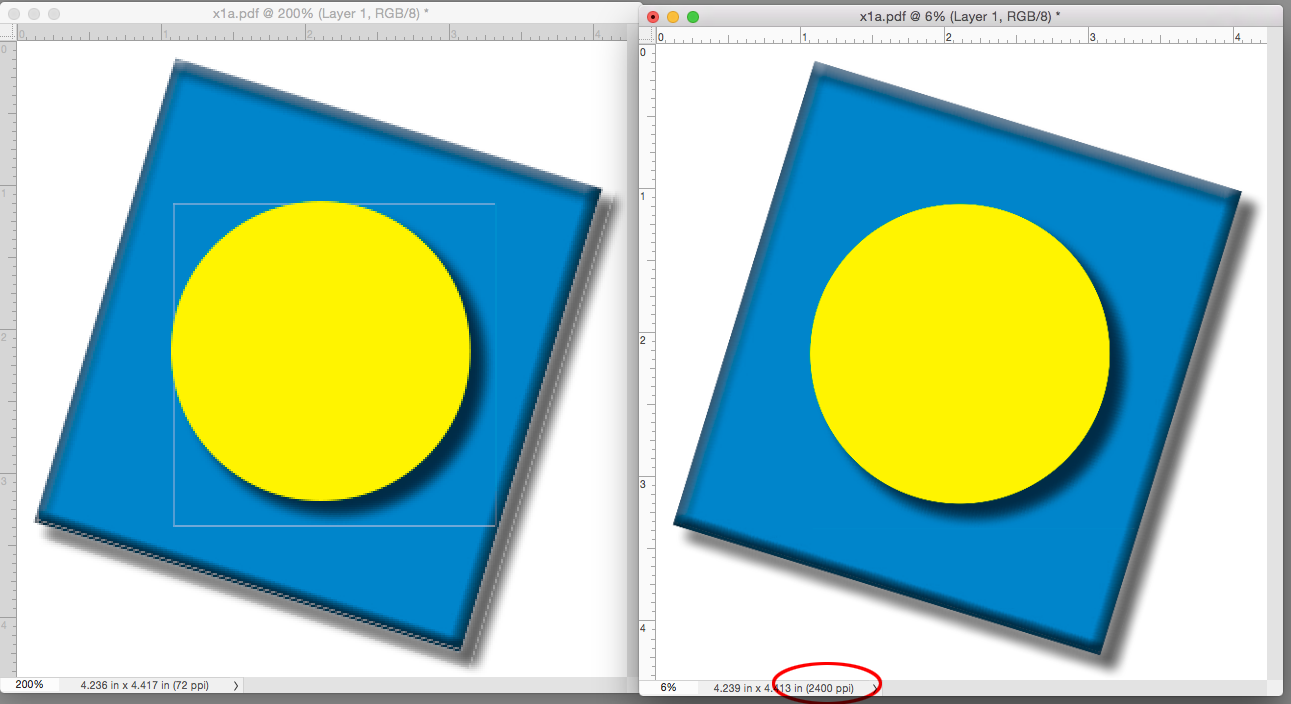
Copy link to clipboard
Copied
It bugs me that this continues to be a problem. Customers aren't interested in hearing "this doesn't show in print". And then you end up having to rebuild a file in photoshop to flatten it when you were using Indesign's dropshadow features and other features. It's really frustrating. Will there ever be a fix?
Copy link to clipboard
Copied
The problem is using a 20-year-old workflow. Save you PDFs using a modern standard that supports transparency and you won't wind up with white lines.
There will always be stitching when transparency is flattened!
Copy link to clipboard
Copied
Will there ever be a fix?
There is—PDF/X-4.
By default PDF/X-4 exports with No Color Conversion, but you can get the same conversion to CMYK the default PDF/X-1a provides by converting to Document CMYK in the Output tab. The output values of a document exported to X-4 or X-1a with the Destination set to Document CMYK would be identical.
Copy link to clipboard
Copied
Copy link to clipboard
Copied
Online printers often still request PDF/X-1a because they want to force their clients to see the effect of a conversion to CMYK when they are using out-of-gamut colors in a job that will be fully automated. Stitching artifacts would not print to a high res output device, but the unexpected change in an out-of-gamut RGB color converting to CMYK would definately be a real world problem.
Also there are unusual cases where live transparency will break with some Blending modes, and in an automated print flow there would be no accurate proofing, or human to catch the problem before printing.
For example a document where the Transparency Blend Space is set to RGB and the Difference Blending mode is used. With an export to PDF/X-4 the blended area reads as 100% Black in AcrobatPro even though InDesign’s Sep Preview shows the output color as 24|28|0|0:
PDF/X-1a flattens the blended object and correctly converts the color:
PDF/X-4 works best in a printflow where there is contract proofing and customer service reps.
Copy link to clipboard
Copied
Yes, all of this makes sense. Oh well. I guess I'll keep trying to explain it to customers!! Thanks.
Copy link to clipboard
Copied
Tell your clients to view in Acrobat Reader with Smooth line Art unchecked in Preferences>Page Display>Smooth Text
Copy link to clipboard
Copied
I will try. Many of them I'm doing good to get them to download Reader to even properly view the pdfs!!
Copy link to clipboard
Copied
Or...export a PDF/X-4 file for the clients.
Copy link to clipboard
Copied
That's definitely an option. I just need them to sign off on a print pdf. I've even stopped using low res images in place of finals because I would have people insist that the previous proof was the right one! (low res and rgb)... So now they get print pdf, cmyk, high res, etc etc.
Copy link to clipboard
Copied
Where is this in Indesign 2017? It's not in my preferences. 😞
Copy link to clipboard
Copied
Copy link to clipboard
Copied
The preference that changes low res screen aliasing in a PDF is set in Acrobat not InDesign—uncheck Smooth Line Art in Page Display.
Copy link to clipboard
Copied
Find more inspiration, events, and resources on the new Adobe Community
Explore Now