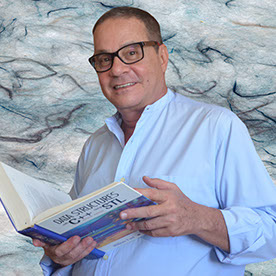- Home
- InDesign
- Discussions
- Maintaining Tabs and Nonbreaking Spaces When Expor...
- Maintaining Tabs and Nonbreaking Spaces When Expor...
Copy link to clipboard
Copied
Hi,
When I export to epub, all my tabs and blank spaces are deleted and I need to go into an epub editor to reinsert them. I was wondering if there's a way to keep the tabs and nonbreaking spaces when exporting from InDesign to epub.
 1 Correct answer
1 Correct answer
Hi,
tabs and blank spaces arent export to reflowable ePUB, 2 or 3.
To keep blank spaces (between paragraph, I suppose) the correct is apply together the paragraph caracter the Nonbreaking space (Menu Type > Insert White Space > Nonbreaking space).
Copy link to clipboard
Copied
Are you using Paragraph (and Character) Styles?
Copy link to clipboard
Copied
What version EPUB? Fixed layout or reflowable? What version of InDesign? What EPUB Reader?
Copy link to clipboard
Copied
I am using paragraph and character styles. EPUB 2.0.1. Reflowable. InDesign 2017. I read them in IBooks and Kindle Preveiwer, but edit them in Calibre and Dreamweaver.
Copy link to clipboard
Copied
Try EPUB 3.
Copy link to clipboard
Copied
Hi,
tabs and blank spaces arent export to reflowable ePUB, 2 or 3.
To keep blank spaces (between paragraph, I suppose) the correct is apply together the paragraph caracter the Nonbreaking space (Menu Type > Insert White Space > Nonbreaking space).
Copy link to clipboard
Copied
Hi,
Thank you!
The space between paragraphs export fine, I was just wondering if there was a way to maintain tabs and blank spaces (which you answered). Thank you!
Copy link to clipboard
Copied
I have a similar problem exporting a programming text to EPUB. The trouble is that to maintain the programming style it has to have lots of horizontal white spaces (indentation). There's no problem when I convert to fixed layout, but it doesn't work with reflowable layout at all as all programs indentations are destroyed. Does anyone know what sort of format could I use so as to maintain indentations and vertical spaces in programming code? I'm using ID CC 2015.
Copy link to clipboard
Copied
You must use Paragraph (and Character) styles and include indents and line spaces in these.
Copy link to clipboard
Copied
Did you find the solution? I used tab in paragraph style and didn't work
Copy link to clipboard
Copied
Don‘t use tabs, use the spacing facility that comes with Paragraph Styles.
Copy link to clipboard
Copied
Copy link to clipboard
Copied
@Derek Cross wrote: @BobLevineDon‘t use tabs, use the spacing facility that comes with Paragraph Styles.
How does this work with inline spacing exactly!? There doesn't seem to be an option for this in InDesign. Paragraph styles work fine for line spacing but there's no "facility" to replace the "facility" of tabs.
When exporting files to EPUB, there's simply no alternative. Tables are horrendous in ePub. What's the solution for creating a list of abbreviations for example that needs to have same inline spacing down the list other than using tabs?
Copy link to clipboard
Copied
Hi rschletty,
I think, Derek means paragraph properties
First Line Indent
Left Indent
In effect do not use white space characters of any kind for indenting a line in the code.
That would include blanks or tabs.
Regards,
Uwe Laubender
( ACP )
Copy link to clipboard
Copied
Thanks, Uwe. My point is that I use vertical spacing in paragraph styles. But there is no horizontal "spacing" per se – except what you mentioned: First Line Indent and Indent.
My challenge was to export to reflowable EPUB a table of contents my client had set up with tab stops. Obviously tab stops were ignored in exporting to EPUB.
I tried a table and the results were not so good. I ended up simplifying the TOC by making it a centered text block.
The reflowable EPUB is finalized.
Side note (for another thread): I had to use Calibre to tweak CSS for 15 pictures that had an Object Style applied to them – in order to make the photos on the page appear full height in Kindle and Apple Books readers. It's too bad that InDesign does not have a built-in facility for editing CSS attributes under Object Styles, Paragraph Styles and Character Styles.
Find more inspiration, events, and resources on the new Adobe Community
Explore Now