- Home
- InDesign
- Discussions
- Re: Migration Mathtype and Indesign for Mac Proble...
- Re: Migration Mathtype and Indesign for Mac Proble...
Copy link to clipboard
Copied
I recently migrated my windows system to Mac Os
I'm having a problem while generating the PDF from Indesign. These files were already produced on PC. I formatted the formulas using the Mathtype tools and later inserted the .doc file into Indesign CC 14.
I unlinked the .eps formulas to a folder and linked the files to indesign.
See below the result on the Mac, it seems that it does not recognize the Symbol font.
Thanks for the help.MrMathType

 1 Correct answer
1 Correct answer
I've been in contact with Vinicius by email, and have given him some of the details of the issue. I'll repeat that here, for the benefit of anyone else who may be following this thread. Also, I'm including what I believe to be the best way to solve the issue (I don't think there's really a good way that's quick, but this is the best I know).
The issue is related to two things. First thing is that when you have a document created in Word for Windows, with MathType equations, and place that documen
...Copy link to clipboard
Copied
Have you checked with MathType technical support? That's usually the best place to start for plug-in/extension support.
Copy link to clipboard
Copied
Yes, I checked. ![]()
Copy link to clipboard
Copied
And what did they say about your problems?
Copy link to clipboard
Copied
- Import a Word document with MathType equations into InDesign (Windows only). If you have a Word document with equations, save time by placing the document and equations directly into InDesign, retaining proper vertical alignment on the equations.
This feature only for windows.
I have already done a lot of research and it is recommended to disable the font symbol of the mac system and replace with the mathtype font, I just could not do that in the Sierra.
Copy link to clipboard
Copied
Then you need to ask MathType tech support how they suggest disabling the mac Symbol font. That's NOT usually recommended on any Macintosh computer. That font could be used by the operating system or other applications.
Copy link to clipboard
Copied
https://forums.adobe.com/people/Steve+Werner wrote
Then you need to ask MathType tech support how they suggest disabling the mac Symbol font. That's NOT usually recommended on any Macintosh computer. That font could be used by the operating system or other applications.
Right. That wasn't our recommendation. I think there's some confusion here, but we're in contact by email. I'll follow up here with the resolution. I think the confusion was in the replacing of Symbol font within these equations with the Euclid Symbol font. We don't recommend disabling the Mac Symbol font.
Bob Mathews
Wiris America (formerly Design Science, makers of MathType)
Copy link to clipboard
Copied
I may have misunderstood the recommendation via website.
Anyway, I got in touch via email.
Thank you very much in advance.
Copy link to clipboard
Copied
I'm glad MathType is giving you good support. Good luck!
Copy link to clipboard
Copied
Hi Vinicius,
I agree with Steve here. You should check with MathType tech support in this case.
Regards,
Om
Copy link to clipboard
Copied
Okay, I'll get the solution with them.
Thanks for listening.
Copy link to clipboard
Copied
I've been in contact with Vinicius by email, and have given him some of the details of the issue. I'll repeat that here, for the benefit of anyone else who may be following this thread. Also, I'm including what I believe to be the best way to solve the issue (I don't think there's really a good way that's quick, but this is the best I know).
The issue is related to two things. First thing is that when you have a document created in Word for Windows, with MathType equations, and place that document into InDesign for Windows, InDesign uses a process to convert the equations into EPS, but they’re not pure EPS. They’re a combination of EPS and WMF. This isn’t the same as an EPS with a WMF preview image. It’s an EPS with also elements of WMF inside. That’s really all the information I can provide about that because I don’t fully understand it myself, but that explains why there are sometimes problems displaying these equations on a Mac – normally you can’t open a WMF on a Mac. (There are exceptions, sure, which is why I said normally.)
The second component to the issue is that of fonts. An EPS file is rendered when the rendering engine interprets the instructions encoded inside the EPS. If the EPS contains text or is a MathType equation, part of those instructions will be which font to use to render the image by the computer display (or other rendering engine, such as Adobe Acrobat, etc.). Thus, it’s critical that the fonts used in the equations must accompany the document so they can be found when the document is opened on a different computer. In the case of equations, one of the most common fonts used is Symbol font, and this one is particularly problematic when going from Windows to Mac, because the fonts are different.
Since Symbol font on Windows is different from Symbol font on the Mac, and also since this is the main thing causing the garbled & substituted characters in the original screen shot above, here's my workaround for that. This requires both Windows and Mac computers or virtual machines, so clearly this isn't a solution for everyone.
If the equations are appearing normally on the Mac, there's no need to change anything. The only equations I changed were the ones that were incorrect (as you see above).
- I started with the original Word document, which I opened in Word 2016 for Windows.
- I double-clicked to open the equations (one at a time) in MathType. Again, no need to do this for the ones that look OK on the Mac.
- Without changing anything in MathType, I saved as EPS/none (that is, in EPS format with no preview image).
- I opened these MathType/Windows EPS equations in MathType/Mac. Without changing anything, I saved them with the same name as the original. This is necessary because InDesign already knows the size and baseline adjustment (vertical shift) for each equation. You can name them whatever you want, but if you do, you'll need to do more to position the equations in the document.
- After doing all of that, I updated the links in InDesign. Here's the result:
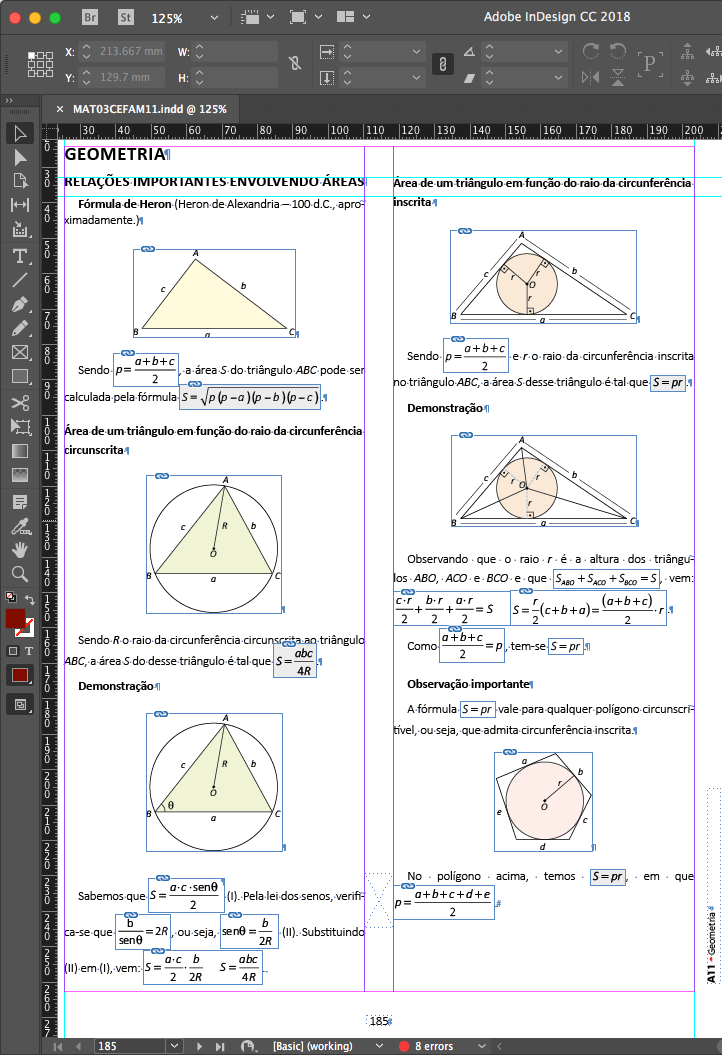
Copy link to clipboard
Copied
Got it.
I will apply this method to problem files.
Anyway, thank you very much for the help.
Find more inspiration, events, and resources on the new Adobe Community
Explore Now