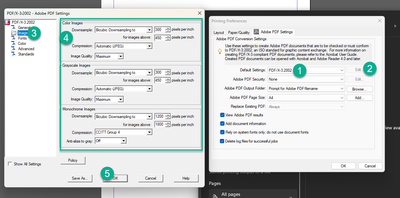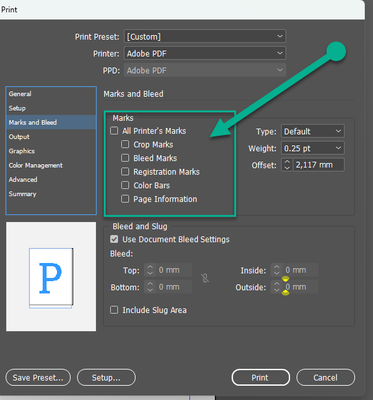- Home
- InDesign
- Discussions
- Re: Missing image when exporting to PDF from InDes...
- Re: Missing image when exporting to PDF from InDes...
Missing image when exporting to PDF from InDesign CS5
Copy link to clipboard
Copied
I have started to have random images missing when exporting from ID CS5 to PDF. The advertiser provide the PDF ad. It was dropped into ID and looked the same as the supplied ad. However, when exported to a PDF the left image in the ad is missing. If I export the page as a jpeg, the ad appears correctly. Please help!
Copy link to clipboard
Copied
Without seeing the actual files it's impossible to even guess. Could be any number of things including the fact that you're using 13-year-old software.
Copy link to clipboard
Copied
Thanks Bob. Yes, it's outdated software as with everything on my computer. 🙂 I have been avoiding getting a new computer as I don't want to go to the subcription versions of Adobe software. Why would this now be a problem when it hasn't been in the past? I can send you the original files if that would be helpful. I appreciate your assistance.
Copy link to clipboard
Copied
Offtop: Main thing here that you not pay every year for the features that you never asked for. If you have all you needed, why don't you need to pay every year for what you don't need? Perpetual licenses forever! Subscription - fire in hell! Don't listen anyone that ID CS5.5 is old.
Copy link to clipboard
Copied
CC is hardly some kind of panacea but it's not a bank account killer, either. You can pay monthly or annually so you pay for what you need. If all you use is InDesign it's about $20/month on an annual basis. When you add in the extras (especially the fonts) it's really the way to go.
At some point, that old computer you're hanging onto isn't going to fire up. I hope you have a solid backup plan.
Copy link to clipboard
Copied
Yes. I have a solid back up plan.
Copy link to clipboard
Copied
Good, because it's really just a matter of time before you're going to need it. For me, I always work in Dropbox and/or OneDrive folders.
Copy link to clipboard
Copied
InDesign CS5 was released in 2010. Is the version of Acrobat of the same vintage? If it is a more recent version of Acrobat then that could be a contributing factor.
Copy link to clipboard
Copied
Thanks Bill. It is Acrobat Pro Version 9. The same version I have been using all this time.
Copy link to clipboard
Copied
Just to be clear about one thing here...if all you did was freelance design that didn't involve getting files from others you could go on like this for quite a while (assuming the hardware doesn't die) but you're going to see more and more of this type of issue.
Copy link to clipboard
Copied
Is your Acrobat 9 Pro shows internal images normally? What about to save as this PDF's with Acrobat 9 compatibility from your Acrobat Pro?
Copy link to clipboard
Copied
Try to print to Adobe pdf printer (don't forget to change settings from standard to some "print ready").
Copy link to clipboard
Copied
George! That worked. However, I don't have the same controls for output resolutions. I need to create two versions of the magazine, one for press (high resolution, crop and bleed marks) and one for oneline viewing (low resolution). The options are different and some don't exist in Adobe PDF printer dialog box, nor does it have "print ready" settings.
Copy link to clipboard
Copied
Are you really watch all the settings of Adobe PDF-printer?
https://helpx.adobe.com/acrobat/using/using-pdf-printer.html
In an authoring application such as Adobe InDesign, choose File > Print. Select Adobe PDF as the printer, and click the Properties (or Preferences) button. (In some applications, you may need to click Setup in the Print dialog box to access the list of printers, and then click Properties or Preferences to customize the Adobe PDF settings.)
Copy link to clipboard
Copied
>> controls for output resolutions.
Copy link to clipboard
Copied
>> crop and bleed marks
Copy link to clipboard
Copied
Frankly, the idea of running a business with 13-year-old software is a great disservice to your clients. This will happen more and more as time goes on until things totally explode in your face. Based on your screenshots, you're either using Windows 7 or even Vista. Neither is supported or updated by Microsoft any longer meaning no security updates either.
It's time to spend a few bucks and move to something a bit more modern.
Copy link to clipboard
Copied
Bob....@BobLevine I asked for assistance not to be criticized and judged. You do not know my situation, work and reasons for choosing to continue on CS5.
Copy link to clipboard
Copied
That's right...you asked...I answered. I've been doing this for a long, long time and I've seen a whole lot of problems with old workflows mixed with new workflows. It's a disaster waiting to happen.
If you don't like my answers or my advice, that's fine. Good luck.
Copy link to clipboard
Copied
Yes you answered and made your point in several replies to various proposed solutions. I didn't appreciate .... "Frankly, the idea of running a business with 13-year-old software is a great disservice to your clients." That is not an answer or helpful. It is judgement and criticism.
Copy link to clipboard
Copied
Perhaps, but find the lie. This problem you're having would not have popped up if you were keeping up with updates. And if you read all of my replies, you'll even see where I pointed out that if you were truly on your own you could keep on going with no problems until your computer dies.
My final point: I'm sorry you don't like the facts, but I'm not apologizing for pointing them out.
Copy link to clipboard
Copied
Avoid print to PDF as this is postscrit based. Postscript must be avoided as it does not support transparency nor color management.
Copy link to clipboard
Copied
This is old holywar.
No, when needs to do a work and export pdf not works - let that export fire in hell.
In 99% that transparency and "no color management" (many years before X4 with X1/X2/X3 it was and today are not? Vienna woods farytales) not needed.
Copy link to clipboard
Copied
No, it's not. It's a fact. Distilling PDFs is archaic and lacks support for modern workflows.
Copy link to clipboard
Copied
Fact here is only one - anything in this thread about new versions just offtop. Topicstarter have it what he have it, and print to pdf works here and now.
-
- 1
- 2