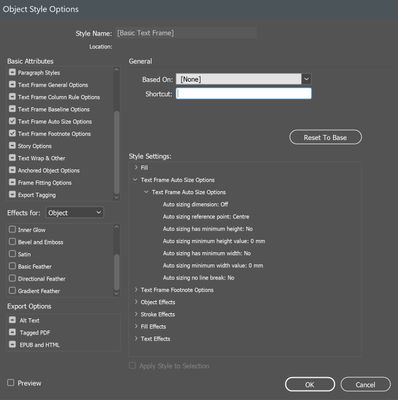- Home
- InDesign
- Discussions
- Re: Multiple text frames into content
- Re: Multiple text frames into content
Copy link to clipboard
Copied
Hello,
I have pages more than +700 and I want to fit texts and tables into frames through the pages. Fitting them one by one is huge waste of time. Is there a batch script for this?
Thank you so much.
 1 Correct answer
1 Correct answer
Hi @cemc18303069, here is a screen shot of my example object style settings.
Note that I have turned off "minimum height" and "minimum width", but turned on "no line breaks". If some of your text frames need line breaks, you will have to leave that off and may have to set a minimum width. You should also set the sizing position to suit your needs. I have used TOP CENTER in my example because that would suit your calendar pages.
Once you have made the object style, you can transfer it to the oth
...Copy link to clipboard
Copied
I think you will need to be *much* more specific to get any useful answers here. Maybe try breaking down your needs into smaller tasks? Or at least explaining in lots of detail? eg. what exactly is the content? CSV data, Word document? What is your indesign document? Are you making it or is it already existing with 700+ frames? All these things make a big difference.
Perhaps this answer will help? I don't know.
- Mark
Copy link to clipboard
Copied
Hi Mark,
Sorry for my bad explanation. My english is not very good.
What I'm actually trying to do is this.I'm looking for a short way instead of manually solving the overset text error that lasts for pages.
I'm working on pages that are already made. When I change the font and size from the find / change section, I get an overset text error and it takes an incredible amount of time to fix it manually. So I'm looking for a shortcut.
Thank you again.
Copy link to clipboard
Copied
First use Master pages for such headers, second set the Auto fit option on for such Text frames (under Object/Text frame options).
Copy link to clipboard
Copied
Hello,
Unfortunately the files I am working on have no master pages. All texts I want to change size of font are seperately on pages.
Thank you.
Copy link to clipboard
Copied
Thanks @cemc18303069, so are your text frames linked together?
If your text frames are linked, then the overset text will only be at the last text frame. If they aren't linked the overset text could be in every text frame.
Also how are you manually fitting the text? Changing size of text frame, or changing size of text? or some other way?
Copy link to clipboard
Copied
Hello Mark,
Unfortunately my text frames aren't linked. I am fitting the text frames by dragging one by one until text fits into them.
Thank you for your kind responses.
Copy link to clipboard
Copied
Oh, I wasn't able to see your screenshots enlarged due to some issue with the forums at the moment, but I see now.
Are you talking about the text box at the top of calendar page? So you have 700+ calendar pages in the same document? Or separate documents—12 pages in each? @Frans v.d. Geest's suggestion is really good for this, but it will mean doing the setting for each text frame. If that text frame is on the master page of each document it will be quicker to change that, unless it has been overriden.
And I suggest you use the auto-size text frame in an Object Style because then you can apply it quickly and change all instances later.
- Mark
Copy link to clipboard
Copied
Hello Mark,
I have different files. Some of them are calendars and some of them are forms. My employer asked me to change the fonts and sizes in these documents. That's why I'm looking for a solution.
So I follow your advice and open the Object Style Options. But here is a another questions
1 - Shoul I apply to these Object style each overset texts manually?
2 - Do you know how can I enable auto-size text frame in this panel?
Thank you so much again.
Copy link to clipboard
Copied
Hi @cemc18303069, here is a screen shot of my example object style settings.
Note that I have turned off "minimum height" and "minimum width", but turned on "no line breaks". If some of your text frames need line breaks, you will have to leave that off and may have to set a minimum width. You should also set the sizing position to suit your needs. I have used TOP CENTER in my example because that would suit your calendar pages.
Once you have made the object style, you can transfer it to the other documents by copy-pasting one text frame that has it applied, then deleting that text frame.
I don't know how you are enlarging the point size—do you use style sheets?
- Mark
Copy link to clipboard
Copied
Hello Mark,
Thank you very much for your detailed explanation. It will be very useful for me to learn this feature.
Copy link to clipboard
Copied
I think your problem is founded much deeper and you have to solve it first and change the way how you work:
- It seems to mee that you work without Paragraph and Character Styles. This is essential. Yoz have to set up those styles and apply them. Don't format the text manually.
- You work with single frames. Don't do that. Work with one single frame on a page, threaded with the frame of the next page. Instead of using single frames, work with Paragraph Styles and their Keep Options.
- You have to set up master/parent pages to adjust a whole document. Otherwise you have to do the same bunch of steps page by page.
- You need to work with Object Styles. You work frame by frame the same task. Use and apply Object Styles.
- You work with 700 pages in one single document. Don't do that. Make for each chapter a separate INDD document and bundle them into 1 INDB book. Such large document are not so stable as several smaller documents. And if you experience a document corruption, only 1 chapter is affected but with 1 single document, everything is lost.
I think it is better to built up now a correct document. It causes a lot of work, but not doing it now it will cost much more work and this every time you have to make changes.
Copy link to clipboard
Copied
Hello,
Thank you very much for your valuable suggestions. You have helped me a lot. Your suggestions will make my job a lot easier.
Thanks again.
Get ready! An upgraded Adobe Community experience is coming in January.
Learn more