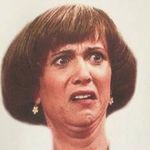- Home
- InDesign
- Discussions
- Re: My dialog windows appear off the screen...plea...
- Re: My dialog windows appear off the screen...plea...
Copy link to clipboard
Copied
Many of my dialog windows such as paragraph styles, or when I place items appear off the screen (I see the bottom of the window, but not the top which means I cannot move them around) - Any suggestions?
Laurie
 2 Correct answers
2 Correct answers
I tried the solution that Kipp Ky\'Eva posted, but I could not find a "Gather Windows" option (after I hooked up my second monitor, I saw that this dialog box was also displaying offscreen).
I found another solution that worked for me though:
Go to System Preferences>Displays.
Click "Scaled".
Note the screen resolution you are currently using.
Change the screen resolution to anything, and then change it back to your original setting.
For me, that reset the display with all the windows back in thei
...A workaround for WINDOW USERS
> click on the pop-up (make it active) and press alt + space, then select 'Move' using your keyboard, and proceed to move the popup to where it's fully visible using your keyboard arrows.
Copy link to clipboard
Copied
Reset your workspace. If, for instance, you're using the [Essentials], then Window > Workspace > Reset Essentials.
Copy link to clipboard
Copied
I am having the same issue. I am using CS6, and my 'Effects' box is off the screen and unusable. I have tried resetting the workspace, changing the workspace, restarting the program, rebooting the system, switching between multiple and single monitor....all with no effect. The dialog box is always in the same place; in the upper left of the screen. Any further help would be appreciated.
Mac OS X 10.8.2
InDesign CS6 with the latest updates
15" MacBook Pro Retina
FIXED: As soon as I posted this, I had a thought. While that dialog box was active, I went to System Preferences>Displays>Gather Windows. May or may not work for original poster.
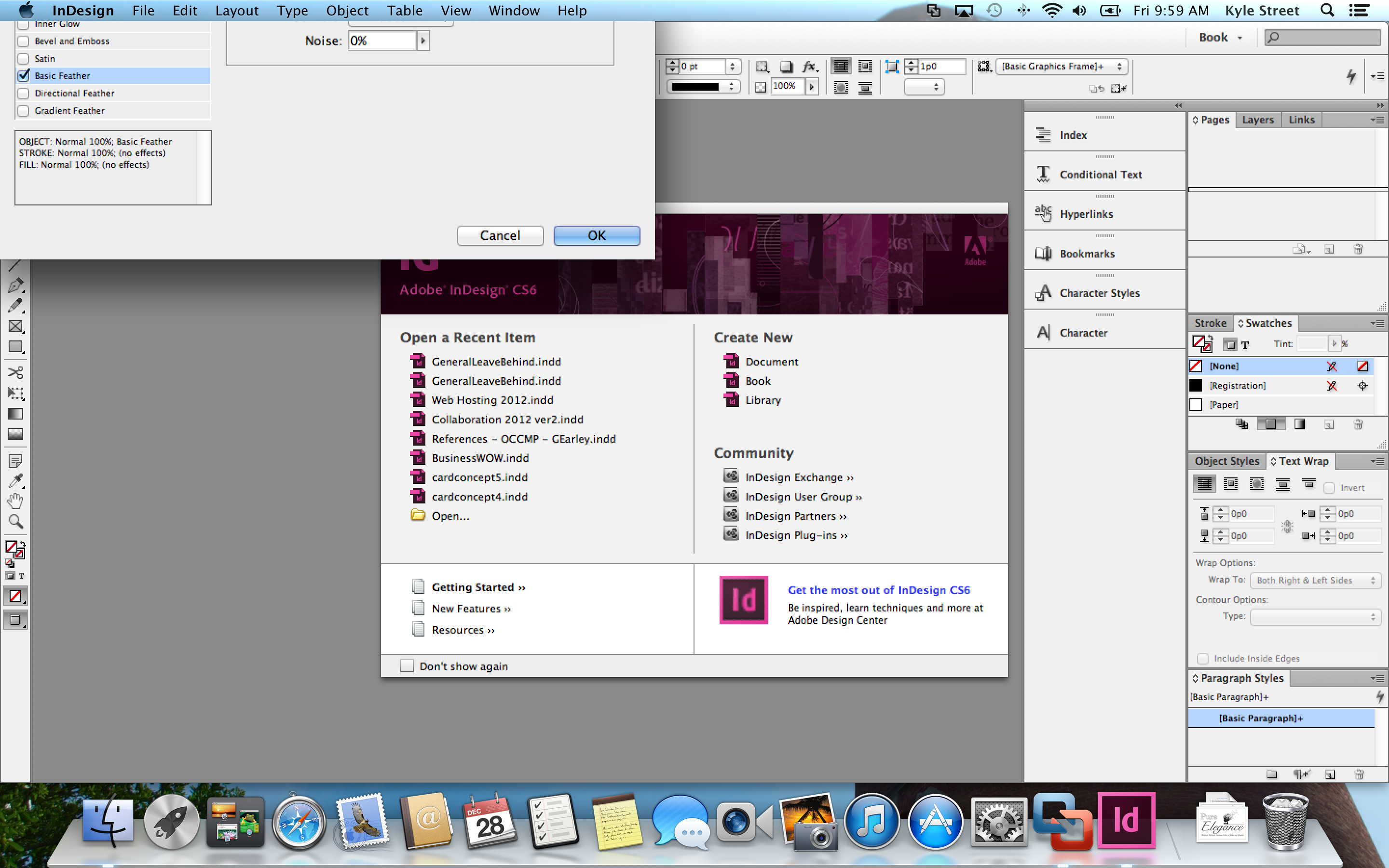
Copy link to clipboard
Copied
I tried the solution that Kipp Ky\'Eva posted, but I could not find a "Gather Windows" option (after I hooked up my second monitor, I saw that this dialog box was also displaying offscreen).
I found another solution that worked for me though:
Go to System Preferences>Displays.
Click "Scaled".
Note the screen resolution you are currently using.
Change the screen resolution to anything, and then change it back to your original setting.
For me, that reset the display with all the windows back in their places.
Copy link to clipboard
Copied
Your "System Preferences/Displays/Scaled" solution worked perfectly! Thank you, dlatzen!
Copy link to clipboard
Copied
Yes! Thank you Dlatzen!
Copy link to clipboard
Copied
dlatzen ~ Genius! Thanks!
Copy link to clipboard
Copied
This tip was immensely helpful, even 7.5 years on. Thank you!!!
Copy link to clipboard
Copied
I have the same issue but on PC, cant seem to find the solution you mention. could you direct me to the steps to follow for PC? TIA!
Copy link to clipboard
Copied
This doesn't work for the Find/Change function. Trying to solve this now.
Copy link to clipboard
Copied
Thank you Johh! This worked for me.
Copy link to clipboard
Copied
I have the same issue but on PC, cant seem to find the solution you mention. could you direct me to the steps to follow for PC? TIA!
Copy link to clipboard
Copied
Here the definitive solution, nothing of the other worked for me, while resetting InDesign preferences works great!!
http://www.tech4pub.com/2012/10/10/indesign-tip-reset-preferences-to-improve-performance/
here the hot part:
Re-create Damaged Preference Files
1. Quit InDesign, then relaunch the application and immediately hold down the following key combinations for your OS:
- Mac OS X: CTL+OPT+CMD+Shift
- Windows: CTL+ALT+Shift
2. A dialog appears, asking “Delete InDesign Preference Files?” Click Yes
Copy link to clipboard
Copied
None of the mentioned solutions did it for me for the Fin/Change window. I could however with (Windows) Alt-Space, M(ove) move the window back.
Copy link to clipboard
Copied
nothing else worked for me (on PC) and i didn't want to delete/reset preferences. THIS answer worked, I was finally able to move the Find/Change dialog box. thank you!!!
Copy link to clipboard
Copied
Unplugged monitor and plugged it in again. Fixed it for me.
Copy link to clipboard
Copied
If you lost your dialog windows on a multi-screen setup (typicaly a dialog window is out of frame in a disabled or turned of screen) : disable the second / tird screen temporarily, close application, launch application. All dialog windows are reset to their default position in the single screen. Re-enable second / third screen.
Copy link to clipboard
Copied
For me, what finally fixed it was changing the display orientation. For reference, I have a PC and it was under system>display>display orientation > portrait and then I was able to see the whole dialogue box and drag it down and then I changed it back to landscape.
Copy link to clipboard
Copied
Life saver! This is the only solution that worked for me too. Thanks.
Copy link to clipboard
Copied
This is the only thing that worked for me too, thank you 🙂
Copy link to clipboard
Copied
The ONLY solution that worked for me too! Even the alt-space-m trick didn't work, because I was unable to select the window, only elements within it. Thank you Arlyne!
Copy link to clipboard
Copied
A workaround for WINDOW USERS
> click on the pop-up (make it active) and press alt + space, then select 'Move' using your keyboard, and proceed to move the popup to where it's fully visible using your keyboard arrows.
Copy link to clipboard
Copied
THIIIIIISSSS. I tried everything else, now my display scale is messed up but this was the solution
Copy link to clipboard
Copied
I am attempting this with a Paragraph Style dialog window that appeared mostly offscreen on Windows 10. Nothing happens when I press alt + space. I know I have the pop-up active because when I typed "m" in hopes of selecting "move," it renamed my paragraph style to "m."
Find more inspiration, events, and resources on the new Adobe Community
Explore Now