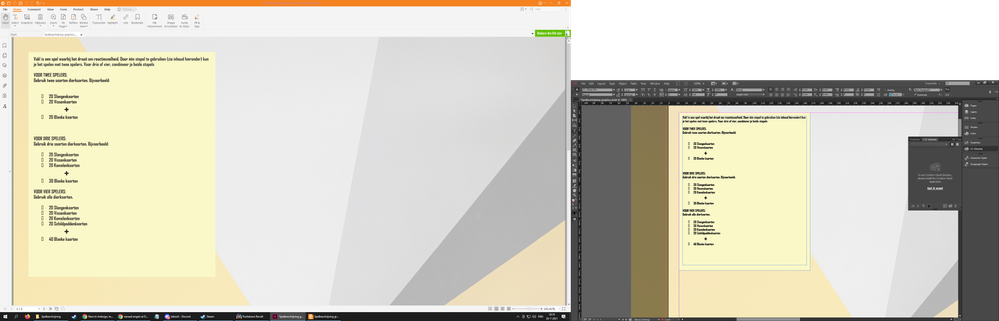- Home
- InDesign
- Discussions
- Re: New to Indesign, text is pixelated.
- Re: New to Indesign, text is pixelated.
New to Indesign, text is pixelated.
Copy link to clipboard
Copied
Hello everyone. Like I said, I am new to Indesign. I've been trying to learn it in order to design a game rulebook. I've gone through the fonts in the program and added some new ones. However, what I noticed is that the text was somewhat pixelated. Nothing too bad. Like, you can still clearly read it. However, I obviously want sharp and clear text. The program usage is intended to make a good looking rulebook, which doesn't seem possible atm.
I am going through some tutorials and I found that images are shown with poor quality in order to low cpu usage (I presume). I have changed that to show high quality images. Is there anything like that for text too?
If not, could there be something else? I read that Indesign sometimes has issues that can be resolved by starting with a fresh... what was it. Setting thing. I forgot what it was called. Anyway, I did that, but it didn't help.
Any help is much appreciated. If it helps, its CC 2015.
Copy link to clipboard
Copied
As a new user, where did you get InDesign CC 2015, and why are you using this old version??
Where are you seeing the pixellated text - in the InDesign app? Or in an end product - what end product? (eg PDF, ePub, JPEG, Publish Online...)
Copy link to clipboard
Copied
What does your text look like in Acrobat if you make a PDF of your document?
Is the text coming in with imported graphics?
Copy link to clipboard
Copied
Good question. I checked it, and when I export it to pdf it is looking good again. I should make a screenshot.
@Test Screen Name Yes in the app itself. As Creamer Training proposed, I exported it to PDF and there it looks good again.
Copy link to clipboard
Copied
Seems I can't edit the comment for some reason. I don't know exactly how this forum works, as I can't enlarge it to it's actual size unless I click on it and open it as another tab. On the image you see now, it looks worse than it is as it is barely readable. In reality, it can clearly be read, however, it is just much less sharp than what you see in the pdf. Especially the words 'Inhoud' and 'combineer' are unclear.
In Adobe Illustrator I know that the designs there are vector-based and as such, can be enlarged without making it look distorted or pixelated, but I'm guessing it isn't the case in Indesign.
Copy link to clipboard
Copied
Any chance you have a small stroke on the text?
Copy link to clipboard
Copied
No stroke. I checked but it says it is turned off. I dont know anything about the program yet. Ive only altered the fonts. Nothing but that. Im hoping tutorials would provide answers but...
Copy link to clipboard
Copied
Can you upload an example of the InDesign file?
Also, does it happen in new documents or just one in particular?
Does it happen with all fonts or just on in particular?
Copy link to clipboard
Copied
Good questions. How do I upload the InDesign File?
I have tried it with a new document, and it appears to be working fine there. In the Indesign file it happens with all fonts, but given I have barely done anything (all I did was make two pages and a master page, upload a background and then import a text over it) I can just do it again if that'd solve it. The latter appears to be the case since it doesn't happen with a new document. Still, I'd like to know why so I can avoid it in the future.
Copy link to clipboard
Copied
Package the ID file.
You can share with any service you might use: Creative Cloud, Google Drive, Dropbox, OneDrive, etc.
(You have the Creative Cloud storage with your account. If you have a Gmail address, you have Google Drive.)
Package your ID file.
Zip-compress the package folder.
Drag the zip file to your Creative Cloud folder on your computer.
Wait for it to upload.
Here is how you share it:
https://helpx.adobe.com/creative-cloud/help/share.html
Copy link to clipboard
Copied
have you checked overprint preview? I know there's thinkgs that look very pixelated while working normal in InDesign, but it all clears up when I click Overprint Preview, where it looks more like the way its going to do so when it prints. Granted, it slows down drastically when its active.
Copy link to clipboard
Copied
How do I do that? I am completely new to the program
Copy link to clipboard
Copied
It may be on GPU Preview... Click View > Preview on CPU and see if that helps