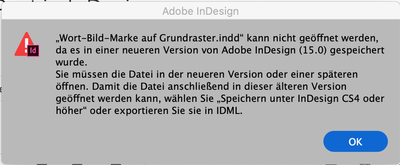- Home
- InDesign
- Discussions
- Re: Would you be able to share this file
- Re: Would you be able to share this file
Copy link to clipboard
Copied
Hi there,
working with Indesign 2020 (V15.01) I’ve exported an .idml file for a client who works with Indesign 2019. Unfortunatly she can’t open it with her application. I’ve tried with my Indesign 2019 installation and got the same result. Indesign suggests to open the .idml file with a newer or an older version of Indesign. After attempting to open the .idml file, Indesign 2019 crashes.
Does anyone has a fix for that or a work around? Thanks!
 2 Correct answers
2 Correct answers
"I also realised that even if I open an .idml file, Indesign replies that it cannot open the .indd file."
One last thing to test: maybe there is an InDesign document placed as an image in the file that is saved as idml? You can place native InDesign files like images, so the InDesign document is linked like an image. Maybe when opening the idml file it is 'opening' the placed indd file and that is also a newer version?
A far fetch, I know, just thinking out loud here...
Dear Ashutosh, Frans’ tipp to look at placed Indesign files in the file helped. The problem were these Indesign 2020 Files placed in the idml. file ... it makes sense, that Indesign 2019 cannot open it. Thanks for your help!
Copy link to clipboard
Copied
Hi there,
Thanks for reaching out. If I see your error message, file name ends in .INDD extension.
You are trying to open .INDD file not .IDML
Please open IDML file, i am sure it will open just fine.
Regards,
Ashutosh
Copy link to clipboard
Copied
"I also realised that even if I open an .idml file, Indesign replies that it cannot open the .indd file."
One last thing to test: maybe there is an InDesign document placed as an image in the file that is saved as idml? You can place native InDesign files like images, so the InDesign document is linked like an image. Maybe when opening the idml file it is 'opening' the placed indd file and that is also a newer version?
A far fetch, I know, just thinking out loud here...
Copy link to clipboard
Copied
Dear Frans, that might be it. You are right – I placed other Indesign-Files in my Indesign-File. It sounds plausible that this might cause the problem. I am going to check it – thanks a lot!!
Copy link to clipboard
Copied
Right! Let us know if that solves things.
Copy link to clipboard
Copied
Dear Frans, thanks a lot! You did it! The problems were the placed Indesign 2020-Files in the document. Makes sense, but I hadn't thought of that. 🙂 Now I am happy! Thanks a lot!
Copy link to clipboard
Copied
Dear Ashutosh, Frans’ tipp to look at placed Indesign files in the file helped. The problem were these Indesign 2020 Files placed in the idml. file ... it makes sense, that Indesign 2019 cannot open it. Thanks for your help!
Copy link to clipboard
Copied
Glad to hear it worked out. Feel free to reach out if you have further concerns/questions, we'll be happy to help. Thanks!
Copy link to clipboard
Copied
I can't reproduce that problem with my version of InDesign 2020 and InDesign CC 2019.
Could you try restoring your InDesign 2020 preferences and recreate the IDML file, and try again. It's possible that a preference issue in 2020 on your computer is producing an incorrect IDML file.
Copy link to clipboard
Copied
Hi Steve,
thanks a lot for your reply. I’ve deleted the preferences, unfortunatly this didn’t solve the problem. But by doing that I also realised that even if I open an .idml file, Indesign replies that it cannot open the .indd file. I find that very strange and only noticed it after reading Ashutosh’ comment above.
I’ve also tried to convert the CC 2020-indd.-File via the cloud into a indd.-2019-File, this didn’t work either.
Any more ideas?
Thanks for the help.
Copy link to clipboard
Copied
Would you be able to share this file (if not sensitive)?
If yes, you can upload it to the cloud and share the link on DM with me.
Copy link to clipboard
Copied
I am having the same issues, 2019 back to 2018 (enterprise is stilll on 2018)
Crashed Thread: 0 Dispatch queue: com.apple.main-thread
Exception Type: EXC_BAD_ACCESS (SIGSEGV)
Exception Codes: KERN_INVALID_ADDRESS at 0x0000000000000000
ACI G7 Certified Expert
Copy link to clipboard
Copied
Hi Amybeth,
did you place InDesign pages in your document?
If not, the crash has a different cause.
Regards,
Uwe Laubender
( ACP )
Copy link to clipboard
Copied
ACI G7 Certified Expert
Copy link to clipboard
Copied
What I have seen someone do (not saying you did the same) was just changing the extension name from indd to idml in the Finder/Explorer. That will not work of course. Anyway, your screenshot shows clearly .indd. Just make sure it is indeed saved (not just renamed) as idml and it will open just fine 😉
Copy link to clipboard
Copied
Thanks a lot for your reply, Frans. Yes, I know that this can happen sometimes. But in this case it did not. It seems to be a bug/error, I just got feedback from the Adobe team and look forward how they are going to fix it.
Copy link to clipboard
Copied
Oke, clear. Hope they can help you in solving this strange problem.
Copy link to clipboard
Copied
Hi Gold,
what occured to you is a strong argument not to place InDesign pages, but instead use PDF/X-4 pages exported from the source InDesign files. However, InDesign CC 2019 should not crash when trying to open the IDML file and reconstructing an InDesign document in a previous version. This is clearly a bug. You could report it, but I don't think there would be a fix for it with CC 2019. Nevertheless this report should be done. Maybe the developers can fix it with a later version of InDesign.
Bug reports can be done here:
https://indesign.uservoice.com/forums/601180-adobe-indesign-bugs
Regards,
Uwe Laubender
( ACP )
Copy link to clipboard
Copied
We have seen a similar thing: we had placed 2020 files in a 2020 document. Then for another user, the document was saved as idml to be opened in her 2019 version. But the placed files were sill 2020. That made 2019 crash. No it is understandable that this goes wrong of course, but a warning instead of a crash would been better...
In another caseswe got the warning, and that makes all the sense in the world of course.
Find more inspiration, events, and resources on the new Adobe Community
Explore Now