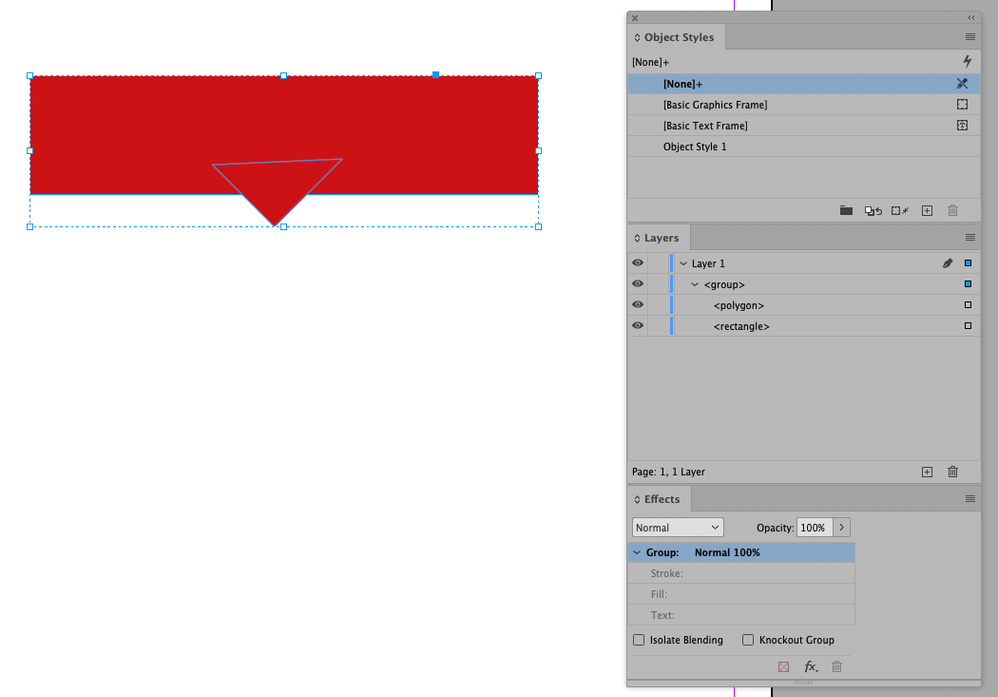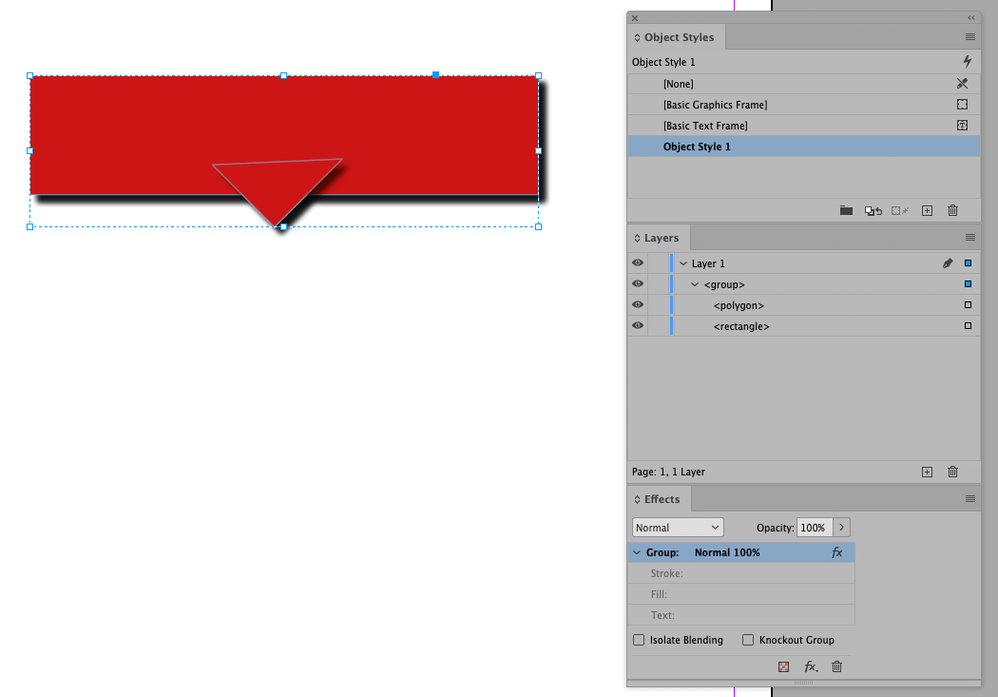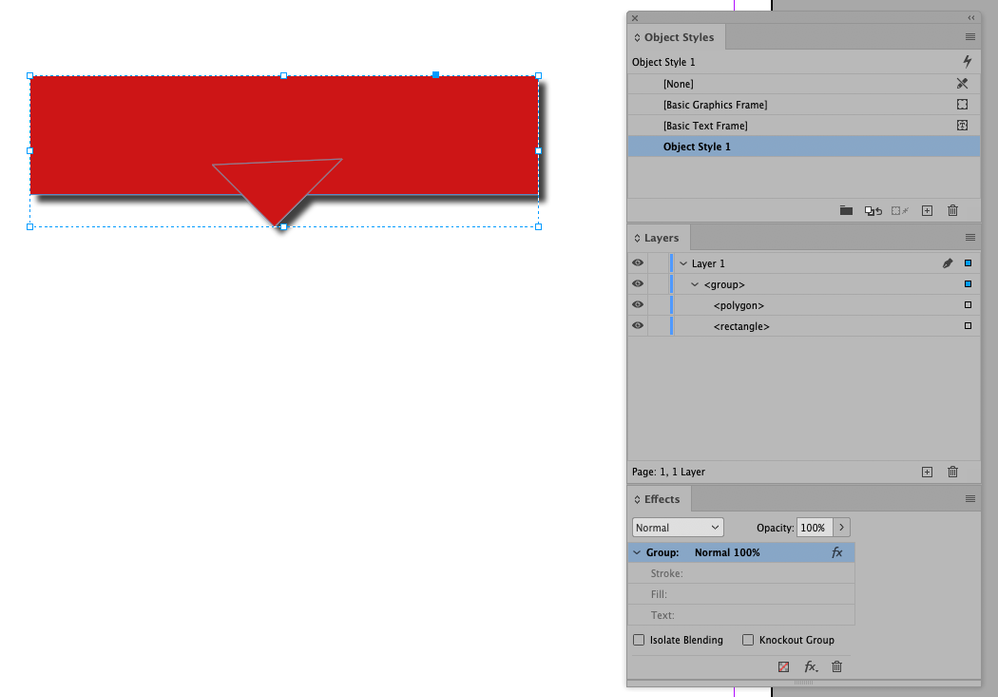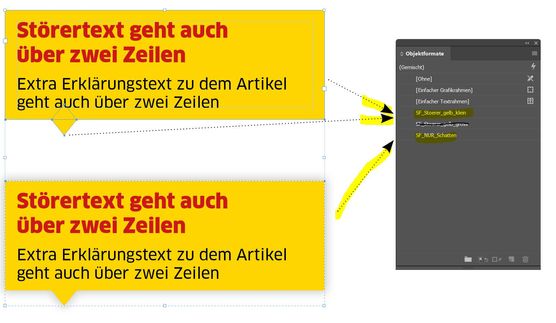Adobe Community
Adobe Community
- Home
- InDesign
- Discussions
- Re: Object style over grouped objects withan objec...
- Re: Object style over grouped objects withan objec...
Object style over grouped objects withan object style
Copy link to clipboard
Copied
Hi.
I have a group of two objects. On both I allready have aplied an objekt style.
As we know (or, it´s my known) we can´t apply a shadow to two objects before we put them together in a group, because the object on the top dropping his shaddow on the object beneath.
I created an extra object style with only the shadow feature and tried to apply to the group, but it happens one by one to the objects not o the group as a whole.
Is it possible to apply an extra object style to a group as I want to do?
Copy link to clipboard
Copied
Could you please post meaningful screenshots that include at least the Layers and Effects Panels?
In my test the Style gets applied to the Group and the contained objects – far from ideal but one can remove the drop shadow from the objects manually.
Copy link to clipboard
Copied
The workaround is clear to me.
But I wanted to have an object style with nothing but the shadow I can apply to a group consisting of elements which has an object style applied already.
On the top are the two elements ungrouped, with the object style"SF_Stoere_gelb_klein" each.
Beneath, the group of two elements, getting an other object style (with the shadow).
In practice, the object style of the individual elements has been overwritten with that of the entire group, and the shadow of the upper element is visible on the element below.
Copy link to clipboard
Copied
You could work the other way round, starting with applying a Style to the Group (that omits fill for example), then applying the Styles to the contained objects.
The issue unfortunately appears to be known …
https://community.adobe.com/t5/indesign/applying-an-object-style-to-a-group/m-p/9959458
I haven’t tested this script, but maybe you want to give it a try: