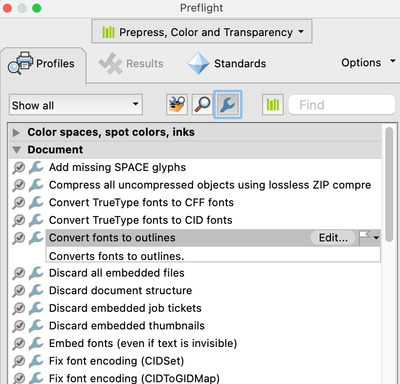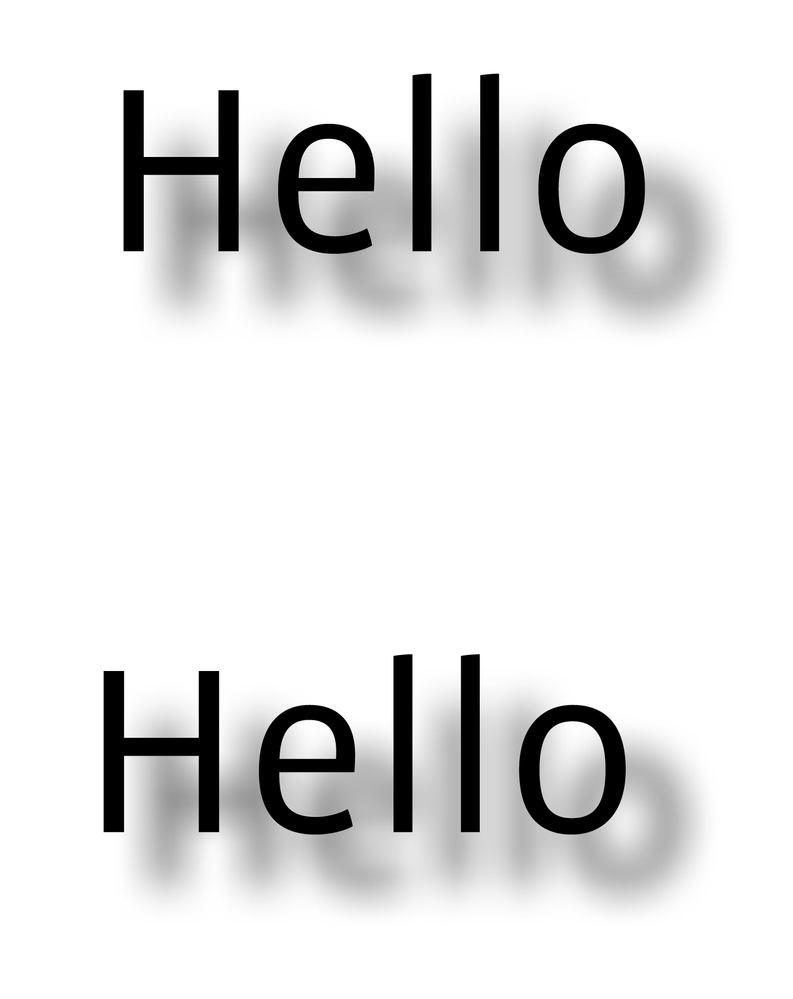- Home
- InDesign
- Discussions
- Re: Outline text with bullets & numbering
- Re: Outline text with bullets & numbering
Copy link to clipboard
Copied
I can't seem to outline bullets and numbering along with text in Indesign cc 2018. Once I click "create outlines" bullets and numbering would disappear. Is it just me? Does anyone else experience this issue?
 3 Correct answers
3 Correct answers
Why you would like to outline any text is beyond me.
But if you must, try the following:
- Select the Numbered or Bulleted paragraphs.
- Under the Options menu of the Paragraph panel, choose either "Convert Numbering to Text" OR "Convert Bullets to Text."
- Outline your text and the numbers or bullet will not disappear, they will be outlined.
Like the others who have responded to you, I will note that “outlining text” is an exceptionally poor workflow practice. The exceptions are:
(1) You need to achieve some artistic effect with some limited text that cannot otherwise be achieved with other InDesign effects that work with text.
(2) You need vectors for purposes of sending artwork to sign cutting or similar systems that cannot handle text as realized via fonts.
The fact that you are concerned about full paragraphs with bullets a
...defaultks8d4yvdbu1n said:
"For example Im working within the signage and wayfinding sector, I outline text daily."
Yes. Perfectly doable within Acrobat Pro with a loaded PDF exported from InDesign.
Here are the steps:
Open the exported PDF in Acrobat Pro DC.
Go to Print Production > Preflight
Select "Acrobat Pro DC 2015 Profiles".
Then list and select Single Fix Ups > Document > Convert fonts to outlines
Now run the single fix up with button Fix.
Forgot to add this screenshot from Acrobat P
...Copy link to clipboard
Copied
Hi lingl87007791:
Why do you want to outline bullets and numbers? You certainly don't need to, nor is it a good workflow. That said, there is a bug in InDesign that makes bullets and numbers disappear when you outline them: bullets disappear when you outline the text – Adobe InDesign Feedback..
~Barb
Copy link to clipboard
Copied
This is perfectly normal expected behavior. Bullets and numbers are enhancements to the text just like underlines.
Like Barb, I’d like to know why you’d even think this was good idea.
Copy link to clipboard
Copied
Why you would like to outline any text is beyond me.
But if you must, try the following:
- Select the Numbered or Bulleted paragraphs.
- Under the Options menu of the Paragraph panel, choose either "Convert Numbering to Text" OR "Convert Bullets to Text."
- Outline your text and the numbers or bullet will not disappear, they will be outlined.
Copy link to clipboard
Copied
Thank you! I had no idea that I needed to choose that option as to not lose my bullets upon text outline. I always convert all text to outlines when sending files to the printer.
Copy link to clipboard
Copied
Some printers demand turning all text to outlines. Especially international ones in my experience.
Copy link to clipboard
Copied
If you have no choice, use Acrobat, not InDesign for outlining the fonts.
Copy link to clipboard
Copied
I know this is an old thread but to address the for some reason appalled responses as to why outline text - 1) When sending to print, outlining is often requested because - especially depending on the program used on the vendors end and/or their preferences - outlining protects the integrity of the text. 2) When setting up text-heavy signs that will be created from cut vinyl or laser etched, vector files are required in order for the plotter/laser to read the characters for cutting/lasering. InDesign is better to set up text-heavy documents than Illustrator, which is the program often used for element-heavy or larger font signs, so the text must be outlined in order to be used. 3) Outlining text prevents others who, even with limited capabilities, may want to copy and paste the text for their own purposes, or try to send an unpaid job to someone else to recreate. 4) Often outlined text that has any effects such as a drop shadow applied maintains the shadow effect and transparency better. Now you are informed and perhaps should not be so quick to react to someone else's questions.
Copy link to clipboard
Copied
Repeating incorrect information over and over again does not legitimize it.
Copy link to clipboard
Copied
Why on earth would you make the option to outline the text, but not entirely?
Why would you argue against that?
What is your problem if somone has to outline the text, because the printshop wants it?
Should i get the Printshop owner on the phone with you, because you are a genius and Indesign Guru and you know better how he shoud run his business?
Are you sleeping well at night, knowing so many designer are outlining text in Indesign?
You are wrong at so many levels.
Copy link to clipboard
Copied
Feel better? Good.
If you'd like to point your printer to this thread I'll be happy to point out, again, why they'd never get a dime's worth of business from me.
Copy link to clipboard
Copied
When sending to print, outlining is often requested because - especially depending on the program used on the vendors end and/or their preferences - outlining protects the integrity of the text.
The opposite is true—outlining removes the font’s hinting, which is needed for accurate display and printing at various resolutions, and unless the font is copy protected it gets embedded in the PDF unchanged, so there would be zero need for outlining—it’s easy to check if the font was successfully embedded in AcrobatPro.
Often outlined text that has any effects such as a drop shadow applied maintains the shadow effect and transparency better.
I don’t see any evidence of that—an exported PDF/X-4, one is outline the other is not:
When setting up text-heavy signs
Try outlining a text heavy 64 page annual report and you’ll have a total mess.
Copy link to clipboard
Copied
I won't argue but I will say, when I have sent PDF files to a printer who imports them into CorelDraw for print, it has ALWAYS moved the text regardless of embedding if the font is not outlined, sometimes to the point of wrapping it with extra lines. This throws off the entire content and causes misprinting. And I will not tell a client they can't use the printer they want, I just send outlined text so there are fewer issues. Saves time on my end and on theirs.
Outlining in Acrobat using preflight settings is effective most of the time, but not always. I have had issues with client files, when preflighting to outline fonts with Acrobat saying the fonts are outlined when they are not. When importing that/those file(s) into Illustrator, even after outlining, I am missing fonts and the text will not display correctly. When sending proprietary fonts from InDesign, if they are not outlined, the text will not come across correctly depending on the foundry or author, embedded or not.
Note I said OFTEN outlined text that has any effects such as a drop shadow applied maintains the shadow effect and transparency better, and not ALWAYS. There again, it depends on the end user and the program it is going to. I always warn clients that there is a possibility when sending effects and transparencies that it will cause printing issues. It is not always the case. And, there are many different formats and options which can be used when exporting to a PDF, so using the appropriate format and options helps with any exported file.
28 years of design experience, including over four years in signs, 13 years in print, and several years in web design - I'm not stating any absolutes except the issues I have had importing into CorelDraw, and that sometimes end-user specific formatting is warranted and quite easy to do to eliminate some issues that might come up. That's been my experience. You do you, Boo.
Copy link to clipboard
Copied
- Outlining in InDesign is not even possible in a complete way.
- Outlining in Acrobat Pro works fine if done correctly.
- There is NO reason for any printer to outline text. It is even not necessary to open a PDF in Illustrator or Corel Draw, not even one reason. A correct made PDF is ready, if errors are inside, Corel will not help nor Illustrator. A PDF (and also an AI file with no attached assets) to open causes damage. If anyone has this idea he should leave the market.
Copy link to clipboard
Copied
I cut my teeth on CorelDRAW 5 around 30 years ago and it still does some things better than Illustrator but opening PDFs in either of those programs is a flashing red light. If you want to bend over backward for incompetent printers, that's your prerogative. But years of experience does not equate to expertise when you're unwilling to move forward with the technology.
Copy link to clipboard
Copied
Wow! After 28 years, I will continue to serve my clients in the best way I know how, and work with some of the best printers I've ever worked with. The clients I've had for over a decade (and up to 17 years) have had no complaints with either my designs or the finished products. I share what works for me. If it doesn't work for you, don't do it! Simple as that.
As I said before, you do you. And try not to take a tone or cut people down to show you believe you know more or better than they do. It is seriously not a good look. Have a great day, everyone! 🙂
Copy link to clipboard
Copied
>>a printer who imports them into CorelDraw for print...
Sorry--but a PDF to CorelDRAW workflow is just asinine. However, you may not have a choice in the vendor, so I would outline the text [in Acrobat Pro] at that point too. AND I would make the client sign a waiver in case of printer error. THEN, I would discuss with the client that cheap is not always the best way to select a printer (unless it the client's relative--but even then...).
Copy link to clipboard
Copied
I will also say that I typically use outlines as a way to prevent any edits to texts, either intentional or accidental. I am working in the FDA regulated world where those little changes can be killer, and have seen where accidental edits cause huge messes. It isn't perhaps what most would call "best practice" but it provides a level of security that you cannot get when sending editable text. I simply save the file as the same filename with "outlines" at the end so that I maintain an editable copy and can send the printer an outlined copy. It isn't a lack of trust of the printer, its just poka-yoke-ing the process.
Copy link to clipboard
Copied
Like the others who have responded to you, I will note that “outlining text” is an exceptionally poor workflow practice. The exceptions are:
(1) You need to achieve some artistic effect with some limited text that cannot otherwise be achieved with other InDesign effects that work with text.
(2) You need vectors for purposes of sending artwork to sign cutting or similar systems that cannot handle text as realized via fonts.
The fact that you are concerned about full paragraphs with bullets an numbering is indicative that neither of these situations are the case here.
Note that when you “outline text” you end up with a terribly bloated PDF file that (1) takes longer to display or print, (2) may yield blotchy overly-bold looking text, (3) is not searchable, and (4) cannot be edited in Acrobat (for text touchup). Other than that, it is real dandy!
However, if you really need to outline text (possibly because some dumb, Luddite print service provider “requires” this practice), the best way to do it is to not do it within InDesign - keep text “live” there - but to use Acrobat Pro Preflight's fixup to convert text to outlines. That will convert all text to outlines, including paragraph bullets and numbers.
- Dov
Copy link to clipboard
Copied
Please unmark this as the correct Answer. This is not the correct answer. The Correct answer wsa submitted by TrapTurkey on Jul 15, 2020
Copy link to clipboard
Copied
This is not the correct answer.
Copy link to clipboard
Copied
This is not the correct answer. Please unmark it as being the correct answer.
Copy link to clipboard
Copied
As a "professional" this is quite an ignorant and uneducated response, not just you.. a number of people above..
I can tell you outlining text is quite common. For example Im working within the signage and wayfinding sector, I outline text daily.
Another example, Im designing a number of large exhibition panels for an interpretation piece - again, all this text is outlined.
Copy link to clipboard
Copied
Do you have any idea who you just replied to?
There are very few people on this planet with the level of knowledge that Dov has. While you may be a "professional," you are not in his league.
You need to find new printers or do the outlining in Acrobat. The right tool for the right job is something that any "professional" should abide by.
Copy link to clipboard
Copied
Why would I outline files in acrobat, as a "professional" bob? How do I keep a live working version..
I work in indesign, and export as a PDF. As many "professionals" within this sector no doubt do the same. This isn't basic print work, were talking large scale wayfinding projects. Can guarantee every production partner we work with would bat any live files right back at me bob 🙂
Find more inspiration, events, and resources on the new Adobe Community
Explore Now