Copy link to clipboard
Copied
I have the most complicated question to search for. If anyone can help me please! When I combine pages from another InDesign document into my main one, I can't ever seem to get rid of these break in the spreads? If I insert a page it just creates an empty page and the break goes away, but once I remove it the break again appears.
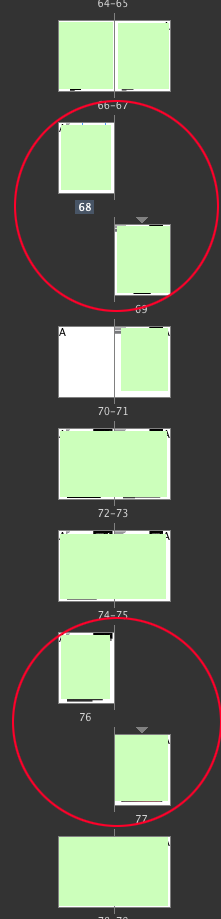
 1 Correct answer
1 Correct answer
Try right-clicking on the small gray triangle above the misplaced pages in the Pages pallet - Go to Numbering and Section Options -
un-click Start Section, and select Automatic page numbering.
Make sure that Allow Document Pages to Shuffle and Allow Selected Spread to Shuffle are both checked.
Copy link to clipboard
Copied
Try right-clicking on the small gray triangle above the misplaced pages in the Pages pallet - Go to Numbering and Section Options -
un-click Start Section, and select Automatic page numbering.
Make sure that Allow Document Pages to Shuffle and Allow Selected Spread to Shuffle are both checked.
Copy link to clipboard
Copied
I had the exact same issue. Thanks for having it first! @SJRiegel you're a legend.
Find more inspiration, events, and resources on the new Adobe Community
Explore Now