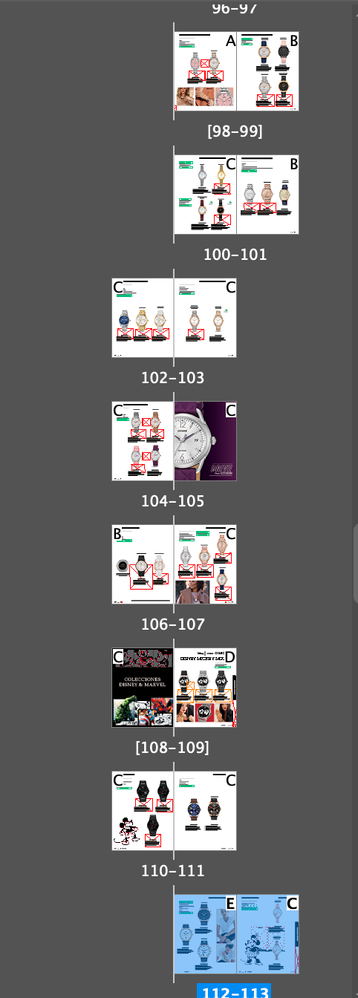- Startseite
- InDesign
- Diskussionen
- Re: PAGES vertical Menu is not aligned
- Re: PAGES vertical Menu is not aligned
Link in Zwischenablage kopieren
Kopiert
Hi!
After having to move some pages of my document around I was not able to have my pages align in the vertical menu as it was before I moved pages (see after pg. 101 on the image attached). It also messed up the page numbers as it now appears in the inside of the page instead of on the outside! Please help!
Bea
 1 richtige Antwort
1 richtige Antwort
Look under the options menu of the Pages panel and select Allow Documents Pages to Shuffle. This is usually checked by default.
It will make this...
Look like this
Link in Zwischenablage kopieren
Kopiert
Hi genkibea1, Unfortunately, the attachment feature is not working on the forums right now so we can't take a look at your image. Could you just post in a reply so that we can see it? There should be an easy answer.
~Barb
Link in Zwischenablage kopieren
Kopiert
Hello Barb:
Here is the image of my PAGES menu, when I add pages I get this messy alignment of pages with more than 2 pages on the spread (please see pages 112-113)
Thanks!!
Bea
Link in Zwischenablage kopieren
Kopiert
Look under the options menu of the Pages panel and select Allow Documents Pages to Shuffle. This is usually checked by default.
It will make this...
Look like this
Link in Zwischenablage kopieren
Kopiert
My panel options are set to shuffle, but my Pages menu remains misaligned as shown in Barb's menu. I'm in Indesign 2024. How do I fix this?
Link in Zwischenablage kopieren
Kopiert
HI @Buzz81:
Click the first page icon in the pages panel, and Shift+click the last page icon—this selects all of the pages. Then open the Pages panel menu and check both shuffle options.
~Barb
Link in Zwischenablage kopieren
Kopiert
Thank you! I was having the same problem as Buzz81
Link in Zwischenablage kopieren
Kopiert
Weitere Inspirationen, Events und Ressourcen finden Sie in der neuen Adobe Community
Jetzt ansehen