Copy link to clipboard
Copied
I just did a major upgrade going from snow leopard to el capitan and from CS3 to CC. In CS3, when I wanted to add a new color swatch I went to Swatches > New Color Swatch > Pantone Spot Coated. When I do that now, there are colors that I have used consistently in the past that are no longer showing in the list. In searching for answers, I am getting mixed results ranging from manually creating the pantone color I need to importing libraries from my old system. Some say to add, some say to delete the pantone+ and replace. I would appreciate any and all suggestions and feedback. Thanks!
 1 Correct answer
1 Correct answer
Fyi, 99.9% of my jobs are printed cmyk so I do convert all my spot color selections to cmyk.
If you use the Pantone+ spot libraries, the conversion to process CMYK will be color managed Lab-to-CMYK and that's the biggest difference in InDesignCS6 and later—the output values will depend on your color settings. So that can be an effective way of simulating the spot color if you have the correct printer or press profile and you understand how the Color Settings' color intent choices work. So if yo
...Copy link to clipboard
Copied
is this a photoshop question?
Copy link to clipboard
Copied
No. Did I post in the wrong forum? If so, I apologize. I have never put up a question before. This is for InDesign and Illustrator.
Copy link to clipboard
Copied
See if this Adobe Help article is useful:
Pantone Plus color libraries in Adobe Illustrator CS6 and CC
Copy link to clipboard
Copied
Thanks Steve. I read through the article. I'm still not sure what my best solution is... are there cons to reinstalling the old library of pantone solid coated? Should I remove the pantone+ or just leave it? I would prefer to have both installed as the old library is missing the newer colors. In short, I feel like I'm way behind on some advancements. I have never had any issues with colors printing correctly. I read a little on the use of lab definitions but not sure I understand.
Copy link to clipboard
Copied
I have both libraries installed here without a problem...
Copy link to clipboard
Copied
I would check with your printer. The only reason to pick Pantone colors is to print spot colors on a press. (Otherwise you should be picking CMYK swatches instead.)
Copy link to clipboard
Copied
I read a little on the use of lab definitions but not sure I understand.
The new Pantone + libraries make a clearer distinction between actual spot output and process color simulations of the spot ink.
Now there are the Pantone + and Pantone + Color Bridge libraries. The Bridge CMYK libraries are pre-defined, process CMYK simulations of the solid inks and you could use those libraries for jobs that are always printing as process color and you don't want to make a color managed conversions in the workflow—you want to use Pantone's suggested CMYK simulation. If the job will be output as separate spot plates you want the Pantone + Solid ink Lab definitions because they produce a considerably more accurate screen preview.
The current libraries that ship with CC do not include the new 336 colors, but you can get them from Pantone via their Pantone manager software. Or you can get them from this Dropbox link which is much easier.
Copy link to clipboard
Copied
Ok, this is making more sense. So basically use the pantone+ when the color is available for a true cmyk definition, use the older library when the pantone color is not listed understanding it will be a simulation. Fyi, 99.9% of my jobs are printed cmyk so I do convert all my spot color selections to cmyk.
Having said that... what is the difference between the Pantone+ and the Pantone + Color Bridge Libraries (which I have never used). Maybe an example of what I'm trying to do will help. I want to use pantone 583. It is not listed in the Pantone+ solid coated... what are my options?
I really appreciate all the info. I have been in the business for 30+ years but as I am a "one man show" I do not have the benefits of networking with others who can help keep me up to date on changes/technology. I'm feeling like a nube right now. lol...
Rob... for the libraries I downloaded from the drop box... do I need to install all of them?
Thanks everyone!!!
Copy link to clipboard
Copied
Fyi, 99.9% of my jobs are printed cmyk so I do convert all my spot color selections to cmyk.
If you use the Pantone+ spot libraries, the conversion to process CMYK will be color managed Lab-to-CMYK and that's the biggest difference in InDesignCS6 and later—the output values will depend on your color settings. So that can be an effective way of simulating the spot color if you have the correct printer or press profile and you understand how the Color Settings' color intent choices work. So if you don't want to get into the intricacies of color conversions and the job is going to a typical offset condition then you'll want to start using the pre-defined Bridge libraries.
583 is not a new color so it should be in the installed libraries. Try typing 583 plaus a space in the search field:
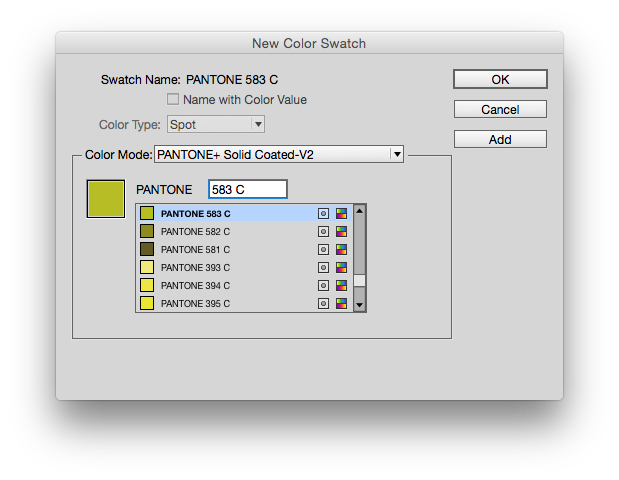
The Pantone Color libraries work like plugins. The .acb files that are in your Swatch libraries folder show up in the Swatches panel. Here's my setup:
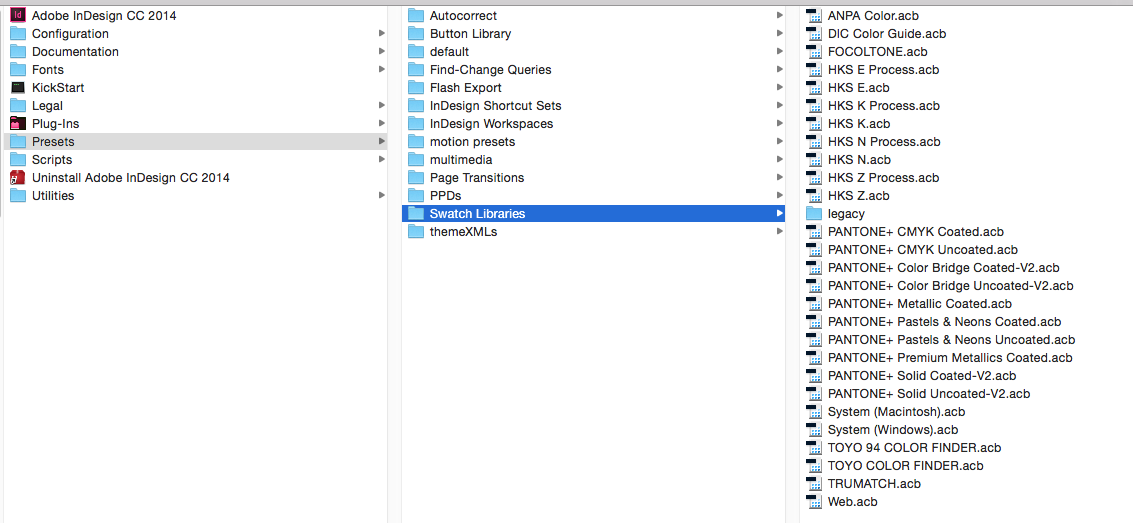
Copy link to clipboard
Copied
Feeling pretty silly right now... I should have just asked the 583 question first... ![]() I added the space and my color came up. I will start using the Pantone+.
I added the space and my color came up. I will start using the Pantone+.
All in all, great answers and information. Thanks to all!!!
Copy link to clipboard
Copied
Dear Rob,
PMSacbLibraries.zip is been missing at the dropbox, could you please upload again.
regards,
Vinoth
Copy link to clipboard
Copied
The DB link wasn't mine.
Here's what I have for the latest:
Copy link to clipboard
Copied
Dear Rob,
Thanks a ton.
Regards,
Vinoth
Copy link to clipboard
Copied
how do i load this files to indesign? i also have a lot of colors that missing from the catalog
Copy link to clipboard
Copied
See my #9. The .acb files go in your mouth Swatch Libraries folder
Copy link to clipboard
Copied
Dear Rob,
Thank you. You're the real MVP! Saved my behind trying to get that swatch I needed. Thank you.
Thank you.
Best,
O
Copy link to clipboard
Copied
Thank you for the info!! Very helpful!
Copy link to clipboard
Copied
THANKS ROB >>2019 >>WORKED AWESOME THANK YOU
Copy link to clipboard
Copied
Same, and I gave it a shot because I saw your 2019 post. Thank you!
Copy link to clipboard
Copied
I would suggest moving from CS3 or CC to the latest Photoshop edition which would automatically update all the Pantone Libraries. Furthermore, the latest Photoshop edition will have few predefined colors, but not all the Pantone colors. To avoid the translation from CMYK to RGB you must use the Pantone Color Bridge Shade Card RGB to CMYK. This shade card also comes with the Pantone software that can be used to import the color bridge libraries in photoshop. Once you have this library installed from the color bridge, you will be able to access all the spot and process colors.
The Coated & Uncoated color bridge set is a multi-purpose tool which could solve your need. It is best used for determining how Solid Colors will look when reproduced through the four-color printing process, as well as a HTML value reference for digital media display intent. This two-guide set features all the 1,845 PANTONE MATCHING SYSTEM Colors, some of which are missing as per your question shown side-by-side with their four-color process printed equivalents on both coated and uncoated paper, enabling printers and designers to quickly determine how closely Solid Colors can be matched in CMYK along with the software to install the libraries in photoshop.
Copy link to clipboard
Copied
Once you have this library installed from the color bridge, you will be able to access all the spot and process colors.
Just to clarify, the PANTONE+ Color Bridge libraries are not defined as Spot colors, they are CMYK defined process color simulations of the solid inks. Because they are defined as CMYK their on screen appearance might change depending on the document’s assigned CMYK profile.
If you need to output Spot colors, you would use the PANTONE + Solid libraries and not the Bridge libraries. They are Spot colors with the color defined with device independent Lab values.
If you use either the Bridge or Solid swatches in Photoshop, the defined colors would get converted into the document’s color mode—if the mode is RGB, both the CMYK or Lab defined swatches would get converted to RGB, and with the CMYK Bridge swatches you would lose Pantone's CMYK definition.
To use the + Solid spot colors in Photoshop you have to make a separate Spot Channel for the solid color in order for it to output as a spot plate.
Copy link to clipboard
Copied
arpanj8370114 wrote
I would suggest moving from CS3 or CC to the latest Photoshop edition which would automatically update all the Pantone Libraries. Furthermore, the latest Photoshop edition will have few predefined colors, but not all the Pantone colors. To avoid the translation from CMYK to RGB you must use the Pantone Color Bridge Shade Card RGB to CMYK. This shade card also comes with the Pantone software that can be used to import the color bridge libraries in photoshop. Once you have this library installed from the color bridge, you will be able to access all the spot and process colors.
The Coated & Uncoated color bridge set is a multi-purpose tool which could solve your need. It is best used for determining how Solid Colors will look when reproduced through the four-color printing process, as well as a HTML value reference for digital media display intent. This two-guide set features all the 1,845 PANTONE MATCHING SYSTEM Colors, some of which are missing as per your question shown side-by-side with their four-color process printed equivalents on both coated and uncoated paper, enabling printers and designers to quickly determine how closely Solid Colors can be matched in CMYK along with the software to install the libraries in photoshop.
This advice would only be correct if the company printing your work were printing to the exact same specifications that Pantone used to determine the CMYK builds in their 'Color Bridge' guides. They won't be. It's much more likely that they'll be printing to an industry standard like FOGRA39, in which case, if you want the closest CMYK match to Pantone solid, you use an ICC profile-based conversion.
Pantone has no business determining CMYK values, ever. The only useful function they have as a company is in defining spot colour ink formulas and their corresponding Lab values, for use only in spot colour print work.
Copy link to clipboard
Copied
…Pantone has no business determining CMYK values, ever. The only useful function they have as a company is in defining spot colour ink formulas and their corresponding Lab values, for use only in spot colour print work.
Hi Danny,
hm, do you suspect that the given Lab values are not as accurate as they could be?
Regards,
Uwe
Copy link to clipboard
Copied
hm, do you suspect that the given Lab values are not as accurate as they could be?
Hi Uwe, I don‘t think there‘s any reason to question the Lab values, Pantone is owned by Xrite, so one would think the solid ink readings came from a state of the art instrument. But there's plenty of reason to suspect the accuracy of the Bridge CMYK values because they are so inconsistent, and Pantone doesn't provide any information about the expected press conditions.
-
- 1
- 2
Find more inspiration, events, and resources on the new Adobe Community
Explore Now

