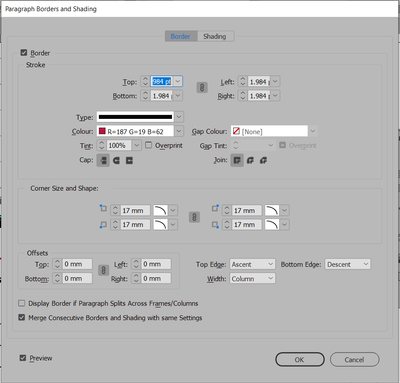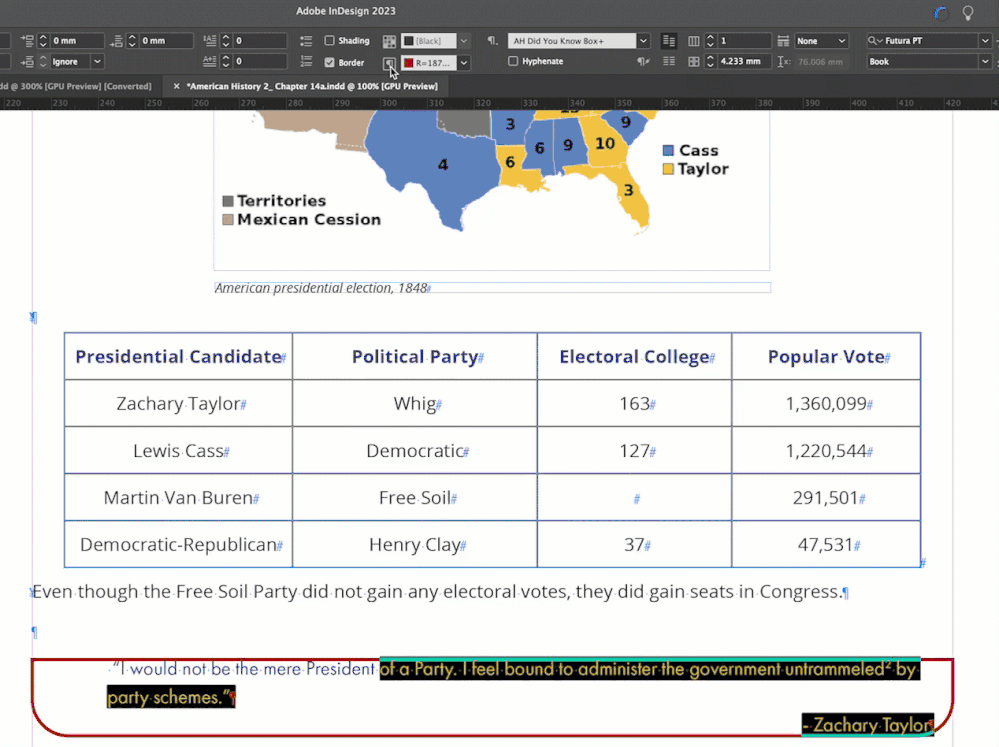- Home
- InDesign
- Discussions
- Re: Paragraph Border rounded corner issue
- Re: Paragraph Border rounded corner issue
Copy link to clipboard
Copied
Hi All,
Wonder if someone can help me with this. I'm trying to make a paragraph border with rounded corners but for some reason only the bottom corners will go round and the top ones stay straight. What am I missing?
Here's the paragraph border with only 2 rounded corners:
Here's the dialogue box for the paragraph borders.
I have tried closing and reopening InDesign and I've installed the latest version but to no avail 😞 Also had lots of attempts at trial and fail. Can anyone help me??? (moan, sign, wail!)
 1 Correct answer
1 Correct answer
Hi @Graphics5F97:
I don't have a clear answer for you—I couldn't find anything wrong with your settings but it fixes itself when I increase or decrease the stroke width. I can even put it back to your original values of 1.984 pt and it's fine. 🤷
~Barb
~Barb
Copy link to clipboard
Copied
Try unchecking "Merge Consecutive Borders..." at the bottom. This feature is nice but can be a bit fussy to get working exactly as desired, and it may be misreading something from the prior paragraph that is blocking the rounding feature.
That may only be a diagnostic move if you have the feature enabled for two paragraphs (the quote and the attribution), but it may point to what's causing the flaw.
ETA: Is that a footnote marker in the quote? That may well also be screwing up the feature's notion of what the adjacent paragraphs are. Try it on text without a footnote.
Copy link to clipboard
Copied
That is very odd. Any chance you can share the page? You can put it on dropbox and add the link here (public), or click my avatar above this message and message me directly (private).
~Barb
Copy link to clipboard
Copied
Hi @Graphics5F97 ,
please share the document or at least that page.
Thanks,
Uwe Laubender
( Adobe Community Expert )
Copy link to clipboard
Copied
Hi @Graphics5F97:
I don't have a clear answer for you—I couldn't find anything wrong with your settings but it fixes itself when I increase or decrease the stroke width. I can even put it back to your original values of 1.984 pt and it's fine. 🤷
~Barb
~Barb
Copy link to clipboard
Copied
Hi Barb,
my assumption is that the radius was too large for both rounded corners; at the top and at the bottom.
A detail that first escaped me. Also InDesign's reaction that the bottom ones are drawn as expected in that case and the top ones are not rendered. A design decision the developers made in such a case, I think.
Regards,
Uwe Laubender
( Adobe Community Expert )
Copy link to clipboard
Copied
I've had paragraph borders, with and without embellishments like rounded corners, simply go wherever they wanted regardless of top and bottom margins, etc. Not sure that's what's at play here.
Copy link to clipboard
Copied
Hi Uwe:
I didn't modify the corner radius, just the stroke width. It started at 1.984pt, and it fixed itself whether I increased it or decreased it. I just went back to play with the corner radius—it doesn't change the top two corners. And what is not evident from my screen shots is that this same style is working correctly on the facing page, with a total of two lines inside.
~Barb
Copy link to clipboard
Copied
Well, if you can't make it work, it's probably a Real Bug™.
I do keep looking at that footnote or endnote reference, though. We've seen those cause bizzarre results before.
Copy link to clipboard
Copied
There's a footnote reference in my very post and it works as expected.
I'm not disagreeing with either of you, I'm just saying you that I'm not having either experience impact the result. It remains a mystery to me.
~Barb
Copy link to clipboard
Copied
Oh, I misinterpreted your video. Takeaway was that it still had the upper corner issue.
Never mind. 🙂
Get ready! An upgraded Adobe Community experience is coming in January.
Learn more