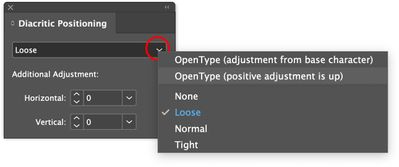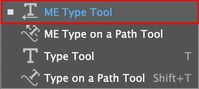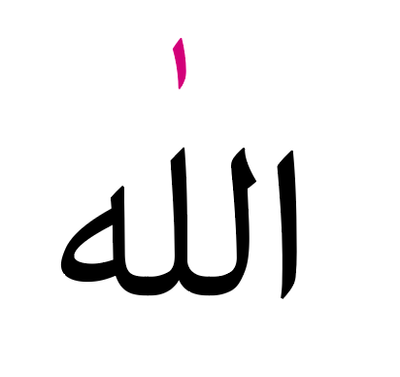- Home
- InDesign
- Discussions
- Re: Pasting Arabic into InDesign and issues with d...
- Re: Pasting Arabic into InDesign and issues with d...
Pasting Arabic into InDesign and issues with diacritics
Copy link to clipboard
Copied
I am trying to create a book with InDeisign. I have a word document with 250+ pages which have English paragraphs, Arabic paragraphs and English paragraphs mixed with Arabic.
When I try to paste Arabic into a text box in InDesign, it gets all messed up. After selecting Adobe World Ready Paragraph composer, the letters are corrected but the diacritic marks are all over the place.
-General question- Is there a better way to import texts into Indesign other than pasting it? The format of the book is generally an Arabic paragraph then a separate English paragraph as the translation.
-It seems like I have to select Adobe World Ready Paragraph composer for every text box I want. Is there a way to set that in a style for my Arabic paragraphs?
Either way, is there a fix for it pasting the harakaat/diacritical marks all over the place? I have attached a file/image showing what I mean.
Thank you
Copy link to clipboard
Copied
Are you working in the ME version of InDesign?
Copy link to clipboard
Copied
- You need to use an ME enabled version.
- Get text via import: File > Place …
- You need for paragraph styles with RTL text one of the Adobe World Composer.
- Work with styles! For passages in a LTR text you need RTL character styles, but you have to avoid with any mean any RTL line break in a RTL paragraph. If that occurs you have to create different paragraphs.
Copy link to clipboard
Copied
All that @Willi Adelberger mentioned is necessary, especially the File > Place method as an alternative to the Copy / Paste method you're following currently. See, placing a text file will necessarily run an InDesign filter which sort of translates the incoming text into something InDesign can understand and eventually be displayed properly.
As far as diacritics are concerned. The diacritics in your screenshot aren't so bad and can be fixed quickly from the Panel Window > Type and Tables > Diacritic Positioning.
Moreover, Arabic fonts are not created equally, just like with any other Latin or Chinese fonts, you need to acquire your fonts from a reputable developer as the free ones on the net are mostly badly designed.
In any case, and regardless of the font used, the Diacritic Panel will allow you to control how loose or tight the Diacritics "harakat" are positioned around your text.
Copy link to clipboard
Copied
Appreciate the responses. I am not exactly sure about the ME version. I have it set to English يدعم العربية . If that isn't the ME version please advise how I can change that.
How do I create text files to place? I'm new to Indesign and really have no idea. Do I need to create separate files for each time I place something? For example, I have a Monday section of Arabic (and english translations) litanies/awraad which is set with styles in word. Do I save it as a specific file type and then file -> place?
I don't know if it matters but the Arabic font that I am using in Word turns out nearly perfect for me in Word as far as diacritics are concerned. I started playing around with the positioning tool and it seems to work decently. One issue I am having is with the alif kanjariyya/ standing fathah. I believe I inserted them as symbols so they arent moving with the diacritic positioning. Is there a similar tool to position symbols or is there a better way to type the alif kanjariyya?
By the way, for this project, the font is according to the indo-pak Arabic style so the long vowels are a bit different than Naskh.
Really appreicate it.
Copy link to clipboard
Copied
to get the Middle Eastern (ME) version, you need to download InDesign AFTER changing the language menu to English يدعم العربية . So, firstly let's establish if you have ME version, please check if you can see ME Type Tool in you Tools panel
If you see this ME Type tool then you're safe : ) and you may continue to use the installed version.
If not, then follow all steps I listed in this post.
To place a text file in InDesign, the author of the article or story may use any word processor out there such as Microsoft Word (Mac/Windows), Note Pad on Windows, Text Edit on Mac or any other word processor that can output to .Doc/Docx/txt/rtf and many other text formats. Whether it is you or someone else, the author of the text types the story in the word processor and saves the file in any of the formats I mentioned above in order for InDesign to Place the file straight into your InDesign document and you may go ahead and thread your long story into the existing or non-existing Indesign pages as this help page explains.
We can guide you through some of the steps especially you have a multi-lingual publication, however Dawud, your long publication will be a challenge if you don't have basic InDesign knowledge. Perhaps you need to start with these basic tutorials.
Copy link to clipboard
Copied
Another help page related to the Right-to-Left languages such as Arabic.
Copy link to clipboard
Copied
So, I do have the ME Type tool option.
It seems that whether I paste into a text box or place a text, the issue still occurs. I can get it to a decent level after creating and applying a style that takes Arabic into consideration, but there is a issue that seems to be font specific. For the font "SNAl Qalam Quran Majeed 2", the letters that were typed in MS word with a shaddah then a harakah, it messes up when I place it into InDesign. For some reason, it seems that InDesign requires that the harakah be inputed first then the shaddah. Any idea why this is happening? I wish I would have known InDesign was the weay to go before spending over two years making a book with MS word.
I will definitely go through some tutorials. I have already spent some hours learning the basics but am no where near comfortable. It just seems strange that in Word the font is more or less perfect.
In the attached image, the top example is where I place the word/paragraph while it had been typed shaddah then harakah second is just typing a harakah onto a letter in a text box then adding a shadah.
Also, just wondering is there a way to manipulate the position of special characters/glyphs?
Shukran
Copy link to clipboard
Copied
Are you aware that you have to choose one of the Adobe World Composers in the Paragraph Styles with RTL text?
Copy link to clipboard
Copied
Yes I have that selected for my Arabic Text paragraph style with RTL.
Copy link to clipboard
Copied
Dear Dawud,
Can you share the link for the font - if available - for my testing?
I was assisting a nice gentleman with a similar project remotely recently, he was having plenty of wired issues related to his font, it also used to work well in MS Word for Mac, but cannot handle all ligatures in InDesign or sometimes swap letters position within the same word because of a diacritic (harakah).
I cannot be certain without testing the font, however, working in a company that developers Arabic fonts, I've seen some our own fonts works and behaves well in Adobe applications, but don't behave as good in MS Office applications, however such issues can be fixed by our font development team.
If you can contact your font developer and see if they can provide another version of the font that has been tested for the Adobe Illustrator/InDesign environment.
As far as Adding Shadda then Kasra or any other haraka, this feature works well on the fonts I have such as the native Adobe Arabic and the ones our company produces. You may try, although I understood from you that you did experience this already, however, this issue shows only with this specific font you're using.
إنـــِّي
Using Glyphs Panel to insert a special character is a good behaviour, but it seems that again this options failed to do the job well, I wonder if you may perform a test on another clean document using one of the free Arabic fonts that comes with InDesign such as
Adobe Arabic
Myriad Arabic
You may also synch Arabic fonts from Adobe Fonts. I must say that non of the Arabic fonts we produce or found on Adobe Fonts for free are as good for Qur'anic typography, appearance-wise.
Copy link to clipboard
Copied
To be honest, I don't know who developed this font nor how I would be able to contact them. I would definitely be interested in potentially reaching out to your developer team to get this font fixed for InDesign. I will PM you about it inshallah.
Yes you are correct that it only seems to be specific to this font. Other fonts will work, however, this project requires that I use this font in particular or a font which is more or less exactly the same.
Copy link to clipboard
Copied
@DawudAlcox wrote:
I would definitely be interested in potentially reaching out to your developer team to get this font fixed for InDesign.
I'm afraid we cannot work on any font that is not ours, it is a copy rights matter.
Copy link to clipboard
Copied
Another question, do you know why inserting a glyph/symbol (like alif khanjariyya) will cause a word to split?
Im going into Type - Glyphs - then double slicking on the desired one to insert it but it separates the letters of the word instead of going above without interuption.
Copy link to clipboard
Copied
Can you please show me an example of the verse or sentence you're typing with alif khanjariyya?
Are you referring to this red symbol over the Glorius name?
Copy link to clipboard
Copied
Copy link to clipboard
Copied
@DawudAlcox If I am not mistaken, you are using Al Qalam Quran Majeed font ?
Find more inspiration, events, and resources on the new Adobe Community
Explore Now