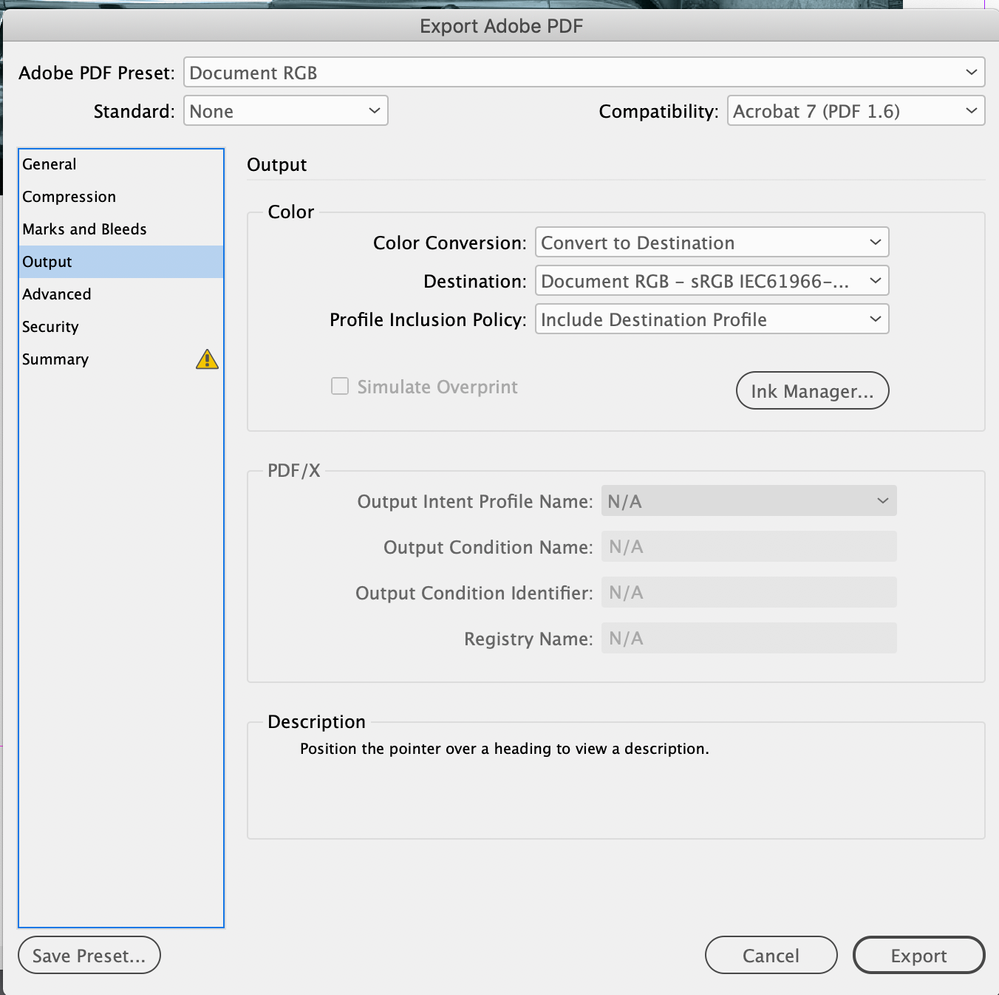- Home
- InDesign
- Discussions
- Re: PDF compatibility export artifacts and color i...
- Re: PDF compatibility export artifacts and color i...
Copy link to clipboard
Copied
I'm running into a weird issue with PDF exports. We're designing our books primarily for print (CMYK) but we also export with an sRGB preset for web/desktop use. The print files are fine, but the sRGB files are showing some strange artifacts in the borders around images. The "border" is just an image with a black 1.3 pt stroke applied. These artifacts show up at various zoom levels and in different PDF viewers. (see the bottom border below)
My PDF export preset uses "Acrobat 4 (PDF 1.3)" compatibility. After doing some digging, I realized that if I exported a PDF with a higher compatibility setting, the line artifacts go away. But when I do so, then my colors shift significantly! (The images are B&W jpg files with transparency set to Luminosity and a color layer behind them to give them a "tint".) Is there any way to make the line artifacts go away and still keep my colors the same?
[I opened the PDF files in Affinity Photo, and see that PDF 1.3 export seems to break up the image and borders into sections that each have their own layer and are tiled together to create a continuous image. This evidently causes issues when PDF viewers try to piece things back together. By contrast, PDF 1.4+ simply exports the image whole, and the border as a single "curve" object that doesn't have any glitches in it.]
Here's a screenshot from Affinity showing PDF 1.3 with faint lines where the image is tiled, and one layer disabled so you can see that the border is made up of several pieces instead of just one.
 1 Correct answer
1 Correct answer
If there’s never color print output then working with RGB as the blend space should work.
Also not sure if this helps, but for the B&W print version, you can make a conversion to grayscale on a PDF/X4 export. Like this where my blend space is set to RGB, and the PDF Destination is set to a Gray profile:
The PDF exports as black only with the blend space set to DeviceGray
Copy link to clipboard
Copied
Try to change the import. If you place PDFs, use PDF/X-4.
You write, the images are greyscale, does it make a fifference if you use CMYK instead, only the K channel used or RGB sRGB?
Copy link to clipboard
Copied
Sorry for the confusion. I'm not importing, just exporting an InDesign layout with text and images to PDF. (I imported a sample PDF to Affinity just for testing purposes, to see what was going on behind the scenes).
I'm not sure I understand your second question. Do mean exporting the PDF with CMYK colorspace instead of sRGB?
Copy link to clipboard
Copied
Hi @23121922udmu , What is the InDesign document’s Transparency Blend Space set to? If you export to an sRGB Destination with live transparency the PDF’s blend space would affect the color. Here my InDesign Transparency Blend Space is set to RGB, and I’ve set my Export>Output tab to this:
The exported PDF matches because the exported transparency is live (Acrobat 7), and both the InDesign and PDF docs are displayed using the RGB blend space:
If the InDesign doc’s blend space is CMYK, I don’t get a match because the Luminosity Blend Mode effect produces different color with a CMYK blend space—the export to the sRGB destination includes an RGB blend space when transparency is live:
Copy link to clipboard
Copied
Ah! The doc's blend space is set to CMYK. But I need it to stay that way, don't I? We're designing print-first, and the RGB exports are just a nice bonus. If I change the doc's blend space to RGB how will that affect my exports for print?
Copy link to clipboard
Copied
@rob day I don't care about having "live transparency". Flattening would be fine, since they're just low-res files intended for web use. Is setting my doc's blend space to RGB the best solution then?
Copy link to clipboard
Copied
I just realized that I can change the Transparency Blend Space via scripting, export a PDF in RGB, and then change it back to CMYK. So now I just need to get the colors right for the RGB export and then I can just use the script for exporting RGB files in the future. Thanks for setting me onto the right trail for figuring out why the color shift was happening in the first place!
Copy link to clipboard
Copied
So now I just need to get the colors right for the RGB export and then I can just use the script for exporting RGB files in the future
I don‘t think that will work because it is the blending space that is changing the color. You can use the RGB blend space for print, but if there is black only text on the spread there is the risk of it converting to 4-color at output—an export to PDF/X-1a would do that. An export to PDF/X4 will keep the text as black only, but you will have the opposite problem, the blend space exports as the Output Intent’s CMYK space.
The safest option would be to handle the transparency in Photoshop—create a solid color background with the black and white image above set to Luminosity. The layering and Blend Mode could also be scripted or handled with an action:
Copy link to clipboard
Copied
@rob day here is what we have been doing so far. Please tell me if I'm doing something wrong. 🙂
All of our documents are currently set to the CMYK blend space, and when we want to print, we will run a script that changes all text to black (some of the headings in the book are colored) removes the color "overlays" and sets the B&W images fill to K only, then export a PDF (X-1a:2001). This PDF file uses only K and is good for economical printing.
But when we export for digital/web use, we export to RGB because these files are not destined for printing. So my thread here relates only to digital use; we're not printing color files, only black. All I'm looking for is a way to get the color overlay looking good for the web files. Does that make sense?
I'd prefer not to do the transparency in Photoshop, because then we'd need 2 sets of files: black for print, and color for web. As it is, with my "blackening" script I can just export a K only PDF in a few seconds (and then undo) leaving the color intact for web exports. If you have a better suggestion, I'm open to ideas, but hopefully this explains a little bit about the way I've been thinking about it. 🙂
Thanks for your time and input on this question!
Copy link to clipboard
Copied
If there’s never color print output then working with RGB as the blend space should work.
Also not sure if this helps, but for the B&W print version, you can make a conversion to grayscale on a PDF/X4 export. Like this where my blend space is set to RGB, and the PDF Destination is set to a Gray profile:
The PDF exports as black only with the blend space set to DeviceGray
Get ready! An upgraded Adobe Community experience is coming in January.
Learn more