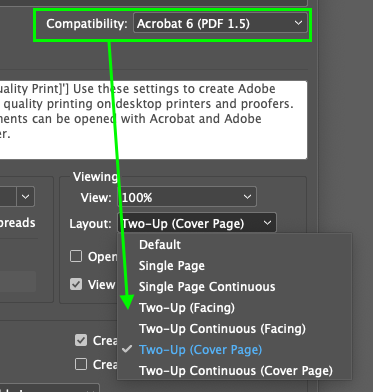- Home
- InDesign
- Discussions
- Re: PDF Export options (forcing Indesign to export...
- Re: PDF Export options (forcing Indesign to export...
Copy link to clipboard
Copied
Hello
I would like to export my Indesign document to PDF, however I would like this kind of effect: that the exported PDF, when opened it, the first page be shown as a single page and the next pages be shown as double pages.
When I export my document, the PDF is created, and when I open it in Adobe Acrobat, if I select to show it showing two pages, what I get is this:
I DO NOT WANT THIS:
This is what is happening when I double click the exported PDF from Indesign. The first page on the left should not be there. I want the first page be on the right side, and the next pages shown in groups of two pages.
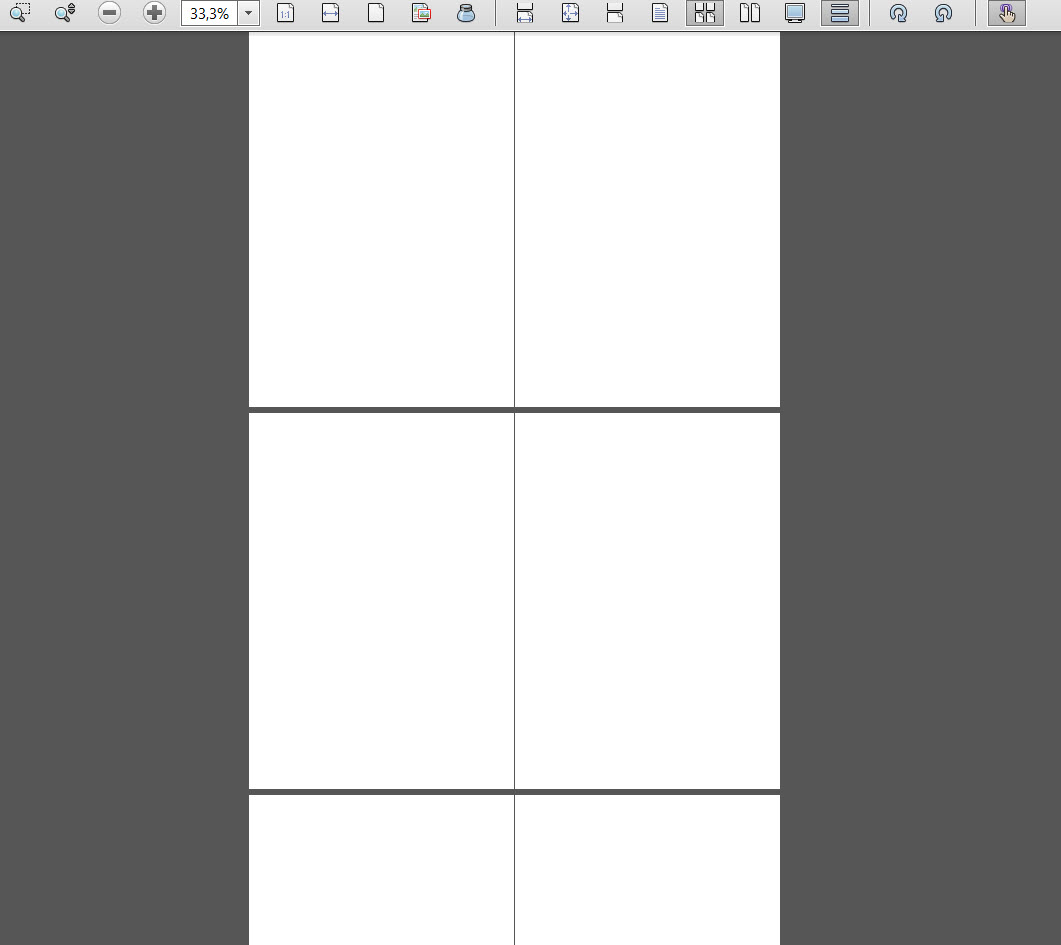
WHAT I WANT IS THIS:
This is exactly the beahvior I want when the PDF be exported. When I export my PDF file from Indesign, I would like Acrobat show it exactly, in this way.
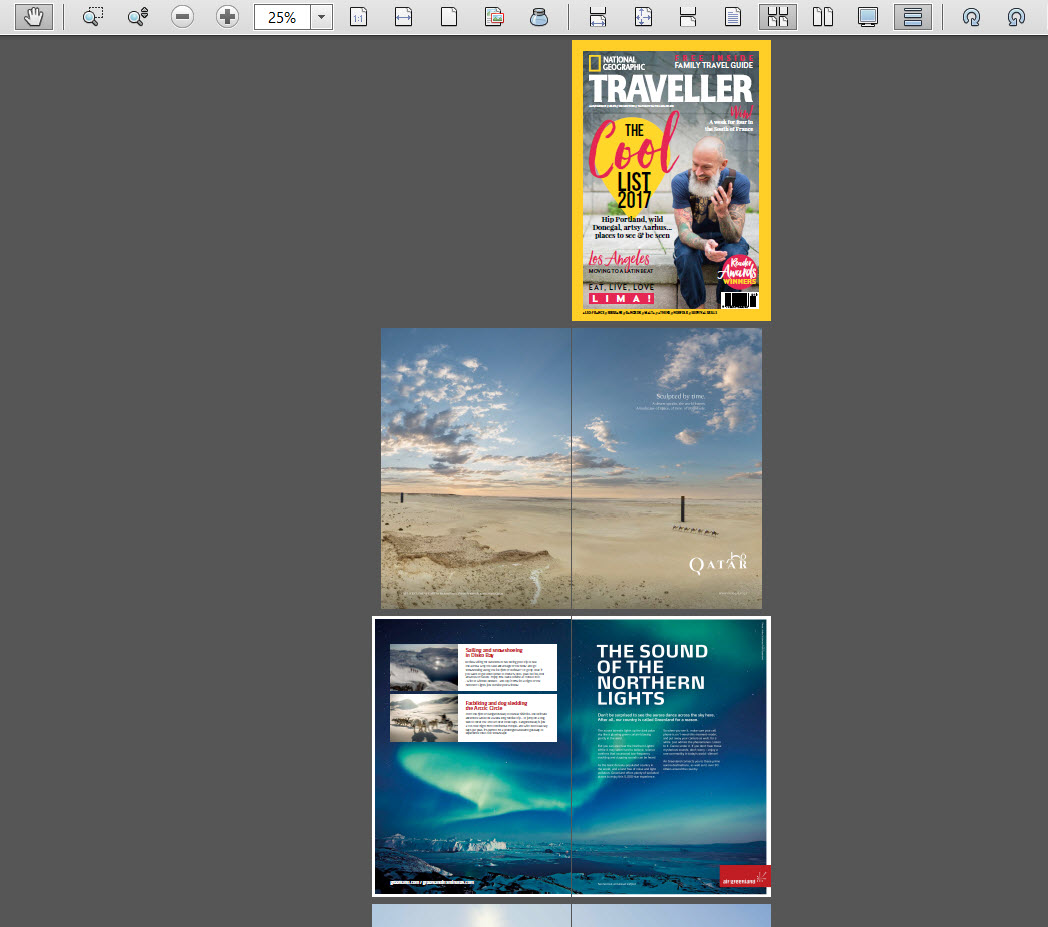
The composition of pages in my Indesign is exactly in this way (I am using PC by the way, and not MAC, I just took the photo to show you)

I guess I should configure, probably the pages composition in Indesign in a different manner? perhaps? I don't know, I am a bit confused.
I would really appreciate any help in this regard.
Cheers
 1 Correct answer
1 Correct answer
Hi mrmister1:
It's a view setting in Acrobat called Two-Up with a Cover Page (Yours is showing Two Up with a Facing Page). You can set it up in Acrobat with File > Properties > Initial View or specify it in InDesign with File > Export > PDF (Print):
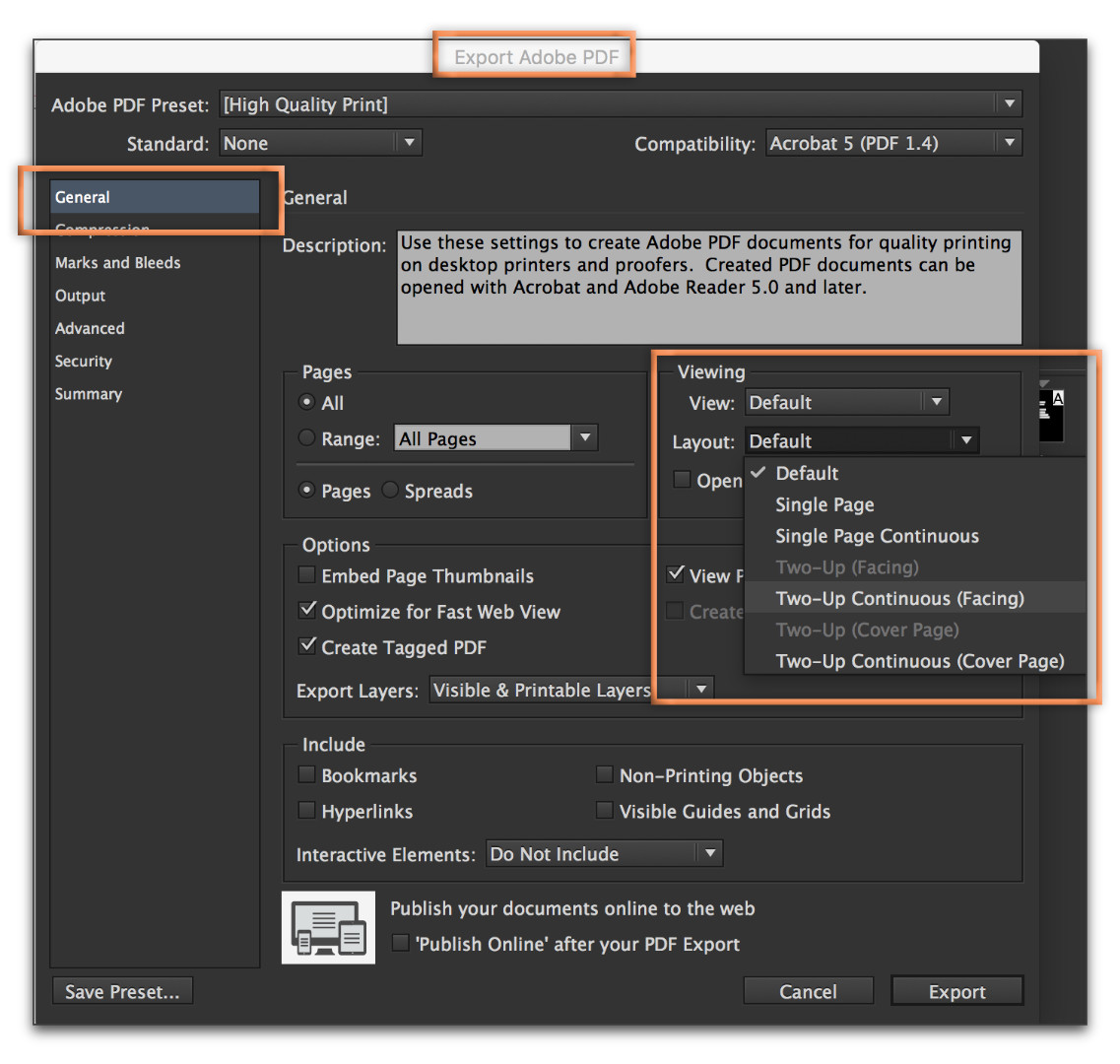
Copy link to clipboard
Copied
The thing is, PDFs can be viewed by several programs, including Acrobat, Reader, Preview, and several others. Each can be set to view a PDF differently, and I'm not sure there is a way to ensure that everyone who opens a PDF will view it the way it was intended by the author. If it's just you, you could set your PDF reader to view the way you like. In Acrobat, it's done by going to View>Page Display>Two-Up Continuous, and View>Page Display>Show Cover Page During Two-Up. You can also have the facing pages butt up against each other or have a gap.
Copy link to clipboard
Copied
Hi mrmister1:
It's a view setting in Acrobat called Two-Up with a Cover Page (Yours is showing Two Up with a Facing Page). You can set it up in Acrobat with File > Properties > Initial View or specify it in InDesign with File > Export > PDF (Print):
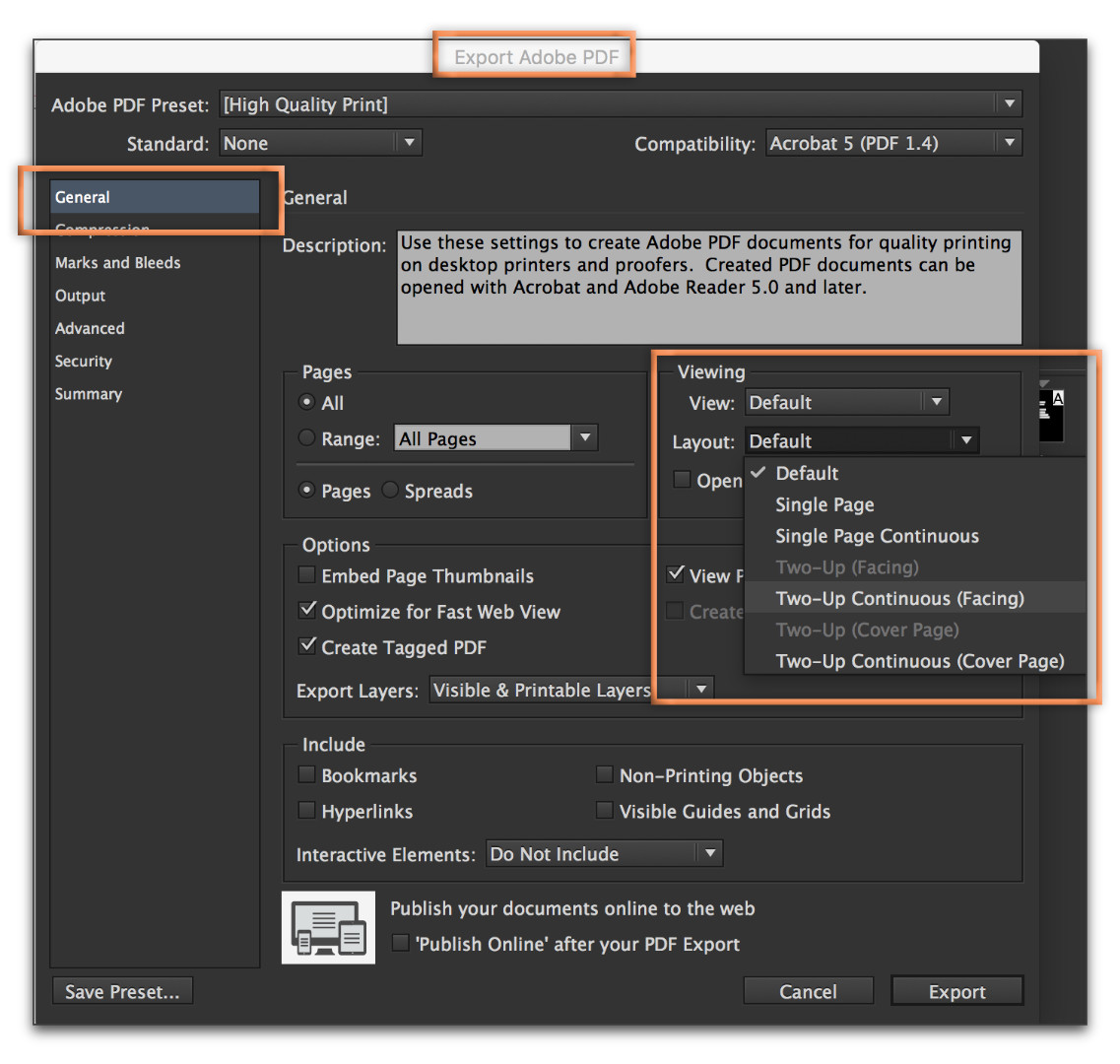
Copy link to clipboard
Copied
Hey, thanks a lot for the replies. Yes, it works !!!
It is as you said, Two-Up with a Cover Page
Thanks you all !!!
And Merry Xmas ![]()
Copy link to clipboard
Copied
Yay! And Merry Xmas to you! ![]()
Copy link to clipboard
Copied
Hi Barb,
I know this is an old thread, but I can't find this info anywhere.
In your export settings for Layout, two options are greyed out: "Two-Up (Facing)" and "Two-Up (Cover Page)". Do you know why that is?
They are disabled in my InDesign export settings also, and I almost always want to use "Two-Up (Cover Page)". I know I can set it up in Acrobat itself, but it would be so much more convenient to do it here.
Could it have anything to do with the way my document is set up?
Copy link to clipboard
Copied
I just found the answer; it's because of the Acrobat version compatibility set above.
From version 6 onwards, it allows "Two-Up (Cover Page)". Hope that helps someone else out.
Copy link to clipboard
Copied
The Compatibility has to be Acrobat 6 or later—try exporting with the PDF/X-4 preset.
Find more inspiration, events, and resources on the new Adobe Community
Explore Now