PDF for print with facing pages
Copy link to clipboard
Copied
Is there an automatic function to separate facing pages so that the objects on both pages duplicate each other? I need to save a pdf for printing with bleeds, but if I set up the document that I have already created with single pages, the objects that are on both pages only move to one.
Thank you!
Copy link to clipboard
Copied
I am not sure to understand: what happens if you export your file as a single pages PDF? It should do what you expect.
Copy link to clipboard
Copied
Hi @RICCIONE PIADINA5E27 What is the binding method? You would only need an extended inside bleed for a binding like wire-o where the inside edge is trimmed and visible—not folded and gathered signatures.
If the inside edge is trimmed and exposed, you can set up the document as non facing pages with split 2-page spreads. See this thread:
https://community.adobe.com/t5/indesign-discussions/gutter-bleed-still-the-same/m-p/11367643#M198592
Copy link to clipboard
Copied
To clarify: in your InDesign setup, is each spread a single InDesign page (A), or is it set as facing 8.5 x 11 pages (B)?

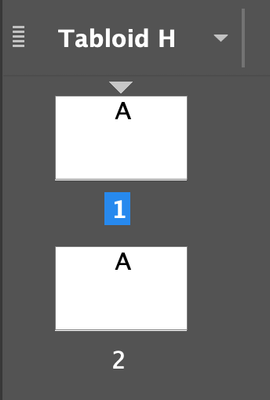
Copy link to clipboard
Copied
If I understand it correctly, you have two, single page spreads in your document. (I assume you turned off allow spreads or document to shuffle to do this.)
You have elements that jump the gutter across both pages, such as a two-page photo spread.
Now, you want to split the pages and have the cropped section appear on the appropriate left/right page.
Is that correct?
If so, here is a link to a description of the problem and to a script that will take care of the cross-gutter items:
https://creativepro.com/split-images-that-span-across-two-pages-free-script/
(I have not tested this script in the new version.)
Get ready! An upgraded Adobe Community experience is coming in January.
Learn more
