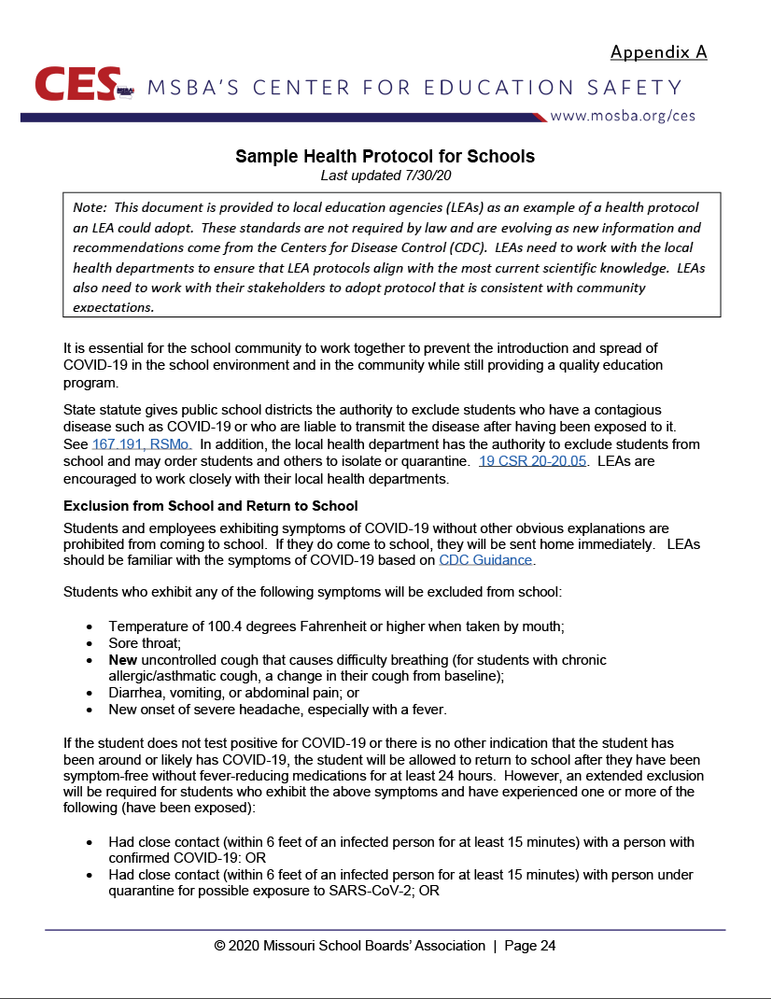- Home
- InDesign
- Discussions
- Re: Placing a pdf with hyperlinks into Indesign
- Re: Placing a pdf with hyperlinks into Indesign
Copy link to clipboard
Copied
I have made a large document some of it is typed out in indesign, but the biggest portion is pdf's that I have placed into indesign. About half of the pdf's have hyperlinks and on some of them when they are placed into indesign the links break. I open the pdfs with the broken links individually in adobe acrobat and the links work, but when I place them in indesign the links no longer show-up. I can see some of the pdfs links work and I see them in the hyperlinks panel. There are a lot of links so I don't really want to manually put them in in indesign. I'm not really understanding why some of the pdfs with hyperlinks work and some don't. They are all put in the same way. Any suggestions?
 1 Correct answer
1 Correct answer
When you import a pdf from Acrobat into InDesign you are doing so as a flattened graphic that cannot be edited in InDesign. As long as you haven't embedded it using the Links Panel pull-down menu then the imported file will retain a link to the original pdf so that if any changes are made to the pdf—such as page order—then they will update as such in the InDesign file. Any hyperlinks that have been created in the Acrobat pdf will also have been flattened. You can, however, recreate the needed li
...Copy link to clipboard
Copied
correct, you would not see the hyperlinks in the hyperlinks panel for files placed. you only see hyperlinks created from indesign in that one particular file.
The links however should work if you export out an interactive .pdf regardless of you making the hyperlink in indesign versus a hyperlink that comes from a .pdf you place. Are you exporting an interactive .pdf?
May we see screenshots of one of the .pdf files you placed (a place .pdf with one of the hyperlinks that dont work when you exported the whole thing? and show us the hyperlink set up in that file?
Copy link to clipboard
Copied
Yes, I did make sure to export an interactive .pdf.
Copy link to clipboard
Copied
When you import a pdf from Acrobat into InDesign you are doing so as a flattened graphic that cannot be edited in InDesign. As long as you haven't embedded it using the Links Panel pull-down menu then the imported file will retain a link to the original pdf so that if any changes are made to the pdf—such as page order—then they will update as such in the InDesign file. Any hyperlinks that have been created in the Acrobat pdf will also have been flattened. You can, however, recreate the needed links in InDesign by drawing a transparent box over the places that need linking and using the Hyperlink Panel to make those boxes into "replacement" hyperlinks. You can then Export the InDesign file as an Adobe PDF (Print) through the File menu. You must make sure to check "Include Hyperlinks" in the General section of the Export Adobe PDF dialog window that appears during the export process. When opened in Acrobat the new pdf will retain all of the new hyperlinks.
EDIT: For more information about creating hyperlinks in InDesign see: InDesign Interactive PDF Hyperlinks.
Copy link to clipboard
Copied
I have this same issue. We compile a catalog of PDF files 5 times a year, usually about 250-500 indivudual files. We've started including links on the PDFs to additional files, but when I place them into InDesign to create a master file and one that I can manipulate bleed and what not (it's a file we also send to print and produce an electronic version) the links break. Some way to embed the PDF so the hyperlinks still work would be such a nice addition. Creating 500 hyperlinks in ID is a nightmare.
Copy link to clipboard
Copied
The links don't break. As already point out here and countless other threads, any interactivity in a PDF is not carried into a new InDesign file, only the artwork.
Why not combine everything in Acrobat?
Copy link to clipboard
Copied
I'm having a similar issue and my limitation with acrobat and indesign here is that I need to change an existing PDF with hyperlinks from single pages into spreads. Not just change the view in Acrobat.... Creating new hyperlinks is painstaking. 😞
Oh well! I'm glad I found this string it saved me some time lol.
b
Copy link to clipboard
Copied
New Flash: If the links don't work, THEY'RE BROKE!
Adobe needs to come up with a better solution. We are in the same situation as KristaWoods. We compile books with hundreds of individial PDFs for different clients. All pointing to different websites. You're telling everyone that all these links (Hundreds if not Thousands) need to be recreated? Sorry - that's not a solution.
Copy link to clipboard
Copied
It did not work for me either. The PDFs I place in have workable links. Once in InDesign and exported as interactive, the links in the placed PDFs no longer work. That's not cool.
Copy link to clipboard
Copied
That's how it works. That's how it's always worked. When you place an interactive PDF into InDesign all you get is the artwork. Nothing is likely to change, either. Try combining the PDFs in Acrobat.
Copy link to clipboard
Copied
Since this discussion is more than four years old, I'm locking it to avoid any future confusion.
Find more inspiration, events, and resources on the new Adobe Community
Explore Now