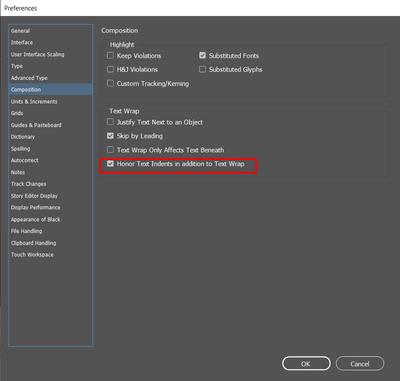- Home
- InDesign
- Discussions
- Re: Please note: auto-style packs ONLY for English...
- Re: Please note: auto-style packs ONLY for English...
Please note: auto-style packs ONLY for English versions!
Copy link to clipboard
Copied
Be aware that the mentioned 'tech previews' like Auto-style packs are only available in English versions!
I can see the 'where is it' questions already on this forum...
Copy link to clipboard
Copied
Thank you for the clarification. Yes, the Auto styles are currently available in English (North America) and English (International) languages. You can also find the same information under this help article.
Hope it helps.
Thanks,
Harshika
Copy link to clipboard
Copied
I am missing the new Text Wrap for bulleted lists by the way in the mentioning of new options; personally I think that one is the only real interesting news...
Copy link to clipboard
Copied
This feature should be enabled by default. I am also confirming this with the team. If it is not working, then could you please ensure that the preferences are enabled?
Please see the image below-
Let me know if that helps.
Thanks,
Harshika
Copy link to clipboard
Copied
Yes I know, I guess you misunderstood: that feature is not listed in the 'What is new', that is what I meant 😉
Copy link to clipboard
Copied
Gotcha! I am sorry for the confusion, and thanks for clarifying it. I will check with the team regarding the documentation.
Thanks,
Harshika
Copy link to clipboard
Copied
Yep, there we go already, the 'where is it' on the forum...
https://community.adobe.com/t5/indesign-discussions/packs-de-styles/td-p/13297362#M499102