- Home
- InDesign
- Discussions
- Print booklet adding unnecessary Pages
- Print booklet adding unnecessary Pages
Copy link to clipboard
Copied
Hi There!
I have a 24 page (total pages, 6 spreads) booklet that i've been trying to creating printer spreads for and the 'print booklet' function keeps adding a blank page to the back of the booklet and printing the booklet in the wrong order: The cover is next to a blank page and the back page is on the next spread next to the TOC. Its completey out of order and driving me insane!
I had this error a few months ago and assumed it was the document and simply created the printer spreads on my windows parallel. Now its months later on a new machine and a new instance of InDesign and its still throwing the error. I've tried checking 'print blank pages' and unchecking that. I've put a white object on my blank pages so that it thinks they are not blank, nothing I do seems to fix this error.
Does anyone have a solution or have seen this before???
 1 Correct answer
1 Correct answer
There's Print Blank Printer Spreads in the Print Booklet dialog and Print Blank Pages in the Print Settings... dialog—are they both checked?
Can you show us your Preview pane along with the Print dialog? Like this?
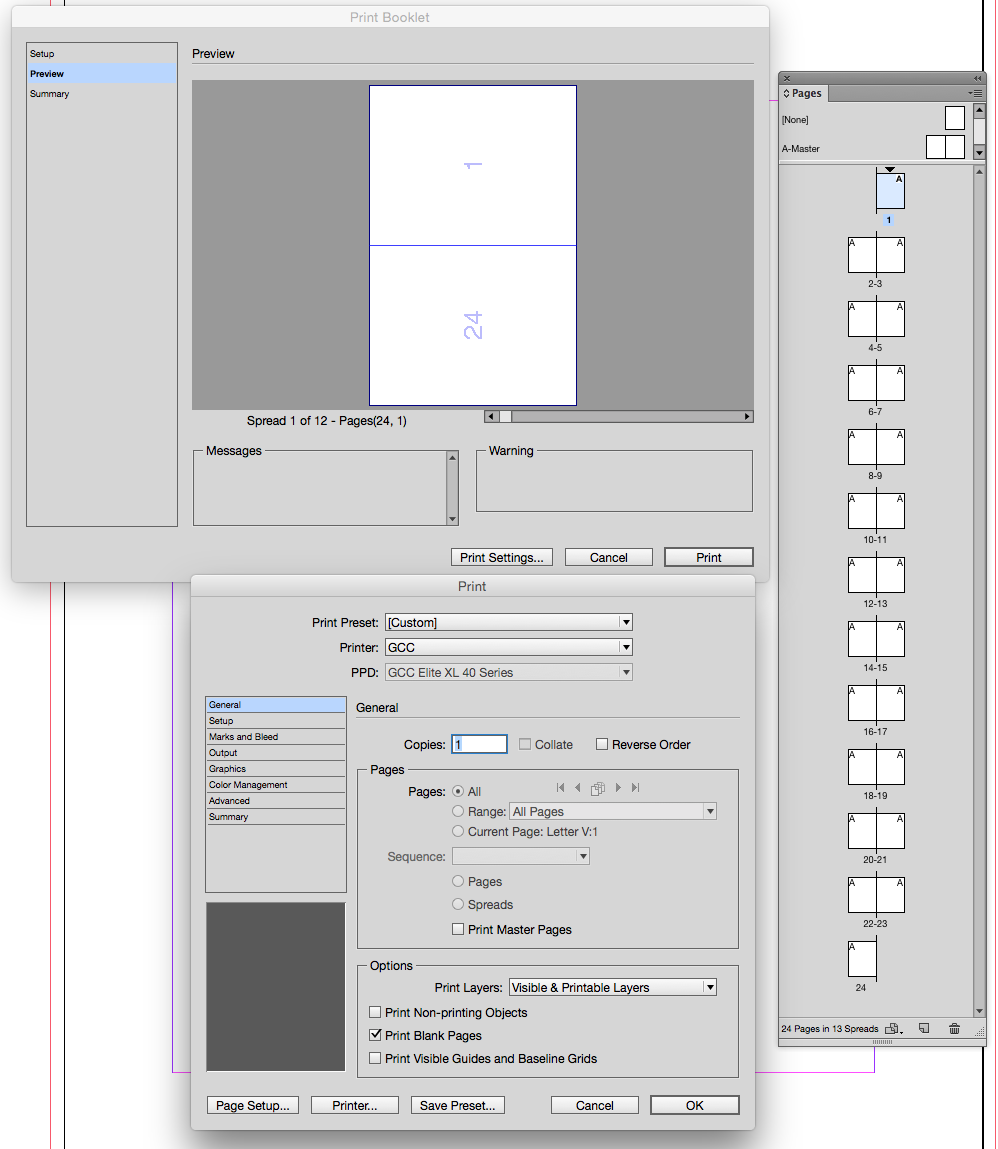
Copy link to clipboard
Copied
There's Print Blank Printer Spreads in the Print Booklet dialog and Print Blank Pages in the Print Settings... dialog—are they both checked?
Can you show us your Preview pane along with the Print dialog? Like this?
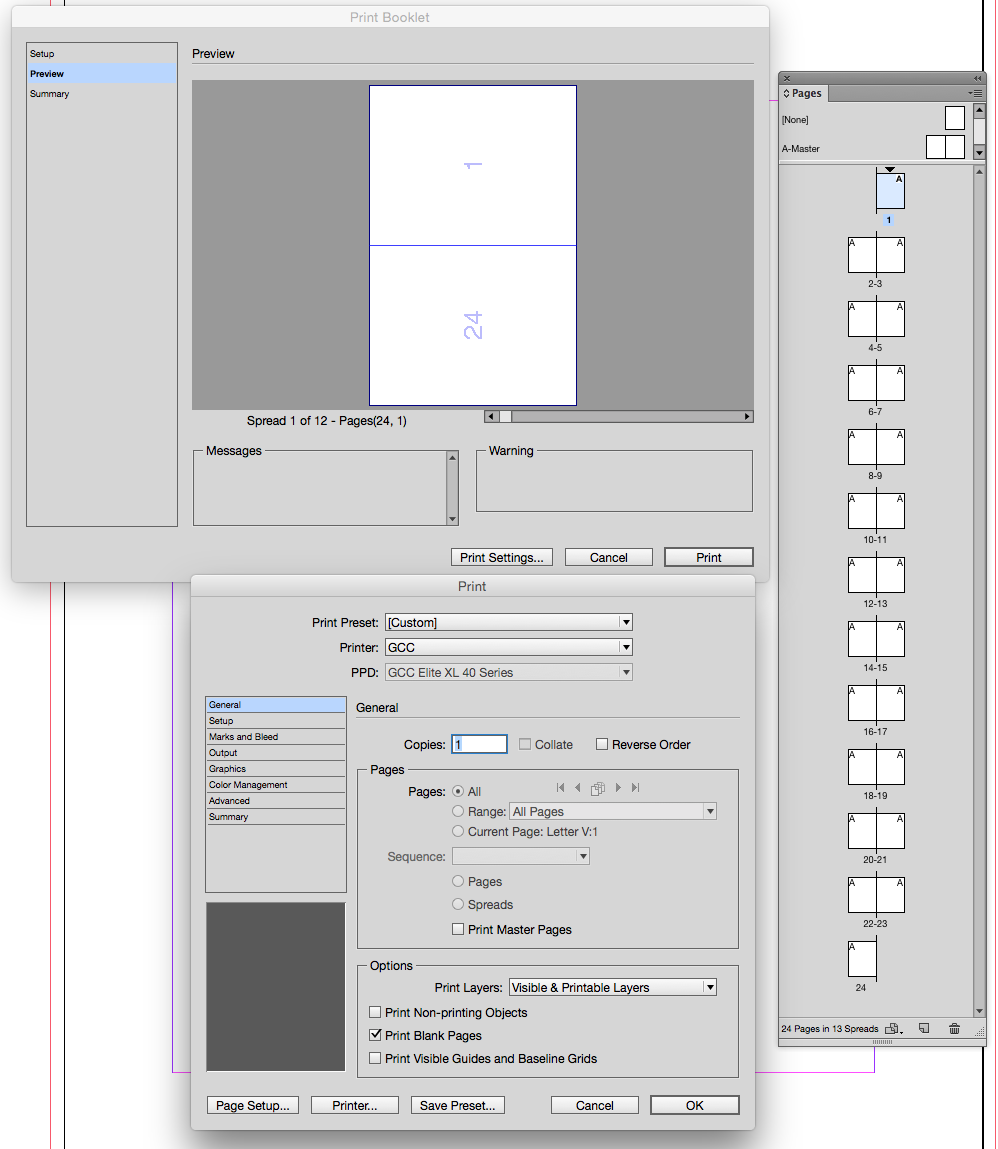
Copy link to clipboard
Copied
goodness I feel like an idiot!! I forgot about the blank pages in the 2nd dialogue. I just checked the box and its now in the right order. That put it in the right order. My "blank" pages weren't technically blank is the weird thing - I placed a blank object on those pages to try and force it. Here's my screen shots:
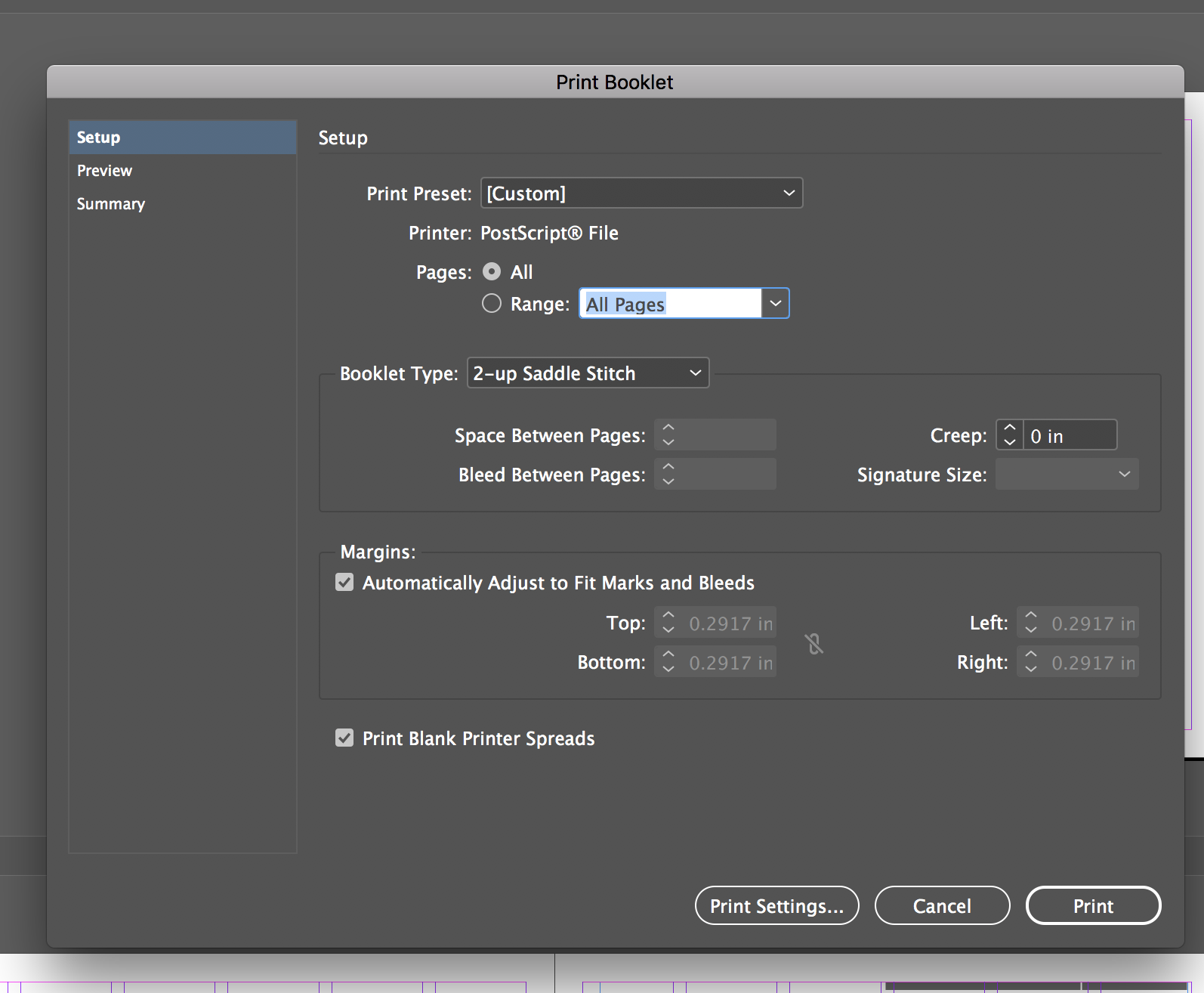
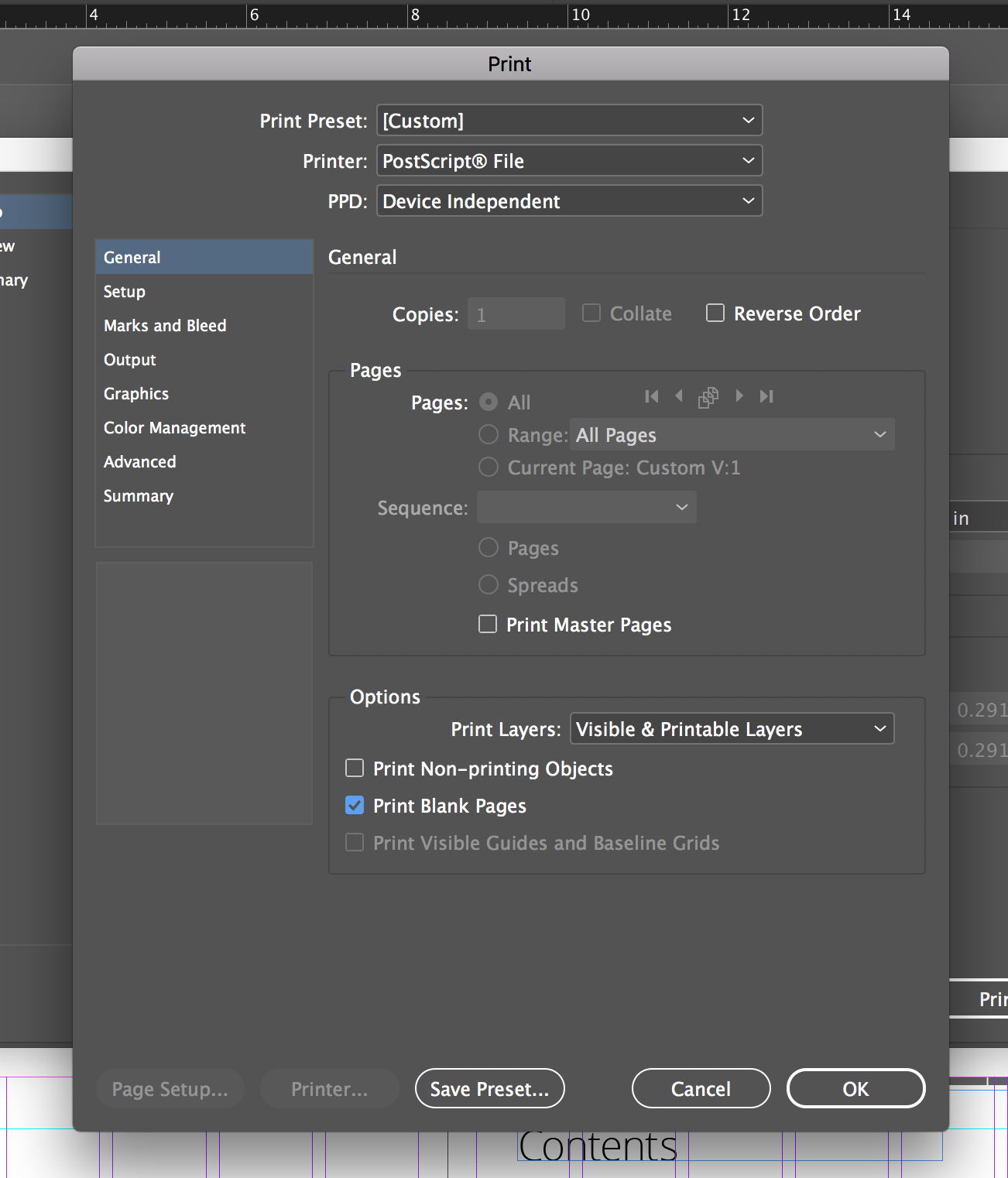
Here's what it looked like before I checked' blank pages' in the print dialogue box. (sorry for the weird drop, i have some info at the bottom of the page I cant share)
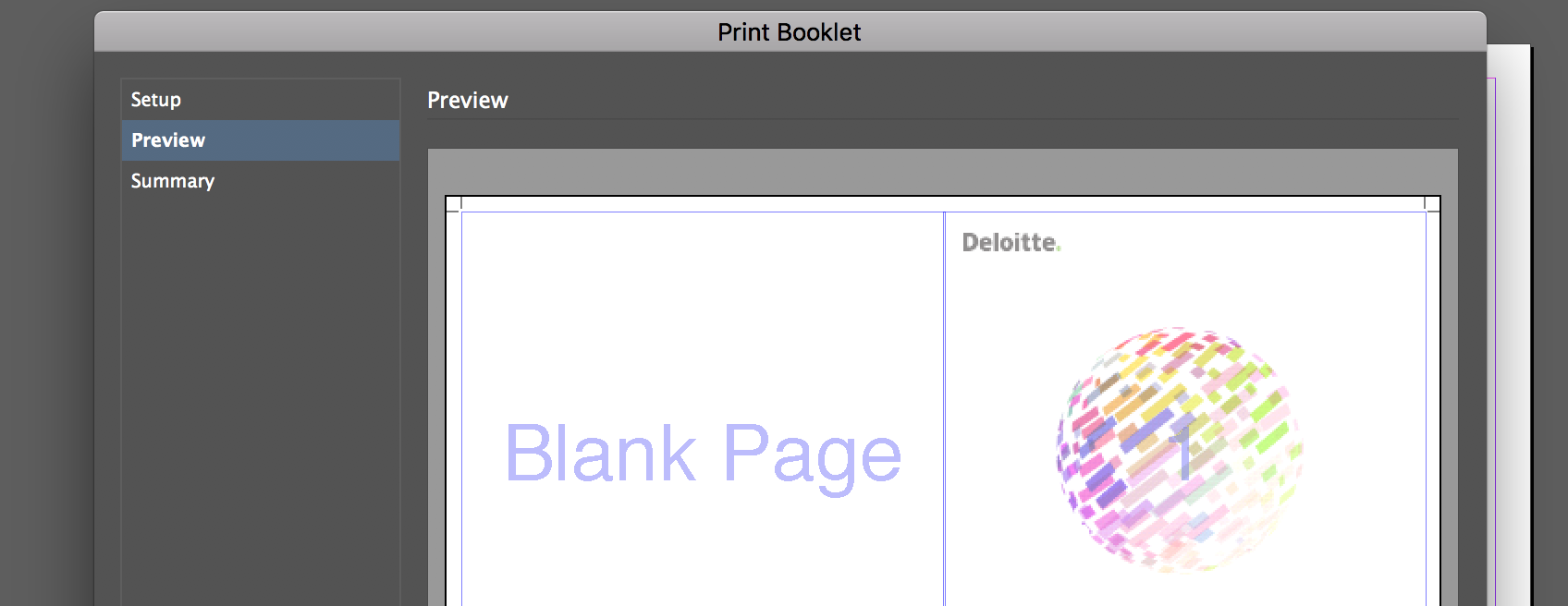
and after
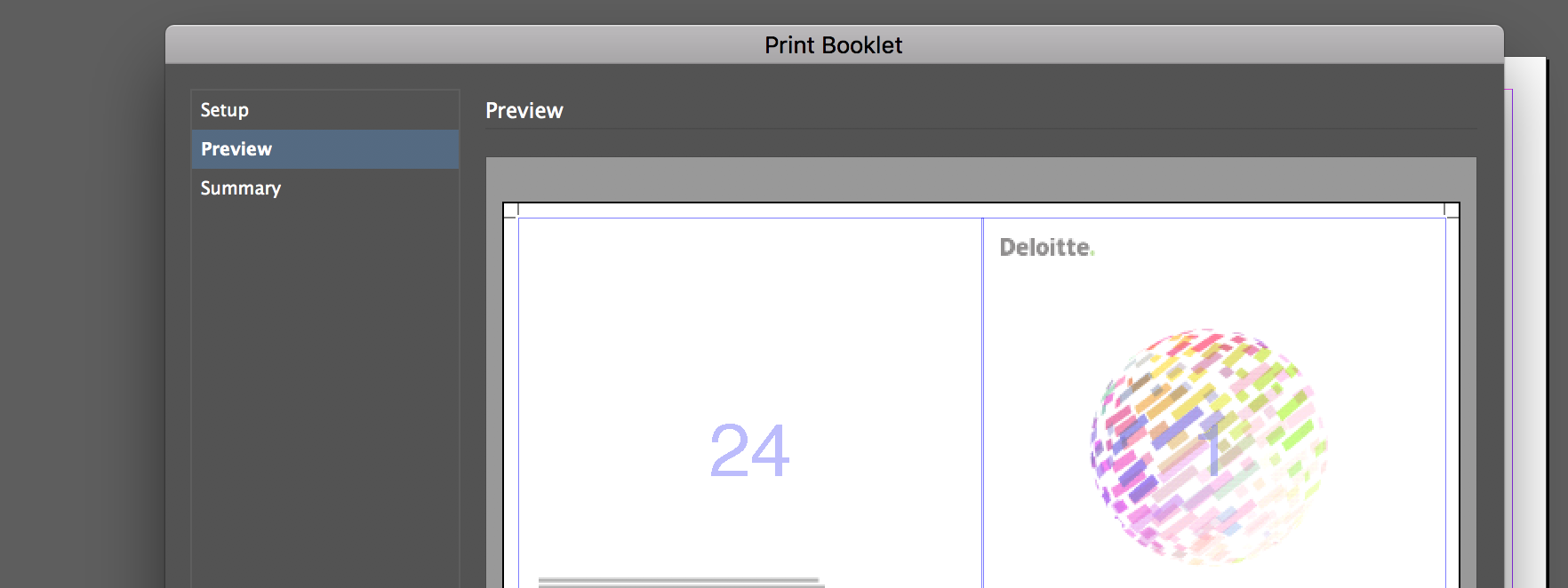
Copy link to clipboard
Copied
If you are trying to print and deliver an imposed PDF the Adobe PDF 9.0 PPD is better than Device Independent. This has a link to the PPD:
Re: Print booklet to post script does not work
Printing an imposed booklet to PDF has all the downsides of any distilled workflow (flattened transparency, limited color management, postscript). So if you are doing the printing in house Export reader spreads and use Acrobat's Print>Booklet as Bob suggests.
Copy link to clipboard
Copied
Export a PDF and print that using Acrobat’s booklet feature.
Get ready! An upgraded Adobe Community experience is coming in January.
Learn more
